Editing JPEG's
Jan 18, 2013 07:22:59 #
hfb46
Loc: UK
Is there any benefit in using a lossless file format such as tiff or Photoshop if you save an edited jpeg as a new file and keep the original untouched? The only benefit I can see is if you are continually editing the same file as you do improvement tweaks. My main issue would be with a ballooning storage demand if I converted all image files to a lossless format.
Views, thoughts on this topic appreciated. Thanks.
Views, thoughts on this topic appreciated. Thanks.
Jan 18, 2013 07:38:22 #
Once I saw the difference, I have re-set my programs to save all my JPG files with minimum compression. A couple allow me to select a 'lossless' JPG format, but it does increase the file sizes.
Jan 19, 2013 05:25:24 #
I save all my images as jpg's.. then convert those I'm going to edit to tiff's... do any editing, save as jpg then delete the tiff.
Jan 19, 2013 06:05:55 #
the only way i get tiff's is to convert them from raw files.you have a bigger file and more info than a jpeg file.when i doo edit jpegs i try to limit myself to two sessions.
Jan 19, 2013 07:58:38 #
I shoot mostly RAW. Any PS edits are always saved as PSD layers. I convert to Jpeg for uploading online or email.
On the rare occasion that I start with Jpegs I still save as PSD and save final as Jpeg again.
On the rare occasion that I start with Jpegs I still save as PSD and save final as Jpeg again.
Jan 19, 2013 10:23:02 #
hfb46 wrote:
Is there any benefit in using a lossless file format such as tiff or Photoshop if you save an edited jpeg as a new file and keep the original untouched? The only benefit I can see is if you are continually editing the same file as you do improvement tweaks. My main issue would be with a ballooning storage demand if I converted all image files to a lossless format.
Views, thoughts on this topic appreciated. Thanks.
Views, thoughts on this topic appreciated. Thanks.
When you save an image as a JPG you are getting rid of image data. When you reopen the image it is restored to its original size but you don't get the original data back. It maty seem like it but data is reinserted by a sort of intelligent guesswork, trying to work out what MIGHT have been there before. It is not possible to say how much data will be lost because it varies from image to image. Generally speaking, the loss will be lower from an image which contains large areas without too much variation (eg. an expanse of blue sky) than from one where there is great variety of detail, and colour, across the image.
I would suggest that you set your camera to save images as RAW files. These can very usefully be edited in that format, but even if you just click Open Image without doing anything else, you will open the image in Photoshop, from which I advise you to save it as a PSD.
Yes, PSDs do take up storage space, especially if they have extra image layers plus Adjustment Layers, but it is often necessary to return to the fully re-editable image. Many of my saved images are more than 100 MB.
This is your hobby; if it really means anything I think you should be prepared to put in some effort and accept that some things call for a bit of extra expenditure. Just be thankful that the cost of storage has plummeted in the last 4 or 5 years. I recently bought a 64 Gb flash drive - it cost less than a 2 Gb did not so long ago.
GHK
Jan 19, 2013 11:53:19 #
hfb46 wrote:
What we either don't think about or else rarely mention is that 'continual editing' of a file can also reduce the quality. If you open a TIFF in Photoshop or Elements and, say, alter the levels by Edit/Levels, you are making changes to the file that you cannot get back. You can save, re-open and carry on editing without a problem but if you want to go back you are snookered. The only benefit I can see is if you are continually editing the same file as you do improvement tweaks.
The only way to make fully reversable changes in PS or PSE is by using layers. If you need to save during editing, you need to do so as a Photoshop file so the layers are kept (you CAN save as a TIFF with layers, but I don't see the point).
So my way is to:
1. Shoot in RAW;
2. If I need to save while I am editing, save as a Photoshop file;
3. At the end, save as a JPG which I can use for printing or showing on screen.
4. I normally delete the Photoshop file after I complete the editing. If I want to re-edit I will usually go back to the RAW file and start from previous RAW conversion.
(And yes, memory is cheap, so the file size hardly matters.)
Jan 19, 2013 12:42:00 #
DaveMM wrote:
quote=hfb46 The only benefit I can see is if you ... (show quote)
Dave is absolutely correct here. The only thing I do differently is that I don't (#4) "delete" the psd image after I'm done saving as a jpg. If you delete the layered psd after putting a lot of work into your image, you may not be able to duplicate those edits in the future.
I took a shot of the Space Shuttle on it's final piggy back journey to LA a few months ago. It was a hazy day and the image needed a lot of contrast adjustments that I carried out in CS6 using layers. After that I saved the image as a jpg to post on the internet, and here, then deleted the psd. Someone I know wanted a copy but all I had was a relatively small jpg that would not make a large print. All those edits had to be done again and I did not get them to be exactly like the first image.
Had I saved the psd, I'd have been able to do another 'save as' but keep all the pixels and crop for printing to a full sized poster if I wanted. Don't delete anything you work on in Photoshop. It's hard to re-create an image that you put a lot of work into.
Oh, and if you only shoot in jpg, you can do the same but make sure you start with a 16 bit jpg by shooting in Adobe RGB color space, do your editing in CS or PSE, then if you use layers, save as a tif or psd. Saving as a tif has no real advantage that I can see. Saving as a psd is Adobes' own file format that is native to Adobe but just about all the other programs and deal with a psd too.
Jan 19, 2013 13:42:39 #
DaveMM wrote:
quote=hfb46 The only benefit I can see is if you ... (show quote)
What DaveMM says in his first two paragraphs is most important. Saving your image with its Adjustment Layers intact enables you to return to the image and amend your adjustments without further data loss. Once you flatten the image, the adjustments are burned in and any later attempt to modify the image will entail data loss.
As to his recommendations:
1. I agree. I also do as much editing of the RAWfile as I can before opening into Photoshop.
2. Again, I agree; there is no point in using TIFF here. I might add that saving as Photoshop means PSD.
3. Here I differ; I always Print from a PSD file. Saving it as a JPG compresses and loses data which is not recovered when the file is reopened for printing. I only use JPG for smaller (downsized) files which I need for projection or Email - for anything alse it's always PSD.
4. I prefer to save both the worked, unflattened PSD and the original RAW (as a DNG). The PSD is a precise record of a definite stage in the development of my image, so I often save various stages, appropriately labelled as PSD.
GHK
Jan 19, 2013 15:28:08 #
hfb46 wrote:
Is there any benefit in using a lossless file format such as tiff or Photoshop if you save an edited jpeg as a new file and keep the original untouched? The only benefit I can see is if you are continually editing the same file as you do improvement tweaks. My main issue would be with a ballooning storage demand if I converted all image files to a lossless format.
Views, thoughts on this topic appreciated. Thanks.
Views, thoughts on this topic appreciated. Thanks.
Those of us who have been around a while had to get over the idea that hard drive space is expensive. That has changed. It might seem counterintuitive but, aside from a few possible exceptions, HD storage now is cheap -- enough so that even having one or two extras for backup is quite feasible. Not worrying so much about storage allows for keeping the .PSD files, etc., that others have mentioned. These are practices I also follow and recommend.
Jan 19, 2013 17:04:14 #
Storage capacity is cheap. Seagate USB hard drive at 3 Terabytes cost me $119 at B&H just last week. This enables me to free up space on my C: Hard drive on my computer. I back up images directly to the Seagate nightly.
Jan 19, 2013 23:28:25 #
Brian in Whitby
Loc: Whitby, Ontario, Canada
I shoot in RAW and edit the raw photos using Corel AfterShot Pro. All it does is save a new XMP file. These are only a few
kilobytes Typically the XMPs from my camera are about 10 kB and those from AfterShot are 4 kB. I then save to whatever file type is appropriate for its end use. such as JPG for posting.
That said, hard drive space keeps getting cheaper. I just bought a 3 TB WD 'My Book' External HDD for $110 on sale.
kilobytes Typically the XMPs from my camera are about 10 kB and those from AfterShot are 4 kB. I then save to whatever file type is appropriate for its end use. such as JPG for posting.
That said, hard drive space keeps getting cheaper. I just bought a 3 TB WD 'My Book' External HDD for $110 on sale.
Jan 20, 2013 12:47:17 #
hfb46 wrote:
Is there any benefit in using a lossless file format such as tiff or Photoshop if you save an edited jpeg as a new file and keep the original untouched? The only benefit I can see is if you are continually editing the same file as you do improvement tweaks. My main issue would be with a ballooning storage demand if I converted all image files to a lossless format.
Views, thoughts on this topic appreciated. Thanks.
Views, thoughts on this topic appreciated. Thanks.
To me what you do is like buying Corvette with 7 liter engine and than you pushing it from behind to save on gas,
Your question was about storage eh? Save where you can but not on your product,one day you'll be sorry.
Shoot in RAW AND JPEG play with JPEG and delete what is not good(jpeg or raw),keep RAW as we use to treat negative....
and when you hit WOW one edit raw and save in TIF or PSD
Jan 20, 2013 12:53:16 #
Brian in Whitby wrote:
I shoot in RAW and edit the raw photos using Corel AfterShot Pro. All it does is save a new XMP file. These are only a few
kilobytes Typically the XMPs from my camera are about 10 kB and those from AfterShot are 4 kB. I then save to whatever file type is appropriate for its end use. such as JPG for posting.
That said, hard drive space keeps getting cheaper. I just bought a 3 TB WD 'My Book' External HDD for $110 on sale.
kilobytes Typically the XMPs from my camera are about 10 kB and those from AfterShot are 4 kB. I then save to whatever file type is appropriate for its end use. such as JPG for posting.
That said, hard drive space keeps getting cheaper. I just bought a 3 TB WD 'My Book' External HDD for $110 on sale.
You mean Mg-bytes?
Jan 20, 2013 13:32:16 #
Brian in Whitby
Loc: Whitby, Ontario, Canada
No, I mean kB
The CR2 files are the raw files; They run about 25 MB.
I believe the XMPs are the sidecar files that contain the exif data these are just a few kB. The *.cr2.xmp files are created by AfterShot Pro and replace the original XMP files
The CR2 files are the raw files; They run about 25 MB.
I believe the XMPs are the sidecar files that contain the exif data these are just a few kB. The *.cr2.xmp files are created by AfterShot Pro and replace the original XMP files
Screen shot showing files and sizes
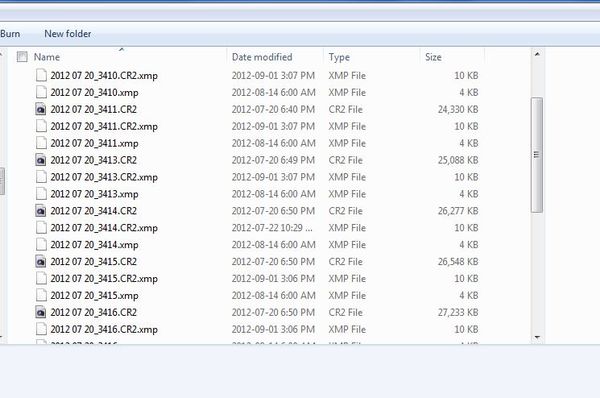
If you want to reply, then register here. Registration is free and your account is created instantly, so you can post right away.








