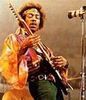Check out Photo Critique Section section of our forum.
A Couple of Questions
Nov 1, 2011 19:28:01 #
A while ago I bought a Promaster Digital 62mm 18-200mm lens, and can't remember the last time I used it (for a Nikon D80). But that's not the question. At the time I bought it I also bought (presumably) a little box containing three Promaster 62mm Close Up lens', a +1, a +2 and a +4. Why did I buy them? I have no earthly clue. They obviously screw onto the front of the 18-200, and are obviously for increasing the magnification, but I have no earthly clue if they're worth setting the rig up on a tripod and testing the same exposure four times, once for as is, and one each for each of the three Close Up lens? Has anyone had any experience with these magnifying add-on lens'? Or am I gonna have to go out somewhere and do the experiment myself? I'm not sayin' I'm lazy... I'm just sayin'...
Next question. I noticed here a while back a speck of dust (I presume) in the upper left of the frame on the Nikon D80 (example photo attached) Is this on the sensor, presumably? Is this something I can clean off myself? If so, how is the best way to go about it?
Next question. I noticed here a while back a speck of dust (I presume) in the upper left of the frame on the Nikon D80 (example photo attached) Is this on the sensor, presumably? Is this something I can clean off myself? If so, how is the best way to go about it?
Dirt Speck, Upper Left

Nov 1, 2011 19:33:36 #
Nov 1, 2011 19:38:02 #
As a matter of fact, yes I can remember seeing a flying cow once... fairly late at night... bright moon... and an empty 12 pack of Coors in the back of the truck. But no, this was just this afternoon a shot solely to show the speck... whatever it happens to be.
brokeweb wrote:
Are you sure you didn't capture a flying cow?
Check out People Photography section of our forum.
Nov 1, 2011 19:49:30 #
Probably a piece of dirt on your sensor if you don't see it when you shoot. May I suggest a shot of compressed air?
Nov 1, 2011 19:54:21 #
The screw-on filters are for doing macro shots. If I remember right, 1 is weakest, 2, next, 2+1=3 & then there's the 4. The more you stack them, the higher the magnification and the more it will magnify your subject but the closer you have to get to the subject. They work pretty well. Try 'em. You might like 'em. The fact that they have threads and are designed to screw into the end of a lens, there's nothing to keep you from holding them in front of the lens on your Canon and using them that way. With the filters you'll have to move back and forth in front of your subject to get it in clear focus. You need to be pretty steady. Otherwise, an adapter ring or two will let you mount them on the front of the canon if there's threads and then maybe you can use the zoom and focus and have the camera on a tripod. As you know, they're ready for the Nikon now if you want to do some macro. You would want to experiment to get the effect you want.
The speck of dust - if you've changed lens and it's still there, it's probably on your sensor. You can get an air bulb to blow it off, maybe. A "Rocket Blaster" is about the best around. If that doesn't take it off, you might have some success with a sensor brush you can obtain online if you don't have a camera store handy. Then, the next level of cleaning is a wet swab that you can also order online. Finally, if none of that works, it'll want to be removed by a camera repair place, most likely Nikon.
Supplies for cleaning: http://visibledust.com/ will give you a feel for what you'll need and you can google for competitive kits and supplies from other places.
The speck of dust - if you've changed lens and it's still there, it's probably on your sensor. You can get an air bulb to blow it off, maybe. A "Rocket Blaster" is about the best around. If that doesn't take it off, you might have some success with a sensor brush you can obtain online if you don't have a camera store handy. Then, the next level of cleaning is a wet swab that you can also order online. Finally, if none of that works, it'll want to be removed by a camera repair place, most likely Nikon.
Supplies for cleaning: http://visibledust.com/ will give you a feel for what you'll need and you can google for competitive kits and supplies from other places.
gizzy.whicker wrote:
A while ago I bought a Promaster Digital 62mm 18-2... (show quote)
Nov 1, 2011 20:09:13 #
gizzy.w, while I do not have Nikon, I have purchased the Promaster Up-Close lenses you are asking about. I have not used them much, I found it difficult to focus (auto and manual). I discovered the picture quality to be have more noise than is acceptable. Having noise at ISO 200 is not good. At 500mm at ISO 200 I get no noise, so it is these close up lenses.
Nov 1, 2011 20:36:11 #
I wish I was more smarter like you guys, instead of so darn good lookin'. Well, ya can't have everything. I'll take those Close Up lens out tomorrow and give them a try... Better use my string tripod too, huh?
An interesting thing did occur to me the other day when I had the Nikon out in the bush, taking some RAW stuff. I've been using the SX30 IS so much here lately, a lot of macros, that I forgot that whereas with the Canon you can jam the lens to within less than an inch from the subject, but with the Nikon you have to stay back at least a foot, and then zoom in. Can't zoom in at all in Macro mode with the Canon. Just the opposite with the Nikon.
I'll take the timely advice on cleaning the sensor, too. Well, actually, the more I think about it, that speck is way up in the far left corner. Rather than take a chance of screwing something up trying to clean the darn thing, it'd be a whole lot easier simply to clone or brush out the speck in PSE.
Very interesting, guys. Thanks so much for the advice.
An interesting thing did occur to me the other day when I had the Nikon out in the bush, taking some RAW stuff. I've been using the SX30 IS so much here lately, a lot of macros, that I forgot that whereas with the Canon you can jam the lens to within less than an inch from the subject, but with the Nikon you have to stay back at least a foot, and then zoom in. Can't zoom in at all in Macro mode with the Canon. Just the opposite with the Nikon.
I'll take the timely advice on cleaning the sensor, too. Well, actually, the more I think about it, that speck is way up in the far left corner. Rather than take a chance of screwing something up trying to clean the darn thing, it'd be a whole lot easier simply to clone or brush out the speck in PSE.
Very interesting, guys. Thanks so much for the advice.
chapjohn wrote:
gizzy.w, while I do not have Nikon, I have purchased the Promaster Up-Close lenses you are asking about. I have not used them much, I found it difficult to focus (auto and manual). I discovered the picture quality to be have more noise than is acceptable. Having noise at ISO 200 is not good. At 500mm at ISO 200 I get no noise, so it is these close up lenses.
Check out Photo Critique Section section of our forum.
Nov 1, 2011 20:43:41 #
Nov 1, 2011 20:44:39 #
I don't know enough about your Canon to even know it has macro capability. Sounds like you don't really have much need for those macro filters with the Canon so capable. About the speck in the Nikon, my mind keeps going back to the nightmare experience I had with specks in some video footage I shot. I think I mentioned that to you. Of course, with stills, the clone tool is cool. I will tell you though that if you decide to get rid of the dust spot, it is recommended that you NOT use canned air.
gizzy.whicker wrote:
I wish I was more smarter like you guys, instead o... (show quote)
Nov 1, 2011 20:50:34 #
GOOD LORD HAVE MERCY!!! Gessman... that's exactly what I would have done, because I have two or three cans of the stuff sitting around. Boy! Am I glad you said something! Makes sense the canned air could jar something loose in there! WHEW! Close one! Thanks!
gessman wrote:
I don't know enough about your Canon to even know ... (show quote)
Nov 1, 2011 21:12:52 #
I'm just passing on what I've read and been told. It might be that 9 of 10 times you could get away with using canned air but often those cans spit some of the stuff out that propels the air and that wouldn't be good. I think that's the objection. There's a uv filter between you and the sensor but that doesn't want to get messed up either - I hear. I tried to clean my sensor and there was something oily in there and all I did was smear it around. I had to send my camera in to Canon.
gizzy.whicker wrote:
GOOD LORD HAVE MERCY!!! Gessman... that's exactly what I would have done, because I have two or three cans of the stuff sitting around. Boy! Am I glad you said something! Makes sense the canned air could jar something loose in there! WHEW! Close one! Thanks!
Nov 1, 2011 23:03:21 #
gessman wrote:
The screw-on filters are for doing macro shots. I... (show quote)
Hey gessman!
I was wondering about those screw-in filters for magnifying macro shots. I have a 58mm lens that I want to screw on a magnifying filter. Any ideas on where to find one?
Thanks,
Nov 1, 2011 23:19:40 #
brokeweb wrote:
quote=gessman The screw-on filters are for doing ... (show quote)
Probably any camera store, Best Buy even, maybe, and certainly on ebay, B&H, Adorama, etc. They're pretty plentiful and easy to find. Just let me say this however, extension tubes do a better job and you can get inexpensive sets for not much more than the filters. Of course, a bona fide macro lens is the best of all worlds if cost is no object and you're going to do enough macro to justify the expense but in the absence of that desire or ability, extension tubes is the next best thing. The following two urls will lead you to extension tubes and filters respectively. Have a look here.
http://www.ebay.com/sch/i.html?_nkw=extension+tubes&_sacat=0&_odkw=macro+filter+set&_osacat=0&_trksid=p3286.c0.m270.l1313
http://www.ebay.com/sch/i.html?_from=R40&_trksid=p5197.m570.l1313&_nkw=macro+filter+set&_sacat=See-All-Categories
Nov 1, 2011 23:39:02 #
Nov 1, 2011 23:54:32 #
gizzy: if you try to blow the dust odd of the sensor, hold the camera face (lens mount) down to help any dust fall out and not back in. That actually looks a little dark for dust - it might be something a bit more substantial.
If you want to reply, then register here. Registration is free and your account is created instantly, so you can post right away.
Check out People Photography section of our forum.