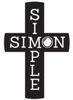Window Flare
Jan 3, 2013 09:39:50 #
Here is an image of Norwich Cathedral West Window. I find that churches and cathedrals are internally often quite dark which means that getting decent images of their stained glass usually means they suffer from flare, especially when the days are bright outside.
In the past, not on this one though, I have tried "burning" the bleached out white areas, but this just makes the whole thing look awful. Also tried "brushing through" from the darkest image in Photoshop, but as all layers are bleached it does not help.
Suggestions and solutions would be most welcome
(This photo is "HDR'd" three frames: -1EV, 0, +1EV. in Photomatix. Panasonic GH2, 14-140mm lens, tripod mounted)
In the past, not on this one though, I have tried "burning" the bleached out white areas, but this just makes the whole thing look awful. Also tried "brushing through" from the darkest image in Photoshop, but as all layers are bleached it does not help.
Suggestions and solutions would be most welcome
(This photo is "HDR'd" three frames: -1EV, 0, +1EV. in Photomatix. Panasonic GH2, 14-140mm lens, tripod mounted)

Jan 3, 2013 13:39:01 #
Is that flare or the reflection of some internal light sources?
For the brightest areas, you may consider cloning or the use of a healing brush. There are some refinements, but just trying a simple clone often works.
For the brightest areas, you may consider cloning or the use of a healing brush. There are some refinements, but just trying a simple clone often works.
Jan 3, 2013 21:07:49 #
ftpecktim
Loc: MONTANA
The down load version is sooo good,not sure what you think is the problem....excellent shot as it stands.
Jan 3, 2013 21:07:50 #
ftpecktim
Loc: MONTANA
The down load version is sooo good,not sure what you think is the problem....excellent shot as it stands.
Jan 3, 2013 21:21:14 #
I agree- I don't see flare..? I think it's a beautiful picture. I'd love to see that one displayed with light coming through it!
Jan 4, 2013 06:06:09 #
simplesimon wrote:
Agree with the others, it's beautiful as is. I doubt that the small over-exposed white areas would really be noticeable if "fixed", however you're not happy and you say all layers are bleached and that you shot this at -1EV, 0, +1EV, so why not try something different (say) -3EV, 0, +3EV, that is, experiment with settings until the darkest layer is not bleachedHere is an image of Norwich Cathedral West Window.... (show quote)
Jan 4, 2013 06:08:06 #
" especially when the days are bright outside.
In the past, not on this one though,"
Looks like the HDR could be your answer. I had to HDR a couple stained glass windows at the Basilica at St. Augustine, Florida.
In the past, not on this one though,"
Looks like the HDR could be your answer. I had to HDR a couple stained glass windows at the Basilica at St. Augustine, Florida.
Jan 4, 2013 06:12:23 #
Thanks all for posting and the compliments.
If the image is downloaded then magnified, the flare can be seen in the glass and stone tracery around the lancets towards the middle near the top. The paler figures have had their features "bleached out" and the stone tracery has a "pale complection".
Thanks also Lightchime for suggesting cloning, I could try that for bringing the colours back. (Very new to Photoshop so have not yet discovered the healing brush)
If the image is downloaded then magnified, the flare can be seen in the glass and stone tracery around the lancets towards the middle near the top. The paler figures have had their features "bleached out" and the stone tracery has a "pale complection".
Thanks also Lightchime for suggesting cloning, I could try that for bringing the colours back. (Very new to Photoshop so have not yet discovered the healing brush)
Jan 4, 2013 13:11:50 #
simplesimon wrote:
Here is an image of Norwich Cathedral West Window.... (show quote)
The stain glass looks good to me. I downloaded and increased the magnification. The only thing I would do is get rid of the lighting fixtures to each side. Spot healing should make that a simple job. :thumbup:
Jan 4, 2013 14:06:10 #
Jan 4, 2013 14:53:32 #
I think the stained glass will pop more there's less emphasis on the outside parts. So I darkened and reduced sharpness on the outside, and increased emphasis on the stained glass with other LR4 sliders. I did some slight sharpening since it is a jpg image and much care must be taken when sharpening jpgs.
Stained Glass

Jan 4, 2013 15:35:17 #
pounder35 wrote:
quote=simplesimon Here is an image of Norwich Cat... (show quote)
Here's a quick touch up using the clone stamp tool to get rid of the side lighting.

Jan 4, 2013 22:57:52 #
pounder35 wrote:
quote=pounder35 quote=simplesimon Here is an ima... (show quote)
I do like them gone, they are a bit distracting
Jan 5, 2013 10:04:22 #
crazy4thread wrote:
quote=pounder35 quote=pounder35 quote=simplesim... (show quote)
The wood framing on the right needs a little work but I was late for a meeting. The clone stamp tool is a great device. That was done with Elements 10. I had the CS5 trial but for the price Elements is all I need for now. :thumbup:
Jan 5, 2013 10:42:13 #
GeoffHD
Loc: Essex UK
I like this image but like you say you have Flare AND you do, must admit it takes looking for, and would not go unmisted by any judge in a competition.
Do you shoot in RAW that can give up to 3 stop latitude.
So when bracketing for HDR take -2EV, 0, +2EV.
Process the RAW files:- 1 to get the best of the shadows then the extreme for the Highlights, then use your Photomatix ( Photoshop will do this but not as good ) to combine the 3. But I think your half way there, good luck.
Do you shoot in RAW that can give up to 3 stop latitude.
So when bracketing for HDR take -2EV, 0, +2EV.
Process the RAW files:- 1 to get the best of the shadows then the extreme for the Highlights, then use your Photomatix ( Photoshop will do this but not as good ) to combine the 3. But I think your half way there, good luck.
If you want to reply, then register here. Registration is free and your account is created instantly, so you can post right away.