Not very sharp,need some input
Dec 29, 2012 08:06:15 #
Dec 29, 2012 08:18:37 #
I think I may have used the 150-500mm sigma lens on this shot.I was trying both lens and seeing if I could get a better shot.I was also having trouble with the fact when I looked through the view finder it was like looking at a shot that has a lot of noise.Tried different lens to make sure there was nothing wrong with the lens I had on the body,seen it with every lens I put on the body even the canon 55-250 canon kit lens.Seems like when I zoom out farther then 70mm I was getting the noisy look through the view finder.I reset everything back to factory defaults last night and going to check it today to see if it still looks like that.Canon said if it does to send it to the shop and they would take a look at it.Sure hope I don't have to do that.I have a canon T3i and I can use any lens and no matter how for I zoom it still looks clear through the view finder,so I might have a problem with the camera body.Thanks for the settings,will try today.It is cold here in ohio have to bundle up good to get any shots of any thing.
Dec 29, 2012 08:38:21 #
Was using one shot AF,might try one of the others.Might help.still learning.My problem is, I can't seem to get out enough to take enough shots to remember what I have learned lol.I drive MY wife crazy some times with it in the house,she tells Me I fool with the cameras more then I do her so have to cool it every now and then to please the little woman.
Dec 29, 2012 09:27:17 #
RCBlank wrote:
Was using one shot AF,might try one of the others.Might help.still learning.My problem is, I can't seem to get out enough to take enough shots to remember what I have learned lol.I drive MY wife crazy some times with it in the house,she tells Me I fool with the cameras more then I do her so have to cool it every now and then to please the little woman.
Why is it they can have "Headaches" but we cant have "Cameras"
Dec 29, 2012 09:55:14 #
[quote=RCBlank]I am posting your camera data to help others to check. I can't see anything wrong here onless the lens was fogged in the cold weather. David in Florida
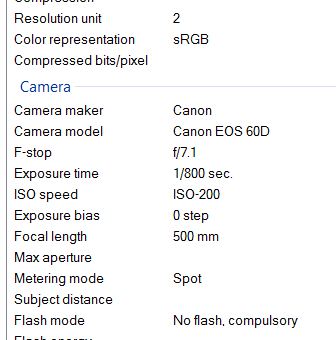
Dec 29, 2012 10:20:46 #
[quote=Meives]
I can't help but wonder why your EXIF data grab shows a 500mm lens used when the OP clearly stated he was using a 70-300mm zoom? Even with the Canon 1.6x crop factor the 35mm equivalent would not exceed 480mm.
RCBlank wrote:
I am posting your camera data to help others to check. I can't see anything wrong here onless the lens was fogged in the cold weather. David in Florida
I can't help but wonder why your EXIF data grab shows a 500mm lens used when the OP clearly stated he was using a 70-300mm zoom? Even with the Canon 1.6x crop factor the 35mm equivalent would not exceed 480mm.
Dec 29, 2012 12:26:08 #
Using live view, with a remote release and focusing manually while using the tripod will probably give the best results. But what bothers me more is that the image is underexposed, and the chromatic aberration especially on the branches.
Dec 29, 2012 12:31:59 #
RCBlank wrote:
I have a Canon 60D and been having some problems with sharpness.The lens is Tamron 70-300mm VC anniversary model.I stored the original so You can check everything out.Standing about 45 to 50 ft away and this is as good as I can get.I even tried on a tripod and get the same results.Contacted canon today through e-mail to see what they say.If You zoom in on the photo You will see it just isn't very shard,so I can't crop to where I would like to have it be.
I think you are asking a lot of this lens. Beg, borrow, steal or rent a Canon "L" series 70-200 lens and try some similar shots, then compare results. The difference will astound you!
Dec 29, 2012 12:32:18 #
He changed his mind:
[quote=MT Shooter]
Personally, I think that your image is about as good as it's going to get considering the lens, distance to subject and lighting. I don't think you have a focus problem, it looks more like it's just not detailed enough and this is due to subject distance and lighting. You might try the same shot in the same lighting conditions with twice the shutter speed and twice the ISO. The added sensor sensitivity and shutter speed might result in more detail.
The only other thing i can say is come back another day when the light is better and try to get closer to your subject. And you won't like this, but get a better lens too. A prime Canon 300, 400, or 500mm lens will net much better results.
RCBlank wrote:
I think I may have used the 150-500mm sigma lens o... (show quote)
[quote=MT Shooter]
Meives wrote:
I can't help but wonder why your EXIF data grab shows a 500mm lens used when the OP clearly stated he was using a 70-300mm zoom? Even with the Canon 1.6x crop factor the 35mm equivalent would not exceed 480mm.
RCBlank wrote:
I am posting your camera data to help others to check. I can't see anything wrong here onless the lens was fogged in the cold weather. David in Florida
I can't help but wonder why your EXIF data grab shows a 500mm lens used when the OP clearly stated he was using a 70-300mm zoom? Even with the Canon 1.6x crop factor the 35mm equivalent would not exceed 480mm.
Personally, I think that your image is about as good as it's going to get considering the lens, distance to subject and lighting. I don't think you have a focus problem, it looks more like it's just not detailed enough and this is due to subject distance and lighting. You might try the same shot in the same lighting conditions with twice the shutter speed and twice the ISO. The added sensor sensitivity and shutter speed might result in more detail.
The only other thing i can say is come back another day when the light is better and try to get closer to your subject. And you won't like this, but get a better lens too. A prime Canon 300, 400, or 500mm lens will net much better results.
Dec 29, 2012 13:19:20 #
Hi, I think the actual problem is the lens. Take a look at
"www."the-digital-picture.com" select Canon Lenses, and then select the lens you took the picture with. The reviewer is un-biased, and only does very good reviews of lenses. You may want to check your lenses front and back focus. But, when I looked at the photo, I blew it up and did see "softness" in the subject, and chromatic aboration in the branches of the tree near the corners of the shot. It shows as a red/blue lines edging the branches. Since you cannot recreate this image, I would watch what other images this lens produces. Blow up the photos, look in the corners, and then note where you center focus in the photo. Be sure to put your 60d on spot focus, try to take the same photo at the same zoom, preferably mid range, but at different f stops. Good luck, you will get to the bottom of this situation with a little patience.
"www."the-digital-picture.com" select Canon Lenses, and then select the lens you took the picture with. The reviewer is un-biased, and only does very good reviews of lenses. You may want to check your lenses front and back focus. But, when I looked at the photo, I blew it up and did see "softness" in the subject, and chromatic aboration in the branches of the tree near the corners of the shot. It shows as a red/blue lines edging the branches. Since you cannot recreate this image, I would watch what other images this lens produces. Blow up the photos, look in the corners, and then note where you center focus in the photo. Be sure to put your 60d on spot focus, try to take the same photo at the same zoom, preferably mid range, but at different f stops. Good luck, you will get to the bottom of this situation with a little patience.
Dec 29, 2012 14:12:13 #
RCBlank wrote:
I have a Canon 60D and been having some problems with sharpness.The lens is Tamron 70-300mm VC anniversary model.I stored the original so You can check everything out.Standing about 45 to 50 ft away and this is as good as I can get.I even tried on a tripod and get the same results.Contacted canon today through e-mail to see what they say.If You zoom in on the photo You will see it just isn't very shard,so I can't crop to where I would like to have it be.
I agree that the limb is more in focus than the bird so your spot focus chose the limb incorrectly. Just for grins, I ran your shot through Topaz InFocus and added a subtle amount of sharpening to see what would happen to the bird. Hope you don't mind.
Topaz InFocus version

Dec 29, 2012 14:27:09 #
Sorry about that MT Shooter,I was using 2 different lens that day because I could see what look like little specks all through the view finder and wanted to make sure it wasn't the lens so I put the 150-500mm sigma lens on to see if I seen the spots through that lens and sure enough they were still there.It looks like a picture with a lot of noise in it when I use a zoom lens pass 70mm.Really weird looking through the view finder and seeing that.Think there could be something wrong with the focus screen,not sure.Don't show up in the photo's but sure is buggy looking through the view finder and seeing them.they are consistent all through the view finder so I know it isn't dust,the spots are to uniform.
Dec 29, 2012 14:47:22 #
I had some consistant spots on some of my photos a year ago. I posted a few on UHH, and one of the members told me they were dust spots on my sensor. I looked up sensor cleaning, cleaned the sensor, the spots were gone on my next test photo.
I don't think the spots and the focus issue are connected. You may want to check your ISO. I would do this on the meta data, and see if the ISO on the meta is the same as on the camera. Change the ISO, say from 100, to 400, and then 1000 read the meta data for each shot make sure they are all not the same.
I don't think the spots and the focus issue are connected. You may want to check your ISO. I would do this on the meta data, and see if the ISO on the meta is the same as on the camera. Change the ISO, say from 100, to 400, and then 1000 read the meta data for each shot make sure they are all not the same.
Dec 29, 2012 15:11:45 #
I took another look at the image, and blew it up to 200%. It actually looks like the bird where the focus is moved. Notice the little feathers on the top of its little head, and the corner of its beady little eye. I checked the meta data, and see the shot was made a 1/800th of a second @ 200ISO. I also notice on my second look it said the lens type was Canon EF135 L type. You people noticed the meta data listed it as being 500mm. I know meta data may be wrong on third party lenses. I have a Tamron 18-270 that said I shot a photo with a Ziess lens. I don't even own a lens like that. It is nice to think my lens think I can afford such a lens.
Dec 29, 2012 15:48:17 #
RCBlank wrote:
I have a Canon 60D and been having some problems with sharpness.The lens is Tamron 70-300mm VC anniversary model.I stored the original so You can check everything out.Standing about 45 to 50 ft away and this is as good as I can get.I even tried on a tripod and get the same results.Contacted canon today through e-mail to see what they say.If You zoom in on the photo You will see it just isn't very shard,so I can't crop to where I would like to have it be.
I had a similar problem and finally discovered that it went away when I removed the UV Filter I had been using to protect the lens.
If you want to reply, then register here. Registration is free and your account is created instantly, so you can post right away.








