Can I share exif data?
Dec 23, 2012 21:43:52 #
When I post a photo, is there a way to let viewers see the exif data?
This post maybe should be in the general forum but I put it here since this is where I would use the answer.
This post maybe should be in the general forum but I put it here since this is where I would use the answer.
Dec 23, 2012 21:51:12 #
GregWCIL wrote:
When I post a photo, is there a way to let viewers see the exif data?
This post maybe should be in the general forum but I put it here since this is where I would use the answer.
This post maybe should be in the general forum but I put it here since this is where I would use the answer.
I can view your Exif data providing you "Save As" your pic in .jpg and click the "store original" box when you upload. I use Opanda.
Dec 23, 2012 22:12:00 #
GeneM wrote:
I can view your Exif data providing you "Save As" your pic in .jpg and click the "store original" box when you upload. I use Opanda.
GregWCIL wrote:
When I post a photo, is there a way to let viewers see the exif data?
This post maybe should be in the general forum but I put it here since this is where I would use the answer.
This post maybe should be in the general forum but I put it here since this is where I would use the answer.
I can view your Exif data providing you "Save As" your pic in .jpg and click the "store original" box when you upload. I use Opanda.
So I need to save that info before I post a photo? I use Lightroom 4. How do I do that?
Dec 23, 2012 22:24:28 #
GregWCIL wrote:
So I need to save that info before I post a photo? I use Lightroom 4. How do I do that?
GeneM wrote:
I can view your Exif data providing you "Save As" your pic in .jpg and click the "store original" box when you upload. I use Opanda.
GregWCIL wrote:
When I post a photo, is there a way to let viewers see the exif data?
This post maybe should be in the general forum but I put it here since this is where I would use the answer.
This post maybe should be in the general forum but I put it here since this is where I would use the answer.
I can view your Exif data providing you "Save As" your pic in .jpg and click the "store original" box when you upload. I use Opanda.
So I need to save that info before I post a photo? I use Lightroom 4. How do I do that?
If you check the "store original" box when you upload anyone who downloads the photo can view the exif data.
Dec 23, 2012 22:55:42 #
kit_kit wrote:
quote=GregWCIL quote=GeneM quote=GregWCIL When ... (show quote)
I posted my first photo today and I checked "store original" but it does not contain that info. It's in a thread on page 2 called Practicing my two newest hobbies. I did not post the "original original" out of my D800 cause I didn't want to use up 40mb of the hosts space. Instead, I resized it to like 2400 by 3200. Is that where I lost the exif? How should I have done it differently in Lightroom?
Dec 23, 2012 23:07:19 #
GregWCIL wrote:
quote=kit_kit quote=GregWCIL quote=GeneM quote... (show quote)
Here's a screen print of your Exif data. I use Opanda (its FREE) to get it. You have to click "Download" of your UHH pic, Right Click and View Exif (providing you have Opanda installed).
Partial view of Exif data
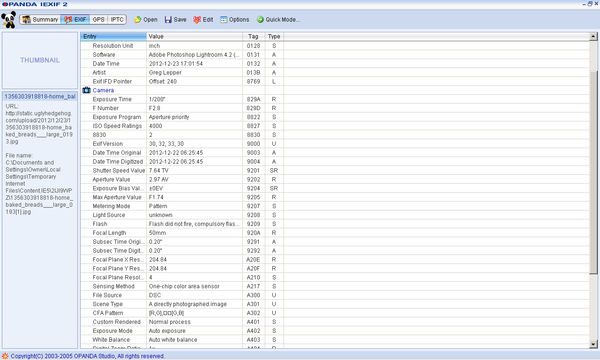
Dec 23, 2012 23:11:44 #
GregWCIL wrote:
quote=kit_kit quote=GregWCIL quote=GeneM quote... (show quote)
I was able to see the the exif data. (see attached)

If you want to reply, then register here. Registration is free and your account is created instantly, so you can post right away.

