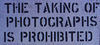Auto Focus Lens/Camera Calibration Tools
Dec 19, 2012 15:08:23 #
I think some of my lenses are either front or back focusing. I am thinking of getting a "Datacolor Spyder Lens Cal " tool to check and adjust my lenses. Does anyone have any experience with this item? It is on sale at all the major online retailers, for about $62.00.
I just took delivery of a new Canon EF 70-200 f4.0 L USM lens, and would like to see if it is on target as per auto focus in my camera. Also, I'll test my other lenses too. The Canon 50D can make micro adjustments in the camera, and Id a certain lens, remember and adjust to the lens when installed, for up to twenty lenses. I'm sure newer Canon bodies can do the same, or more. Coincidentally, there is no mention of this feature in the Canon 50D manual. I found it while reading a book I purchased at a book store, "Canon 50D Field Guide. "
I just took delivery of a new Canon EF 70-200 f4.0 L USM lens, and would like to see if it is on target as per auto focus in my camera. Also, I'll test my other lenses too. The Canon 50D can make micro adjustments in the camera, and Id a certain lens, remember and adjust to the lens when installed, for up to twenty lenses. I'm sure newer Canon bodies can do the same, or more. Coincidentally, there is no mention of this feature in the Canon 50D manual. I found it while reading a book I purchased at a book store, "Canon 50D Field Guide. "
Dec 19, 2012 15:59:44 #
Bill:
I also have the 50D and the micro-adjustment feature is listed on page 180 of the 50D manual. It is under Custom Function Fnlll-7. In the index it is listed in the A section under AF Microadjustment--page 180. I have used it on my recent 70-300 IS lens and it works well. I also have the Lens Cal but you can do just as well with a ruler at a 45 degree angle to the lens. Do a search on UHH and you will find some information. Good Luck
I also have the 50D and the micro-adjustment feature is listed on page 180 of the 50D manual. It is under Custom Function Fnlll-7. In the index it is listed in the A section under AF Microadjustment--page 180. I have used it on my recent 70-300 IS lens and it works well. I also have the Lens Cal but you can do just as well with a ruler at a 45 degree angle to the lens. Do a search on UHH and you will find some information. Good Luck
Dec 19, 2012 16:36:33 #
clixpix wrote:
Bill:
I also have the 50D and the micro-adjustment feature is listed on page 180 of the 50D manual. It is under Custom Function Fnlll-7. In the index it is listed in the A section under AF Microadjustment--page 180. I have used it on my recent 70-300 IS lens and it works well. I also have the Lens Cal but you can do just as well with a ruler at a 45 degree angle to the lens. Do a search on UHH and you will find some information. Good Luck
I also have the 50D and the micro-adjustment feature is listed on page 180 of the 50D manual. It is under Custom Function Fnlll-7. In the index it is listed in the A section under AF Microadjustment--page 180. I have used it on my recent 70-300 IS lens and it works well. I also have the Lens Cal but you can do just as well with a ruler at a 45 degree angle to the lens. Do a search on UHH and you will find some information. Good Luck
Do you have a tripod, tape measure and screwdriver handy....
1. lay the tape measure on the floor 3m away from the camera point the screwdriver at a point on the tape measure e.g. 2.80m
2. set your camera at 45 degrees and below to the tape measure on the tripod with the lowest F you can get F1.4 ideally
3. take a photo of the tip of the screwdriver by autofocussing on it...then adjust after several photos
save $62 and buy some beer to celebrate how clever you are
Dec 20, 2012 08:10:58 #
Dec 20, 2012 08:43:09 #
Crwiwy wrote:
quote=JoboX br Do you have a tripod, tape measur... (show quote)
I second the motion! The price of $62 is appalling!
But using a thin black wire lain across the tape might be more accurate than a screwdriver.
Also note that your camera can only remember a limited number of adjustments. For more, you'll have to write them down and then refer to them in the field.
Dec 20, 2012 08:51:46 #
photonphysicist
Loc: Texas
I agree, save the $62. I've adjusted my lenses using a focus grid I found on line a printed, then basically did what was described above. worked great.
Dec 20, 2012 09:11:31 #
Yup. Save yourself $62 and buy something more useful like a heated curtain-pole.
We did this subject to death about 6 weeks ago.
Have a search on earlier topics.
We did this subject to death about 6 weeks ago.
Have a search on earlier topics.
Dec 20, 2012 09:57:06 #
Bill Emmett wrote:
I think some of my lenses are either front or back... (show quote)
You might want to look up Michael Tapes focus tools (http://www.mtdhelp.com/). I tried the do it yourself method and never could get it right. First, the distance from the target depends on the mm of the lens you are testing, ie. 70mm lens needs to be tested at 5.7 ft or approximately 6ft. A 200mm lens needs to be at 16 ft and so on. Second, the camera lens and target have to be absolutely parallel with each other or it will not work.
Michael's LensAlign kit lets you line everything up perfectly so you can get consistent results. He has also just released software that you can use with your computer to automatically find the correct focus point.
One thing you will discover with a zoom lens is the correct adjustment for the low end of a lens may be different than the high end. It gets a little complicated, but if you look at the tutorials it will start to make sense.
Dec 20, 2012 13:25:07 #
Bill Emmett wrote:
I think some of my lenses are either front or back... (show quote)
Will this help?
It was sort of hard for me to use until I got some heavy weight paper to make it from.
Gpappy
If you want to reply, then register here. Registration is free and your account is created instantly, so you can post right away.