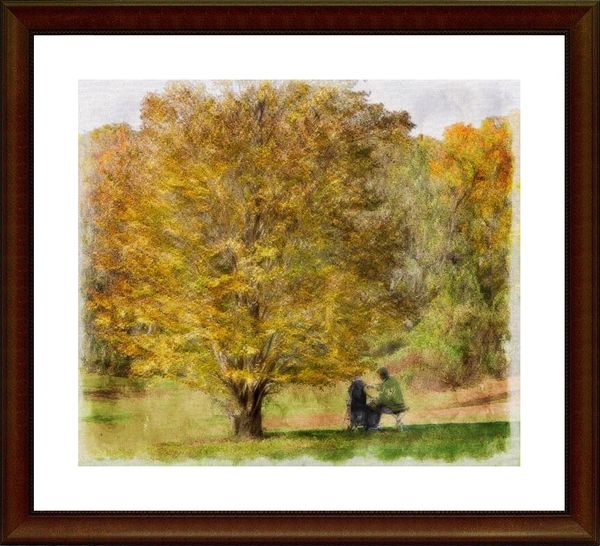Resizing for Framing
Dec 12, 2012 17:59:17 #
I've attached an enhanced photo that I would like to resize for framing. I would like to make it a 12x12.
Right now the file is 10.358 x 9.058 (2186 x 2074 pixels).
I have FastStone Resizer but am having difficulty using it.
I don't know how to relate the pixels to inches. Maybe it should not be a square print.
As you can see I'm quite confused. I just want to be able to size it so that it will fit into some sort of standard measurement frame.
Any help would be appreciated.
Right now the file is 10.358 x 9.058 (2186 x 2074 pixels).
I have FastStone Resizer but am having difficulty using it.
I don't know how to relate the pixels to inches. Maybe it should not be a square print.
As you can see I'm quite confused. I just want to be able to size it so that it will fit into some sort of standard measurement frame.
Any help would be appreciated.

Dec 12, 2012 18:48:50 #
To get a 12x12 size of that elongated image you will have to either crop off the long dimension, or stretch the short dimension, either will partially destroy the image as it is now.
I have made an attempt at elongation for you, the painter is looking taller in this elongation.
I have made an attempt at elongation for you, the painter is looking taller in this elongation.
My effort

Dec 12, 2012 19:40:58 #
pinkycat wrote:
I've attached an enhanced photo that I would like ... (show quote)
Took MT Shooters way then thought what about change image size to 12x? then stretch the top of the photo to 12 hey presto you have a 12x12 with just the top 3/4 stretched leaving the painter in proportion to the original

Dec 12, 2012 20:07:36 #
JoboX wrote:
quote=pinkycat I've attached an enhanced photo th... (show quote)
Both are really great, but I think I prefer the one you did Jobo. Would you be able to re-post it and check the store original box so I can download it? Thanks somuch to both of you!
:-D
Dec 13, 2012 03:39:30 #

Dec 13, 2012 14:39:39 #
Dec 20, 2012 22:06:48 #
Dec 20, 2012 22:31:48 #
joe west wrote:
something like this, this is the best i can do, hope you like
Like it very much, Joe! Thanks!
Jan 31, 2013 22:07:09 #
joe west wrote:
something like this, this is the best i can do, hope you like
Hi..where did you get the frame used in your post?
Feb 10, 2013 21:10:46 #
Oh, I just love that painted look. Can you tell me how you did your post processing? I have CS5 and will getting Lightroom 4 next week.
Feb 10, 2013 21:14:51 #
Mormorazzi wrote:
Oh, I just love that painted look. Can you tell me how you did your post processing? I have CS5 and will getting Lightroom 4 next week.
It's a really great program called Smart Photo Editor. It's only about $35. and well worth it. Check it out! I think they have a trial version.
Feb 10, 2013 22:28:38 #
Thanks! I'll do that!
pinkycat wrote:
It's a really great program called Smart Photo Editor. It's only about $35. and well worth it. Check it out! I think they have a trial version.
Mormorazzi wrote:
Oh, I just love that painted look. Can you tell me how you did your post processing? I have CS5 and will getting Lightroom 4 next week.
It's a really great program called Smart Photo Editor. It's only about $35. and well worth it. Check it out! I think they have a trial version.
Feb 12, 2013 22:26:50 #
If you want to reply, then register here. Registration is free and your account is created instantly, so you can post right away.