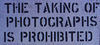Dare I ask
Dec 10, 2012 20:44:03 #
I've gotten a new computer and with it is Windows 7. I can't figure out how to get my photos moved to another folder like I did with Windows 6. Yes I've tried figuring it put on my own and yes I've done some googling. Can anyone give my directions on how to do it. Many thanks if you can.
Dec 10, 2012 20:51:56 #
deanna_hg wrote:
I'm a bit baffled by your question. I've gotten a new computer and with it is Windows 7. I can't figure out how to get my photos moved to another folder like I did with Windows 6. Yes I've tried figuring it put on my own and yes I've done some googling. Can anyone give my directions on how to do it. Many thanks if you can.
My initial response is... Like Windows 6, you open Windows Explorer, and then navigate thru your folders (Images under "My Pictures" ) and then drag and drop them into whatever folders you like or create.
Sorry if I misunderstood your question.....
Dec 10, 2012 21:09:31 #
I agree with Festina....Just go to Windows Explorer which is under accessories. Go to the folder the photos are stored in....tag each photo you want and then either drag to where you want them....tag them and go to menu bar under Edit and click either move to or copy to and tell it where you want them to go.
Dec 10, 2012 21:44:55 #
deanna_hg wrote:
I've gotten a new computer and with it is Windows 7. I can't figure out how to get my photos moved to another folder like I did with Windows 6. Yes I've tried figuring it put on my own and yes I've done some googling. Can anyone give my directions on how to do it. Many thanks if you can.
The way I do it may not be the best but it works for me. I open a window with all the picture folders in it. I then open another window with the same picture folders. Open a folder in one of the windows and select the picture file you want to move. Drag it to the other window and position it over the file that you want it in and drop it there. Hope this helps.
Dec 10, 2012 21:46:22 #
Unless we all misunderstand it is the same as previous Windows versions.
http://www.youtube.com/watch?v=Di5Fewdd_Rg and http://www.youtube.com/watch?v=nEauAKdQzeI
http://www.youtube.com/watch?v=Di5Fewdd_Rg and http://www.youtube.com/watch?v=nEauAKdQzeI
Dec 10, 2012 22:07:06 #
Yes, like Festina said or you should be able to right click and 'send to' whatever file you choose.
Did we misunderstand the question?
Lou Ellen
Did we misunderstand the question?
Lou Ellen
deanna_hg wrote:
I've gotten a new computer and with it is Windows 7. I can't figure out how to get my photos moved to another folder like I did with Windows 6. Yes I've tried figuring it put on my own and yes I've done some googling. Can anyone give my directions on how to do it. Many thanks if you can.
Dec 10, 2012 22:38:27 #
In Win 7 "My Pictures" is now a library called "Pictures" It no longer is a sub folder of "My Documents."
The place holders are there for compatibility and may cause some slight confusion. You might see a "My Pictures" with a shortcut arrow on it that gives you an "Access denied" message. Don't worry about it, just put your stuff in the pictures library. You'll be fine.
You can configure the libraries to include whatever folders you like. This is handy for storing files off the computer (like a network share) but have easy access to them.
The place holders are there for compatibility and may cause some slight confusion. You might see a "My Pictures" with a shortcut arrow on it that gives you an "Access denied" message. Don't worry about it, just put your stuff in the pictures library. You'll be fine.
You can configure the libraries to include whatever folders you like. This is handy for storing files off the computer (like a network share) but have easy access to them.
Dec 11, 2012 03:56:44 #
Dec 11, 2012 04:45:20 #
oldmalky
Loc: West Midlands,England.
I think you mean windows vista, I find windows 7 a complete nightmare and wish I had vista back.
Dec 11, 2012 05:42:54 #
3Stripes
Loc: Rocester, UK
oldmalky wrote:
I think you mean windows vista, I find windows 7 a complete nightmare and wish I had vista back.
I cant believe you actually said (typed) that! Vista was a nightmare, even Mickysoft agreed it was crap! If I didnt have W7 for work, I'd still be on XP
Chris
Dec 11, 2012 05:43:48 #
oldmalky wrote:
I think you mean windows vista, I find windows 7 a complete nightmare and wish I had vista back.
How long have you been using W7?
I felt much the same as you when I first got it, but it's grown on me now (after a couple of years) and I wouldn't go back to any of it's predecessors.
Dec 11, 2012 05:57:15 #
3Stripes wrote:
I cant believe you actually said (typed) that! Vista was a nightmare, even Mickysoft agreed it was crap! If I didnt have W7 for work, I'd still be on XP
Chris
oldmalky wrote:
I think you mean windows vista, I find windows 7 a complete nightmare and wish I had vista back.
I cant believe you actually said (typed) that! Vista was a nightmare, even Mickysoft agreed it was crap! If I didnt have W7 for work, I'd still be on XP
Chris
I love Vista.No problems whatsoever. On the other hand,Windows Me was a horror!!!
Dec 11, 2012 06:52:46 #
Dec 11, 2012 07:09:21 #
3Stripes wrote:
I cant believe you actually said (typed) that! Vista was a nightmare, even Mickysoft agreed it was crap! If I didnt have W7 for work, I'd still be on XP
Chris
oldmalky wrote:
I think you mean windows vista, I find windows 7 a complete nightmare and wish I had vista back.
I cant believe you actually said (typed) that! Vista was a nightmare, even Mickysoft agreed it was crap! If I didnt have W7 for work, I'd still be on XP
Chris
Sorry, but Vista is a VERY good system and I am glad I am not still on XP!!
Dec 11, 2012 07:32:09 #
While drag and drop works fine, I find that occasionally I wind up dropping into the wrong folder which can be a headache. I use Faststone Image viewer for most of my moves/copies. Works much like Win xp and has choice of moving or copying the highlighted files or folder, plus I have the option of creating a new folder if I so desire while I'm doing a copy or move.
If you want to reply, then register here. Registration is free and your account is created instantly, so you can post right away.