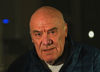Sending Pictures
Dec 10, 2012 17:09:17 #
What is a good simple way to cut the picture down to where it is email able. I need a good picture editor and I can't find it in the new Photoshop Element 11. I'm using Windows 8 and I'm finding a lot of my old programs are not working with the new windows. I would not have changed but my old computer went out.
Dec 10, 2012 18:13:04 #
Some email programs like Gmail let you resize your photos on demand, but beyond that you may want to look into one the the free photo rezizers found here http://goo.gl/oyzSV
Dec 10, 2012 18:30:34 #
Thank you and one of the main problems I have had is A lot of my current program are not compatible with Windows 8. Thanks again and I will look at that.
Dec 10, 2012 18:50:22 #
Beowulf
Loc: Aquidneck Island, RI
I don't have Elements 11, but I am familiar with the previous versions. They all have a "save for email" button found in the File Menu. Hope this helps
Dec 10, 2012 19:04:33 #
Dec 10, 2012 19:28:38 #
Dec 11, 2012 07:33:42 #
Sac-Jack wrote:
What is a good simple way to cut the picture down to where it is email able. I need a good picture editor and I can't find it in the new Photoshop Element 11. I'm using Windows 8 and I'm finding a lot of my old programs are not working with the new windows. I would not have changed but my old computer went out.
Hi Sac-Jack,
If you use Hotmail or the new Hotmail "Outlook" when you attach a photo to an email it will ask you which size you'd like to send, Original, Large (2048 pixel) or Small (600 pixel) - once you've chosen it will re-size your photo for you.
There's another popular and free piece of software that will do many, many things for you, including re-sizing - it's called Irfanview - you can download it and its plug-ins (necessary) here - http://www.irfanview.com/
When you wish to re-size any picture in Irfanview here's what you do :-
1) Find the photo in Win 8 File Explorer, make a copy of it, and using your copy,right click on it
2) Look for "Open with" and click on Irfanview in the list
3) Go to Image, then Resize, resample
4) You have choice of setting new photo size by a)Pixels, inches, cm b) As % of original picture c) Using one of the standard dimensions.
5) Remember to "Save" your resized copy.
There's much more you can do with Irfanview, but that's your question answered !
Dec 11, 2012 08:42:19 #
Should still be able to right click on the photo file, select SEND TO, then Mail Recipient and get a box to tell it what size to make it for emailing.
Otherwise use FastStone Photo ReSizer.
Otherwise use FastStone Photo ReSizer.
If you want to reply, then register here. Registration is free and your account is created instantly, so you can post right away.