Family portrait
Dec 10, 2012 11:35:26 #
I took this for my daughter-in-law and son for their christmas card.
It is un-edited. One of the problems I have are usually hot spots and shadows under the eyes. We were in the shade and it was a cloudy day with the sun moving in and out.
I did use a tripod with this shot which was the second one taken. The rest was spent chasing the kids and trying to get some decent shots.
Settings were F 6.3 1/250 ISO 400 70mm
Aperture priority
Nikon D-600 with 70-200 lens.
Why do their faces look weird?
Any suggestions??
Oh and my camera was set to continous focus.
It is un-edited. One of the problems I have are usually hot spots and shadows under the eyes. We were in the shade and it was a cloudy day with the sun moving in and out.
I did use a tripod with this shot which was the second one taken. The rest was spent chasing the kids and trying to get some decent shots.
Settings were F 6.3 1/250 ISO 400 70mm
Aperture priority
Nikon D-600 with 70-200 lens.
Why do their faces look weird?
Any suggestions??
Oh and my camera was set to continous focus.
unedited-sooc

The photo she used.
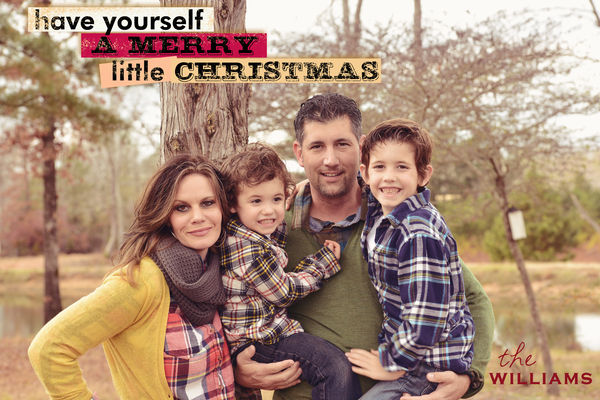
Dec 10, 2012 11:56:37 #
Nice shots. The only suggestion I have, if possible, is to crop the second shot so that the lovely woman (your daughter-in-law?) keeps her right hand. It is a little disconcerting to crop at the wrist or ankle. Just my personal idiosyncrasy. While I am being picky I think I would take out the slightly distracting white blob on the right side, and perhaps the bird feeder (?) on that narrow tree.
I have 17 month and 5 year old grandchildren. The older (boy) seems to have an inherent talent for assuming attractive poses. The little girl is so gorgeous and natural that keeping up with her toddling is the only challenge.
I have 17 month and 5 year old grandchildren. The older (boy) seems to have an inherent talent for assuming attractive poses. The little girl is so gorgeous and natural that keeping up with her toddling is the only challenge.
Dec 10, 2012 11:57:04 #
Nice Portraits.
Re: your question... The head of a small puppet or stuffed animal sewn to a "scrunchie" put around your lens. or some nature of wildly decorated hat,put on right before you shoot the picture.
I've also found bribery highly effective..A prize for the best smile/most cooperative. I keep a tupperware container of small "party favors" and pops in my kit for just this purpose.
Re: your question... The head of a small puppet or stuffed animal sewn to a "scrunchie" put around your lens. or some nature of wildly decorated hat,put on right before you shoot the picture.
I've also found bribery highly effective..A prize for the best smile/most cooperative. I keep a tupperware container of small "party favors" and pops in my kit for just this purpose.
Dec 10, 2012 12:00:24 #
sixshooter wrote:
Nice Portraits.
Re: your question... The head of a small puppet or stuffed animal sewn to a "scrunchie" put around your lens. or some nature of wildly decorated hat,put on right before you shoot the picture.
I've also found bribery highly effective..A prize for the best smile/most cooperative. I keep a tupperware container of small "party favors" and pops in my kit for just this purpose.
Re: your question... The head of a small puppet or stuffed animal sewn to a "scrunchie" put around your lens. or some nature of wildly decorated hat,put on right before you shoot the picture.
I've also found bribery highly effective..A prize for the best smile/most cooperative. I keep a tupperware container of small "party favors" and pops in my kit for just this purpose.
I had pops as a prize but that doesn't always work...I did use the timer on the first few shots and did a little jig to entertain them, that helped but it didn't last.
Dec 10, 2012 12:10:00 #
Assistants help. I recruit my teenage son for all child portrait shoots. They go batty for his falling down routine,then he pops up right behind me.Perfect shots of laughing forward facing children.
All I have to do is hit the shutter.
All I have to do is hit the shutter.
Dec 10, 2012 12:12:57 #
sixshooter wrote:
Assistants help. I recruit my teenage son for all child portrait shoots. They go batty for his falling down routine,then he pops up right behind me.Perfect shots of laughing forward facing children.
All I have to do is hit the shutter.
All I have to do is hit the shutter.
That sounds good...my son usually does that but in this case he was in the picture and it was just me.
Dec 10, 2012 12:15:18 #
May I ask, how much post-processing are you wanting to do and are capable of doing? With what software?
Dec 10, 2012 12:20:56 #
gdwsr wrote:
May I ask, how much post-processing are you wanting and capable of doing? With what software?
I have PSE 8. I usually get rid of shadows and spots on the face with the clone tool. I also have a few skin smoothing actions that I could use, but why do the faces on my subjects look weird? Are my settings all wrong?
Dec 10, 2012 12:32:19 #
Not sure what you mean by "weird." The only thing I can see that's a bit off is your white balance. Dropping it (shifting it towards the blue end of the scale) improves the skin tone. If you are shooting JPEG, you may have picked the wrong white balance in your camera setting. If you're shooting raw, it's a quick fix.
I believe CaptainC has posted some suggestions for improving skin imperfections elsewhere. Try searching for them.
I believe CaptainC has posted some suggestions for improving skin imperfections elsewhere. Try searching for them.
Dec 10, 2012 12:35:50 #
You keep coming back to the "faces...look weird." Could you be a bit more specific? The subjects, looked posed but not what I would call weird, and getting natural relaxed expressions from kids and a grouping with adults is very challenging. You might have to use continuous shutter release while diverting everyone in the photo while hoping for a "best" shot.
Dec 10, 2012 12:37:45 #
I don't know what you mean by "wierd". The only thing I notice is that the lady uses mascara on her lower lid. While that works in real life in daytime it creates a dark look under the eyes, esp. if not close up of just her face filling the frame in a photo. I also noticed, her right eye is open more that her left showing the entire bottom of that iris and giving the illusion of being "cock -eyed". Elements 8 has the Liquify tool that can fix that.
Her face have some crease shadows that the camera has accentuated (under her eyes and on her right cheek). You might want to tone those down making them look more like what I think she probably looks like.
I would probably tone down the mascara on her lower lids. As far as post processing part I think the rest looks pretty good. I tend to crop much tighter but that is a personal call and you need some room for lettering.
I also agree with Lesdmd.
Her face have some crease shadows that the camera has accentuated (under her eyes and on her right cheek). You might want to tone those down making them look more like what I think she probably looks like.
I would probably tone down the mascara on her lower lids. As far as post processing part I think the rest looks pretty good. I tend to crop much tighter but that is a personal call and you need some room for lettering.
I also agree with Lesdmd.
Dec 10, 2012 12:40:04 #
lesdmd wrote:
You keep coming back to the "faces...look weird." Could you be a bit more specific? The subjects, looked posed but not what I would call weird, and getting natural relaxed expressions from kids and a grouping with adults is very challenging. You might have to use continuous shutter release while diverting everyone in the photo while hoping for a "best" shot.
I guess I want them to look like I see them in person...it seems like my settings were a little off, I did have the saturation and sharpening too high in camera.
Dec 10, 2012 12:46:51 #
gdwsr wrote:
I don't know what you mean by "wierd". ... (show quote)
She does have bags under her eyes...she had surgery on them a couple of months ago and I think he messed that one eye up. Maybe the muscle?
She did put extra makeup on thinking it would help.
Dec 10, 2012 12:52:36 #
Another thing, Why are you using a 2 sec delay? shooting at 70mm at 1/250 sec is plenty fast to just push the button when everybody has the pose you want. or use a remote (they only cost $10).
Dec 10, 2012 12:54:47 #
gdwsr wrote:
Another thing, Why are you using a 2 sec delay? shooting at 70mm at 1/250 sec is plenty fast to just push the button when everybody has the pose you want. or use a remote (they only cost $10.
I was using it so I could get the young ones attention.
If you want to reply, then register here. Registration is free and your account is created instantly, so you can post right away.




