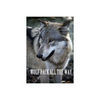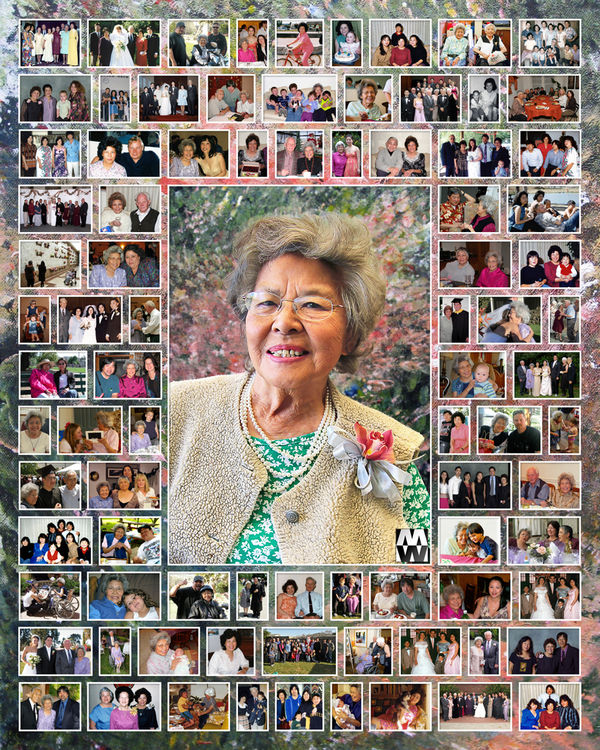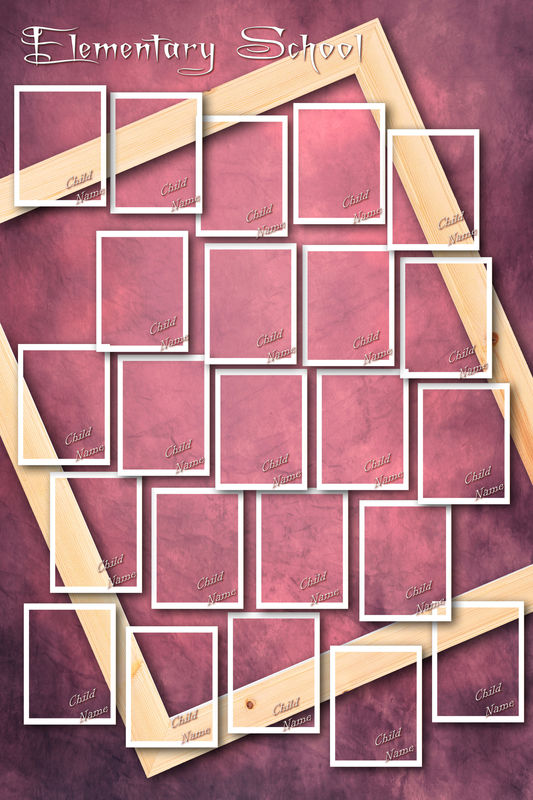How do you take 20 photo and make into one
Dec 4, 2012 13:33:28 #
Came across and than delated from my system where the photography had taken from 10 to 20 different photos and made them into a different photo showing a different scene. Each photo looked like a painting. How is this done?
Dec 4, 2012 14:01:24 #
Not sure exactly what software you are referring to, but in general it appears like you are looking for a collage effect. There are a lot of programs to help you do this, and here are some of them that you can check out.
http://www.google.com/search?client=opera&q=collage+software&sourceid=opera&ie=utf-8&oe=utf-8&channel=suggest
http://www.google.com/search?client=opera&q=collage+software&sourceid=opera&ie=utf-8&oe=utf-8&channel=suggest
Dec 4, 2012 14:08:10 #
free2bpbh
Loc: beautiful Michigan
AIRBORNE325 wrote:
Came across and than delated from my system where the photography had taken from 10 to 20 different photos and made them into a different photo showing a different scene. Each photo looked like a painting. How is this done?
A montage will take a collection of individual photos and combine to make a photo that when zoomed shows the individual photos. You should google montage software.
Dec 4, 2012 14:10:58 #
AIRBORNE325 wrote:
Came across and than delated from my system where the photography had taken from 10 to 20 different photos and made them into a different photo showing a different scene. Each photo looked like a painting. How is this done?
Picasa is easy
Dec 4, 2012 14:12:28 #
warrior wrote:
Picasa is easy
AIRBORNE325 wrote:
Came across and than delated from my system where the photography had taken from 10 to 20 different photos and made them into a different photo showing a different scene. Each photo looked like a painting. How is this done?
Picasa is easy
Photoshop elements with Topaz simplify plgin
Dec 4, 2012 14:43:09 #
Dec 4, 2012 19:36:10 #
If it's a mosaic you're after:
I used Andrea Moasic last week to make a 2 x 3 foot print for a retirement gift. I used 95 individual photos repeated for a total of 50,000 images that made up a photo of a building.
http://www.andreaplanet.com/andreamosaic/
I highly, highly recommend it.
Free program but you can donate, which I did.
I used Andrea Moasic last week to make a 2 x 3 foot print for a retirement gift. I used 95 individual photos repeated for a total of 50,000 images that made up a photo of a building.
http://www.andreaplanet.com/andreamosaic/
I highly, highly recommend it.
Free program but you can donate, which I did.
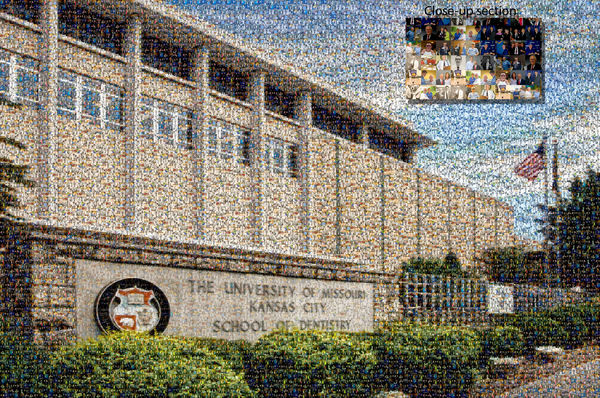
Dec 5, 2012 07:46:45 #
GoofyNewfie wrote:
If it's a mosaic you're after:
I used Andrea Moasic last week to make a 2 x 3 foot print for a retirement gift. I used 95 individual photos repeated for a total of 50,000 images that made up a photo of a building.
http://www.andreaplanet.com/andreamosaic/
I highly, highly recommend it.
Free program but you can donate, which I did.
I used Andrea Moasic last week to make a 2 x 3 foot print for a retirement gift. I used 95 individual photos repeated for a total of 50,000 images that made up a photo of a building.
http://www.andreaplanet.com/andreamosaic/
I highly, highly recommend it.
Free program but you can donate, which I did.
Fantastic! Thanks for the link. :thumbup:
Dec 5, 2012 09:29:47 #
GoofyNewfie wrote:
If it's a mosaic you're after:
... Andrea Moasic http://www.andreaplanet.com/andreamosaic/
... Andrea Moasic http://www.andreaplanet.com/andreamosaic/
Hay, you diverted me from my new years soon to be resolution not to download such deviant things... just printed the manual and will read when I sub teach th and fr. Program looks good, photography is great, but creating an artwork of it is even better..... Thank you...
Be sure to look into Dynamic Autopaint, a great program.
http://www.mediachance.com/dap/index.html
Dec 5, 2012 09:36:46 #
I find that Picasa is the easist way to make a collage.no
fancy sofware needed.
fancy sofware needed.
Dec 5, 2012 09:39:58 #
dpullum wrote:
quote=GoofyNewfie If it's a mosaic you're after: ... (show quote)
I've played around with it a bit. Be prepared to have well over 500 images available to make a mosaic. The interfce is a bit strange at times. It looks good, but things aren't intuitively placed. There's good help, though. You have to save a list of the images in the folder you are going to use for the mosaic.
I did an 8X10 with about 400 pics, and that wasn't nearly enough. It will repeat images in the mosaic, but too much repetition doesn't look good.
It really doesn't matter what images you use in the mosaic because they wind up being so small. I tried to get pictures related to the final mosaic I was making, but that was a waste of time. When I go back to it, I'll try to get 2,000 pictures for the mosaic.
Dec 5, 2012 09:43:21 #
GoofyNewfie wrote:
If it's a mosaic you're after:
I used Andrea Moasic last week to make a 2 x 3 foot print for a retirement gift. I used 95 individual photos repeated for a total of 50,000 images that made up a photo of a building.
http://www.andreaplanet.com/andreamosaic/
I highly, highly recommend it.
Free program but you can donate, which I did.
I used Andrea Moasic last week to make a 2 x 3 foot print for a retirement gift. I used 95 individual photos repeated for a total of 50,000 images that made up a photo of a building.
http://www.andreaplanet.com/andreamosaic/
I highly, highly recommend it.
Free program but you can donate, which I did.
Only 95 pictures became 50,000? You must have specified a very small size for each. I had about 400 pictures for an 8X10, and the individual pics were too large.
I'll try again.
Dec 5, 2012 09:44:37 #
Where do we start? Once again thanks for the information.
Dec 5, 2012 10:51:06 #
Dec 5, 2012 10:52:17 #
billybob40 wrote:
here some...
Really the first template!
Can you provide a link?
If you want to reply, then register here. Registration is free and your account is created instantly, so you can post right away.