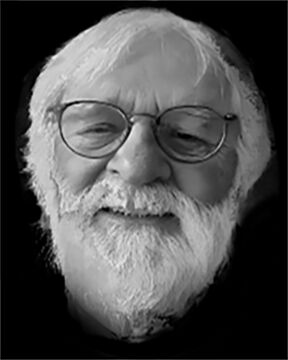Hard drive
Dec 3, 2012 09:55:49 #
I am going to purchase a extra hard drive for all of my photos. Can you recomed some?
Dec 3, 2012 10:26:31 #
I just bought a 3T Seagate external hd...I was under the impression I could take all my photographs and transfer them to this EHD but instead it just copies them...wondering if I trust it enough to then delete them off my computer so that it isn't so slow having all these huge MB files on it??? Seagate though was real easy to set up and has gotten great reviews.
Dec 3, 2012 12:08:53 #
caboose wrote:
I just bought a 3T Seagate external hd...I was under the impression I could take all my photographs and transfer them to this EHD but instead it just copies them...wondering if I trust it enough to then delete them off my computer so that it isn't so slow having all these huge MB files on it??? Seagate though was real easy to set up and has gotten great reviews.
Question: Do you have a backup? If you move all the photo files off the computer, relying only on the external, seems to me to be asking for trouble although trying to improve your setup. :roll:
Dec 3, 2012 12:12:21 #
I would only caution in using one external hdd as I did for Caboose. Almost any of the new hdds these days are good. Just stick to a major brand. :D :D
Dec 3, 2012 13:04:05 #
caboose wrote:
If you really care about the photos or files, ALWAYS keep at least two complete copies and save the drives in different locations. I just bought a 3T Seagate external hd...I was under the impression I could take all my photographs and transfer them to this EHD but instead it just copies them...wondering if I trust it enough to then delete them off my computer so that it isn't so slow having all these huge MB files on it??? Seagate though was real easy to set up and has gotten great reviews.
I keep one drive in a fireproof safe in my home and a second one in my safe deposit box. I update them every three or four months.
Dec 4, 2012 06:31:16 #
[quote=Festina Lente]
Storing electronic media in "fireproof safes" is not a good idea as most safes are fire resistance for paper and the methods they use to retard char and fire is humidity which is released by the material contained in the walls of the safe. Humidity destroys or damages electronic media. See #6 on this site.
http://www.nashvillesafehouse.com/10things.php
Two backups in different locations will cover you in most instances, depending on the time interval between updates.
caboose wrote:
ALWAYS keep at least two complete copies and save the drives in different locations.
I keep one drive in a fireproof safe in my home and a second one in my safe deposit box. I update them every three or four months.
I keep one drive in a fireproof safe in my home and a second one in my safe deposit box. I update them every three or four months.
Storing electronic media in "fireproof safes" is not a good idea as most safes are fire resistance for paper and the methods they use to retard char and fire is humidity which is released by the material contained in the walls of the safe. Humidity destroys or damages electronic media. See #6 on this site.
http://www.nashvillesafehouse.com/10things.php
Two backups in different locations will cover you in most instances, depending on the time interval between updates.
Dec 4, 2012 07:14:59 #
Got the 2T Seagate from Walmart for $99.00 great product and they have been around for ages. I thought it was a good deal I also have a Seagate 1T for along with the other.
Dec 4, 2012 07:32:31 #
Crazycameralady wrote:
I am going to purchase a extra hard drive for all of my photos. Can you recomed some?
So you would still have the originals on your computer? Having just one copy of files is like having no copy at all. Hard drives can fail at any time. I keep all my data on my computer and back it up to several external hard drives.
Hard drives come in 5 1/2" and 3 1/2". The smaller ones can be carried in pocket or purse, if you need that convenience. I like WD drives, and their Caviar Black drives are their best. They have other colors, which are less expensive but not as durable.
You can also get an external dock for a hard drive. You would buy an internal drive (less expensive) and simply insert the drive into the dock.
Maybe someone knows if there is a difference is quality between 5 1/2" and 3 1/2" drives.
Dec 4, 2012 07:50:17 #
Multiple external drives and a program like "Second Copy" to reduce the number of times one has to instruct the computer to save an additional copy is recommended. At the price of External drives, there is no reason to lose all copies. There is last recourse file retreival software available also.
Dec 4, 2012 08:00:55 #
Inasmuch as I am a hobbyist only, if my house burns down, it burns down... My photographic worries would go to the equipment that was lost.
That said, I have a Syslogic system - two 3T drives with Raid 0(I believe) that is where one disk is the automatic backup for the other. This system is the primary storage for any data relating to photography.
My other syetem is a Buffalo 1T (has 4 250G drives in Raid 5 -one disk goes up, replace it and the others re-poulate the new one with what was on the one replaced) This system is my primary storage for anythng not related to photography.
I have an acquaintence who is the computer partner is his business which is data-base operation. He advocates using the "cloud" for backup with at least two other independent systems. This is in my mind to do.
I do have modified, not original, images on my computer
That said, I have a Syslogic system - two 3T drives with Raid 0(I believe) that is where one disk is the automatic backup for the other. This system is the primary storage for any data relating to photography.
My other syetem is a Buffalo 1T (has 4 250G drives in Raid 5 -one disk goes up, replace it and the others re-poulate the new one with what was on the one replaced) This system is my primary storage for anythng not related to photography.
I have an acquaintence who is the computer partner is his business which is data-base operation. He advocates using the "cloud" for backup with at least two other independent systems. This is in my mind to do.
I do have modified, not original, images on my computer
Dec 4, 2012 08:09:49 #
blinky
Loc: Hamilton Ontario
The ultimate back up and probably the safest would be a CD or DVD. I back up my hard drive weekly on a second hard drive and my best (maybe 10% of my collection ) on DVD
Dec 4, 2012 09:28:59 #
I use BluRay disc's for my backups. As far as HD technology goes the most important thing to know is the drive's speed, especially if your shooting in RAW or do large Pano's. The slowest being around 5600 RPM the fastest are up to 15000 RPM. The best drive I know of on the market for Speed/cost is the WD VelociRaptor 1TB 10K RPM SATA III.
Dec 4, 2012 09:31:02 #
Tursiops wrote:
I use BluRay disc's for my backups. As far as HD technology goes the most important thing to know is the drive's speed, especially if your shooting in RAW or do large Pano's. The slowest being around 5600 RPM the fastest are up to 15000 RPM. The best drive I know of on the market for Speed/cost is the WD VelociRaptor 1TB 10K RPM SATA III.
How is the speed important - for quality, like a high speed tape recording?
Different part of the same topic: isn't it better to burn at a lower speed (regardless of spin speed)?
Dec 4, 2012 11:50:39 #
davidcaley
Loc: Utah
I agree with Jerry41. Western Digital Black drives are warrantied for 5 years, most others are 1 to 3 years. I go to Newegg (http://www.newegg.com) and review the hard drives data. They list the years warranty and I have never had one of these Black drives fail.
Dec 4, 2012 12:00:18 #
Pepper
Loc: Planet Earth Country USA
I personally use Seagate and have for years. I do have some things that I store on-line in a go daddy account. Go daddy is really very inexpensive and it allows you many options. You may want to investigate web based back up.
If you want to reply, then register here. Registration is free and your account is created instantly, so you can post right away.