Photo program for MacBook Pro , using Sonoma 14.4.1
Apr 27, 2024 22:34:19 #
Recently updated my Mac and all went well until I started to use it and discovered the program iPhoto was gone as well as my 13000, photos. I feel really sad because of losing all valued photos, my search for a photo program to replace it is needed, iPhoto was a basic program, it had basic editing features, folders for saving photos by category,
info on each photo when editing, the photos it produced were excellent. Looking for a replacement that is stand alone and NOT Apple controlled. Also if anyone knows of a method or a company that can retrieve my lost 13000 photos please let me know. Thanks in advance.
info on each photo when editing, the photos it produced were excellent. Looking for a replacement that is stand alone and NOT Apple controlled. Also if anyone knows of a method or a company that can retrieve my lost 13000 photos please let me know. Thanks in advance.

Apr 27, 2024 22:49:28 #
I have used Macs for quite some time and not knowing which Mac you use and the operating system I will offer a somewhat generic response.
First several years ago iPhoto became Photos. If it doesn't appear in the dock look under Applications for Photos and either double click the app or drag it to your Dock for convenience.
Second your images are stored on the hard drive under a folder called either Pictures or Photos. Access theme from the home drive icon, or in Sonoma 14.4.1 they appear under Pictures in the left hand menus.
Bill
First several years ago iPhoto became Photos. If it doesn't appear in the dock look under Applications for Photos and either double click the app or drag it to your Dock for convenience.
Second your images are stored on the hard drive under a folder called either Pictures or Photos. Access theme from the home drive icon, or in Sonoma 14.4.1 they appear under Pictures in the left hand menus.
Bill
Apr 28, 2024 06:29:28 #
Unless you deleted them, the photos are somewhere on your Mac. Do you iCloud backup for photos? If so, then they are there.
Apr 28, 2024 07:49:59 #
keoni wrote:
Recently updated my Mac and all went well until I ... (show quote)
Yeah, sadly, as they did with photographers that loved Aperture, Apple unilaterally just droppedd the program. However, you should be able to find your photos using the Photos program that comes with OSX - try that. No doubt there are Youtube videos with instructions as to how to migrate from iPhoto to Photos.
I guess it's like what they did with iTunes, which is no more - now the program on OSX is called Music.
Apr 28, 2024 09:37:01 #
tcthome
Loc: NJ
Adding to the resposes above, you need to make a second hard copy or 2 & maybe store one off site like in a safety deposit box or office at work. Ignore this reply if your photos aren't of importance & won't be missed!
Apr 28, 2024 16:00:23 #
keoni wrote:
Recently updated my Mac and all went well until I ... (show quote)
I suspect you now have two libraries.
If the library you'd like to import into isn't already open, quit Photos, press and hold the Option key as you open Photos, select the library that you want to import your photos to, then click Choose Library.
You might try the Option Key suggestion to see if you can find your iPhoto Library.
Also.....Applecare will help you, they are very obliging. #800-275-2273
Apr 28, 2024 17:03:42 #
keoni wrote:
Recently updated my Mac and all went well until I ... (show quote)
In Sonoma, Photos became 'Pictures.'
Better than iPhoto or Photo, try Graphic Converter. Current version 12.1.1
Get it at www.lemkesoft.com or macupdate.com - Have had it for years. ~$40 U.S.D.
If you want/need hands-on help, PM me. Be glad to help a bruddah.
<https://www.lemkesoft.de/en/image-editing-slideshow-browser-batch-conversion-metadata-and-more-on-your-mac>
Apr 28, 2024 19:54:34 #
HawaiianEye wrote:
In Sonoma, Photos became 'Pictures.'
Better than iPhoto or Photo, try Graphic Converter. Current version 12.1.1
Get it at www.lemkesoft.com or macupdate.com - Have had it for years. ~$40 U.S.D.
If you want/need hands-on help, PM me. Be glad to help a bruddah.
<https://www.lemkesoft.de/en/image-editing-slideshow-browser-batch-conversion-metadata-and-more-on-your-mac>
Better than iPhoto or Photo, try Graphic Converter. Current version 12.1.1
Get it at www.lemkesoft.com or macupdate.com - Have had it for years. ~$40 U.S.D.
If you want/need hands-on help, PM me. Be glad to help a bruddah.
<https://www.lemkesoft.de/en/image-editing-slideshow-browser-batch-conversion-metadata-and-more-on-your-mac>
Not quite - it was iPhoto that became Photos
Apr 29, 2024 14:07:22 #
I DO NOT THINK YOU LOST YOUR PICTURES. Especially if you used Apple's Migration Assistant when you got your new Mac. The pictures will also be on your Time Machine from the old computer
I suspect that since iPhoto was replaced by Photos (and probably could not run on the new os)
I would look in your 'Pictures" folder (MacHD>Users> you> Pictures. There should be some sort of library there.
You can look, but do not move or change anything -just confirm they are there.
It COULD show iPhoto Library, PHOTOS Library or just Pictures
Then try opening the PHOTOS App and see if anything is in there. If not in Photos go to File> Import and navigate to your pictures folder, see what you can find
I suspect that since iPhoto was replaced by Photos (and probably could not run on the new os)
I would look in your 'Pictures" folder (MacHD>Users> you> Pictures. There should be some sort of library there.
You can look, but do not move or change anything -just confirm they are there.
It COULD show iPhoto Library, PHOTOS Library or just Pictures
Then try opening the PHOTOS App and see if anything is in there. If not in Photos go to File> Import and navigate to your pictures folder, see what you can find
Apr 29, 2024 20:23:20 #
a6k
Loc: Detroit & Sanibel
HawaiianEye wrote:
In Sonoma, Photos became 'Pictures.'
Better than iPhoto or Photo, try Graphic Converter. Current version 12.1.1
Get it at www.lemkesoft.com or macupdate.com - Have had it for years. ~$40 U.S.D.
If you want/need hands-on help, PM me. Be glad to help a bruddah.
<https://www.lemkesoft.de/en/image-editing-slideshow-browser-batch-conversion-metadata-and-more-on-your-mac>
Better than iPhoto or Photo, try Graphic Converter. Current version 12.1.1
Get it at www.lemkesoft.com or macupdate.com - Have had it for years. ~$40 U.S.D.
If you want/need hands-on help, PM me. Be glad to help a bruddah.
<https://www.lemkesoft.de/en/image-editing-slideshow-browser-batch-conversion-metadata-and-more-on-your-mac>
By default, MacOS stores photos in a high level folder named "Pictures" but that is not an app.
Photos is still called Photos on MacOS Sonoma. See screenshot.
Two apps which work very well on Mac but only on Mac are:
1. Pixelmator Pro
2. Photomator
See screenshots.
As for your lost files, the search function on Mac is extremely good. Be sure you are searching the computer and not just the main volume. It should be the top of the list under "Locations" in the left side pane of Finder. Here is what the file looks like in Finder. Yours may not have a number 2 in the name.



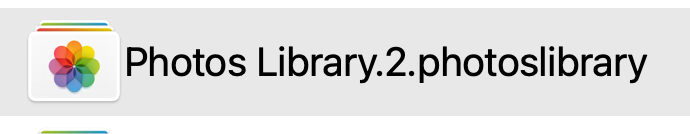
If you want to reply, then register here. Registration is free and your account is created instantly, so you can post right away.





