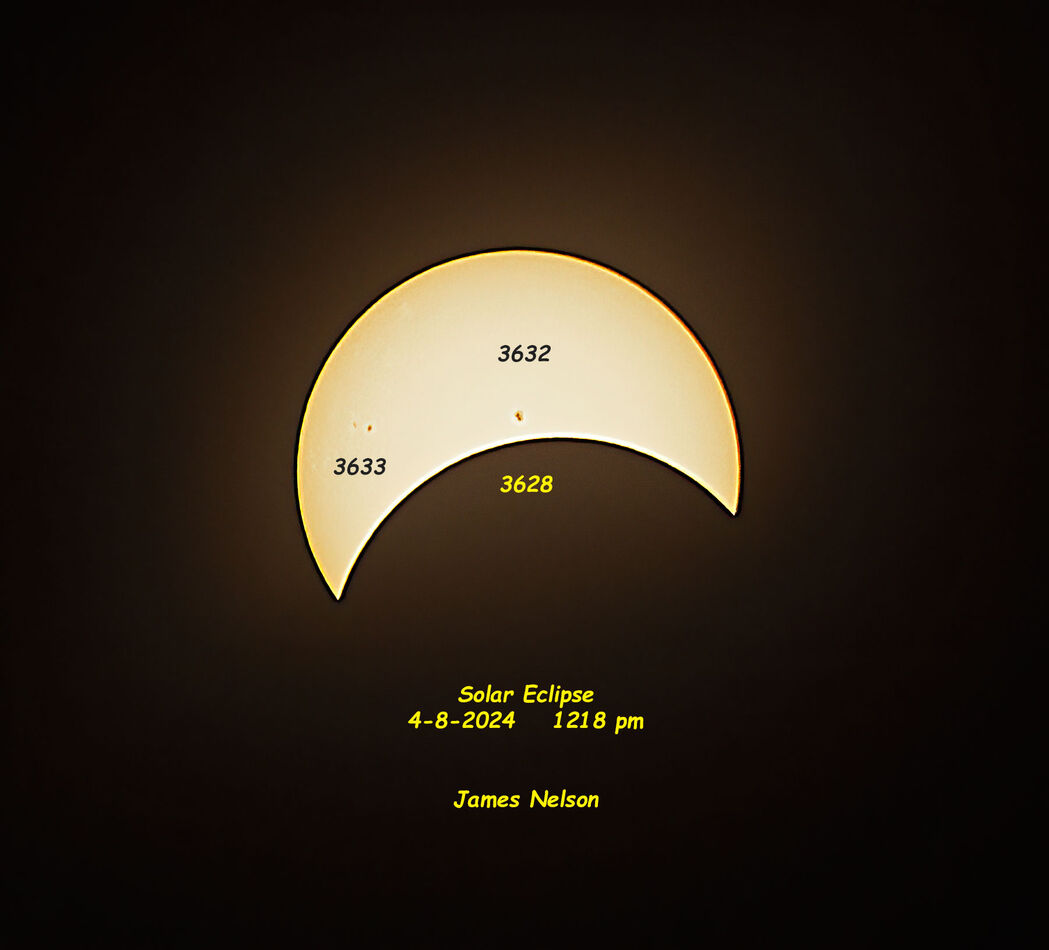Question about my eclipse shots
Apr 10, 2024 08:34:56 #
My corona shots were really good, to me, anyway. But my partial shots all came out with a basically bright white sun rather than orange like most other people's. I couldn't do anything with Lightroom to make them the orange that I saw (white balance, tint, color sliders, etc.) . Shot with my Sony a6000 with a 55-210 lens and a solar filter. I already know that the lens probably wasn't long enough, but it got otherwise good shots.
Am I missing something?
Am I missing something?
Apr 10, 2024 08:54:01 #
Is your histogram peaked up against the right? If so you cannot recover detail or color. If it is not then a combination of moving the exposure, highlights and white balance sliders should work.
Apr 10, 2024 09:07:25 #
Post and store an example. If you want more 'orange', adjust the WB, either 'raising' the temperature, or changing the tint toward the red direction and / or using the HSL sliders for the red, yellow and orange. But, if you've blown the highlights, you'll be limited in the options. We need to see an actual example to give better ideas beyond what 'should / could' work.
Apr 10, 2024 10:38:05 #
I'm not an expert, so I could be wrong, but the lack of color might have to do with the type of solar filter you used. The pros on the astrophoto section can probably give you a better answer than me.
Apr 10, 2024 13:38:41 #
jaymatt wrote:
My corona shots were really good, to me, anyway. But my partial shots all came out with a basically bright white sun rather than orange like most other people's. I couldn't do anything with Lightroom to make them the orange that I saw (white balance, tint, color sliders, etc.) . Shot with my Sony a6000 with a 55-210 lens and a solar filter. I already know that the lens probably wasn't long enough, but it got otherwise good shots.
Am I missing something?
Am I missing something?
Probably over exposed,
Mine were under I was able to bring out the white in PSCC
But I was unable to get the total shots, besides my battery being almost dead the I needed it.
Apr 11, 2024 06:26:20 #
Beavis
Loc: Tennessee
The solar filter is the problem. The fix is in Photoshop. Add a a color layer over your eclipse layer. Make the color layer an orange/yellow. (Play around with this to get the color you want). Change the blend mode to “color” and adjust the opacity to your liking. That’s it.
Apr 11, 2024 07:47:15 #
Apr 11, 2024 08:00:39 #
wingclui44
Loc: CT USA
jaymatt wrote:
My corona shots were really good, to me, anyway. But my partial shots all came out with a basically bright white sun rather than orange like most other people's. I couldn't do anything with Lightroom to make them the orange that I saw (white balance, tint, color sliders, etc.) . Shot with my Sony a6000 with a 55-210 lens and a solar filter. I already know that the lens probably wasn't long enough, but it got otherwise good shots.
Am I missing something?
Am I missing something?
Using Mylar Solar filter will show the Sun color orange, when using a Thousand-Oak solar filter, that image will be white.
Apr 11, 2024 08:02:23 #
wingclui44 wrote:
Using Mylar Solar filter will show the Sun color orange, when using a Thousand-Oak solar filter, that image will be white.
Aha! I think that's it!
Apr 11, 2024 08:49:07 #
MCHUGH
Loc: Jacksonville, Texas
wingclui44 wrote:
Using Mylar Solar filter will show the Sun color orange, when using a Thousand-Oak solar filter, that image will be white.
I used a ThousanOak solar filter and my images were orange. Don't know why it would make a difference if exposure and WB is right.
Apr 11, 2024 09:26:40 #
Did it using an old tokina 400 f5.6 from the 80 s with an old D300, hand held , NO FILTER . Georgetown TX . setting for full eclipse , [ abt 4 minutes long ] iso 500 ,f5.6 , 1/320 sec , short period of blue sky . Now , partial one , 2/3 , light thin clouds , here again no filter , iso 500 , f22 , 1/1000 sec . One shot was taken without cloud [ briefly ] , ended up one or two f stop off . So ended up with descent shots . Never figured out at how to post pics here .have no issue with facebook or local fotoclub . Was going to use an older nikkor 800 f8 , on a tripod , cannot be hand held , but could not shoot vertical . [ great lens for birds ] .
Apr 11, 2024 10:38:22 #
wingclui44
Loc: CT USA
MCHUGH wrote:
I used a ThousanOak solar filter and my images were orange. Don't know why it would make a difference if exposure and WB is right.
I am wrong on the Thousand Oak filter, I my self have only Mylar filter, sorry for my wrong information!
Here is a link to explain different color from different filters!
https://www.cloudynights.com/topic/794765-type-of-solar-filter-and-image-color/
Apr 11, 2024 12:06:33 #
petrochemist
Loc: UK
Manglesphoto wrote:
Probably over exposed,
I'd expect this too. In any of the automatic/semi auto modes a small bright object in a black image will be very easy to over expose. I've found the same if simply snapping the moon at night without any care.
When over exposed all the channels can max out leaving no colour info.
Apr 12, 2024 18:14:51 #
petrochemist wrote:
I'd expect this too. In any of the automatic/semi auto modes a small bright object in a black image will be very easy to over expose. I've found the same if simply snapping the moon at night without any care.
When over exposed all the channels can max out leaving no colour info.
When over exposed all the channels can max out leaving no colour info.
Probably just the filter -- I was shooting the partial with a 9-stop bracket, so some shots are overexposed and others are underexposed -- all have a white sun.
Apr 13, 2024 23:53:29 #
I shot this with my Canon R7, a 100 - 400 mm "L" lens, and a Thousand Oaks Optical solar filter. The numbers refer to the sunspots visible. Scientists number sunspots as they appear on the face of the sun. You can find the current number at www.spaceweather.com. The solar info is on the left side of the home page. Not quite orange as some have found.
If you want to reply, then register here. Registration is free and your account is created instantly, so you can post right away.