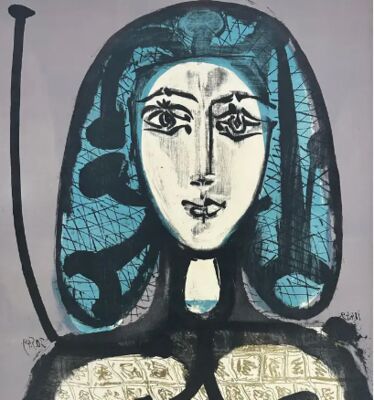SilverFast 9 SE Plus Software
Mar 25, 2024 21:33:40 #
flashdaddy
Loc: Berlin PA
SORRY FOR THE LONG POST, but I'm lost.
Does anyone here use the SilverFast 9 SE Plus software? I've been having a lot of trouble using it and would like to know how you have your different areas setup.
For my basic setup I want to use Photo Quality of 300 ppi and I want my Res. set at 2400ppi. From this point on I am having problems. They start with the Expert Settings. I don't know how to setup the Input Width & Height and then the Zoom. From there I don't know what the enter in the Output other than inches. These are my Biggest Problems!
Beyond there, I have Unsharp Masking set to Auto Sharpness, but I don't know where to set Power, Radius and Threshold.
For iSDR-Dust and Scratch Removal I have Mode on Correct and Automatic is checked. I don't know where to set Detection.
For SRDX-Dust and Scratch Removal I have it set at Correct, and both Dark & Bright defects checked. As far as Detection and Tile Size, I don't know where to set them.
For AACO - Auto Adaptive Contrast Optimization, it's set at High Effect.
For GANE - Grain & Noise Elimination, I have it set at Strong GANE.
Picture Settings are set at Midtone (N) 12, Contrast 10, and Saturation (A) 12 for the photo I have showing.
Nothing is set for Densitometer except Unit=inch, Radius is 5 Pixel, and Point=Mouse. I have no idea how it is used.
Gradation is set on the Gray tab.
Input Histogram is set on the Gray Tab and I move the Shadow pointer to the Left of the Histogram, and move the Highlight pointer to the Right end of the Histogram, and adjust the N pointer to somewhere that the midtones look ok. Color Cast Removal is checked and set at 100.
No settings are made to Selective Color Correction.
I've been playing around a bit with the Global Color Correction and seem to be getting the hang of it.
I'm on Windows 10 Pro and using a Plustek 8200i scanner and working on slides.
Does anyone here use the SilverFast 9 SE Plus software? I've been having a lot of trouble using it and would like to know how you have your different areas setup.
For my basic setup I want to use Photo Quality of 300 ppi and I want my Res. set at 2400ppi. From this point on I am having problems. They start with the Expert Settings. I don't know how to setup the Input Width & Height and then the Zoom. From there I don't know what the enter in the Output other than inches. These are my Biggest Problems!
Beyond there, I have Unsharp Masking set to Auto Sharpness, but I don't know where to set Power, Radius and Threshold.
For iSDR-Dust and Scratch Removal I have Mode on Correct and Automatic is checked. I don't know where to set Detection.
For SRDX-Dust and Scratch Removal I have it set at Correct, and both Dark & Bright defects checked. As far as Detection and Tile Size, I don't know where to set them.
For AACO - Auto Adaptive Contrast Optimization, it's set at High Effect.
For GANE - Grain & Noise Elimination, I have it set at Strong GANE.
Picture Settings are set at Midtone (N) 12, Contrast 10, and Saturation (A) 12 for the photo I have showing.
Nothing is set for Densitometer except Unit=inch, Radius is 5 Pixel, and Point=Mouse. I have no idea how it is used.
Gradation is set on the Gray tab.
Input Histogram is set on the Gray Tab and I move the Shadow pointer to the Left of the Histogram, and move the Highlight pointer to the Right end of the Histogram, and adjust the N pointer to somewhere that the midtones look ok. Color Cast Removal is checked and set at 100.
No settings are made to Selective Color Correction.
I've been playing around a bit with the Global Color Correction and seem to be getting the hang of it.
I'm on Windows 10 Pro and using a Plustek 8200i scanner and working on slides.
Mar 26, 2024 07:26:36 #
Mar 26, 2024 09:11:04 #
flashdaddy
Loc: Berlin PA
tcthome wrote:
Can't help you never heard of it. But curious, scanning/scanner software?
SilverFast is software used with a scanner to scan negatives and slides and convert them to digital images. It has all kinds of adjustments that can be made to the file, such as color, sharpness, etc. and here is where I would like to know where to start.
Mar 26, 2024 09:33:40 #
I have a slightly older version, .The video that comes with it (opening screen) takes you through step by step. Tons of data on Google, YouTube & their tech support is located here in the US
Mar 26, 2024 10:10:06 #
I received the Silverfast program along with my scanner. I actually found that it didn't do as good a job as the scanner's own program. I had a guy that was going to come out and help me set it up, as he swore by it, but that never happened. I was most disappointed in its ICE capabilities. It made more problems than it solved - at least for me. But then I was spoiled by Nikon's program that worked wonderfully!
Mar 26, 2024 10:24:13 #
flashdaddy
Loc: Berlin PA
I've been looking at every video that they have showing, but a lot of it is aimed at their AI software which is another $200 or $300, and I can't afford to put any more money in it at this time. I purchased the scanner used and the software that came with it, Version 8, wasn't set for Windows 10 so I figured I'd upgrade. I ended up going up 2 upgrades since this version is made for multiple monitors and will work with Kodachrome. When I originally got the software I had some questions and just didn't get much satisfaction with their support, so that's why I am asking if anyone here can help me.
Mar 26, 2024 12:13:20 #
It's been many years since I had Silverfast for a scanner that I threw out when they stopped writing drivers for it. I suppose there have been improvements to Silverfast since those days, but if you can't use it, it doesn't matter much. Have you looked into the scanner company's own software as an alternative? Silverfast and VueScan are available for my Epson scanner, but I find the Epson software works just fine for me.
I don't know how multiple monitors would affect a scanner, or why you need special software to scan Kodachrome.
I don't know how multiple monitors would affect a scanner, or why you need special software to scan Kodachrome.
Mar 26, 2024 12:18:04 #
I received SilverFast with my film/slide scanner (Plustek) but found it needlessly clumsy and complex. Moved to VueScan instead and never looked back. VueScan is excellent negative/slide software.
Mar 26, 2024 12:36:05 #
AzPicLady wrote:
I received the Silverfast program along with my scanner. I actually found that it didn't do as good a job as the scanner's own program. I had a guy that was going to come out and help me set it up, as he swore by it, but that never happened. I was most disappointed in its ICE capabilities. It made more problems than it solved - at least for me. But then I was spoiled by Nikon's program that worked wonderfully!
But the Nikon software doesn't work with Windows 10 and 11 right? I think it would work if you install both the Nikon and silverfast software. The Nikon software works but the driver that came with the Nikon software doesn't work. So if you install both the Nikon software can use the Silverfast driver and it works.
Mar 26, 2024 12:37:21 #
BebuLamar wrote:
But the Nikon software doesn't work with Windows 10 and 11 right? I think it would work if you install both the Nikon and silverfast software. The Nikon software works but the driver that came with the Nikon software doesn't work. So if you install both the Nikon software can use the Silverfast driver and it works.
I have an old Win7 machine kept just for that purpose. I do occasionally hear people say they're using the Nikon on Win 10, so I guess someone has developed a work-around. Sure would like to know what it is!!!!!
Mar 26, 2024 12:47:59 #
AzPicLady wrote:
I have an old Win7 machine kept just for that purpose. I do occasionally hear people say they're using the Nikon on Win 10, so I guess someone has developed a work-around. Sure would like to know what it is!!!!!
If you install Vuescan and then install the Nikon software it would work. The Nikon software can use the Vuescan driver. Just download the free version of Vuescan, install it but don't use it.
Mar 26, 2024 14:43:49 #
BebuLamar wrote:
If you install Vuescan and then install the Nikon software it would work. The Nikon software can use the Vuescan driver. Just download the free version of Vuescan, install it but don't use it.
Now that I'm going to try!!!!!!!!
Mar 26, 2024 21:03:08 #
smf85
Loc: Freeport, IL
flashdaddy wrote:
SORRY FOR THE LONG POST, but I'm lost. br Does any... (show quote)
Input width and height are from the source - here it’s the size of the film frame - .9” by 1.4”. This makes a lot more sense when your using a flat bed scanner for reflective (print) media sources. For resolution you specify the total resolution of the source media.
Silverfast isn’t easy to use - it’s learning curve is intense. That being said it can produce extremely good results. Expert mode is just that - it assumes that your an expert commercial scanner operator it just shows you the controls and assumes you know how to use them.
Mar 26, 2024 22:40:10 #
Tote1940
Loc: Dallas
Try Vuescan, much easier to use, could not tell difference in output
My version of Silverfast was specific for Microtek, Vuescan works with many many scanners
My version of Silverfast was specific for Microtek, Vuescan works with many many scanners
Mar 27, 2024 12:36:00 #
flashdaddy wrote:
Does anyone here use the SilverFast 9 SE Plus software? I've been having a lot of trouble using it and would like to know how you have your different areas setup.
I used to use SilverFast years ago for my film scanners, but have now switched to VueScan from Hamrick Software (www.hamrick.com). I'm currently running VueScan 9 x 64 (9.8.31.01) on my MacBook M1 Pro. It works with all on my scanners, my old CanoScan FS4000US film scanner, my Epson V550 Photo flatbed scanner and even the scanner built into my all-in-one Epson WorkForce Pro WF-4820 printer.
If you want to reply, then register here. Registration is free and your account is created instantly, so you can post right away.