Using Photoshop's Gamma Correction on B&W images
Mar 22, 2024 21:16:40 #
I really don't have much experience using the gamma correction in Photoshop, and don't really understand exactly what one would normally use it for. But I decided to see what it would do to a B&W image. The first one is a bit flat. And on the second, I see that the blacks got blacker in a way that I think improves the result. B&W benefits from higher contrast and the gamma correction certainly had an effect on contrast, but in a way that I couldn't duplicate using the contrast adjustment, or fixing the blacks and shadows, or adding dehaze and clarity.
In Photoshop, you will find the Gamma Correction in Image/Adjustments/Exposure. I slid it slightly to the right while watching what it was doing to the blacks and stopped before it looked like it had been slid too far. Then tweaked the exposure slider found in the same popup box and brought it back to an exposure that looked correct. But the result was that the blacks were suddenly better.
The camera used was a Sony A6300 modified by removal of the CFA making it a mono sensor. And was used with a Samyang 18mm lens. The UV-IR filter is also removed so it is IR full spectrum, and a 590nm filter was used. DxO Photolab 7 was used on the RAW image and then was loaded into Photoshop for the gamma adjust.
It was about 50% cloudy today when I took this, and the IR effect was thus weaker than would have been on a sunnier day. The Sycamore trees in the image don't yet have leaves, but you can see the little fuzzy balls hanging down left over from last season.
In Photoshop, you will find the Gamma Correction in Image/Adjustments/Exposure. I slid it slightly to the right while watching what it was doing to the blacks and stopped before it looked like it had been slid too far. Then tweaked the exposure slider found in the same popup box and brought it back to an exposure that looked correct. But the result was that the blacks were suddenly better.
The camera used was a Sony A6300 modified by removal of the CFA making it a mono sensor. And was used with a Samyang 18mm lens. The UV-IR filter is also removed so it is IR full spectrum, and a 590nm filter was used. DxO Photolab 7 was used on the RAW image and then was loaded into Photoshop for the gamma adjust.
It was about 50% cloudy today when I took this, and the IR effect was thus weaker than would have been on a sunnier day. The Sycamore trees in the image don't yet have leaves, but you can see the little fuzzy balls hanging down left over from last season.
Original B&W result is a bit flat

(Download)
Result obtained after dragging the gamma adjust in Lightroom a bit to the right

(Download)
Mar 22, 2024 22:25:18 #
Mar 23, 2024 11:26:16 #
StanMac
Loc: Tennessee
I may be a bit strange, but I prefer the original. The sky looks less washed out in the original.
Stan
Stan
Mar 23, 2024 12:50:27 #
Mar 23, 2024 13:21:28 #
Here is another example. Image shot in RAW with a monochrome sensor modified camera. RAW file was converted to monochrome DNG file with an application called Monochrome2DNG resulting in a somewhat flat B&W image.
The second image is made using only the Gamma Correction in Photoshop plus the exposure adjust since changing Gamma makes the image look darker. Only question would be whether too much Gamma adjust was used and whether it should have been slightly less?
Since I have just discovered the Gamma Correction effect on mono files, I haven't yet decided what is just right and what is too much.
Thinking that perhaps I adjusted Gamma too far, image #3 is reduced a bit. Perhaps it is a better rendition?
The second image is made using only the Gamma Correction in Photoshop plus the exposure adjust since changing Gamma makes the image look darker. Only question would be whether too much Gamma adjust was used and whether it should have been slightly less?
Since I have just discovered the Gamma Correction effect on mono files, I haven't yet decided what is just right and what is too much.
Thinking that perhaps I adjusted Gamma too far, image #3 is reduced a bit. Perhaps it is a better rendition?
Original with no adjustments
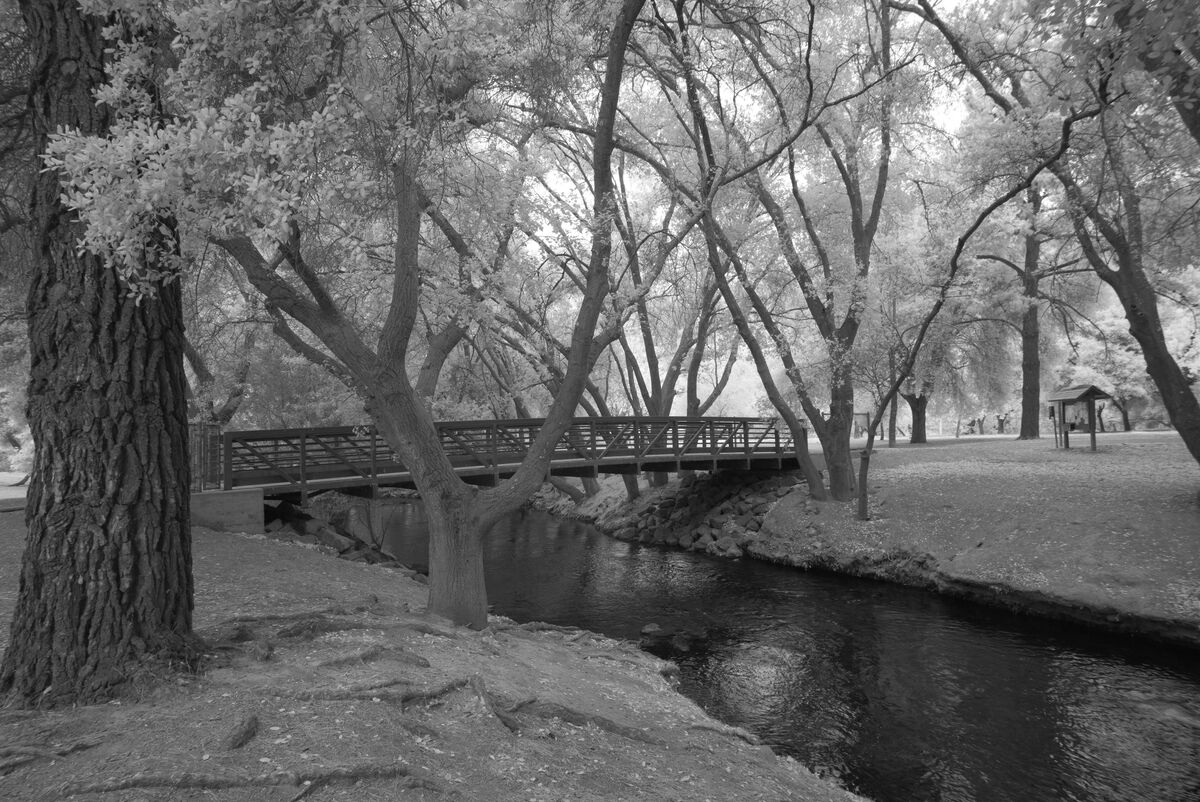
(Download)
Using only Gamma Correction
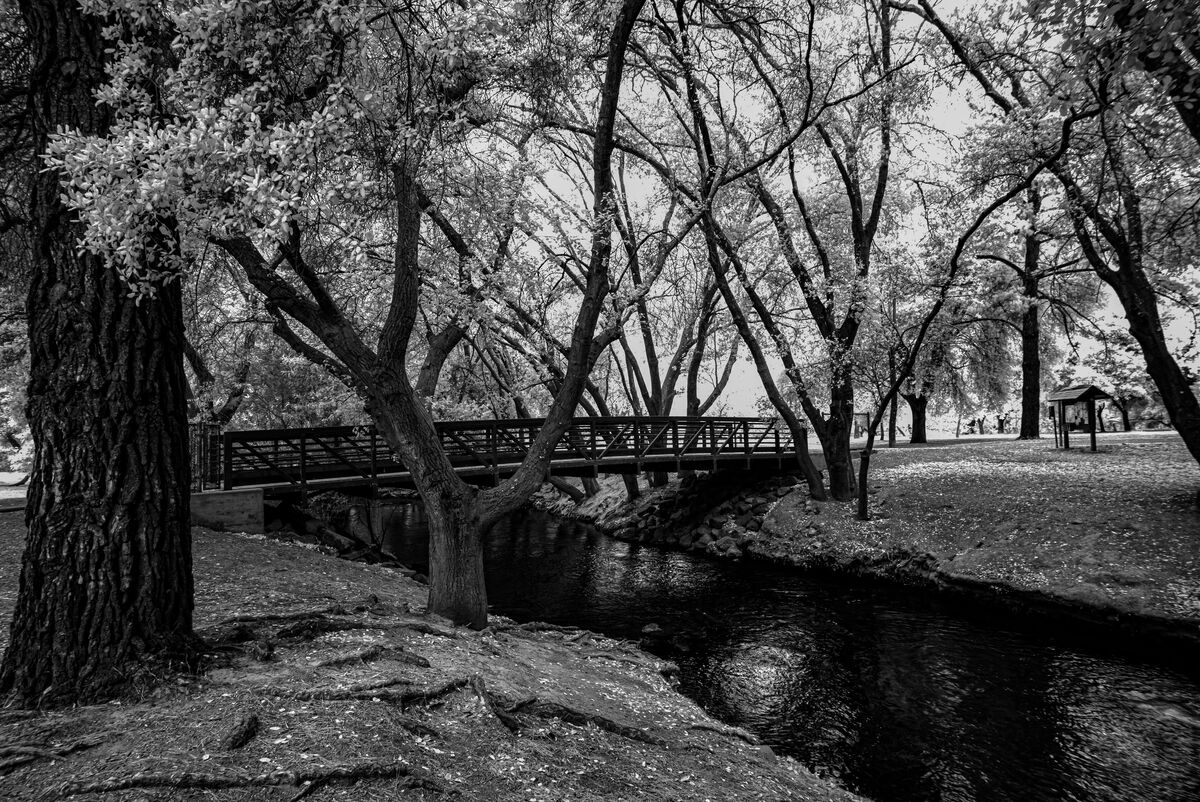
(Download)
A little less Gamma Correction
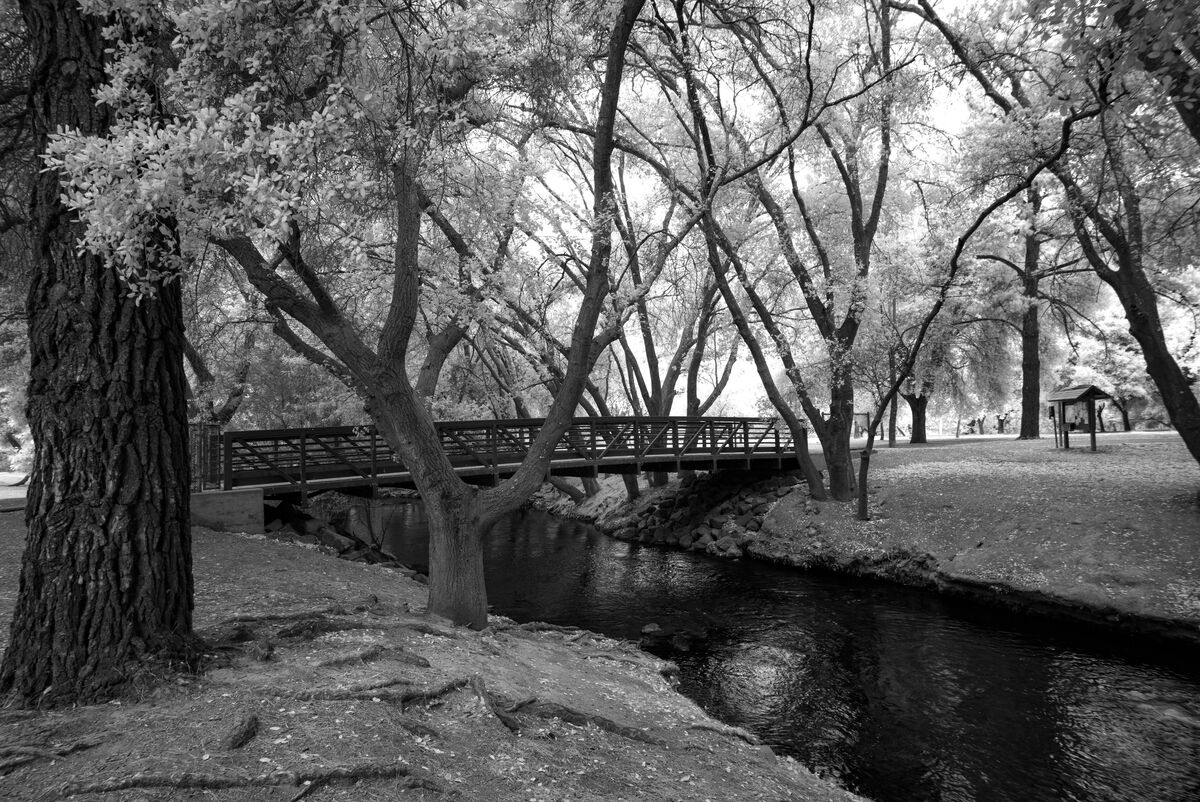
(Download)
Mar 23, 2024 18:34:21 #
Mar 24, 2024 14:33:49 #
Mar 24, 2024 19:49:31 #
Niklon wrote:
I REALLY like the second one much better.
Thank you for your comment. I am leaning towards the 2nd one also.
I have tried other ways of affecting the contrast and making the blacks become blacker, and the Gamma Correction slider seems to work better than the more conventional approaches. But I have never read anywhere anyone else using this for B&W. Perhaps others do this too. But I haven't read about it anywhere.
If you want to reply, then register here. Registration is free and your account is created instantly, so you can post right away.



