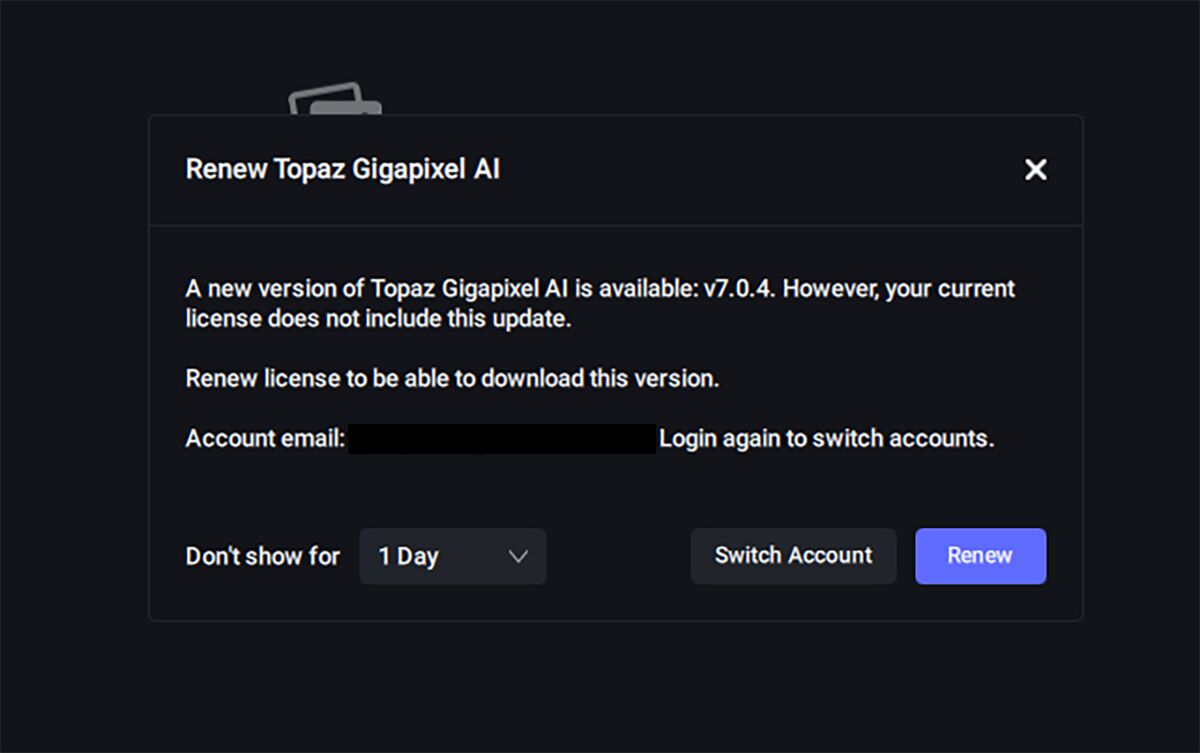Adobe vs Topaz for Image Improvement ... Topaz Won
Mar 22, 2024 08:26:24 #
In the Photo Analysis section, a bird photo that should have been deleted by the photographer was improved by him using his Adobe Weapons.
https://www.uglyhedgehog.com/t-802502-2.html#14523912
I used my Paintshop Pro 2023 and my array of Topaz and the result showed Topaz to be the winner. Could I have done better, yes, but I did a quick job of demonstrating what could be done with Corel PSPro and Topaz. Be aware, PSPro in a lifetime license and reasonable cost for the program. I update when they make significant changes and the upgrade discounted and is reasonable.
Of interest to me was the "Tools for increasing the pixel levels are 1. Increase the image size using PSPro 2023 AI tool, 2. Topaz Gigapixel, and Topaz Photo AI. A full very detailed comparison of the two Topaz tools for "Upscaling" the pixels is given here:
https://www.hitpaw.com/ai-photo/topaz-photo-ai-vs-gigapixel.html
https://www.uglyhedgehog.com/t-802502-2.html#14523912
I used my Paintshop Pro 2023 and my array of Topaz and the result showed Topaz to be the winner. Could I have done better, yes, but I did a quick job of demonstrating what could be done with Corel PSPro and Topaz. Be aware, PSPro in a lifetime license and reasonable cost for the program. I update when they make significant changes and the upgrade discounted and is reasonable.
Of interest to me was the "Tools for increasing the pixel levels are 1. Increase the image size using PSPro 2023 AI tool, 2. Topaz Gigapixel, and Topaz Photo AI. A full very detailed comparison of the two Topaz tools for "Upscaling" the pixels is given here:
https://www.hitpaw.com/ai-photo/topaz-photo-ai-vs-gigapixel.html
Mar 22, 2024 12:20:40 #
dpullum wrote:
In the Photo Analysis section, a bird photo that s... (show quote)
Everyone has his/her standards for what makes a photograph acceptable to them. What is acceptable to you, or to me, might not be acceptable to the next person. Your statement that your assessment showed "Topaz to be the winner" is a completely subjective one based on your standards for an image. Mine are much different.
I have compared every major (and some of the minor) image editor out there, including PSP, Affinity Photo, GIMP, Photoshop Elements, Photopea, and others I have forgotten, with Photoshop and with each other, and I still think that for what I try to accomplish, learning to effectively utilize the superior tools in Photoshop is more important than screeching "I don't rent my software!" at every opportunity.
PSP has limited 16-bit functionality. That is important to me. Affinity hasn't the raw editing capability of Camera Raw, and that is important to me. GIMP has a UI that I hate, and that is important to me, and also the fact that you often need some kind of plugin or workaround to get "almost as good as Photoshop." Why do that when I can get "exactly as good as Photoshop" by using Photoshop?
After hearing the ravings about Topaz, I broke down a few years ago and bought Sharpen, Denoise, and Gigapixel. My first impression was that the artifacts that all of them created, but especially Gigapixel, were totally unacceptable. I never used it, because the result was often worse than just interpolating an image in Photoshop. I did what I always did and just deleted anything that needed to be cropped and enlarged that much. I still do, even though I eventually bought Photo AI and find it superior, if not infallible.
Topaz hasn't updated those first three for some time, and I don't expect to see it happen, given the concentration on making Photo AI the go-to for everything. Having a lifetime license to old, ineffective, outdated software isn't much of an advantage from my perspective. With my Photographer's subscription from Adobe I have received more than one update or upgrade in a single week. I always have the latest, and I never pay extra, as I had to when my Affinity got a ver.2.0 upgrade. Or when my free updates to Photo AI runs out and I have to pay again.
I am not happy, as many are, with "good enough." I want to keep improving until I get the best I can achieve. I am trying to please myself, and I am hard to please. You might consider this viewpoint when you try to convince others that the poor results obtained by these programs are "better" compared with the industry standard.
Mar 22, 2024 14:44:35 #
dpullum wrote:
.../...
Beside the arguments presented by terryMc I see many other things that will prevent me to agree with you one way or another.
The results depend on too many factors for one to decide what is better than the other.
On the user side:
- Proficiency to use a software title
- Personal evaluation that might not be an exact science.
On the software side:
- OS availability
- Ability to work with different formats
- Features
- Add-ons* (strangling myself for mentioning THAT)
- Ease of use
- Software learning resources
- Ability to save in different formats
I am a mid-range PS CC user and I do not know many other software other than the ubiquitous ACDSee for quick edits. As such, I refrain to push any program over another other.
--------------
* Add-ons do nothing more than gathering tools that exist in PS CC and provide shortcuts. My beef with add-ons is that it prevents learning a program correctly.
Mar 22, 2024 14:49:59 #
terryMc wrote:
Topaz hasn't updated those first three for some time, and I don't expect to see it happen, given the concentration on making Photo AI the go-to for everything.
Topaz hasn't updated those first three for some time, and I don't expect to see it happen, given the concentration on making Photo AI the go-to for everything.
May not interest you ... but Gigapixel has been updated to ver 7.
I have ver 6 and have downloaded but not installed ver 7 after reading all the problems many had with update. Though that was about a month ago, they may have it fixed by now.
Mar 22, 2024 15:21:28 #
dpullum wrote:
In the Photo Analysis section, a bird photo that should have been deleted by the photographer was improved by him using his Adobe Weapons.
I’m trying to avoid being harsh or judgmental but in this case you could have stopped with the first sentence. Sharpening and denoising tools should not be expected to save a photograph that is poorly exposed, out of focus, blurred by motion or impossible due to atmospherics. At their best they make an educated guess as to what is missing or corrupted and replaces the original image. Now some sharpening is necessary because the image as seen by the sensor is quite flat but just a little.
In the interest of full disclosure I will describe my current workflow not as a recommendation but so you know where I am coming from.
I shoot raw always with focus, aperture, shutter and ISO set as situation requires. I leave the white balance on auto just to record the cameras opinion since it has no effect on raw.
I Import into LrC using my no thinking process. From this point on the Library module is my dashboard. Everything I do is through the library. Even for complex stuff with Ps I do what I can in LrC then do edit in Ps returning file to LrC for safekeeping. Eventually I Export for end use.
Ideally I don’t need to fuss with sharpening and noise reduction. Since these operations are a trade off I work them together. Often I move to Ps when masking is needed. With the recent improvements to ACR I expect to avoid Ps mostly.
Two years ago with rave reviews for the Topaz programs and FOMO I yielded to one of the “exclusive” offers and purchased the three programs. After two years of updates I came to the conclusion that it didn’t improve my results and declined to subscribe for another year. Recently Adobe upgraded the noise reduction function which I do appreciate. The Topaz stuff seemed to generate undesirable artifacts before useful improvement in noise or sharpness.
Mar 23, 2024 09:53:54 #
The above comments are appreciated as being honest and backed by experience. I will concede that PS is the gold standard and that RAW with adjustment is also superior to JPEG or other compression variations.
I overstated saying that PSPro and Topaz combo was superior to Adobe... correction would be superior to the PS attempt by the poster.
I have since changed the sequence for better results ... the fact that the PS start was so bad was an excellent challenge. I will ask the poster if he will allow us to use his SOOC photo as an experimental test subject. If he agrees and ideally shot in both raw and JPEG how wonderful.
Adobe products are beyond the John Q. Public, JQP, need and the learning curve is steep. JQP is often discouraged by their attempt at PS or LtR. They are better off with Ashampoo brand easy quick fix ... to allow them to like photography.
For those who print large and exhibit as professionals... they are beyond the discussion for the 8x10 printer for the living room blank wall. When looking for noise and artifacts we should not utilize a microscope or 10x enlargement of a photo section...
Most of my shooting is with my Panasonic TZ100 pocket zoom with a 1" sensor. In a few days, I will be 88 and lugging around my bag of lenses and my Sony camera is less tempting. The TZ100 is easy and sufficient for 8x10 wall display. Lazy ... ya. Also, the in-pocket camera is superior to the world's finest camera that is home in the closet when an of-the-moment photo opportunity happens. What do you use for casual shooting?
We should keep in mind that JQP is cell phone addicted. If you ask them they will look bland and pull an earbud out and ask you to repeat what you asked. I have an UHH friend in England and she just bought a very expensive non-iPhone.. cell phone for photography. The reason... she went to Barbados and only used her iPhone and was happy with the results ... her full-sensor Sony 7 will gather dust.
The bird to me was a cull and that is why the keyboard has a delete key... the bird was not the last Passenger Pigeon no last Dodo bird.... he should have taken the time to go out and shoot a good start photo.
I overstated saying that PSPro and Topaz combo was superior to Adobe... correction would be superior to the PS attempt by the poster.
I have since changed the sequence for better results ... the fact that the PS start was so bad was an excellent challenge. I will ask the poster if he will allow us to use his SOOC photo as an experimental test subject. If he agrees and ideally shot in both raw and JPEG how wonderful.
Adobe products are beyond the John Q. Public, JQP, need and the learning curve is steep. JQP is often discouraged by their attempt at PS or LtR. They are better off with Ashampoo brand easy quick fix ... to allow them to like photography.
For those who print large and exhibit as professionals... they are beyond the discussion for the 8x10 printer for the living room blank wall. When looking for noise and artifacts we should not utilize a microscope or 10x enlargement of a photo section...
Most of my shooting is with my Panasonic TZ100 pocket zoom with a 1" sensor. In a few days, I will be 88 and lugging around my bag of lenses and my Sony camera is less tempting. The TZ100 is easy and sufficient for 8x10 wall display. Lazy ... ya. Also, the in-pocket camera is superior to the world's finest camera that is home in the closet when an of-the-moment photo opportunity happens. What do you use for casual shooting?
We should keep in mind that JQP is cell phone addicted. If you ask them they will look bland and pull an earbud out and ask you to repeat what you asked. I have an UHH friend in England and she just bought a very expensive non-iPhone.. cell phone for photography. The reason... she went to Barbados and only used her iPhone and was happy with the results ... her full-sensor Sony 7 will gather dust.
The bird to me was a cull and that is why the keyboard has a delete key... the bird was not the last Passenger Pigeon no last Dodo bird.... he should have taken the time to go out and shoot a good start photo.
Mar 23, 2024 11:02:16 #
dpullum wrote:
In a few days, I will be 88 and lugging around my bag of lenses and my Sony camera is less tempting. Lazy ... ya.
I would not call that " Lazy "
Instead I say congrats.



Mar 23, 2024 11:51:08 #
dannac wrote:
May not interest you ... but Gigapixel has been updated to ver 7.
I have ver 6 and have downloaded but not installed ver 7 after reading all the problems many had with update. Though that was about a month ago, they may have it fixed by now.
I have ver 6 and have downloaded but not installed ver 7 after reading all the problems many had with update. Though that was about a month ago, they may have it fixed by now.
I have vers. 6.3.3. When I sign in to my account, I get this.
One of the joys of not "renting" your software; is paying for upgrades or going without. I will go without this one.
Mar 23, 2024 12:08:50 #
Rongnongno wrote:
I am a mid-range PS CC user and I do not know many other software other than the ubiquitous ACDSee for quick edits. As such, I refrain to push any program over another other.
I am a mid-range PS CC user and I do not know many other software other than the ubiquitous ACDSee for quick edits. As such, I refrain to push any program over another other.
To me, this is one reason that I prefer Photoshop, since you can do simple, basic, edits in a few clicks, or do deep dives into very complex procedures for professional results without leaving your preferred software. Don has a good point about those who don't want or need that level of capability, but I would never recommend Photoshop to someone who only uses a phone as a camera, and only posts to Facebook.
--------------
Rongnongno wrote:
* Add-ons do nothing more than gathering tools that exist in PS CC and provide shortcuts. My beef with add-ons is that it prevents learning a program correctly.
I agree, and that is why I rarely, if ever, use presets. A new feature in Photoshop recently released was presets for adjustment layers. (May be just in the beta, I forget). Lots of hullabaloo over this one, and I will never use it. I want to know how to utilize the tools to get my own results, and not use someone else's talent as a crutch. If I was a designer tasked with turning out new web pages very quickly, I guess it wouldn't matter if I actually knew how to do it myself or just plunked in someone else's effort. After all, this seems to be the purpose of AI image creation, to take any need for talent or artistic expertise out of the equation and make "creation" of "art" available to anyone who can type...
If you want to reply, then register here. Registration is free and your account is created instantly, so you can post right away.