Bird at Great Distances Never Sharp
Mar 20, 2024 20:25:42 #
Better? Perhaps. After all that tweaking, you end up with a bigger bird (I could have done that too) and a weird impressionist painting look to the eagle. I'd say your photo is bad and mine is worse. Clearly neither of us had much to work with.
Mar 20, 2024 20:27:06 #
I don't suppose it's possible in the R10 custom settings to set a Not To Exceed ISO value? It's either auto and no user control, or a set value. Right?
Mar 21, 2024 07:25:59 #
globetrekker wrote:
Better? Perhaps. After all that tweaking, you end up with a bigger bird (I could have done that too) and a weird impressionist painting look to the eagle. I'd say your photo is bad and mine is worse. Clearly neither of us had much to work with.
How would you have done that since you claim you have no software to modify the image?
Mar 21, 2024 12:42:05 #
dpullum wrote:
How would you have done that since you claim you have no software to modify the image?
Wasn't me who said no software. I use LrC, so there is plenty I can do to develop images. I only meant that I could have cropped more and ended up with an eagle the same size as yours. But I like to leave room for birds to fly, walk, or look into.
Mar 21, 2024 18:07:57 #
I redid the image in a series of steps, of course, the first step is to crop otherwise one can not see changes by post-processing. All my work was done with Paintshop Pro 2023 with Topaz plugins.
The end result is not perfect but the "sow's ear is approaching the silk purse status."
https://www.dictionary.com/browse/can-t-make-a-silk-purse-out-of-a-sow-s-ear
The white showing at the wing tips can be removed using the regular clone tool with settings of "make dark" and the "Smart edge" activated. The bird was not changed since it is darker than the blue sky used as a clone source.
The end result is not perfect but the "sow's ear is approaching the silk purse status."
https://www.dictionary.com/browse/can-t-make-a-silk-purse-out-of-a-sow-s-ear
The white showing at the wing tips can be removed using the regular clone tool with settings of "make dark" and the "Smart edge" activated. The bird was not changed since it is darker than the blue sky used as a clone source.
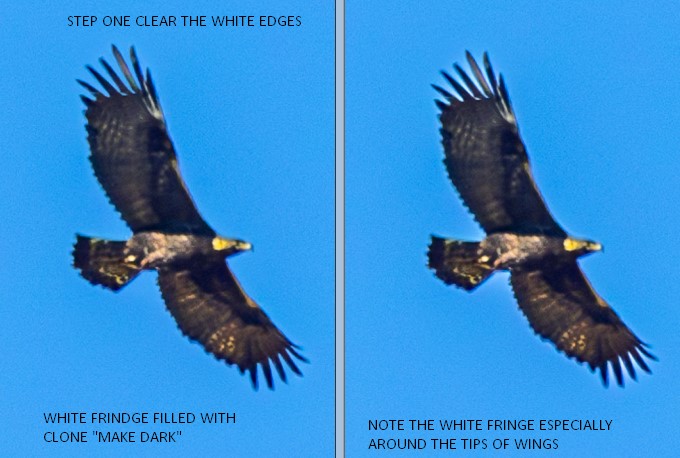
Mar 21, 2024 18:15:05 #
Step 2 was to deNoise using Topaz Lab's deNoise AI still some gain remains in the sky, but vast improvement. Do understand that this is not my photo so the work was done without super-passion. Tweaking some of the settings or doing a duplicate processing may have been el perfect'0.
The Left side sky is as shot, the right side sky is cleaned...with deNoise ... Note the grain in the blue.
DeNoise has a before-after slider... I used Lightshot 5.5 to get this snippet. [Lightshot is a free program]
The Left side sky is as shot, the right side sky is cleaned...with deNoise ... Note the grain in the blue.
DeNoise has a before-after slider... I used Lightshot 5.5 to get this snippet. [Lightshot is a free program]

Mar 21, 2024 18:20:29 #
Next is to sharpen the image using Topaz Sharpen AI. Do make note of the brest and how the feathers are separated, also, the wing is improved.

Mar 21, 2024 18:24:38 #
Process 5, was to use an older Topaz to adjust the various levels of contrast. It also tweaked the color saturation and luminosity to give them life from the mud. Perhaps, too much red, but that could have been changed with the slider.
Next is a comparison.
Next is a comparison.

POST PROCESSED vs AS SHOT CROP

Mar 21, 2024 18:31:31 #
Because the file was small for printing Topaz GigaPixel increased the less than 1 megapixel to 2.2 megapixels.
Mar 21, 2024 18:34:04 #
A comparison of the changes.
I am sure someone will say ... humph, no better, just different. Ignorance is Bliss.
https://betthr.com/ignorance-is-bliss/
I am sure someone will say ... humph, no better, just different. Ignorance is Bliss.
https://betthr.com/ignorance-is-bliss/
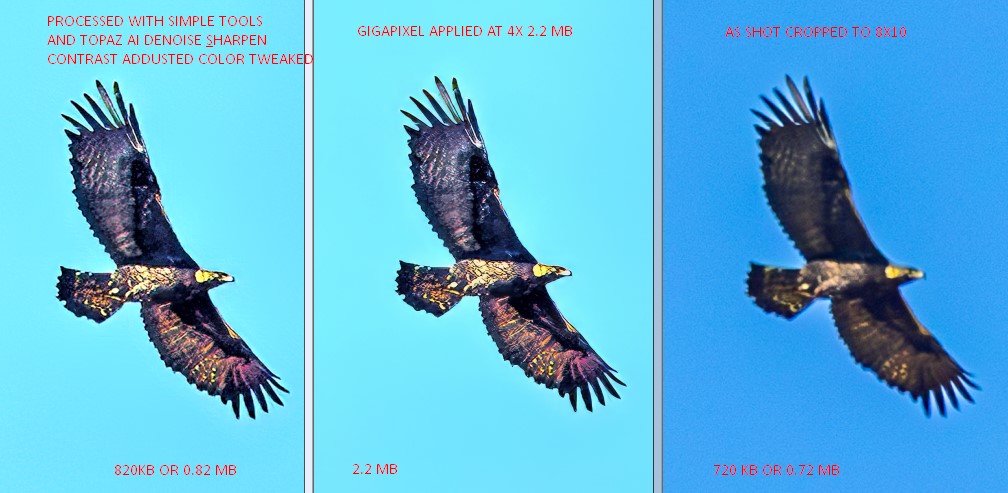
Mar 21, 2024 20:16:57 #
dpullum wrote:
Because the file was small for printing Topaz GigaPixel increased the less than 1 megapixel to 2.2 megapixels.
Is that a fully tatted bird you captured




Probably a new thing I didn't see coming



Mar 21, 2024 22:42:26 #
How far away is your definition of "a great distance? If it's little more than a speck to the naked eye then no lens at any cost will render the sharp image that you're hoping to achieve. Cosmic radiation background is one of the major limiting factors.
Mar 22, 2024 00:57:40 #
usnret wrote:
How far away is your definition of "a great distance? If it's little more than a speck to the naked eye then no lens at any cost will render the sharp image that you're hoping to achieve. Cosmic radiation background is one of the major limiting factors.
Much bigger than a speck, but can't really estimate the distance.
Mar 22, 2024 01:01:59 #
dpullum wrote:
A comparison of the changes.
I am sure someone will say ... humph, no better, just different. Ignorance is Bliss.
https://betthr.com/ignorance-is-bliss/
I am sure someone will say ... humph, no better, just different. Ignorance is Bliss.
https://betthr.com/ignorance-is-bliss/
Congrats, much more pp skill than I have. But not sure why you expended so much effort on a bad photo. My point in posting was to learn why distant subjects look so crappy, not how to chase the impossible task of making a bad photo good or much better. I learned a lot about my question from the simple narrative responses.
Mar 22, 2024 05:26:16 #
globetrekker wrote:
Congrats, much more pp skill than I have. But not sure why you expended so much effort on a bad photo. My point in posting was to learn why distant subjects look so crappy, not how to chase the impossible task of making a bad photo good or much better. I learned a lot about my question from the simple narrative responses.
Globetrekker deserves credit for attempting the salvation of this image and admission it was still ragged. Globetrekker used Adobe to attempt photo improvement... is this work I did with Topaz a head-to-head with Adobe? Perhaps, if so in my opinion comparing the end result from Adobe and Topaz/PSPro for this image Topaz/PSPro is the winner.
Globetrekker used C1-setting... C-settings are a great automation of manual settings set up for specific situations. I have one of my C-settings for closeups of flowers using the flash to eliminate junk in the background... works well and is quick.
Yes, I spent the time because my first simple change was ridiculed "same only different." UHH is a place for sharing and education. If this had been in the bird section, then it would have been one of the photos that would be made perfect using the delete key. The basic photo was "crap."
Yes, it was a challenge to me, but more so a challenge to the Topaz software and basic Edit program Paintshop Pro 2023. Perhaps the self-education was the use of the special skills of the Clone-Tool. Specifically, the "darken" setting respects the already dark territory of the bird coupled with the "Smart Edge" setting which sees the edge of a color change. In retrospect, it perhaps may have been better if applied after deNoise and Sharpening. I have noted that the non-AI tools can give more control than the fast and efficient AI tools. The Clarity tool is fantastic... perhaps doing to JPEG images what we would find with RAW adjustments... What do you people think? Topaz Clarity adjusts the levels of contrast, white and black levels, and shade, saturation, and luminosity of the range of colors beyond the basic RGB.
Tools for increasing the pixel levels are 1. Increase image size a PSPro tool, 2. Topaz Gigapixel, and Topaz Photo AI. A full very detailed comparison of the two Topaz tools for "Upscaling" the pixels is given here:
https://www.hitpaw.com/ai-photo/topaz-photo-ai-vs-gigapixel.html
Was my time wasted working with this "ragged bird photo"... NO! It forced me to work with really challenging image problems. I did not make the Silk Purse from the Sow's Ear, but gave it a good try and with this series of image improvement details shared the use of tools available to all. As I have often said, for most people, the money people spend on Adobe PS is better spent buying one-time fee the excellent Paintshop Pro and the Topaz tools.
If you want to reply, then register here. Registration is free and your account is created instantly, so you can post right away.



