Organizing photo files
Mar 4, 2024 18:56:15 #
mlkddk
Loc: Colorado
As a Picasa user for my organization of my photo files, google keeps infringing on my files. What do you all suggest as a photo organizer. I liked the Picasa, because it would let me name and date the files, organize them by year and subject. But google keeps grabbing them and mixing all the photos into their own ideas. Would like something that keeps them off the Cloud.
Mar 4, 2024 19:18:01 #
Adobe Bridge is a free download...https://www.adobe.com/products/bridge.html
You may have to sign up for a free Adobe Account, I'm not sure about that, but Bridge will give you everything you need to organize your files. You don't need Photoshop or any kind of subscription to use Bridge.
You may have to sign up for a free Adobe Account, I'm not sure about that, but Bridge will give you everything you need to organize your files. You don't need Photoshop or any kind of subscription to use Bridge.
Mar 5, 2024 09:20:59 #
I went from Picasa and Google Photos to Photoshop Elements. The Organizer is great, allowing you to make Folders and Albums with various categories and subcategories. It's well worth the reasonable price!
Mar 5, 2024 12:02:53 #
Mar 5, 2024 12:21:52 #
JFCoupe
Loc: Kent, Washington
Lightroom Classic is ideal and the price is reasonable in my opinion.
You can easily organize images by date. In addition if you add key words, your ability to search and recall images is really good. I can have 1,000 images (for example) with the key word, waterfall. Note that you can have multiple key words for a single image. These images could be spread over many years and in many separate folders. But by clicking on the arrow next to the key word section, in just a few seconds, I will have all 1000 waterfall images in a grid on the screen. Another option is to set up a smart collection for a set of photos and the collection can be based on many criteria. Then any time you add a photo with that criteria it is added to the smart collection. A single photo could also be in multiple collections, but there would still only be one image on your harddrive.
I am sure other apps also have similar functions. I just know that LR is very good at having tools to organize and search for images.
You can easily organize images by date. In addition if you add key words, your ability to search and recall images is really good. I can have 1,000 images (for example) with the key word, waterfall. Note that you can have multiple key words for a single image. These images could be spread over many years and in many separate folders. But by clicking on the arrow next to the key word section, in just a few seconds, I will have all 1000 waterfall images in a grid on the screen. Another option is to set up a smart collection for a set of photos and the collection can be based on many criteria. Then any time you add a photo with that criteria it is added to the smart collection. A single photo could also be in multiple collections, but there would still only be one image on your harddrive.
I am sure other apps also have similar functions. I just know that LR is very good at having tools to organize and search for images.
Mar 5, 2024 14:45:29 #
Mar 5, 2024 15:30:23 #
Faststone image viewer has no organizational functions that I'm aware of. It's an image viewer with some limited editing functions, Windows only, not supported on Mac.
Lightroom Classic (LrC) is my choice for organization. It uses a database, which gives some users trouble if they're not used to working with databases, but it has a lot of advantages.
When my photopile exceeded 10,000 images I had a real problem finding things. I was trying to find things by file name back then. LrC allows me to put keywords on all my images. I can then search for a keyword (or several) and it will show me all the images with that keyword.
If I want to produce a group of images that are somehow related, LrC can define a collection. You can put any number of images in the collection and they don't have to have the same keywords. Any given image can be in several different collections, but you don't have to duplicate the image to do that. So if you have a given image in 137 different collections and you edit that image, you have edited the image in ALL 137 collections. Of course if you want to have one collection that has a different image you can produce a virtual image and edit it separately. Both the image and the virtual image come from the same image, they just have different edits. So you're not filling up your disk with different images.
LrC is an Adobe product and can be acquired with a $10/month subscription. The subscription also includes Photoshop but you don't have to use it if you don't want to. $10/month is short money when it comes to a photography hobby.
Lightroom Classic (LrC) is my choice for organization. It uses a database, which gives some users trouble if they're not used to working with databases, but it has a lot of advantages.
When my photopile exceeded 10,000 images I had a real problem finding things. I was trying to find things by file name back then. LrC allows me to put keywords on all my images. I can then search for a keyword (or several) and it will show me all the images with that keyword.
If I want to produce a group of images that are somehow related, LrC can define a collection. You can put any number of images in the collection and they don't have to have the same keywords. Any given image can be in several different collections, but you don't have to duplicate the image to do that. So if you have a given image in 137 different collections and you edit that image, you have edited the image in ALL 137 collections. Of course if you want to have one collection that has a different image you can produce a virtual image and edit it separately. Both the image and the virtual image come from the same image, they just have different edits. So you're not filling up your disk with different images.
LrC is an Adobe product and can be acquired with a $10/month subscription. The subscription also includes Photoshop but you don't have to use it if you don't want to. $10/month is short money when it comes to a photography hobby.
Mar 5, 2024 17:09:37 #
DirtFarmer wrote:
Faststone image viewer has no organizational funct... (show quote)
Bridge does all the organizational stuff that Lightroom does, has no database, and it's free.
Mar 5, 2024 17:23:47 #
DirtFarmer wrote:
Faststone image viewer has no organizational functions
All require you to setup your own organization ... even LR.
Faststone does not have the database functions.
Mar 5, 2024 17:40:32 #
dannac wrote:
All require you to setup your own organization ... even LR...
But choose software that gives you the tools to handle the organization.
Bridge basically uses folder organization. It's great for people who can't handle a database. It's helpful if you're dealing with non-photographically-oriented family who don't know a lightroom from a dark room. It uses standard folder organization techniques and most people know how to search for a given folder on their computer.
The key is to have a good folder structure. Long gone are the days when files had to have the old 8.3 format. You can make files and folders with descriptive names. So you can make a folder titled 'Family', and subfolders for 'Mom', 'Dad', 'Kid1', 'Aunt1', etc. You used to be able to name folders with up to 256 characters (including spaces). I don't know if that limit has been changed, but longer names are probably pretty unwieldy.
The crunch comes when you have a group shot with family members in it. To be complete, you will want a copy of your group image in each folder that is labelled with a family member's name. Then when you want to make a change to that image, you have to edit it, save it, and distribute it to all the appropriate folders.
With a collection in Lightroom, you can make a collection for each family member. Then you place your group shot into each appropriately named collection. When you edit the group shot, all the named collections automatically have the new edits. You don't have to remember which folders you put the image into. One of the strengths of the database.
There's no rule that you can't have more than one organizational system. I use a descriptive folder system for my photos AND I use LrC to organize them using keywords and putting them into collections. The LrC organization is for me. The folder organization is for my family so they will be able to find the family shots when I'm not there.
Mar 5, 2024 18:23:30 #
DirtFarmer wrote:
But choose software that gives you the tools to ha... (show quote)
Bridge has a Favorites panel, where all the folders you go to regularly are kept and you just click to open the folder. If you get a new favorite, just drag it into the panel.
Quote:
Bridge has Collections and Smart Collections. There is no need to make duplicates for different folders unless you want to.The crunch comes when you have a group shot with f... (show quote)
It has a basic and expanded search function. It has keywording. You can filter by star ratings, file type, keywords, author name, copyright notice, date and time of original, date modified, orientation, aspect ratio, color profile, color mode, bit depth, ISO rating, exposure time, aperture value, focal length, and on and on. Nothing ever has to be imported, and no database ever gets corrupted or loses your files.
And it's free.
Mar 5, 2024 19:10:41 #
mlkddk wrote:
As a Picasa user for my organization of my photo files, google keeps infringing on my files. What do you all suggest as a photo organizer. I liked the Picasa, because it would let me name and date the files, organize them by year and subject. But google keeps grabbing them and mixing all the photos into their own ideas. Would like something that keeps them off the Cloud.
I have used Picasa for years and still do. Google never does anything with my photos.
Mar 6, 2024 07:04:41 #
DirtFarmer wrote:
The key is to have a good folder structure.
The key is to have a good folder structure.
100% agree.
But that's something you have to do, regardless of the software being used.
... and there's no doubt that Bridge and LR are more powerful than FIV.
Just giving the OP a simple option, being he / she was using Picassa and FIV would be similar.
Mar 6, 2024 08:56:34 #
Mar 9, 2024 18:17:33 #
mlkddk wrote:
As a Picasa user for my organization of my photo files, google keeps infringing on my files. What do you all suggest as a photo organizer. I liked the Picasa, because it would let me name and date the files, organize them by year and subject. But google keeps grabbing them and mixing all the photos into their own ideas. Would like something that keeps them off the Cloud.
While I really like the system that I'm currently using, I CANNOT recommend it for anyone else.
You see, I have my own system, which I created over 20 years ago, before things like Picasa or other archiving apps where commercially available. I created this system on my Apple Mac using FileMaker (I'm currently using FlieMaker Pro 17 Advanced, but I do need to upgrade it, but it's not cheap, perhaps in a couple of months when the budget gets a bit healthier).
Anyway, it's a forms-based database where I collect all of the pertinent information, including a thumbnail image, and which is searchable using any field in the form. Currently there are 56,645 records in my database, covering virtually every photo ever taken by my wife and I (she's 77 and I'm 76).
Below is a sample of what the records look like. Note that all of the fields are searchable either using a global search or ones limited to specific fields. The 'Item' is the name of the image file itself (all are saved as jpeg's). The 'Archive' field originally was the name of the CD-ROM that I used for my backup storage (which was the only practical media 20 years ago). Now it's just the name of the folder that the images are stored in (for images from digital cameras, that works out to 100 images per folder, just to keep things neat and tidy). The rest of the fields are self descriptive.
Now the actual images are stored in several places. The primary archive is on a 3TB portable drive with goes with my MacBook M1 Pro whether I'm at home or on the road. The second set is stored on a 4TB external drive which stays at home (and is locked in my gun safe when we're traveling). Both of those sets are always up to date and match each other. I have a third backup on an older 2TB portable drive which is stored in a fireproof document filebox, inside the gun safe, and it's get updated every couple of months. I also have a forth copy, on a couple of high capacity memory sticks, which our oldest son keeps for me in his gun safe in Texas. That set gets updated whenever we see him, which is at least once or twice a year. Technically, there's another set stored in iCloud (at least our youngest son, who does our IT, claims that there is).
Anyway, if I was to start from scratch today, I'd probably use some purpose-built app, but I've got so much invested in my current set-up that I'm going to stick with it.
This gives you an idea of what the pages of my FileMaker-based archive looks like.
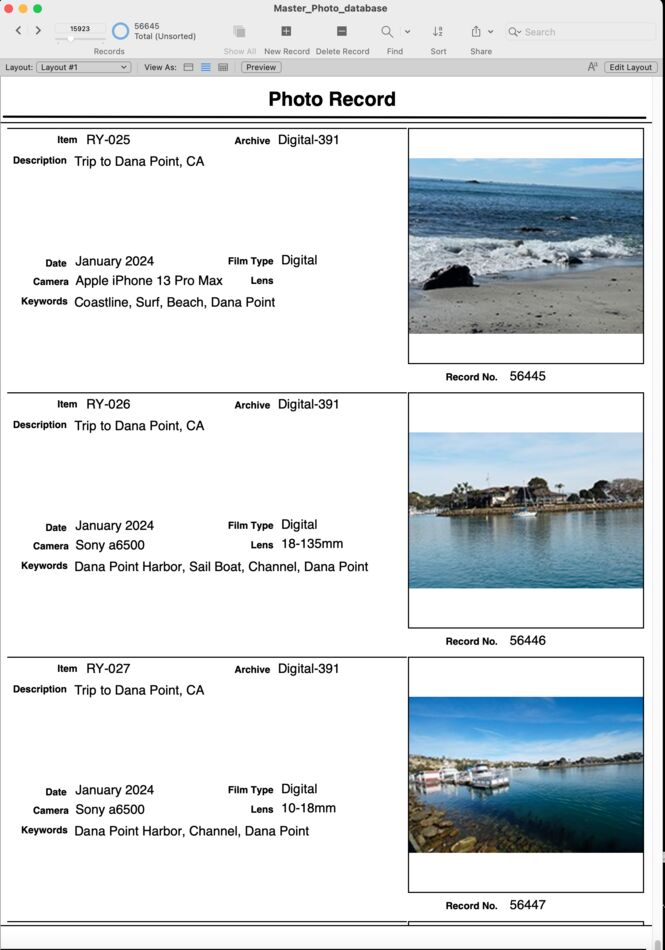
If you want to reply, then register here. Registration is free and your account is created instantly, so you can post right away.




