Compared two apps for denoise
Feb 29, 2024 10:51:23 #
a6k
Loc: Detroit & Sanibel
I saw a you tube video touting Topaz Sharpen AI. I found a slightly older version (2.2.2) already on my Mac. My go-to post processor is Pixelmator Pro (PP) which only runs on Mac. You Windows users can stop here.
I selected a picture that needed some help and compared the outputs of my older version of Topaz to my current version of PP. I had to make slight adjustment for exposure but otherwise only used the tools related to denoise and sharpen functions.
I tried to equalize the exposure of the background and did not adjust contrast, etc. The differences in color, contrast, etc. are due to the app alone.
The Topaz was incredibly slow. It also crashed a few times. My computer is a 2018 MacBook Pro with 2.9 GHz 6-Core Intel Core i9, Radeon Pro 555X 4 GB Intel UHD Graphics 630 1536 MB, 32 GB 2400 MHz DDR4. In other words, it's not a slow computer even today.
I found that neither was clearly better. Some aspects are better on one and some aspects are better on the other.
I noticed that the JPG file sizes are hugely different so this may not be the best comparison that can be done. My PP app has "super resolution" but I did not use it. I can also get the JPG output to be larger but didn't bother at the time.
I offer it FYIO. All 3 images can be downloaded so that you can pixel peep. In this case, that would be appropriate.
The current version of Topaz Sharpen AI is 4.1.0. The camera and lens don't matter in this case but I included some EXIF data anyhow.
I selected a picture that needed some help and compared the outputs of my older version of Topaz to my current version of PP. I had to make slight adjustment for exposure but otherwise only used the tools related to denoise and sharpen functions.
I tried to equalize the exposure of the background and did not adjust contrast, etc. The differences in color, contrast, etc. are due to the app alone.
The Topaz was incredibly slow. It also crashed a few times. My computer is a 2018 MacBook Pro with 2.9 GHz 6-Core Intel Core i9, Radeon Pro 555X 4 GB Intel UHD Graphics 630 1536 MB, 32 GB 2400 MHz DDR4. In other words, it's not a slow computer even today.
I found that neither was clearly better. Some aspects are better on one and some aspects are better on the other.
I noticed that the JPG file sizes are hugely different so this may not be the best comparison that can be done. My PP app has "super resolution" but I did not use it. I can also get the JPG output to be larger but didn't bother at the time.
I offer it FYIO. All 3 images can be downloaded so that you can pixel peep. In this case, that would be appropriate.
The current version of Topaz Sharpen AI is 4.1.0. The camera and lens don't matter in this case but I included some EXIF data anyhow.
Screen Print comparing both: filenames and magnification visible

(Download)
processed with Pixelmator Pro

(Download)
processed with Topaz Sharpen AI v2.2.2

(Download)
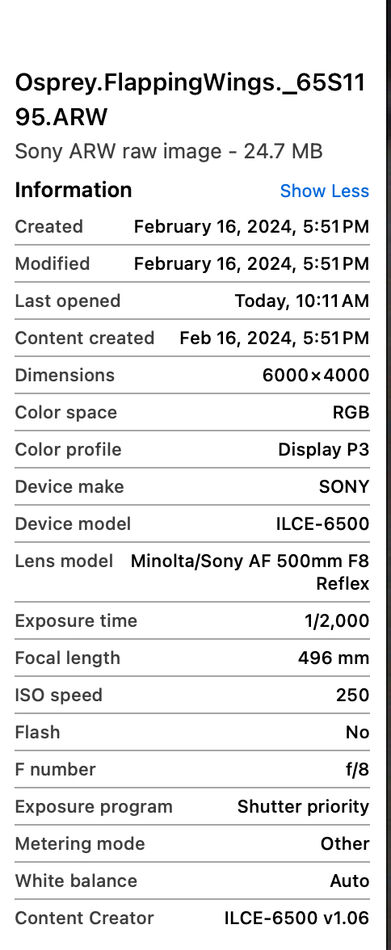
Feb 29, 2024 11:08:56 #
I find On1 Nonoise to be quite good and they have an upgrade coming which will probably be exceptional and better than anything else out there.
Feb 29, 2024 11:10:45 #
a6k wrote:
I saw a you tube video touting Topaz Sharpen AI. I... (show quote)
I notice you mention both a Radeon 4GB card AND on-board (on the CPU) Intel UHD graphics. Which is Topaz configured to use? (It’s under preferences)
Feb 29, 2024 11:16:10 #
I use the current version of Topaz AI on a PC. I use it to de noise and sharpen. Takes about 15 seconds once open. Works well, no crashes.
Feb 29, 2024 11:43:45 #
The most current version of Denoise I can find is 3.7.2 released in 2021.
I'm not sure how much benefit there is to comparing such old versions of software, especially given that Photo AI is currently better than any of the older versions of Sharpen and Denoise.
I'm not sure how much benefit there is to comparing such old versions of software, especially given that Photo AI is currently better than any of the older versions of Sharpen and Denoise.
Feb 29, 2024 13:02:19 #
terryMc wrote:
The most current version of Denoise I can find is 3.7.2 released in 2021.
I'm not sure how much benefit there is to comparing such old versions of software, especially given that Photo AI is currently better than any of the older versions of Sharpen and Denoise.
I'm not sure how much benefit there is to comparing such old versions of software, especially given that Photo AI is currently better than any of the older versions of Sharpen and Denoise.
Correct.
Feb 29, 2024 13:07:52 #
a6k
Loc: Detroit & Sanibel
TriX wrote:
I notice you mention both a Radeon 4GB card AND on-board (on the CPU) Intel UHD graphics. Which is Topaz configured to use? (It’s under preferences)
Thanks for the tip. I turned on the use of the graphics card. It still took a full minute to process one ARW file of about 25MB. But I think that was an improvement.
Feb 29, 2024 13:08:53 #
a6k
Loc: Detroit & Sanibel
terryMc wrote:
The most current version of Denoise I can find is 3.7.2 released in 2021.
I'm not sure how much benefit there is to comparing such old versions of software, especially given that Photo AI is currently better than any of the older versions of Sharpen and Denoise.
I'm not sure how much benefit there is to comparing such old versions of software, especially given that Photo AI is currently better than any of the older versions of Sharpen and Denoise.
I did for my own education, not to pretend to be a professional reviewer. Your point is valid in that context.
Feb 29, 2024 18:42:46 #
a6k wrote:
I saw a you tube video touting Topaz Sharpen AI. I... (show quote)
Didn't care for my trial copies (3, in about a year) of the Topaz Sharpening at all
 I started using Luminar Neo a couple of weeks ago, and the sharpening is superb
I started using Luminar Neo a couple of weeks ago, and the sharpening is superb 


Mar 1, 2024 09:20:24 #
I had purchased Topaz Sharpen some time back. Then, I got the AI when it came out. I don't think it sharpens as well as the older version, but I do like that it has everything all in one. Looking at your comparisons, Topaz certainly does an acceptable job and is quite natural looking. The other one is actually sharper and on the head of the osprey almost looks crunchy.
Mar 1, 2024 10:01:46 #
TriX wrote:
I notice you mention both a Radeon 4GB card AND on-board (on the CPU) Intel UHD graphics. Which is Topaz configured to use? (It’s under preferences)




Mar 1, 2024 10:03:24 #
terryMc wrote:
The most current version of Denoise I can find is 3.7.2 released in 2021.
I'm not sure how much benefit there is to comparing such old versions of software, especially given that Photo AI is currently better than any of the older versions of Sharpen and Denoise.
I'm not sure how much benefit there is to comparing such old versions of software, especially given that Photo AI is currently better than any of the older versions of Sharpen and Denoise.





Mar 1, 2024 12:51:47 #
a6k wrote:
I saw a you tube video touting Topaz Sharpen AI. I... (show quote)
I find that Topaz DeNoise can make files too smooth, smoothing some detail out. Adobe denoise works well in LR. Both are slow.
Mar 1, 2024 14:20:55 #
I run Topaz on a fairly recent I7 (12th Gen) CPU with fast SSD, 64GB DRAM and a mid range 8GB 1080TI graphics card, and a large raw file processes in well less than 5 sec, and this is by no means a high end machine.
Mar 2, 2024 17:37:00 #
My personal choice is LrC and i's Denoise function. Cost me nothing extra and does a FANTASTIC job. All my PP is done on my Mac Studio Ultra which is extremely fast. Best of luck.
If you want to reply, then register here. Registration is free and your account is created instantly, so you can post right away.







