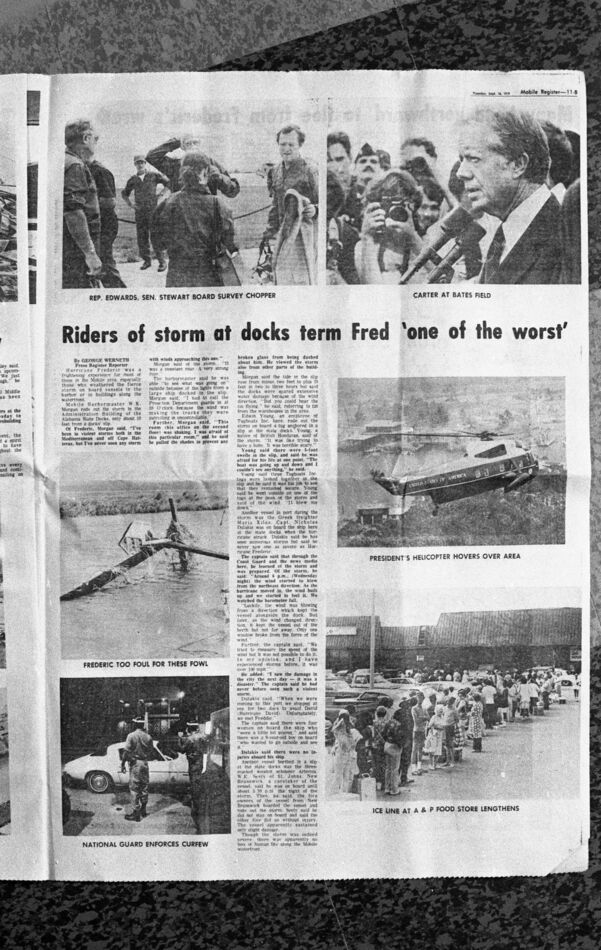Scanning a photo into my computer
Feb 26, 2024 11:59:58 #
Rebel 1
Loc: Woodbridge, New Jersey
I would I go about Scanning a photo which is larger then the scanner bed bed into my computer so I can work on it in Photoshop. Any help will be appreciated.
Thank you
Thank you
Feb 26, 2024 12:09:24 #
My immediate thought would be to take a high rez photo of that pic..*then* work it in PS. Make sense? I had to scan some olde newspaper material in my dad's scrapbook and they were too big for my scanner...I found a bigger scanner, lol. That was long ago, now I would photograph the items!
Feb 26, 2024 12:36:25 #
therwol
Loc: USA
chasgroh wrote:
My immediate thought would be to take a high rez photo of that pic..*then* work it in PS. Make sense? I had to scan some olde newspaper material in my dad's scrapbook and they were too big for my scanner...I found a bigger scanner, lol. That was long ago, now I would photograph the items!
Perfect answer. The only thing to work out is even lighting and making sure that the camera is perfectly parallel to the photo.
I took pictures of an entire newspaper on film in 1979. This is one example page. The newspaper was on the floor, and there was a lamp on either side. The camera was pointing down from a tripod. You could do something similar with a photo and a digital camera.
Feb 26, 2024 12:41:21 #
Yes. I scanned some photos for a family collage I made up for my daughter's wedding a few years ago. The hard part is to get the lighting even and avoid glare off shiny photograph surfaces. Getting the camera in the correct plane wasn't too hard. I just used my tripod and manipulated it around until I could get it maybe 18 inches above the copy surface. I used the level bubbles on the tripod to get it plumb and level. I used a remote trigger to minimize shake.
There are photo copy stands you can buy if you want to invest a little.
I'll leave it to others to discuss lighting. You want white light so you don't disort the images. Getting rid of glare is the hard part. Like I said, there are others here who know about that more than me.
There are photo copy stands you can buy if you want to invest a little.
I'll leave it to others to discuss lighting. You want white light so you don't disort the images. Getting rid of glare is the hard part. Like I said, there are others here who know about that more than me.
Feb 26, 2024 12:41:59 #
When needing to scan something larger than the bed of my scanner, I scan parts of it and paste the parts together with Photoshop.
Feb 26, 2024 13:17:26 #
Photoshop.
Scan it in overlapping sections then combine as a panorama in Photoshop (or equivalent). Photoshop allows you to do this several ways, including collage, which doesn't introduce any distortion correction that happens when the camera points in different directions. It will blend the scans to correct for slight lighting variations.
I have done this with newspapers and it works just fine.
Scan it in overlapping sections then combine as a panorama in Photoshop (or equivalent). Photoshop allows you to do this several ways, including collage, which doesn't introduce any distortion correction that happens when the camera points in different directions. It will blend the scans to correct for slight lighting variations.
I have done this with newspapers and it works just fine.
Feb 26, 2024 13:23:50 #
lnl
Loc: SWFL
I had a large family photo scanned at Office Depot. Inexpensive and they sent me the digitized photo at a choice of resolution. However it’s a jpg, not a raw image if that matters to you.
Feb 26, 2024 13:59:21 #
therwol
Loc: USA
lnl wrote:
I had a large family photo scanned at Office Depot. Inexpensive and they sent me the digitized photo at a choice of resolution. However it’s a jpg, not a raw image if that matters to you.
This might be the best option for a one time deal, not that photographing the picture is hard. I wonder if FedEx/Kinkos will do the same.
Feb 26, 2024 19:01:02 #
DirtFarmer wrote:
Photoshop.
Scan it in overlapping sections then combine as a panorama in Photoshop (or equivalent). Photoshop allows you to do this several ways, including collage, which doesn't introduce any distortion correction that happens when the camera points in different directions. It will blend the scans to correct for slight lighting variations.
I have done this with newspapers and it works just fine.
Scan it in overlapping sections then combine as a panorama in Photoshop (or equivalent). Photoshop allows you to do this several ways, including collage, which doesn't introduce any distortion correction that happens when the camera points in different directions. It will blend the scans to correct for slight lighting variations.
I have done this with newspapers and it works just fine.
That would have been my recommendation. You beat me to it!
Feb 27, 2024 03:26:06 #
jdubu
Loc: San Jose, CA
DirtFarmer wrote:
Photoshop.
Scan it in overlapping sections then combine as a panorama in Photoshop (or equivalent). Photoshop allows you to do this several ways, including collage, which doesn't introduce any distortion correction that happens when the camera points in different directions. It will blend the scans to correct for slight lighting variations.
I have done this with newspapers and it works just fine.
Scan it in overlapping sections then combine as a panorama in Photoshop (or equivalent). Photoshop allows you to do this several ways, including collage, which doesn't introduce any distortion correction that happens when the camera points in different directions. It will blend the scans to correct for slight lighting variations.
I have done this with newspapers and it works just fine.
I have done these exact same steps when doing old photo restorations of oversized prints for people. Much easier than setting up lighting and camera stand.
Feb 27, 2024 05:18:05 #
10MPlayer wrote:
Yes. I scanned some photos for a family collage I ... (show quote)
Ultimate answer to glare is polarizing the lights. Much easier now that lights are not blazing hot.
Bonus tip: If available, adapt a slow lens from a slightly larger format, so as to avoid radial fall off in brightness and acoarst stop down to the diffraction limit for the same reason. And if original is Bw, use a green filter to reduce CA.
50/2.8 FF lens on APSC body. Use f/11.

(Download)
Or go further, 50/2.8 FF lens on 4/3. Use f/8.

(Download)
Feb 27, 2024 05:54:04 #
therwol wrote:
Perfect answer. The only thing to work out is even lighting and making sure that the camera is perfectly parallel to the photo.
I took pictures of an entire newspaper on film in 1979. This is one example page. The newspaper was on the floor, and there was a lamp on either side. The camera was pointing down from a tripod. You could do something similar with a photo and a digital camera.
I took pictures of an entire newspaper on film in 1979. This is one example page. The newspaper was on the floor, and there was a lamp on either side. The camera was pointing down from a tripod. You could do something similar with a photo and a digital camera.
This photo isn't sharp at all. Sorry. Thanks BE SAFE!!
Tom
Feb 27, 2024 06:07:49 #
tshift wrote:
This photo isn't sharp at all. Sorry. Thanks BE SAFE!!
Tom
Tom
Its pretty good. It doesnt show the halftone dots, but the text is quite easy to read. The film is kinda grainy, about the same size as the thinnest lines of the type characters. It isnt microfilm, but its not intended to be. (I suspect it may be shot with a fast normal.)
Feb 27, 2024 06:50:56 #
carlberg wrote:
When needing to scan something larger than the bed of my scanner, I scan parts of it and paste the parts together with Photoshop.
My answer also. Scan the photo is sections that overlap. Then go to PS>File>Automate>Photomerge. Works like a charm. I've done it with large prints as well as a collection of newspapers from 1916-1921. I use an Epson V700.
Feb 27, 2024 06:55:04 #
You can scan in sections and then piece it together in photoshop.
My choice would be to photograph the picture. You can straighten the image out but the trick is lighting. I used to do this all the time when I owned a photo lab.
My choice would be to photograph the picture. You can straighten the image out but the trick is lighting. I used to do this all the time when I owned a photo lab.
If you want to reply, then register here. Registration is free and your account is created instantly, so you can post right away.