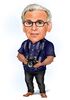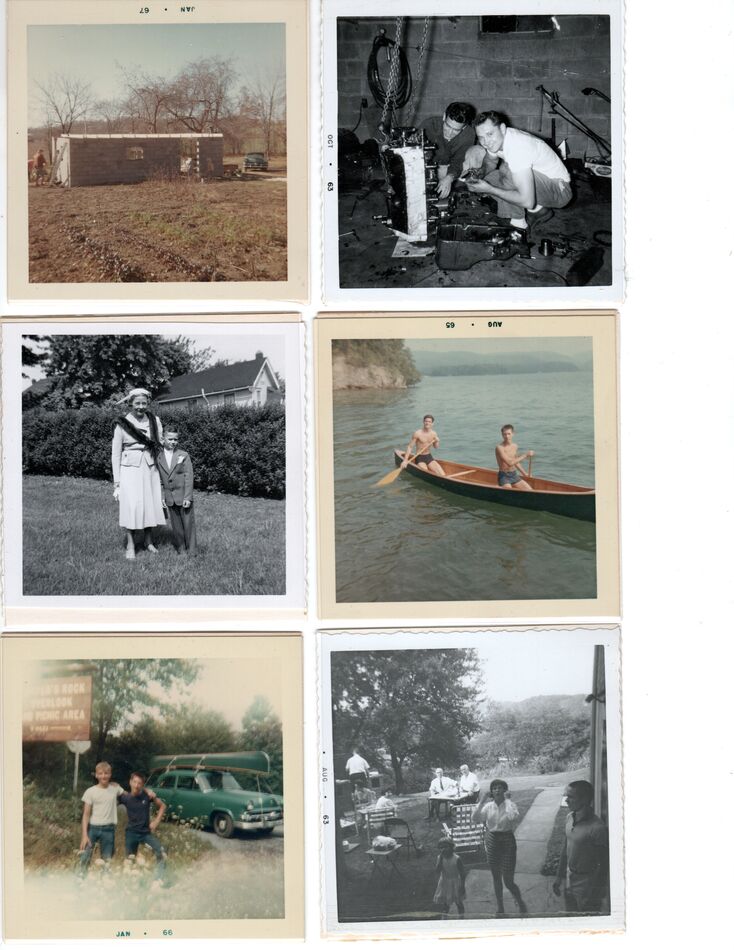Digitizing old photos
Jan 28, 2024 07:35:25 #
I have found some (about 300) old photos of my family (old and young from the '40s through the '70s) in several boxes stored in the attic. What is the best way to digitize these so that I can store them on my computer? I don't have a scanner and would realy not want to purchase one. The photos are of various sizes, from 2x3 to 8x10.
Jan 28, 2024 07:42:25 #
Use two desk lamps at 45* angle to the flat images to prevent glare. To flatten, use a flat black foam-board mask of the correct size with the cut edges blackened. The photo images can be AI-cleaned and sharpened.
To speed up the process, sort by size. Perhaps first by time era. Have fun with a long task
To speed up the process, sort by size. Perhaps first by time era. Have fun with a long task
Jan 28, 2024 07:43:23 #
You can use your digital camera. The difficult thing is how to light them. Otherwise buy a scanner and sell it after you're done.
Jan 28, 2024 08:11:48 #
I love my scanner.
I scan documents in addition to pictures.
Makes a nice "copier" also.
I scan documents in addition to pictures.
Makes a nice "copier" also.
Jan 28, 2024 08:14:32 #
Longshadow wrote:
I love my scanner.
I scan documents in addition to pictures.
Makes a nice "copier" also.
I scan documents in addition to pictures.
Makes a nice "copier" also.
I still use my HP Scanjet 4C circa 1995 (bought for $3 at estate sales) with the SCSI interface.
Jan 28, 2024 08:17:47 #
I know you said that you don't want to buy a scanner, but I had to put together a digital photo collage for my daughter's wedding. I purchased a Canon scanner for $80, and it worked beautifully. It was quick and easy.
Jan 28, 2024 08:25:03 #
BebuLamar wrote:
I still use my HP Scanjet 4C circa 1995 (bought for $3 at estate sales) with the SCSI interface.
Yup!
Even though our printer will also scan, I still use our old Canon LiDE-210 portable USB powered scanner.
Jan 28, 2024 08:29:07 #
I sent a mix of slides and prints to Legacy Box. They did a fine job. Some slides were badly contaminated with mold and they repaired them beautifuly.
Jan 28, 2024 08:49:51 #
BebuLamar wrote:
You can use your digital camera. The difficult thing is how to light them. Otherwise buy a scanner and sell it after you're done.
I have a Canon G7020 printer that also scans, will that work as well as a purchsed scanner?
Jan 28, 2024 08:55:58 #
I understand not wanting to have more stuff around the house that you will not use much, but a scanner has so many uses that you will find something to do with it. I bought one probably in the '80s and after using it I put it away. I have had to get it out anywhere from 2 to 10 times per year for a project. I find the scanner to be much easier than trying to use my camera to copy photos. You can also use it to copy important documents and add them to your digital storage, which makes it easy to back them up. Deeds, receipts for large ticket items, insurance policies, licenses, certificates, etc. If they're digital they can be all in one place, so they're easy to find.
Jan 28, 2024 09:00:58 #
mvetrano2 wrote:
I have a Canon G7020 printer that also scans, will that work as well as a purchsed scanner?
It should. I use my printer as a scanner (and FAX, and copier).
It works well.
Like someone else suggested, group all same size pictures together. That way you only have to do a pre-scan once to get the size, not with every print. Saves time!
Jan 28, 2024 09:11:39 #
mvetrano2 wrote:
I have found some (about 300) old photos of my family (old and young from the '40s through the '70s) in several boxes stored in the attic. What is the best way to digitize these so that I can store them on my computer? I don't have a scanner and would realy not want to purchase one. The photos are of various sizes, from 2x3 to 8x10.
I just use my printer. Most of them today have a scanning app that lets you scan. I recently found some old photo's from the 1950's and scanned them with my Epson ET-2750 using the scan app that came with it.
I placed as many photo's on the glass as possible and scanned them into my computer at 300dpi. Then, using my photo editor (Affinity) I used the square selection marquee to select a photo, copied that selection (Ctrl+C) then placed it in a new file (Ctrl+Shift+Alt+N) and cropped and edited that to fit on my TV which I re-sized the height to 1080, the height of my TV screen and let the width float to whatever it wanted(under 1920).
This worked quite well. The pictures were in a box and are like 70 years old and taken with whatever cheap camera were around, probably the old Kodak's. I have a dedicated scanner under my desk I never use anymore. All my printers for the last many years have scanning abilities far superior to most old photo quality.
Attached is a sample of one scan with 6 photo's and a picture from that scan after resizing it for TV display.
Jan 28, 2024 09:56:07 #
StanMac
Loc: Tennessee
mvetrano2 wrote:
I have a Canon G7020 printer that also scans, will that work as well as a purchsed scanner?
I have scanned scores of pictures with an Epson all-in-one printer/scanner/copier. Just remember, your results will reflect the quality of what you scan. You will spend more time in post processing fixing defects like tears, cracked emulsion, sharpness, color shifts and fading than you will in the actual scanning. In my experience, for old family photos there is no need to scan much higher than about 300 pixels per inch. Higher scanning for such subjects just adds time to the scanning process.
Stan
Jan 28, 2024 10:02:52 #
StanMac wrote:
I have scanned scores of pictures with an Epson al... (show quote)
Unless one has wallets or 3x5s that one may want a larger print from.
I scan those enlarging them 2 to 3 times in the scanner driver.
Not worried about the extra ~10 seconds to do so.
Jan 28, 2024 10:44:21 #
mvetrano2 wrote:
I have found some (about 300) old photos of my family (old and young from the '40s through the '70s) in several boxes stored in the attic. What is the best way to digitize these so that I can store them on my computer? I don't have a scanner and would realy not want to purchase one. The photos are of various sizes, from 2x3 to 8x10.
You can take the photos to a copy center store and they can scan each image for about $1.00 each Their scanners usually can accommodate sizes up to 11/12 x 16 1/2 inch. Make sure the saved file is in a format you want--pdf or jpeg or both.
If your images are all smaller than 8 1/2 x 11 inch, the alternative is to buy a scanner. The cost varies from $100 to $350 or $3000.
If you want to reply, then register here. Registration is free and your account is created instantly, so you can post right away.