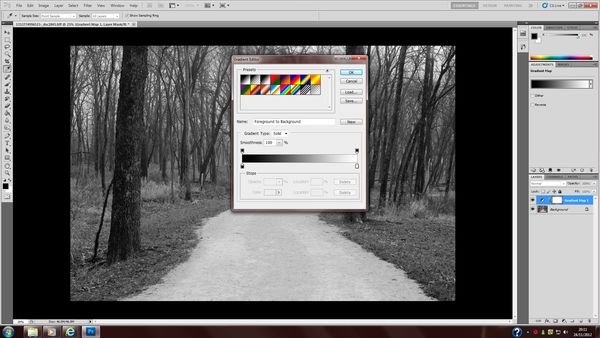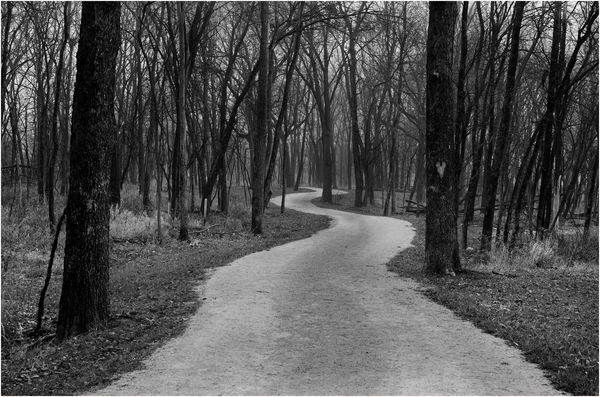How Best to Convert from Color to B & W
Nov 24, 2012 11:36:36 #
Rotorhead
Loc: Midwest-Fly-Over Country
A few days ago I rec'd some good help from many of you and I thank you. Apparently, having the color photo for you is best. I sent the wrong photo moments ago! Here's the correct one hopefully. How (steps) does one convert this to b & w? I guess I know how to do it in PSE 9 but how do you enhance the b & w?
Thanks for the assistance.
Rotorhead
Thanks for the assistance.
Rotorhead
Nov 24, 2012 14:36:20 #
Not the easiest question in the world to answer. Depends on what program you use. In Photoshop CS5, I upped the exposure and tweaked the clarity, vibrance and saturation, in Adobe Camera Raw (ACR) then opened it. I duplicated the layer, which left the bottom layer in its original color for comparison. In the new layer, I selected Image -> Adjustments -> Black and White... and that allowed me to use sliders to adjust individual colors. This allows you to see how lightening or darkening a particular color creates tone and contrast until you're satisfied with the result. I then flattened and saved the image. Other programs allow similar tweaks, but the method may be different. Nikon has software that can do this, but I'm just not that familiar with it.

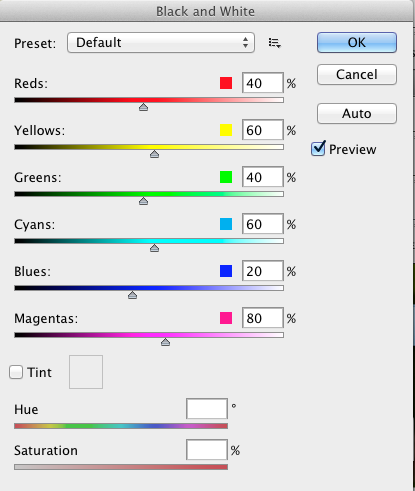
Nov 24, 2012 15:07:14 #
Rotorhead
Loc: Midwest-Fly-Over Country
Thanks RMM ! Your explanation will help me immensely. Thanks for sharing your expertise!
Nov 24, 2012 15:22:12 #
it's been a while since i used PSE , but it does have the tools i used. In raw i tweaked the saturation the opened it in cs5. I set the colous to default (just press D} then did a gradient map adjustment layer then clicked on the black to white bar which brought up the gradient editor box moved the slider to the left and clicked ok and flattened layers. I made a new layer in the box I changed the mode to overlay ticked the 50% gray box then on this gray layer used the dodge and burn tools
Nov 24, 2012 15:24:55 #
Nov 24, 2012 15:41:53 #
Rotorhead
Loc: Midwest-Fly-Over Country
Graham 52,
Thanks for the help. I will try to follow your instructions and do it using PSE 9. Anything helps this old guy!
Rotorhead
Thanks for the help. I will try to follow your instructions and do it using PSE 9. Anything helps this old guy!
Rotorhead
Nov 24, 2012 20:31:02 #
Nov 25, 2012 14:17:31 #
Dec 5, 2012 23:25:37 #
Nikon's Capture NX2 works similar to PS5 , one click and then adjust the colors sliders.
If you want to reply, then register here. Registration is free and your account is created instantly, so you can post right away.