Playing with Lightroom's Blur Tool
Nov 2, 2023 13:11:23 #
With most camera manufacturers, the difference in the cost of a lens that yields 1 extra stop of aperture, means a significantly increased cost. For example, the lens I bought with my Canon R5 is the RF 24-105 f/4.0, which retails currently for $1300.00. Canon has just released a new lens that is a 24-105 f/2.8, which is 1 stop brighter. The cost: $3000.00 (I rounded up $1 in both cases). So you could buy two of the f/4 versions for the price of the new f/2.8 and still have $400 left over!
So what does that new f/2.8 lens get you (besides more cost, larger size and more weight (2.9lbs vs 1.54lbs)? Well, of course you get that extra stop of light that would help in low light situations, and of course you get more bokeh (background blur).
So, why am I not chomping at the bit to purchase this new f/2.8? Well, it's because of a couple of new capabilities in Lightroom: Denoise and Lens Blur tools.
Noise: The fact is, I am already able to shoot at higher ISO with my R5 mirrorless than I could with my old 5D Mark IV DSLR. The R5 handles noise very well in darker situations, and when there is a little more noise than I'd like, Lightroom does an amazing job of handling the noise. In the two sets of shots below, the Polar Bear was shot at ISO 100 so noise wasn't an issue, but the statuette was shot in a lower light situation and the ISO was 6400. Even at 6400 you had to pixel peep to see the noise, but I applied the Lightroom Denoise tool anyway, which really made it look pretty good. So, as far as dealing with low light situations, the need for an extra stop of light on the lens becomes less important. (Both were shot with the RF24-105 f/4)
Lens blur: A new tool in Lightroom is "Lens Blur" which, as the name implies, allow you to increase the amount of bokeh in the background. It uses AI technology to determine what your depth of field is and allows you a lot of latitude in adjusting how much blur there is and also what any "bokeh balls" look like. In the two sets on images below, the first image of each set has an f-stop of f/4 with no additional blur applied in Lightroom. However, the second image in each set has had additional lens blur applied with this new tool. There is a lot of adjustment you can make to refine this blur and what the bokeh balls look like. It's friggin' magic! My one minor complain is, as you add more blur, it doesn't really tell you what equivalent f-stop would be, so you just kind of have to eyeball it to taste. The point is, with these new tools, the need for a $3000 lens to deal with low light and give better background separation is greatly reduced (in my opinion). As an amateur who doesn't earn a living with photography, I'm quite happy to keep my f/4 lenses and apply additional noise reduction and lens blur in LR when/if needed.
So what does that new f/2.8 lens get you (besides more cost, larger size and more weight (2.9lbs vs 1.54lbs)? Well, of course you get that extra stop of light that would help in low light situations, and of course you get more bokeh (background blur).
So, why am I not chomping at the bit to purchase this new f/2.8? Well, it's because of a couple of new capabilities in Lightroom: Denoise and Lens Blur tools.
Noise: The fact is, I am already able to shoot at higher ISO with my R5 mirrorless than I could with my old 5D Mark IV DSLR. The R5 handles noise very well in darker situations, and when there is a little more noise than I'd like, Lightroom does an amazing job of handling the noise. In the two sets of shots below, the Polar Bear was shot at ISO 100 so noise wasn't an issue, but the statuette was shot in a lower light situation and the ISO was 6400. Even at 6400 you had to pixel peep to see the noise, but I applied the Lightroom Denoise tool anyway, which really made it look pretty good. So, as far as dealing with low light situations, the need for an extra stop of light on the lens becomes less important. (Both were shot with the RF24-105 f/4)
Lens blur: A new tool in Lightroom is "Lens Blur" which, as the name implies, allow you to increase the amount of bokeh in the background. It uses AI technology to determine what your depth of field is and allows you a lot of latitude in adjusting how much blur there is and also what any "bokeh balls" look like. In the two sets on images below, the first image of each set has an f-stop of f/4 with no additional blur applied in Lightroom. However, the second image in each set has had additional lens blur applied with this new tool. There is a lot of adjustment you can make to refine this blur and what the bokeh balls look like. It's friggin' magic! My one minor complain is, as you add more blur, it doesn't really tell you what equivalent f-stop would be, so you just kind of have to eyeball it to taste. The point is, with these new tools, the need for a $3000 lens to deal with low light and give better background separation is greatly reduced (in my opinion). As an amateur who doesn't earn a living with photography, I'm quite happy to keep my f/4 lenses and apply additional noise reduction and lens blur in LR when/if needed.
R5, 105mm ISO100 F/4 no extra blur applied

(Download)
R5, 105mm ISO100 F/4 extra blur applied in LR

(Download)
R5, 24mm ISO6400 F/4 no extra blur applied

(Download)
R5, 24mm ISO6400 F/4 extra blur applied in LR

(Download)
Nov 2, 2023 13:16:22 #
The bear image looks incredibly natural. Have you tried with a photo that was sharper in the background? I'm thinking those are the ones we notice as being artificially blurred.
Nov 2, 2023 13:24:19 #
Linda From Maine wrote:
The bear image looks incredibly natural. Have you tried with a photo that was sharper in the background? I'm thinking those are the ones we notice as being artificially blurred.
So far these are the only ones I’ve played with
Nov 2, 2023 13:25:32 #
Basil wrote:
Your point about using the tool vs. buying a new lens just for the one or two extra stops will likely disappoint those with G.A.S. So far these are the only ones I’ve played with

Nov 2, 2023 13:28:41 #
Linda From Maine wrote:
Your point about using the tool vs. buying a new lens just for the one or two extra stops will likely disappoint those with G.A.S. 

Likely will. LOL. For me, I’m not interested in making a very sharp background blurry, rather I like the idea of being able to take a picture with f/4 amount of blur and making it look more like 2.8 or 2.0….without spending $3000!
Nov 2, 2023 13:38:34 #
I have used the blur tool since it came out and it gives a wide range of possibilities.
Nov 2, 2023 14:15:42 #
UTMike wrote:
I have used the blur tool since it came out and it gives a wide range of possibilities.
I've only started using it. I suspect one can get better, more realistic results with practice.
Nov 2, 2023 14:56:57 #
Basil wrote:
Is Mike referring to a basic tool that's been there all along, and you're speaking about a new addition to LR?I've only started using it. I suspect one can get better, more realistic results with practice.
Nov 2, 2023 16:10:16 #
Linda From Maine wrote:
Is Mike referring to a basic tool that's been there all along, and you're speaking about a new addition to LR?
I don't know if he's talking about the same tool. But the tool I'm talking about is this one that is pretty new and right below the Transform panel. Note that they call it Early Access meaning it is actually still in Beta.
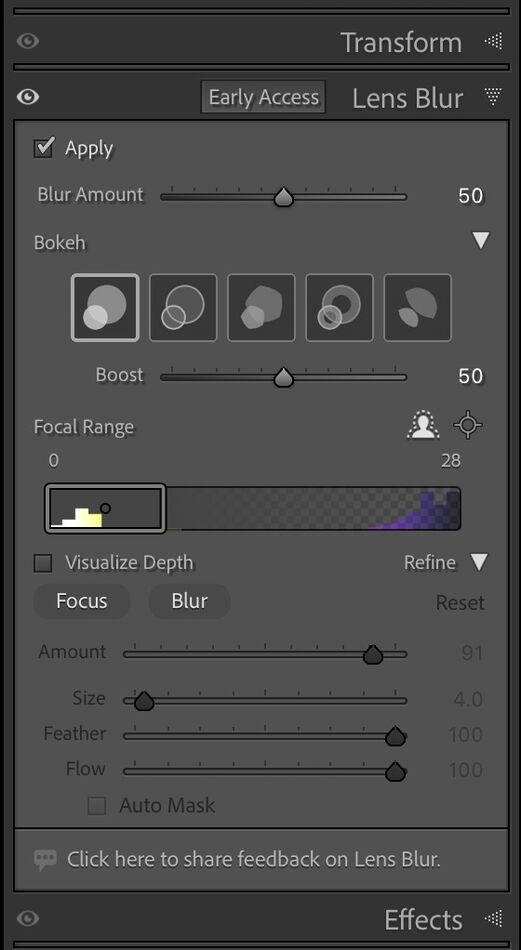
Nov 2, 2023 16:12:31 #
Basil wrote:
Thanks!I don't know if he's talking about the same tool. But the tool I'm talking about is this one that is pretty new and right below the Transform panel. Note that they call it Early Access meaning it is actually still in Beta.
Nov 2, 2023 16:14:43 #
Linda From Maine wrote:
Your point about using the tool vs. buying a new lens just for the one or two extra stops will likely disappoint those with G.A.S. 

But it sounds like a blessing for us micro four thirds types🤓
Remember what Oprah said “You CAN have it all, you just can’t have it all at the same time”😎.
Nov 2, 2023 16:18:37 #
Basil wrote:
I've only started using it. I suspect one can get better, more realistic results with practice.
PhotoShop has a neural filter that does the same thing.
Nov 2, 2023 16:26:02 #
jrvinson45 wrote:
LOL, I missed that quote of Oprah's.But it sounds like a blessing for us micro four thirds types🤓
Remember what Oprah said “You CAN have it all, you just can’t have it all at the same time”😎.
Remember what Oprah said “You CAN have it all, you just can’t have it all at the same time”😎.
Nov 2, 2023 19:34:05 #
Nov 3, 2023 09:49:44 #
It sure worked well with your polar bear capture! Nice work!
If you want to reply, then register here. Registration is free and your account is created instantly, so you can post right away.




