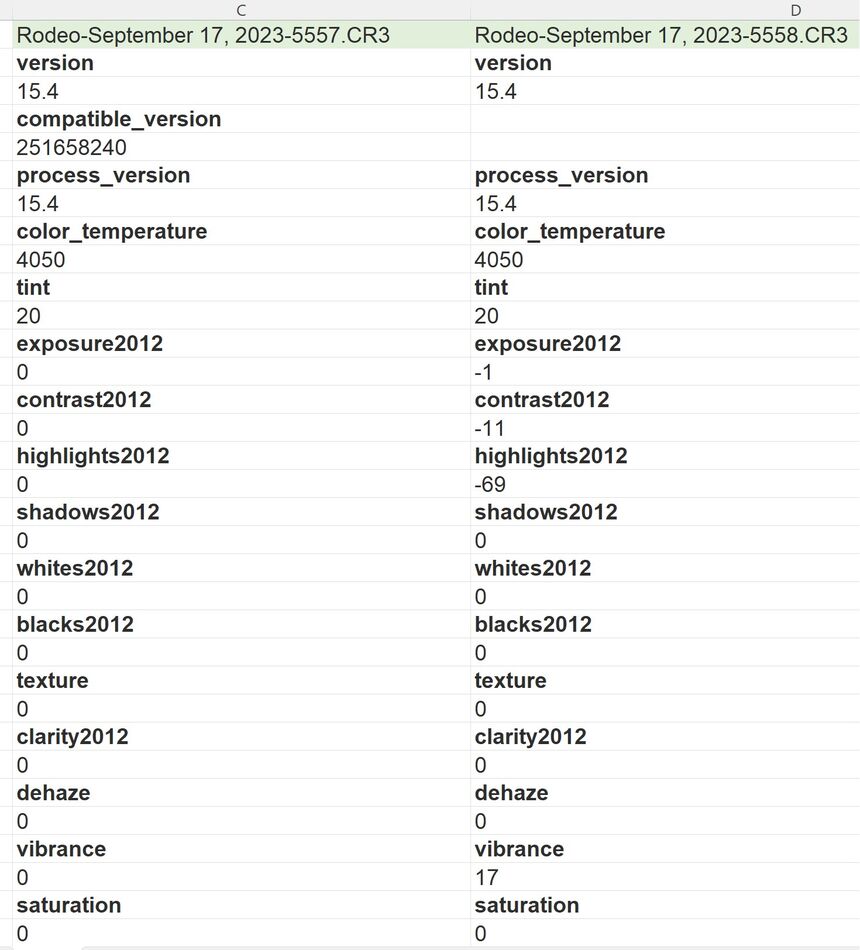One picture over exposed - why?
Sep 19, 2023 18:19:48 #
CHG_CANON wrote:
I believe only EXIF, not memories, not guesses, not assurances.
Ok, re-exported with EXIF.
Sep 19, 2023 18:24:49 #
Orphoto wrote:
If this was an indoor event you could have had flickering stadium lighting just like in high school gyms.
That is a possibility. I did NOT have anti-flicker enabled. Weird that it only happened on this one exposure within this one burst.
Sep 19, 2023 18:25:50 #
Basil wrote:
Ok, re-exported with EXIF.
Agreed, the EXIF exposure data looks the same. If you zoom to the 1:1 level details, look at the flash of light and shadows along the horse's side / rider's left leg. Rather than flickering lights, it seems someone else had a strong flash working at the moment in time.
Sep 19, 2023 18:26:56 #
larryepage wrote:
Situations like this, with lots of action and lots of background contrast, are ripe for disaster, no matter which metering mode you choose. I find that a good strategy is to find a good exposure combination before or at the beginning of the event, then lock it in and switch to manual.
I actually do that sometimes. Wasn't thinking about it this time. I was using Av with F-2.0, but in the first few sets of bursts, as with this one, I stupidly had Auto-ISO set, thus the low shutter speed. After a few sets, I realized my error and set the ISO manually to yield a much higher shutter speed.
Sep 19, 2023 18:33:09 #
larryepage wrote:
..... find a good exposure combination before or at the beginning of the event, then lock it in and switch to manual.
Too pragmatic. Nasty buzzkill.
Sep 19, 2023 18:35:41 #
CHG_CANON wrote:
Agreed, the EXIF exposure data looks the same. If you zoom to the 1:1 level details, look at the flash of light and shadows along the horse's side / rider's left leg. Rather than flickering lights, it seems someone else had a strong flash working at the moment in time.
If someone had flash they were not supposed to, but you're right, that could have been it. Something seems to have caused a strong light at that moment, as you point out the shadows near the rider's left leg. Also note the shadow cast of the horse's rear hooves near the bottom of the red chute gate that are not seen in the "correct" exposure.
I didn't notice any sudden increase in lighting, but that could have just been because I was so focuses on keeping the horse/rider in the crosshairs of my ficus area.
Sep 19, 2023 18:36:33 #
User ID wrote:
Too pragmatic. Nasty buzzkill.
I think it's good advice and it's what I do a lot of the time.
Sep 19, 2023 19:11:23 #
Basil wrote:
I think it's good advice and it's what I do a lot of the time.
Pix below is how I try to foolproof any typical camera. Extra visibility for double checking to assure that the singular trustworthy mode is indeed undisturbed. Loooove that central lock button (older cameras lack that).
Recently acquired the EOS R thaz infamous for its "user hostile" lack of external controls. Has NO MODE DIAL !!!!. I love that. You actually hafta open up a little Q-menu if you wanna fugg things up. And acoarst no EC dial neither. Nothing is immediately accessible other than the aperture and shutter wheels. Best user interface since the Nikon F2 :-)
Sep 19, 2023 20:56:27 #
I looked at the full Exif data in https://www.metadata2go.com/view-metadata and there is a difference in the 'amount' of data categories within the listing for the two files. This is suspicious.
Whilst exposure readings are identical, glancing through quickly I noted differences in the figures for vibrance but have not checked the full listing. To compare images, I copy the full Exif data to a spreadsheet so the categories are side by side.
I also loaded both images into ACR and a very quick minor tweak of WB adjustment (yes I know they are jpegs) equalised the colours making them identical. It appears to me that this may not be an 'exposure' (brightness) difference at capture.
Further checking of Exif suggests we are looking at one image that has not been touched and another that has been tweaked. Everything 'green' above these readings was identical, other than file names and times.
Whilst exposure readings are identical, glancing through quickly I noted differences in the figures for vibrance but have not checked the full listing. To compare images, I copy the full Exif data to a spreadsheet so the categories are side by side.
I also loaded both images into ACR and a very quick minor tweak of WB adjustment (yes I know they are jpegs) equalised the colours making them identical. It appears to me that this may not be an 'exposure' (brightness) difference at capture.
Further checking of Exif suggests we are looking at one image that has not been touched and another that has been tweaked. Everything 'green' above these readings was identical, other than file names and times.
Sep 19, 2023 22:12:49 #
Grahame wrote:
I looked at the full Exif data in https://www.meta... (show quote)
So, you're suspecting these trivial LR develop parameter changes generated the flash lighting, sharp shadows, and overall sharper focus in the details of the second image............ ?
Sep 19, 2023 22:31:17 #
CHG_CANON wrote:
So, you're suspecting these trivial LR develop parameter changes generated the flash lighting, sharp shadows, and overall sharper focus in the details of the second image............ ?
Not at all, but one would of thought that you would understand the significance of when looking for causes and comparing two images that indicate the 'difference' it's always best to do so from the baseline of each image. Perhaps you don't?
Sep 19, 2023 22:43:43 #
Grahame wrote:
Not at all, but one would of thought that you would understand the significance of when looking for causes and comparing two images that indicate the 'difference' it's always best to do so from the baseline of each image. Perhaps you don't?
I was the first, and only, to even ask for EXIF data, as I remember the sequence of events ...
And then, I seem to be the one who understands the relevance of these details, both camera EXIF and LR / Adobe additions to the EXIF, when then looking at the pixel-level details of the image content.
Sep 19, 2023 22:58:02 #
Grahame wrote:
Interesting analysis. My first impression was the colors were different I thought perhaps WB was different. I looked at the full Exif data in https://www.meta... (show quote)
If Paul’s theory is correct and someone was using a powerful flash, and the shadows seems to support the theory, then that could also result in a different auto-WB setting for that frame.
OP might not see the flash when looking thru the viewfinder and snapping the shutter at the same time as the flash.
Sep 19, 2023 23:03:01 #
JD750 wrote:
Interesting analysis. My first impression was the colors were different I thought perhaps WB was different.
If Paul’s theory is correct and someone was using a powerful flash, and the shadows seems to support the theory, then that could also result in a different auto-WB setting for that frame.
OP might not see the flash when looking thru the viewfinder and snapping the shutter at the same time as the flash.
If Paul’s theory is correct and someone was using a powerful flash, and the shadows seems to support the theory, then that could also result in a different auto-WB setting for that frame.
OP might not see the flash when looking thru the viewfinder and snapping the shutter at the same time as the flash.
In a 30-shot burst, no one other than the superest of UHH super heroes would note that frame during the capture.
Sep 19, 2023 23:03:09 #
CHG_CANON wrote:
I was the first, and only, to even ask for EXIF data, as I remember the sequence of events ...
Do you expect that to automatically give you a monopoly on diagnosing it?
CHG_CANON wrote:
And then, I seem to be the one who understands the relevance of these details, both camera EXIF and LR / Adobe additions to the EXIF, when then looking at the pixel-level details of the image content.
Have you considered you are not the only one?
If you want to reply, then register here. Registration is free and your account is created instantly, so you can post right away.