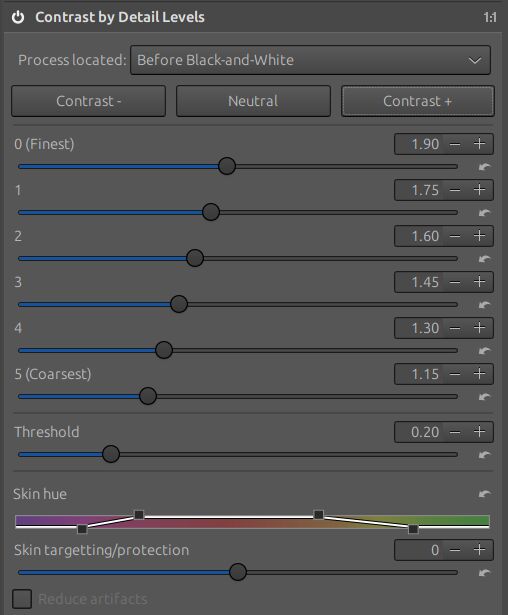Leaning into Postprocessing
Aug 13, 2023 08:05:16 #
azemon
Loc: Saint Charles, MO, USA
For most of my life, I have intentionally gone very light on the postprocessing. These days, I have decided to pick up some new skills so I bought a tablet and I am spending some serious time with GIMP.
Here is one of my first efforts. I removed the distracting leaf in the lower right corner, darkened the background a bit, and removed about ten zillion ugly brown spots from the leaf.
What are your reactions? What can I do better?
-- Art Z.
Here is one of my first efforts. I removed the distracting leaf in the lower right corner, darkened the background a bit, and removed about ten zillion ugly brown spots from the leaf.
What are your reactions? What can I do better?
-- Art Z.
SOOC elephant ear leaf

(Download)
Elephant ear leaf, postprocessing in Rawtherapee and GIMP

(Download)
Aug 13, 2023 10:28:31 #
Aug 13, 2023 11:11:22 #
In post processing, what's right and what's wrong is determined mainly by what your intentions are. In general terms, getting rid of distractions and subduing distracting backgrounds are both usually considered to be good moves. You could subdue the background further by reducing its contrast and saturation and adding more denoise to it. If the brightness and the colour of the leaf are to your liking, that's what matters.
As far as suggestions go, you could try selecting the leaf and adding a bit more contrast to bring out the details and structure of the leaf. If adding contrast results in an oversaturated look, back off with the saturation. If the leaf's colour isn't exactly to your liking, use the HSL tool (or its equivalent) if you have one to tint-shift and/or subdue the colour. If you don't have an HSL tool you can do something similar with the WB sliders (but more limited).
As far as suggestions go, you could try selecting the leaf and adding a bit more contrast to bring out the details and structure of the leaf. If adding contrast results in an oversaturated look, back off with the saturation. If the leaf's colour isn't exactly to your liking, use the HSL tool (or its equivalent) if you have one to tint-shift and/or subdue the colour. If you don't have an HSL tool you can do something similar with the WB sliders (but more limited).
Aug 13, 2023 11:20:29 #
A little more contrast on the leaf would bring back some detail. Nice work, though.
Aug 13, 2023 16:01:11 #
azemon
Loc: Saint Charles, MO, USA
R.G. wrote:
you could try selecting the leaf and adding a bit more contrast to bring out the details and structure of the leaf
kpmac wrote:
A little more contrast on the leaf would bring back some detail
You guys were right. RawTherapee has a great tool called "contrast by detail levels." It is one of my favorites because it gives you more contrast for the fine details without boosting the contrast of smooth areas as much. I applied it to the leaf.
Thanks,
-- Art Z.
Aug 14, 2023 01:34:56 #
azemon wrote:
You guys were right. RawTherapee has a great tool called "contrast by detail levels." It is one of my favorites because it gives you more contrast for the fine details without boosting the contrast of smooth areas as much. I applied it to the leaf.
Thanks,
-- Art Z.
Thanks,
-- Art Z.

If you want to reply, then register here. Registration is free and your account is created instantly, so you can post right away.