Monochrome
Aug 5, 2023 17:41:36 #
selmslie wrote:
Wrong on both counts. Go back to page one and absorb the information.
Some minds can become way too dried up to still remain absorbent.
Aug 5, 2023 18:00:02 #
RAW eliminates need for filters, which were very necessary with black and white film. Modern lenses for digital cameras and shooting RAW with post processing works as well as placing filters on your lens. It is your photography use what works for you.
Aug 5, 2023 18:00:55 #
Aug 5, 2023 18:09:22 #
brentrh wrote:
RAW eliminates need for filters, which were very necessary with black and white film. Modern lenses for digital cameras and shooting RAW with post processing works as well as placing filters on your lens. It is your photography use what works for you.
Filters were only occasionally necessary. The same applies to monochrome digital sensors.
Color filters are counterproductive for color sensitive.
Aug 5, 2023 18:09:42 #
Aug 6, 2023 10:42:02 #
brentrh wrote:
I don’t think that is strictly correct.Monochrome camera has no advantage over shooting RAW and post processing. After removing color from RAW you may have small improvements in contrast
The manufacturing technology is different for the two types of sensors.
Remember, there are filters over top of the sensor for color sensors. Monochrome sensors don’t need the color filter and that gives the monochrome sensor a little more light.
Also, with the color filter, you have to combine multiple elements but with the monochrome sensor you don’t have to do that.
Aug 6, 2023 12:04:14 #
JD750 wrote:
I don’t think that is strictly correct.
The manufacturing technology is different for the two types of sensors.
Remember, there are filters over top of the sensor for color sensors. Monochrome sensors don’t need the color filter and that gives the monochrome sensor a little more light.
Also, with the color filter, you have to combine multiple elements but with the monochrome sensor you don’t have to do that.
The manufacturing technology is different for the two types of sensors.
Remember, there are filters over top of the sensor for color sensors. Monochrome sensors don’t need the color filter and that gives the monochrome sensor a little more light.
Also, with the color filter, you have to combine multiple elements but with the monochrome sensor you don’t have to do that.
In your last sentence, you mention combining multiple elements. Let me make that more clear. You are talking about Demosaicing. This is a process in which a Red and Green and Blue value are determined for each pixel in the output file, be it JPEG, or TIFF, or whatever format you want to use. In the RAW file, and this includes a temporary RAW in the camera which still has to be demosaiced into JPEG in camera if you just want to capture JPEGs.
Now lets look at what is in the RAW file. Every Red pixel has a value associated with it. Every Green pixel has a value associated with it. And every Blue pixel has a value associated with it. Thus every pixel represents a level of just one color. But to be useful, a Red and a Green and a Blue value has to be figured out. Demosaicing, in its simplest form would be to pick a pixel, let's say a Red pixel and to look at its neighbors to figure out a Green and a Blue value. Surrounding that Red pixel are 4 Green pixels and 4 Blue pixels. The 4 Green pixels are averaged together to produce a green value to go along with that Red pixel, and also the 4 Blue pixels are averaged together to produce a Blue value to go along with those Red, and Green values, ending up with the three needed Red, Green and Blue values needed for the end result file. This process is continued for every single pixel in the RAW file until the end result file is completely generated. And this is just the most simple algorithm used for these conversions. There are more complicated algorithms that try to correct for certain deficiencies that this simple algorithm would run into and ithe algorithm becomes much more complex.
The end result ends up being a reduction in viewed detail. There are still the same number of pixels, but the detail within those pixels is reduced due to lots and lots of averaging of pixel values.
Earlier in this post, I shared an image of stars when captured by a mono sensor and compared to a color sensor. As a review, I am including a closeup of the file showing the Ring Nebula and have pointed out some places where distinct stars can be seen that could have been averaged out of existence had this been demosaiced. If you look closely, there are additional close stars that could have also been point out. And some are even closer than what I pointed out. Notice also how round the stars are too. If using a color sensor, the few pixels that make up a star are averaged with pixels outside that star blurring the edge of the star and making the edge more mushy.
Mono sensor images do preserve more detail.
Aug 6, 2023 12:58:13 #
JimH123 wrote:
Demosaicing, in its simplest form would be to pick a pixel, let's say a Red pixel and to look at its neighbors to figure out a Green and a Blue value. Surrounding that Red pixel are 4 Green pixels and 4 Blue pixels...
The end result ends up being a reduction in viewed detail. There are still the same number of pixels, but the detail within those pixels is reduced due to lots and lots of averaging of pixel values.
The end result ends up being a reduction in viewed detail. There are still the same number of pixels, but the detail within those pixels is reduced due to lots and lots of averaging of pixel values.
Here is another way to view how RGB pixels are created.
It's simpler when you just look at the Bayer array. The sixteen (4x4) array is used to create nine (3x3) numbered circles represents an RGB pixel that is surrounded by two green, one red and one blue pixel. The result contains one row and one column less than the original array. If you start with an array of 6001x4001 raw pixels it's still only one row and one column leaving you with a 6000x4000 RGB result.
In reality, there are more extra rows and columns in the original raw file because the actual demosaicing process reaches a little beyond the 4x4 pattern with the four central raw pixels getting the majority of the weight in the calculations.
It a bit more complicated for an X-Trans array. It takes a 6x6 array of raw pixels to create a single RGB pixel. But the process moves only one pixel at a time to the right or down to assemble the complete RGB result. Once more, only a single row and column might be missing but to be sure of a consistent result more than a single row and column are dropped from the result.
Clearly, all of these calculated weighted averages compromise the result. Avoiding them altogether yields more sharpness.
Bayer array
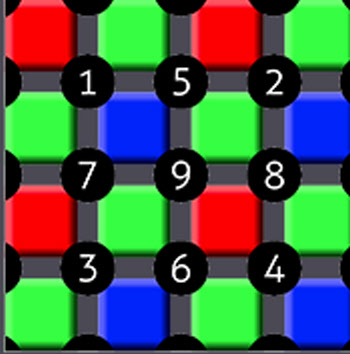
X-Trans array
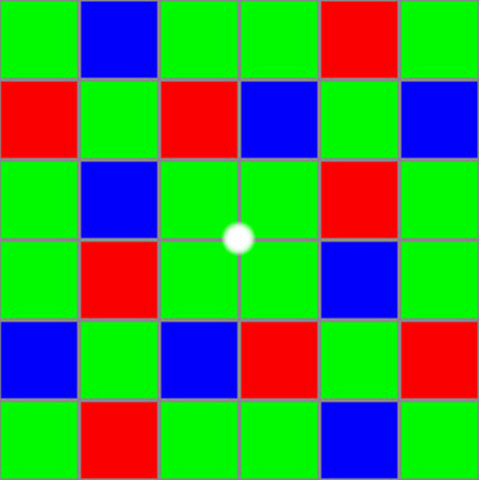
Aug 6, 2023 16:33:18 #
Aug 6, 2023 16:50:08 #
JimH123 wrote:
In your last sentence, you mention combining multi... (show quote)
Very clearly presented. Hopefully a few more folks now get it. Id expect youve reached everyone who can be reached.
Aug 6, 2023 17:42:53 #
User ID wrote:
"Some men you just can't reach".Very clearly presented. Hopefully a few more folks now get it. Id expect youve reached everyone who can be reached.
Aug 6, 2023 19:12:28 #
brentrh wrote:
Ok there is an advantage with contrast using a monochrome camera
Yes, there is a huge contrast advantage with a monochrome sensor. Take this image for instance. This mono sensor is also full spectrum meaning that it can record IR light too. This was taken with a red filter which passes IR light rendering the palm fronds in white. Now consider how this would be done with a color sensor. To get the white leaves, the camera would need to be capable of IR. But to use the red filter, the Blue and Green pixels would be light starved since little visible light passes through the filter for those to register some blue and green levels. The result would end up being only 1/4th of the sensor's pixels would have good light (only the red pixels). And the result would be noisy and of reduced detail.
With the mono sensor, all pixels are used. No pixels are light starved. And detail is great.
By the way, I used an old Minolta 28mm f2.5 Rokkor lens for this image. Great manual lens for this kind of shooting.
Aug 7, 2023 06:06:27 #
JimH123 wrote:
Yes, there is a huge contrast advantage with a monochrome sensor. Take this image for instance. This mono sensor is also full spectrum meaning that it can record IR light too. This was taken with a red filter which passes IR light rendering the palm fronds in white.
There is something subtle that the red filter can do to sharpen an IR image.
Longer wavelengths focus at a different point than shorter wavelengths. Lenses made for film cameras sometimes had a separate mark for the infinity focus distance to remind us to shift the focus when using IR film or even with a DSLR since we can't see the IR ourselves. That's no longer necessary with mirrorless cameras since they focus on what the sensor actually sees. But the difference in focal point can lead to chromatic aberration (CA)
Most lenses are designed to limit CA within the visible spectrum between about 400nm and 700nm. But IR can reach 1000nm. It's unlikely that a range of 400-1000nm can record an image without having the CA soften the edges, especially in the corners and along the left and right edges. The red filter narrows that range, an IR filter even more.
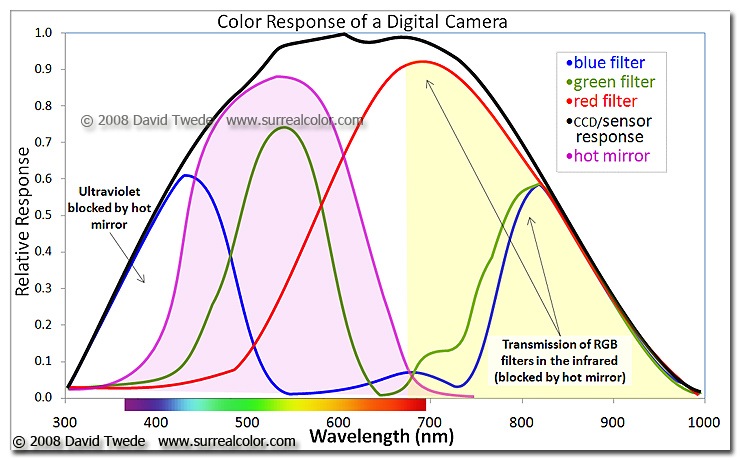
Aug 7, 2023 12:15:10 #
Aug 7, 2023 12:58:57 #
Here is a look at using narrow band filters on a B&W sensor. First image shows filters used for astro imaging. These filters have a very narrow pass band, typically only about 7 to 12nm. This means that only the light that falls within that band will be recorded by the sensor. Nothing else. No bleed through from IR light. No bleed through from violet light. Just the light within the pass band. And by using a mono sensor, all sensor pixels participate.
I will be using two of these filters. One of them is the OIII which is within the green region of visible light. And the other is the HA (Hydrogen Alpha) which is within the red portion of visible light.
Notice the changes. This same effect can be seen in humans also as red light hides freckles and the blue end exasperates freckles.
Sorry, I could not remember what flower that I used previously when switching from HA to OIII. Also struggled with manual focus in that it is a scorcher today and the sun was so bright that I had to use one hand to shield the side of the EVF so that even it wasn't completely washed out. And even with that, I have to resort to using Focus Peaking. I used an Asahi Pentax Takumar 100mm f4 macro lens as it had 49mm filter threads and was easy to adapt to my 48mm astro filters.
I will be using two of these filters. One of them is the OIII which is within the green region of visible light. And the other is the HA (Hydrogen Alpha) which is within the red portion of visible light.
Notice the changes. This same effect can be seen in humans also as red light hides freckles and the blue end exasperates freckles.
Sorry, I could not remember what flower that I used previously when switching from HA to OIII. Also struggled with manual focus in that it is a scorcher today and the sun was so bright that I had to use one hand to shield the side of the EVF so that even it wasn't completely washed out. And even with that, I have to resort to using Focus Peaking. I used an Asahi Pentax Takumar 100mm f4 macro lens as it had 49mm filter threads and was easy to adapt to my 48mm astro filters.
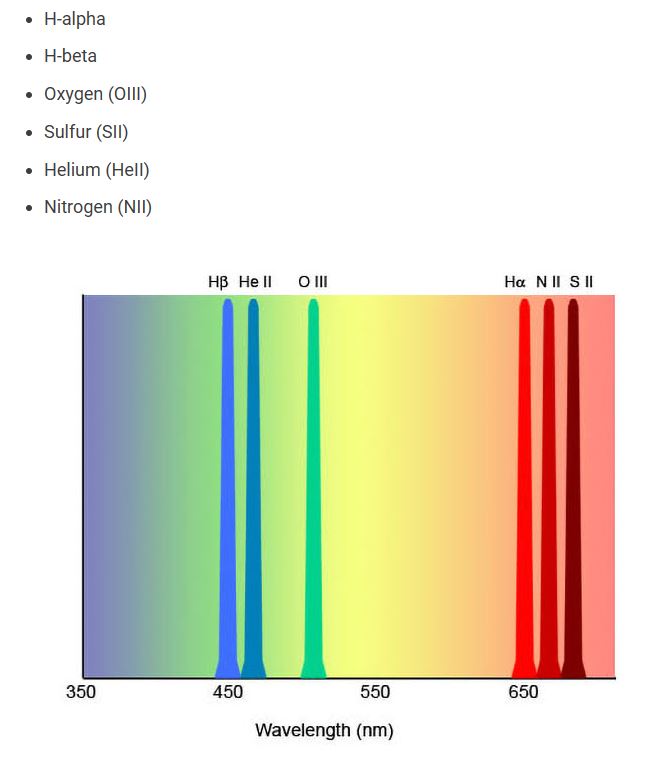
OIII looking at green leaves

(Download)
HA looking at green leaves

(Download)
OIII looking at light blue flower

(Download)
HA looking at light blue flower

(Download)
If you want to reply, then register here. Registration is free and your account is created instantly, so you can post right away.





