Aurora HDR on Mac M2 Chip
Jul 5, 2023 08:40:03 #
I've been using Aurora HDR for years but it's no longer supported or being updated by Skylum. The last version was Aurora HDR 2019. Luminar NEO is "kind of" their replacement but it doesn't have batch processing capabilities. I'm thinking about getting a new MacBook Air using Apple's M2 chip. Does anyone know if Aurora HDR will run on the M2 chip?
Jul 5, 2023 11:52:12 #
After reading your question, I went to launch my licensed version of Aurora HDR 2019 on my M2 MacBook Air (24GB, 1TB) and after prompting me to enter my license (I've moved to Luminar NEO) it promptly crashed. And again. And again. The core dump thrown is undecipherable to me. But my short answer to your question is, "No, Aurora HDR 2019 will not run on an M2 Mac."
Jul 5, 2023 12:10:45 #
Hey thanks so much for testing that out! I didn't think it would, but before I purchased this new laptop, wanted to check to be sure. I can use Neo, but it doesn't batch process HDR photos. Bummer....
Jul 5, 2023 12:39:55 #
jcwall396 wrote:
Hey thanks so much for testing that out! I didn't think it would, but before I purchased this new laptop, wanted to check to be sure. I can use Neo, but it doesn't batch process HDR photos. Bummer....
According to Skylum's FAQ,
Will batch processing be available in HDR Merge?
HDR Merge is an extension built into Luminar Neo, so it uses Luminar Neo’s catalog and export window. Therefore, it cannot batch-process photos on its own.
However, you can easily sync adjustments applied to the already created HDR photos:
Apply the necessary edits to one of the images.
Right-click it and select Adjustments>Copy Adjustments.
While holding CTRL (on Windows)/CMD (on macOS) key on your keyboard, multi-select the images which you would like to edit in the same way.
Right-click one of the selected images and choose Adjustments > Sync/Paste Adjustments.
Finish by using the Export command to batch export multiple photos
Jul 5, 2023 13:24:45 #
I do use Neo extensively for after-merge edits, but I use it as a plug-in. I can always change that, of course, but really liked Aurora's batch capabilities. I'd never seen your comments re: how Neo was architected, so now it makes sense why there's no batch! Good to know....thanks again for the helpful info!
Jul 6, 2023 13:30:14 #
jcwall396 wrote:
I've been using Aurora HDR for years but it's no longer supported or being updated by Skylum. The last version was Aurora HDR 2019. Luminar NEO is "kind of" their replacement but it doesn't have batch processing capabilities. I'm thinking about getting a new MacBook Air using Apple's M2 chip. Does anyone know if Aurora HDR will run on the M2 chip?
I have a MBP with the M2 chip. Initially, I found that Aurora wasn't present in my filters menu. Skylum hasn't upgraded Aurora for the newer apple chips and is relying on Luminar Neo going into the future. While editing an image in PS, I'll may use Aurora on a single layer to modify the image and then continue editing as normal. This isn't possible in Luminar Neo. However, I now have Aurora working just fine in PS on my M2 MBP.
To run Aurora, you need to run PS using Rosetta. Find the PS app (step 1) in the Applications folder and select 'Get info' (step 2). In the 'Get info' panel, turn on 'Open using Rosetta' (step 3). Close everything including PS if you have it open. Now if you run PS and you have Aurora installed you'll see it available in your filters menu.
Aurora will now run on the M2, whether as a filter or a stand-alone app.
An added note, I see no perceived difference is speed when running PS natively or using Rosetta. There will be a measureable difference but the M2 is fast enough that the difference isn't perceptable.
Hope this helps
Mike
Step 1
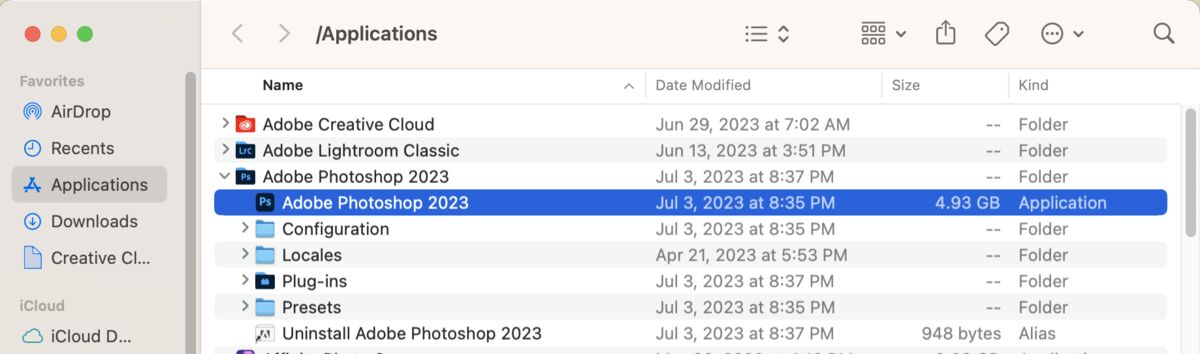
Step 2
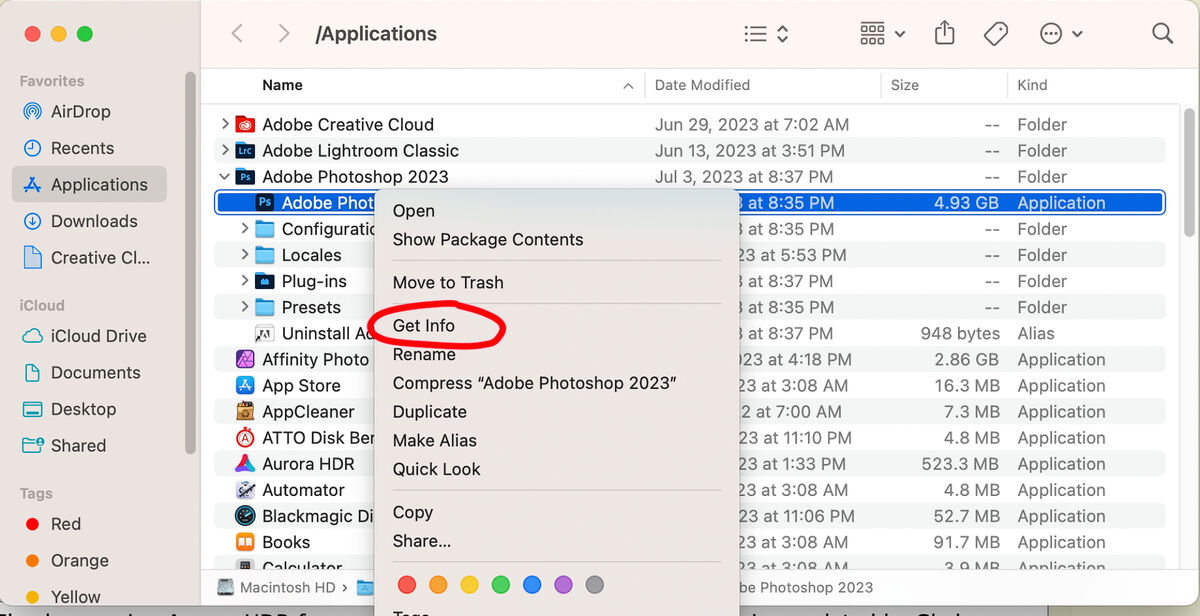
Step 3
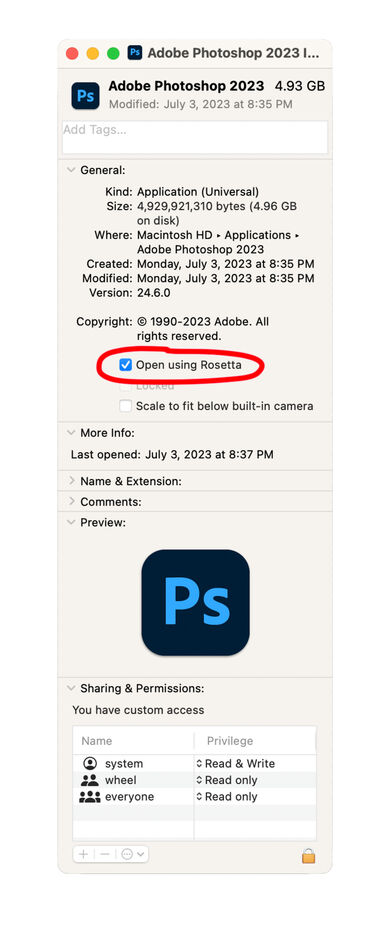
Aurora available as filter in PS
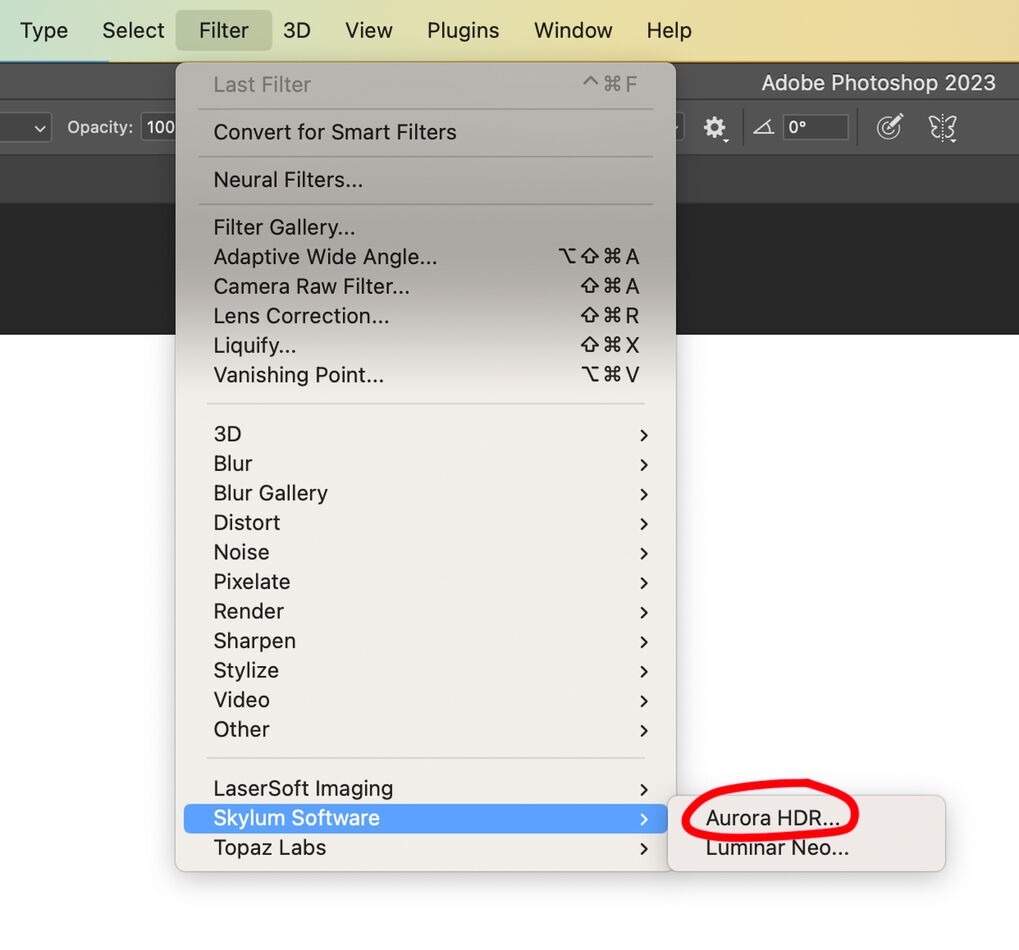
My machine
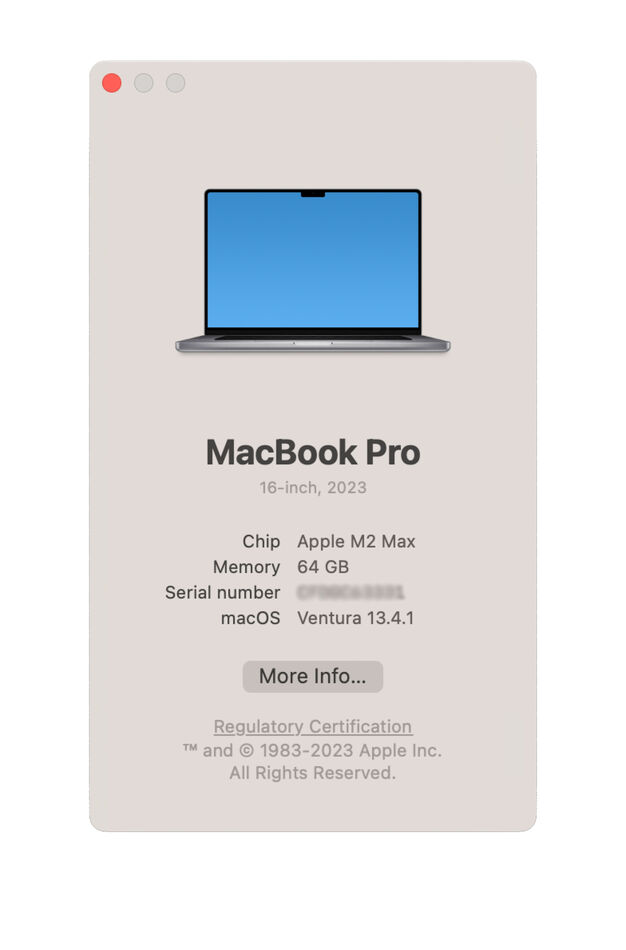
Jul 6, 2023 13:32:20 #
Jul 6, 2023 13:33:43 #
jcwall396 wrote:
Thanks so much for the info re: Rosetta!
see my quick update. it will run as a filter or as a stand-alone app.
If you want to reply, then register here. Registration is free and your account is created instantly, so you can post right away.

