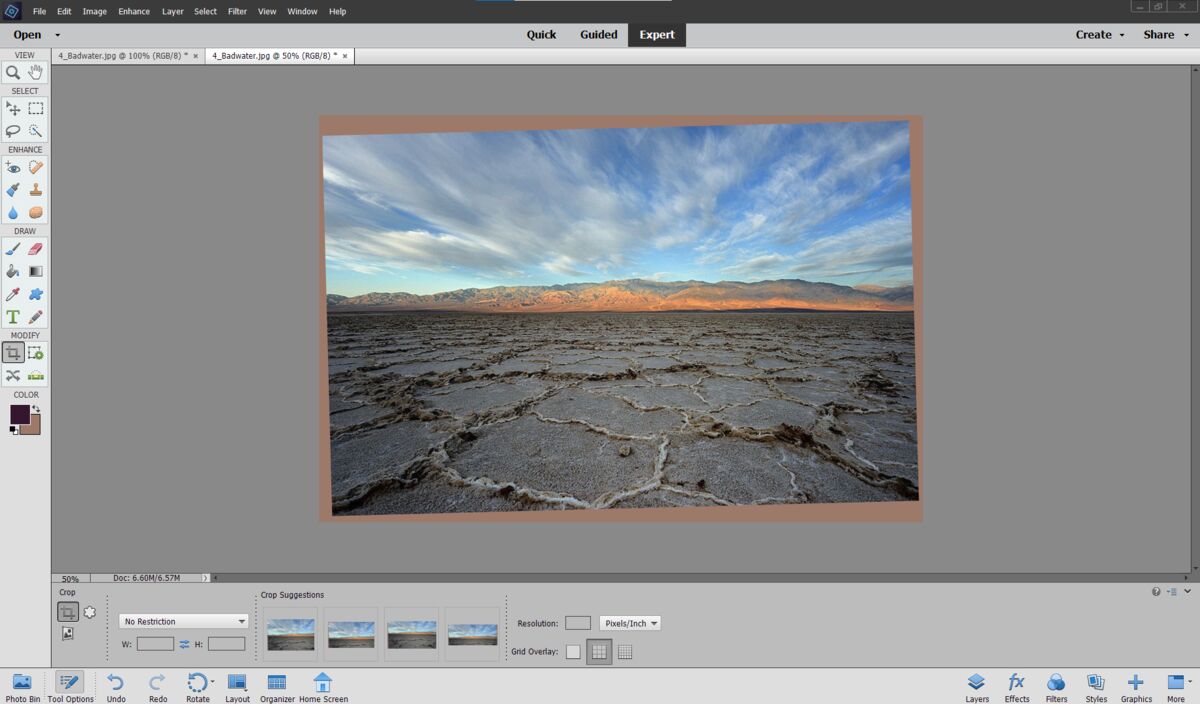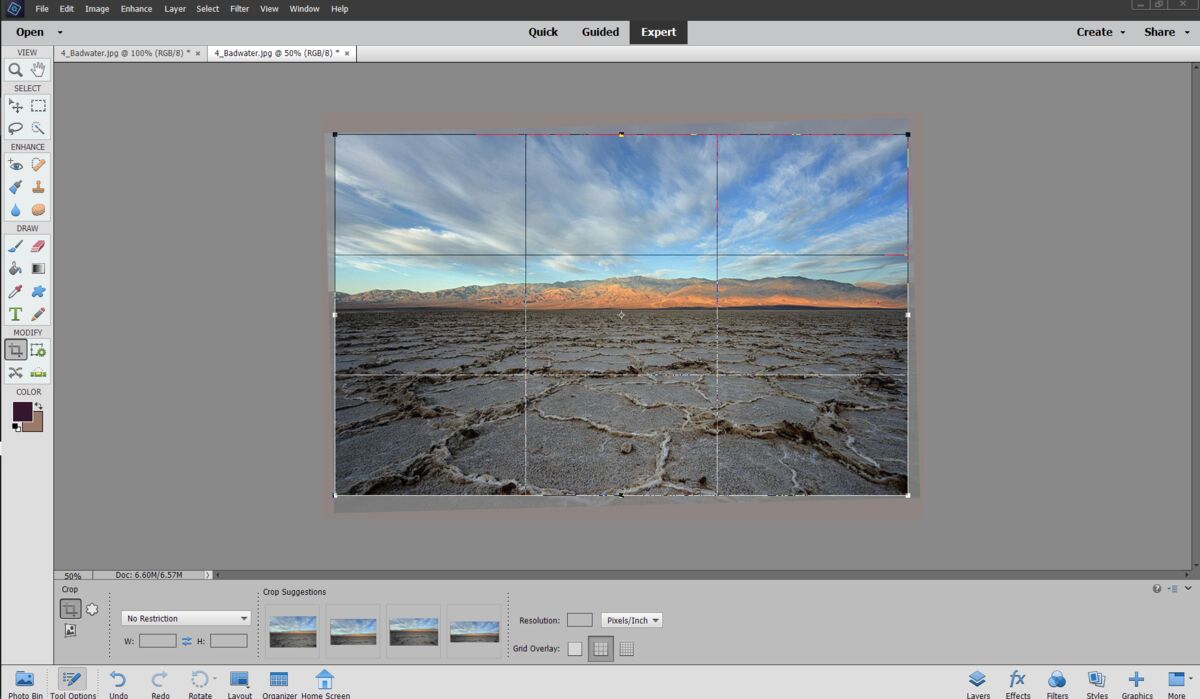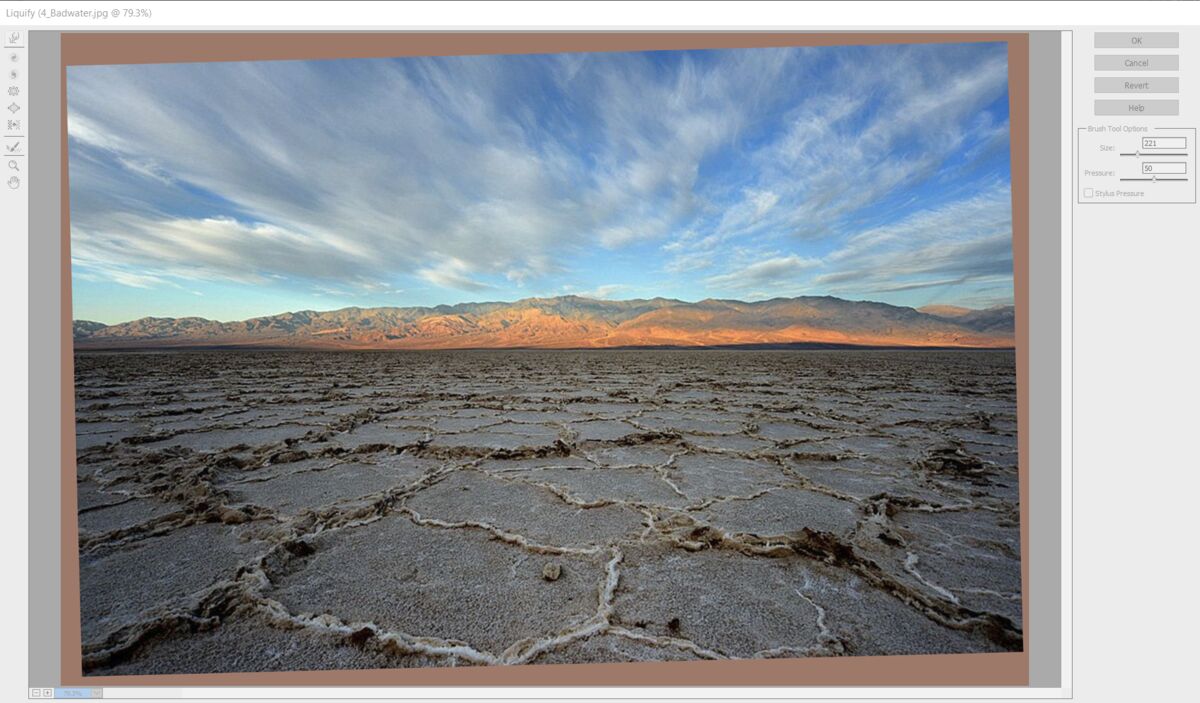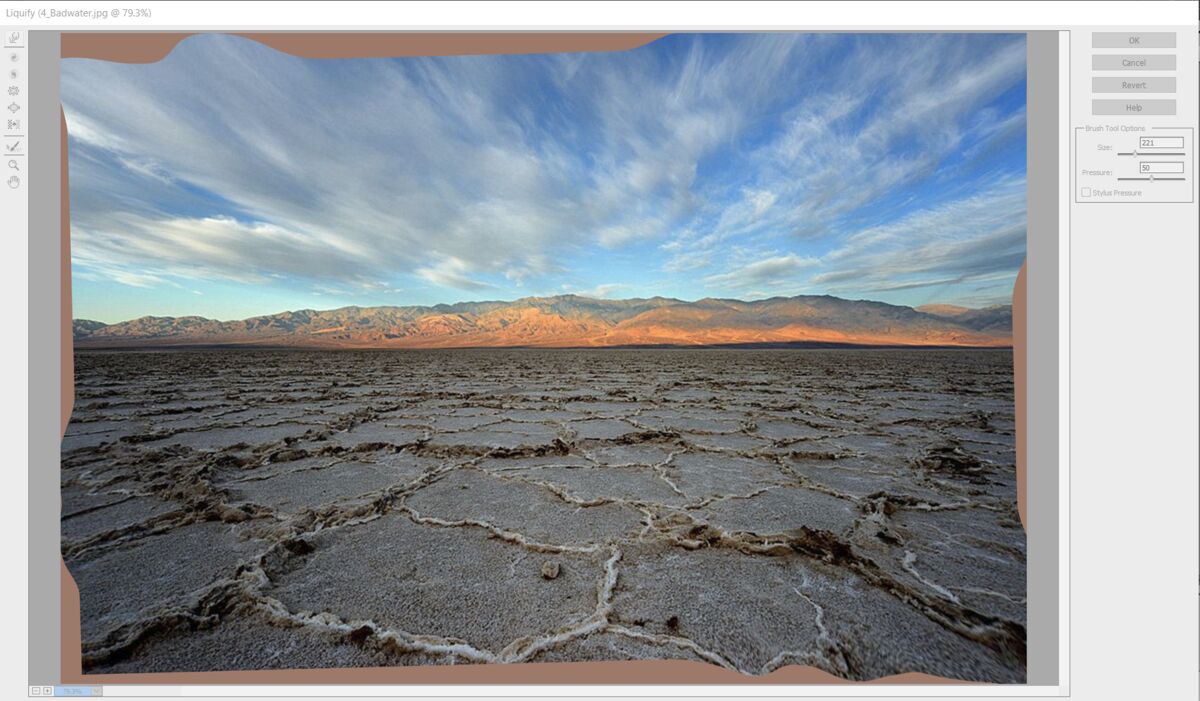When to crop and correct for tilt
Jul 3, 2023 10:25:40 #
gvarner
Loc: Central Oregon Coast
Using PS Elements, I can crop and correct for tilt in the RAW file in ACR or use the JPEG when it’s in the Editor. Which one is the better choice? With the JPEG, I always crop and correct for tilt before I do any edits. When doing these corrections in RAW, I don’t have any control over the resulting photo ratio like I do on the JPEG, i.e. original, 5x7, square, etcetera. Your comments would be appreciated.
Jul 3, 2023 10:28:12 #
In the jpeg realm youve already wisely chosen to fix tilt at the earlist possible step. Likewise apply that to your whole process. Raw is earlier than jpeg so fix your tilt at the raw level.
Jul 3, 2023 10:38:29 #
User ID wrote:
In the jpeg realm youve already wisely chosen to fix tilt at the earlist possible step. Likewise apply that to your whole process. Raw is earlier than jpeg so fix your tilt at the raw level.
Curious... Why correct tilt first?
I mostly make adjustments and then correct for tilt if needed.
Saving the tilt correction separately. That way I can re-adjust the tilt from the original if desired.
And the different pixels utilized in the new tilt have already been adjusted.
Jul 3, 2023 10:39:01 #
gvarner wrote:
Using PS Elements, I can crop and correct for tilt in the RAW file in ACR or use the JPEG when it’s in the Editor. Which one is the better choice? With the JPEG, I always crop and correct for tilt before I do any edits. When doing these corrections in RAW, I don’t have any control over the resulting photo ratio like I do on the JPEG, i.e. original, 5x7, square, etcetera. Your comments would be appreciated.
I don't use PSE so I have no idea why there should be a difference between cropping and tilting raw or jpg. You should have the same options for both.
As far as aspect ratio is concerned, you should have any ratio available to you. Again, not knowing PSE there may be fixed ratios available as options for cropping but I have never wanted fixed ratios. I prefer to crop to the composition.
Whichever you choose, crop and tilt are probably best done first.
If I want to print I pad the image to provide the aspect ratio to fit the frame.
Jul 3, 2023 12:08:22 #
If you start by opening a raw file in ACR and then (after adjustments) open it in the main PSE editor there will be no loss of quality. The loss of quality comes when you export the results of an edit as jpeg since it's the compression process that causes a loss of quality. Alternatively, if the image is converted to jpeg in the camera, you've already lost some data before you start any editing.
With some PSE tools there is a drop to 8 bit processing, but as far as I know, correcting tilt and cropping don't fall into that category.
With some PSE tools there is a drop to 8 bit processing, but as far as I know, correcting tilt and cropping don't fall into that category.
Jul 3, 2023 12:19:08 #
gvarner
Loc: Central Oregon Coast
R.G. wrote:
If you start by opening a raw file in ACR and then... (show quote)
In the Elements Editor I always save the JPEG edits in a PSD file. The original JPEG file isn’t changed. Then Elements uses the PSD file for subsequent edits in version sets.
Jul 3, 2023 12:31:49 #
gvarner wrote:
In the Elements Editor I always save the JPEG edits in a PSD file. The original JPEG file isn’t changed. Then Elements uses the PSD file for subsequent edits in version sets.
That's the right thing to do with edited jpegs since converting to PSD is lossless. However, the best starting point is to open the raw file in ACR. The editing can then be completed within PSE without any loss of data quality.
Jul 3, 2023 12:39:14 #
gvarner
Loc: Central Oregon Coast
R.G. wrote:
That's the right thing to do with edited jpegs since converting to PSD is lossless. However, the best starting point is to open the raw file in ACR. The editing can then be completed within PSE without any loss of data quality.
I always edit the RAW first.
Jul 3, 2023 12:46:44 #
Longshadow wrote:
Curious... Why correct tilt first?
I mostly make adjustments and then correct for tilt if needed.
Saving the tilt correction separately. That way I can re-adjust the tilt from the original if desired.
And the different pixels utilized in the new tilt have already been adjusted.
I mostly make adjustments and then correct for tilt if needed.
Saving the tilt correction separately. That way I can re-adjust the tilt from the original if desired.
And the different pixels utilized in the new tilt have already been adjusted.
Where ever in the raw stage works is OK. I was just recommending to fix tilt in the raw rather than the jpeg.
For my "mental comfort" I rather fix any tilt immediately cuz Im not going to alter that adjustment and so the resulting new pixels will be *THE* pixels for all further editing. You anticipate possibly re-tilting. Nothing wrong with allowing for that. No two of us have the same intentions.
Jul 3, 2023 12:50:47 #
gvarner wrote:
Using PS Elements, I can crop and correct for tilt in the RAW file in ACR or use the JPEG when it’s in the Editor. Which one is the better choice? With the JPEG, I always crop and correct for tilt before I do any edits. When doing these corrections in RAW, I don’t have any control over the resulting photo ratio like I do on the JPEG, i.e. original, 5x7, square, etcetera. Your comments would be appreciated.
gvarner!
Correcting tilt and then cropping is easier in ACR but the resulting image might eliminate a detail near the image's edge that you would like to keep or want to keep the image's original dimensions and/or original format, 3x2, 645, etc without cropping too much from the image. You might also want to see and refer to the original image and crop it in the PSE program. There have been cases where I do crop and this would eliminate some of the image and thusly less work!
Here's a method I've used for years with PS Elements to tilt and keep the original image in all its glory! Adobe's new PS AI Generative Fill might be an alternative.
1. Original landscape of Badwater Basin in Death Valley is obviously not level!
2. Using PSE 2021, I corrected the tilt by 1.5 degrees, Screen capture A.
3. Screen capture B shows the cropping tool which in this image eliminates relatively little and some folks could live with that! If the tilt were extreme and needed much more correction, much more image area might have to be cropped away.
4. Screen capture C shows the "Liquify" tool (in the sub-menu under "Distort" which is in the "Filter" command along the top Menu bar.)
5. Using the "Liquify" brush, slowly push the portions of the original image towards the gap between it and the new border. Basically, you are pushing pixels and using them to fill in the gaps. Works best when small gaps need to be covered. The "Liquify" brush could not be screen captured. You can adjust the circular brush to cover the areas to be "pushed."
6. Screen capture D show quite a bit of the original image filling in the gaps between the original image and the new borders of the new image.
7. Screen capture E shows 90% of the original image being expanded to fill in the gap between the tilted image and the "new" image borders.
8. The final results are shown in the last image, Screen capture F.
It takes more time to show and tell than to do this correction. Likewise, very often, some extraneous detail near the image's edge such as a portion of a limb or sign or pole or flower or garbage is distracting, then the liquifying tool is very helpful and can push the offending object out of the image.
Be well! Have a great Fourth of July! Ed
Jul 3, 2023 13:04:14 #
User ID wrote:
Where ever in the raw stage works is OK. I was just recommending to fix tilt in the raw rather than the jpeg.
For my "mental comfort" I rather fix any tilt immediately cuz Im not going to alter that adjustment and so the resulting new pixels will be *THE* pixels for all further editing. You anticipate possibly re-tilting. Nothing wrong with allowing for that. No two of us have the same intentions.
For my "mental comfort" I rather fix any tilt immediately cuz Im not going to alter that adjustment and so the resulting new pixels will be *THE* pixels for all further editing. You anticipate possibly re-tilting. Nothing wrong with allowing for that. No two of us have the same intentions.
Yup. Just curious for the reason.
Some other edit functions may yield better results when done in a certain sequence,
not that I do them that way.
Jul 3, 2023 20:09:29 #
gvarner wrote:
Using PS Elements, I can crop and correct for tilt in the RAW file in ACR or use the JPEG when it’s in the Editor. Which one is the better choice? With the JPEG, I always crop and correct for tilt before I do any edits. When doing these corrections in RAW, I don’t have any control over the resulting photo ratio like I do on the JPEG, i.e. original, 5x7, square, etcetera. Your comments would be appreciated.
I use PSE 2019 and in ACR I cannot choose the crop ratio, plus the leveling automatically adjusts the crop size. It is best for me to open the image in ACR, adjust some sliders then open into the editor to rotate, then crop to eliminate the areas vacated by the rotation. I can then maintain the camera ratio of the image, choose a pre-set ratio or make a custom one. I have not worked with the full version PS so do not know how that works for leveling, tilting or cropping. I am perfectly happy using PSE.
Jul 4, 2023 05:52:22 #
gvarner wrote:
Using PS Elements, I can crop and correct for tilt in the RAW file in ACR or use the JPEG when it’s in the Editor. Which one is the better choice? With the JPEG, I always crop and correct for tilt before I do any edits. When doing these corrections in RAW, I don’t have any control over the resulting photo ratio like I do on the JPEG, i.e. original, 5x7, square, etcetera. Your comments would be appreciated.
Edit what you can in RAW first. Then export the output to jpeg for a smaller file to share.
That way, the errors and artifacts of jpeg, are not included when editing.
If you want maximum quality retention especially if you plan to do extra raster editing, then edit in RAW what can be edited, then export it to PNG 24 (much bigger file).
To edit the PNG file which will be truer to the RAW, open then save to a different filename first so the original file is not disturbed. Do your thing, save the edit file and then export the final result to jpeg for sharing.
You will then have 5 files
1. the RAW,
2. the PNG-24 (Raster copy of processed RAW)
3. the Back-up PNG (given the new file name)**
4. the editable file (most probably PSD)
3. the Back-up PNG (the new file name edited)**
5. the Jpeg for smaller size & sharing
Jul 4, 2023 06:52:11 #
User ID wrote:
In the jpeg realm youve already wisely chosen to fix tilt at the earlist possible step. Likewise apply that to your whole process. Raw is earlier than jpeg so fix your tilt at the raw level.
Add to that prospective correction. If the subject is close to the edges, then I increase the canvas size and if needed clone in for cropping to the desired size.
Jul 4, 2023 07:01:13 #
I use Photoshop and it's easy to set the ratio for cropping prior to doing the actual crop on a raw file. Once you select the cropping tool you would choose from a list of crop sizes or specify a custom size. I don't have Elements, but think it would work similarly.
If you want to reply, then register here. Registration is free and your account is created instantly, so you can post right away.