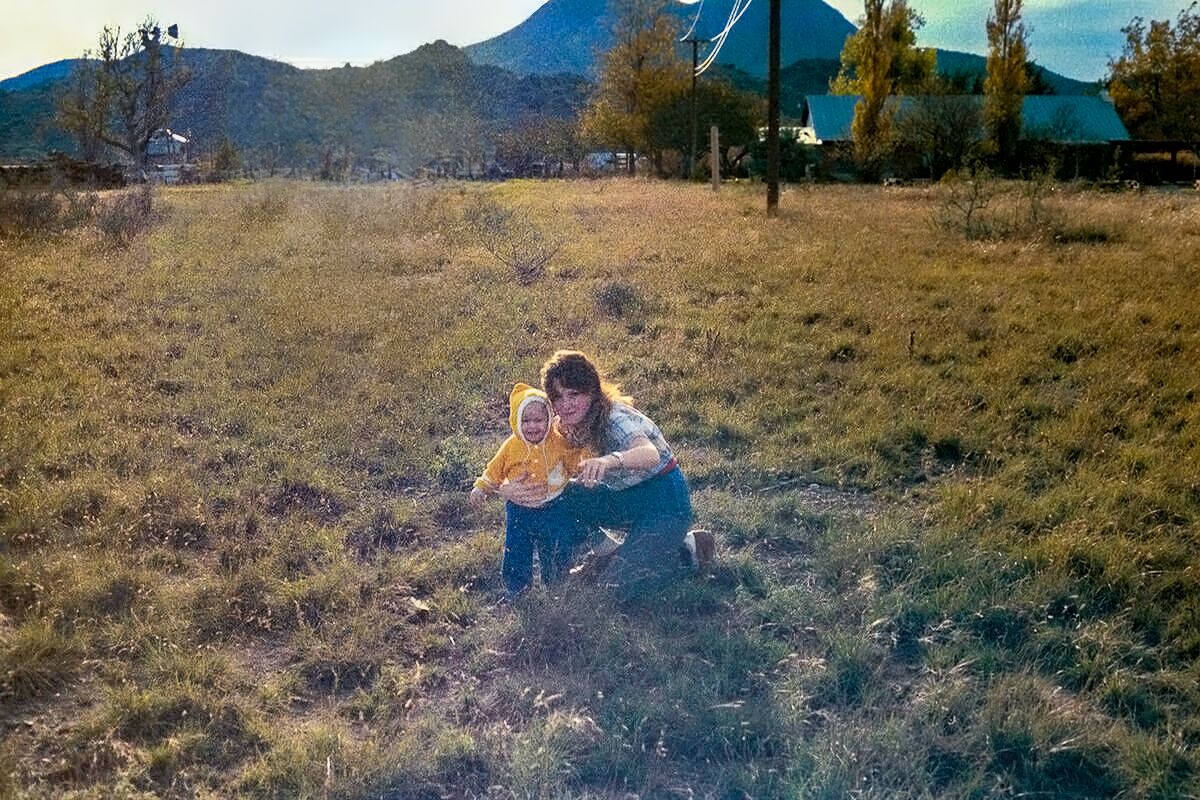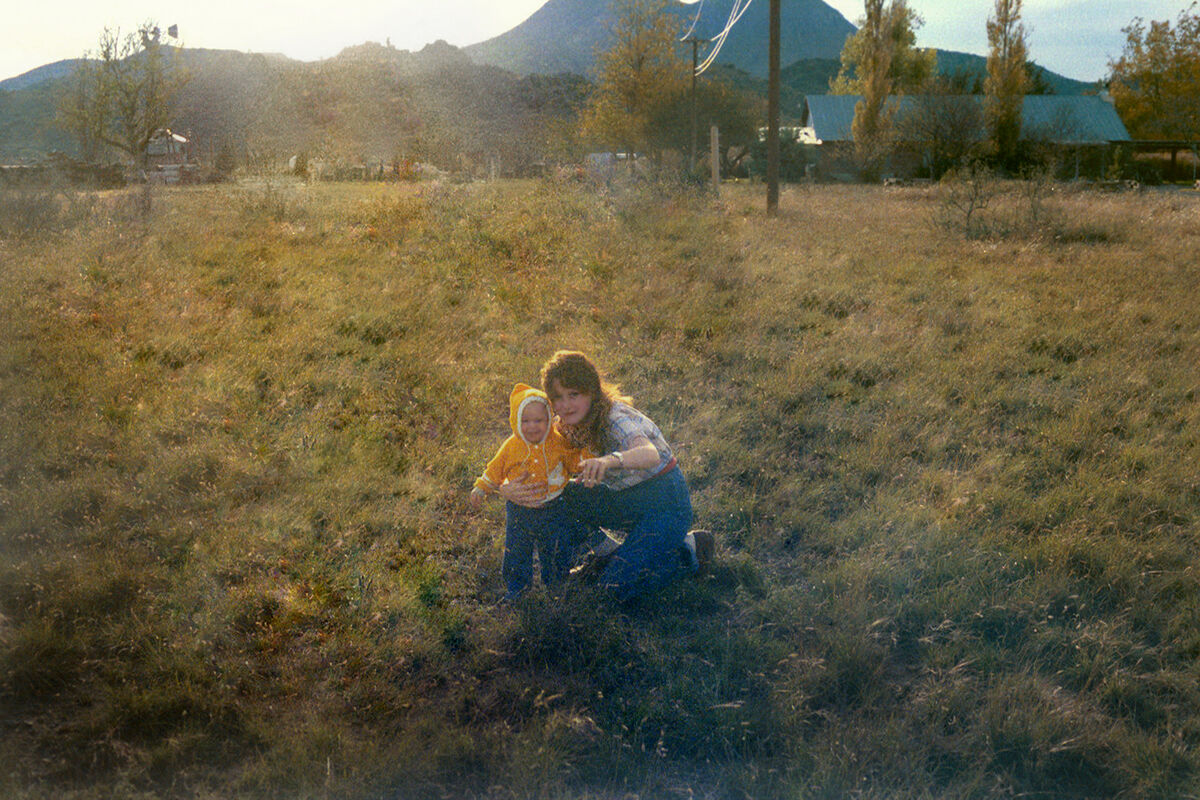Help cleaning up images.
Jul 2, 2023 10:25:00 #
Original pictures taken in 1982. I scanned the prints on my dinky printer and saved to computer. These three of the series have this sun flare while the others in the same setting look good.
Is there anyway to clean these up ? The baby is my oldest son so it means something to me.
Any help is most graciously appreciated.
Thanks
bruce.
Is there anyway to clean these up ? The baby is my oldest son so it means something to me.
Any help is most graciously appreciated.
Thanks
bruce.
Jul 2, 2023 11:17:32 #
Jul 2, 2023 11:31:17 #
bsprague wrote:
Topaz Photo AI, Photoshops Raw Filter and about 10 minutes.
WOW that looks good, THANK YOU SO MUCH, A cold beer for you my friend.
I have the Adobe subscription with Photoshop but do not know how to use it. This is a first time thing for me so the lesson learned is I need to learn this. Thank you, I will look at the features and see what I can do.
Bruce.
Jul 2, 2023 12:32:26 #
riderxlx wrote:
WOW that looks good, THANK YOU SO MUCH, A cold beer for you my friend.
I have the Adobe subscription with Photoshop but do not know how to use it. This is a first time thing for me so the lesson learned is I need to learn this. Thank you, I will look at the features and see what I can do.
Bruce.
I have the Adobe subscription with Photoshop but do not know how to use it. This is a first time thing for me so the lesson learned is I need to learn this. Thank you, I will look at the features and see what I can do.
Bruce.
There may be someone, somewhere, who has this figured out, but it is not me, and I have been trying to do this for a long time.
This is about a lot more than just slapping filters or presets on it, and learning Photoshop is just the beginning. It starts with getting a great scan, and then you have to realize that it is as much about the color and tonal changes as the contrast, and you have to work with several of those tools to even get close, which is all I've done here.
I would pay for a course that was exclusively about how to fix this...
Jul 2, 2023 12:38:30 #
bsprague wrote:
Topaz Photo AI, Photoshops Raw Filter and about 10 minutes.
Here's a quick fix to the sun flare.
Jul 2, 2023 13:40:29 #
Can anyone try to use PS CC AI to solve this?
I do not have access to my reg PC so... (Plus I have not really tried the AI yet.)
I do not have access to my reg PC so... (Plus I have not really tried the AI yet.)
Jul 2, 2023 14:22:46 #
SonyA580 wrote:
Here's a quick fix to the sun flare.
Fine results 🌞🌞🌞
Jul 3, 2023 00:13:06 #
SonyA580 wrote:
Here's a quick fix to the sun flare.
Well done on the sun flare!
Jul 3, 2023 00:21:37 #
terryMc wrote:
There may be someone, somewhere, who has this figu... (show quote)
"I would pay for a course that was exclusively about how to fix this..."
I've paid for a couple, but not very many.
First thing I did was to let the program "Topaz Photo AI" process the file automatically. It seems to be the current best tool for getting rid of noise and adding back missing pixels. My usual and primary purpose of the program is to deal with noise from high ISO telephoto images.
Second thing was putting it in Photoshop where I could use the Camera Raw Filter under the Filter menu. Why? Because since I use Lightroom Classic, I am familiar with the sliders for things like exposure, gradients, saturation, contrast, highlights and shadows.
Jul 3, 2023 07:42:19 #
My approach is to get rid of the junk... and focus on the subject by cropping to portrait 8x10. Then of course in Paintshop Pro 2023 as a base, Topaz deNoise and Sharpen AI. then with Topaz Clarity adjusted the contrast, white and black levels, then the color saturation and luminosity.
Mom and Child

Jul 3, 2023 09:38:06 #
riderxlx wrote:
Any help is most graciously appreciated.
Attempt with PS CS6.
Jul 3, 2023 10:19:57 #
dpullum wrote:
My approach is to get rid of the junk... and focus on the subject by cropping to portrait 8x10. Then of course in Paintshop Pro 2023 as a base, Topaz deNoise and Sharpen AI. then with Topaz Clarity adjusted the contrast, white and black levels, then the color saturation and luminosity.



Jul 3, 2023 11:36:18 #
dpullum wrote:
My approach is to get rid of the junk... and focus on the subject by cropping to portrait 8x10. Then of course in Paintshop Pro 2023 as a base, Topaz deNoise and Sharpen AI. then with Topaz Clarity adjusted the contrast, white and black levels, then the color saturation and luminosity.
Topaz. You must love those weird artifacts...
Jul 3, 2023 13:32:36 #
Jul 4, 2023 13:10:38 #
If you want to reply, then register here. Registration is free and your account is created instantly, so you can post right away.