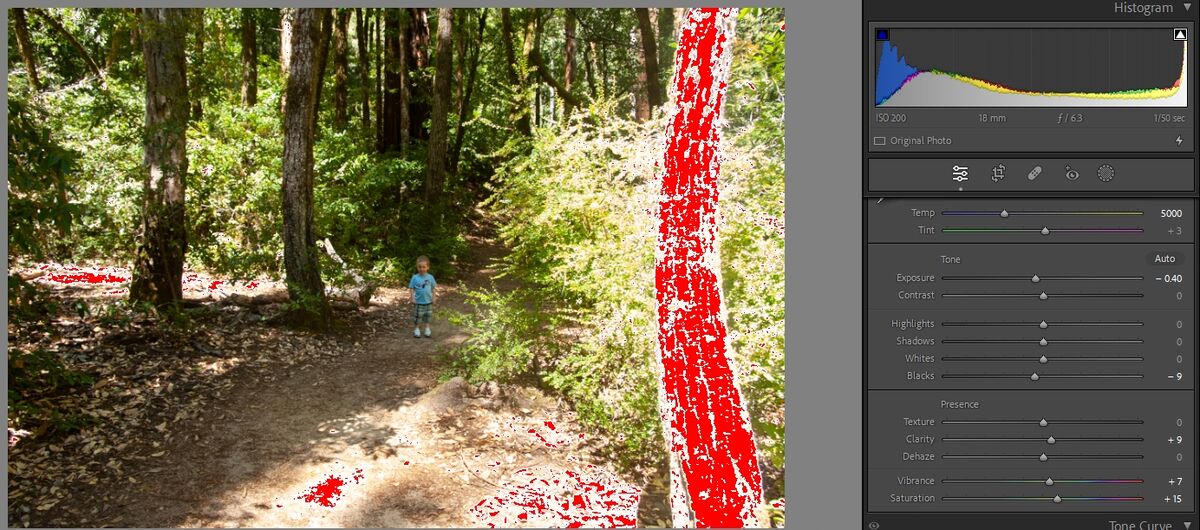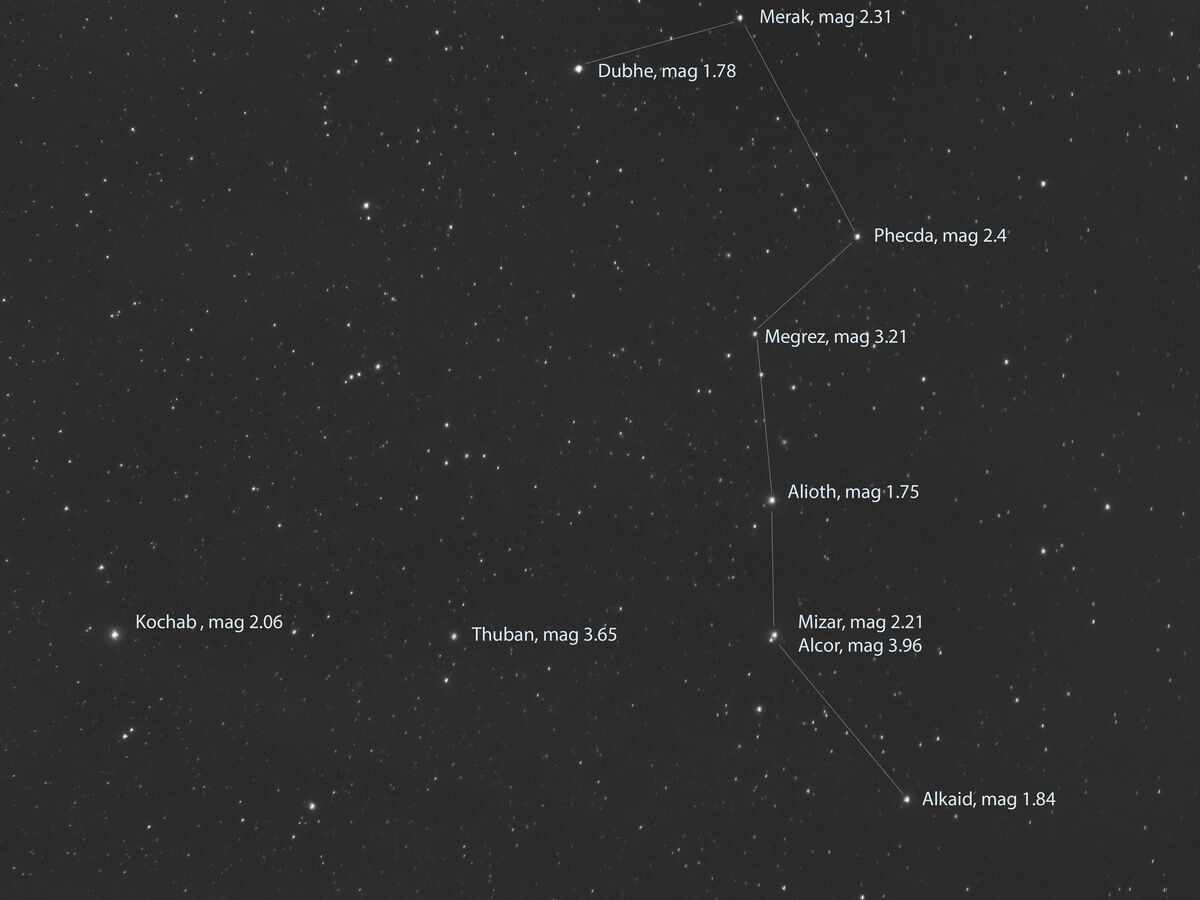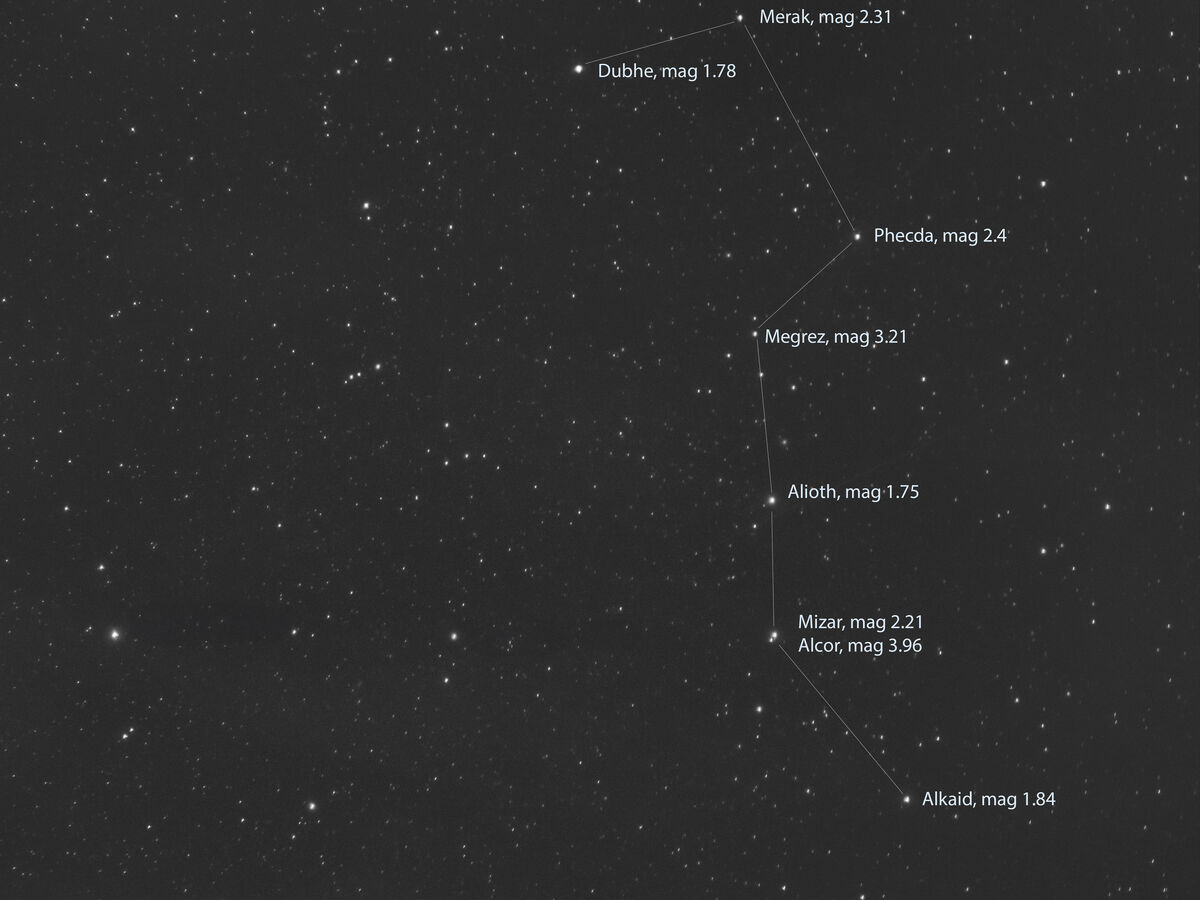Photoshop Generative AI to fix a partially overexposed image
Jun 24, 2023 12:50:19 #
When photographing in a forest, the sun shining through can make for areas of extreme brightness while other places can be in deep shade. Here is a shot of my grandson standing on a trail in a forest. But that tree on the right side is so overexposed, it was hopeless. At least it was in 2012 when this was taken until now with the ability to use Photoshop's Generative Fill tool.
First thing I did was to crop off the right side just to the trail which I wanted to keep. Then I re-expanded the picture (did it in 2 steps) and let it fill in something suitable. Next, I made selections around some areas that were over-exposed, and let it fill in something suitable to use.
The result is what you see in the 2nd image.
First thing I did was to crop off the right side just to the trail which I wanted to keep. Then I re-expanded the picture (did it in 2 steps) and let it fill in something suitable. Next, I made selections around some areas that were over-exposed, and let it fill in something suitable to use.
The result is what you see in the 2nd image.
Jun 24, 2023 12:54:10 #
Jun 24, 2023 12:58:43 #
Jun 24, 2023 13:25:01 #
Rongnongno wrote:
Quite honestly, that is done just as well and as fast with a regular layer.
Well, it certainly was easy, and fast, with Generative AI. And any tree details that were changed would certainly not be remembered by anyone that was there that day.
And that tree was so overexposed, there was no recovery to be had at all. Here is the view from Lightroom of the original showing where it was totally overexposed.
Jun 24, 2023 13:36:58 #
Rongnongno wrote:
Quite honestly, that is done just as well and as fast with a regular layer.
Really? Show me how please. Apparently I have been wasting precious time using Generative Fill. Thanks in advance for your help.
Jun 24, 2023 13:46:41 #
Very nicely done Jim. Generative fill is a great tool and is going to be more useful as they get the bugs out.
Against a lot of advice over the years I have saved every shot I have ever taken, negatives, prints, digital images waiting for post processing to catch up with my ineptitude. It seems that time is approaching.
Against a lot of advice over the years I have saved every shot I have ever taken, negatives, prints, digital images waiting for post processing to catch up with my ineptitude. It seems that time is approaching.
Jun 24, 2023 14:30:40 #
Curmudgeon wrote:
Very nicely done Jim. Generative fill is a great tool and is going to be more useful as they get the bugs out.
Against a lot of advice over the years I have saved every shot I have ever taken, negatives, prints, digital images waiting for post processing to catch up with my ineptitude. It seems that time is approaching.
Against a lot of advice over the years I have saved every shot I have ever taken, negatives, prints, digital images waiting for post processing to catch up with my ineptitude. It seems that time is approaching.
You can download and install the Photoshop (Beta) from your Cloud App. There are multiple of YouTube videos detailing how it works.
Jun 24, 2023 14:58:57 #
This may be off topic, but does this mean that our watermarks are now even more useless?
Jun 24, 2023 15:56:07 #
Craigdca wrote:
This may be off topic, but does this mean that our watermarks are now even more useless?
That is true. Generative AI can wipe out a water mark faster than you can make one.
Give it try on your own water mark.
*********************************
Just gave it a try. Found someone that had placed an image with a water mark on this site. Downloaded it, then used Generative AI and drew a selection around it. And Poof! The watermark was gone. Then deleted the image from my computer since I didn't want to save it.
And if they change the software to recognize water marks, to make this not possible to do, then all you would need to do is crop the water mark out and let Generative Fill repair the image.
Jun 24, 2023 16:34:30 #
JimH123 wrote:
That is true. Generative AI can wipe out a water ... (show quote)
Ouch that’s just what I was thinking. So there it is - it’s another topic but how do we protect our work? Is low rez the best option?
Jun 24, 2023 16:40:00 #
Craigdca wrote:
Ouch that’s just what I was thinking. So there it is - it’s another topic but how do we protect our work? Is low rez the best option?
But there is software that can resize and put the resolution back. And it does a surprizingly good job.
Jun 24, 2023 16:42:14 #
Also thinking about trial software that embeds watermarks on an image. That is something else that this can overcome.
As another example, here is a night sky shot in which I labeled some stars.
The second image shows where Generative AI took a couple labels away. And there are stars showing behind to removed labels! Can't verify if the exposed stars are in the correct locations.
As another example, here is a night sky shot in which I labeled some stars.
The second image shows where Generative AI took a couple labels away. And there are stars showing behind to removed labels! Can't verify if the exposed stars are in the correct locations.
Jun 24, 2023 17:10:28 #
JimH123 wrote:
Also thinking about trial software that embeds watermarks on an image. That is something else that this can overcome.
As another example, here is a night sky shot in which I labeled some stars.
The second image shows where Generative AI took a couple labels away. And there are stars showing behind to removed labels! Can't verify if the exposed stars are in the correct locations.
As another example, here is a night sky shot in which I labeled some stars.
The second image shows where Generative AI took a couple labels away. And there are stars showing behind to removed labels! Can't verify if the exposed stars are in the correct locations.
Ok, that’s good info. I was hoping the resize trick wouldn’t go very far on 1350px x 1080px images. As for the stars, AI probably knows the missing stars’ locations by drawing from a NASA map. Or it could just be random which works for most of us.
Jun 24, 2023 23:43:07 #
I find it humorous that anyone thinks writing on your picture "protects" you. 20 years before AI I could take off a watermark with the clone, even before it was called a "stamp." Even if there was a little blurring, there was nothing left to read. The only foolproof protection for your pictures is to keep them off the Internet.
Jun 25, 2023 19:09:01 #
terryMc wrote:
I find it humorous that anyone thinks writing on your picture "protects" you. 20 years before AI I could take off a watermark with the clone, even before it was called a "stamp." Even if there was a little blurring, there was nothing left to read. The only foolproof protection for your pictures is to keep them off the Internet.
Terry, if you’re responding to my post, I should clarify that I didn’t think a watermark can prevent theft and I’m already aware of the techniques you mentioned. Sorry to burst your little chuckle.
If you want to reply, then register here. Registration is free and your account is created instantly, so you can post right away.