Generative Fill doesn't always get it right
Jun 22, 2023 02:51:31 #
There are some quite interesting results that some are producing on this forum. But I am still working on getting to understand how to do simple things with Generative Fill.
On the first image, I didn't like the post in the ground in front of the far left flamingo. And then I decided to get the attention of the one on the right side and get him to stick his head up high. But notice that Generative Fill swapped the beak colors! Didn't ask for that. Well, can't get everything correct. Also, the neck is too short and narrow. And this I got circling the upper half of the body and making that selection tall enough to account for an upright neck and head. Did not use a keyword. When I did use a keyword "Flamingo", I immediately got the pink variety flamingo rather than this alternate version.
What I was trying to do was to see if I could modify the way a flamingo was presented, that I successfully accomplished with the noted discrepancies.
I wait for more refined rules to be written on how to best use this tool.
On the first image, I didn't like the post in the ground in front of the far left flamingo. And then I decided to get the attention of the one on the right side and get him to stick his head up high. But notice that Generative Fill swapped the beak colors! Didn't ask for that. Well, can't get everything correct. Also, the neck is too short and narrow. And this I got circling the upper half of the body and making that selection tall enough to account for an upright neck and head. Did not use a keyword. When I did use a keyword "Flamingo", I immediately got the pink variety flamingo rather than this alternate version.
What I was trying to do was to see if I could modify the way a flamingo was presented, that I successfully accomplished with the noted discrepancies.
I wait for more refined rules to be written on how to best use this tool.
Jun 22, 2023 03:29:22 #
I am transferring this to post-processing as it is about PS CC.
I have found a youtube video (I will have to look for it to post the link) that mentions a few things that might make thing go 'loopy'.
I remember of a couple of things, one being a bit more accurate in the selection and avoid descriptive sentences.
Also, my experience with other issues tells me that doing in smaller sections works best.
Select the wooden stick as you would in normal circumstances
Expand the selection using the selection tool options
Use AI
Use a mask for minor issues.
I have found a youtube video (I will have to look for it to post the link) that mentions a few things that might make thing go 'loopy'.
I remember of a couple of things, one being a bit more accurate in the selection and avoid descriptive sentences.
Also, my experience with other issues tells me that doing in smaller sections works best.
Select the wooden stick as you would in normal circumstances
Expand the selection using the selection tool options
Use AI
Use a mask for minor issues.
Jun 22, 2023 04:00:49 #
Sample results and screenshot.
Note, I removed the birds tags since I was at it. Notice the differences between the shots.
External link to PSD file (182MB)
.
Note, I removed the birds tags since I was at it. Notice the differences between the shots.
External link to PSD file (182MB)
.
Screenshot
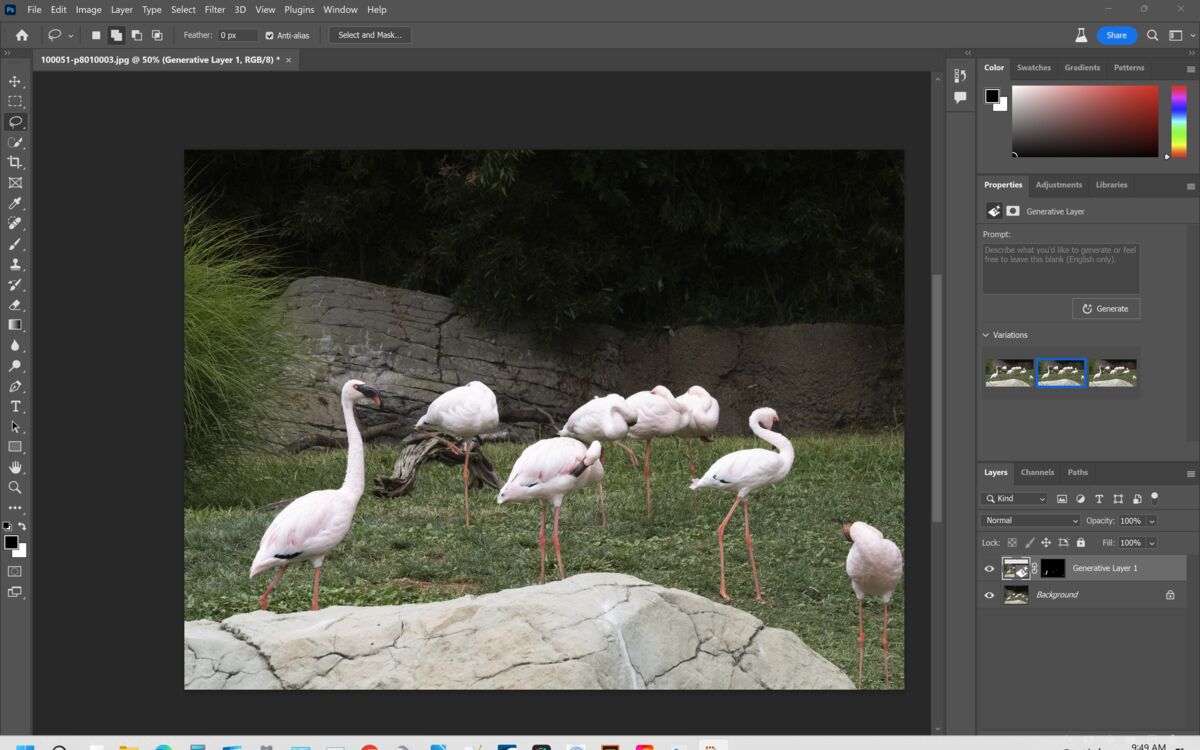
(Download)
Selection 1 (The best?)

(Download)
Selection 2 (Breast is too thin)

(Download)
Selection 3 (ruffled feathers on the breast)

(Download)
Jun 22, 2023 11:34:11 #
JimH123 wrote:
There are some quite interesting results that some... (show quote)
Two things: First, remember that this is a beta tool. It took the others a couple of years to get where they are, and Adobe will likely be no exception. Secondly, you are still going to need some of your more traditional Photoshop skills to refine the image to your liking.
I used the link to Rongnongno's psd and made a selection in the approximate size and shape that I thought a flamingo would have, and just hit "generate." I got ducks, and white blobs. I typed "white flamingo" and got this one, but with extra heads sticking out of the lower neck. I then used the Remove tool to take out the extra heads. I have also had to use the old-fashioned clone stamp in situations like this.
Bottom line is that AI is a work in progress and it will be a while before you don't need to know anything to use it effectively.
Jun 22, 2023 14:30:10 #
terryMc wrote:
Two things: First, remember that this is a beta to... (show quote)
Yes, I got a lot of ducks too, and some other birds as well. And yes, it is a work in progress and will improve.
Here is one where Generative Fill got it right. I had cut off the bottom rose. Used Generative Fill, and it got it right including the coloring of the petals.
Jun 22, 2023 20:06:42 #
terryMc wrote:
Two things: First, remember that this is a beta to... (show quote)
I find the bird on the right really out of proportion. That is a total miss on that aspect.
Jun 22, 2023 21:34:03 #
This picture was taken at the Oakland, CA Zoo and an Internet Search tells me that these are "Lesser Flamingos". I drew a larger selection area for the one on the right to fill, and it did make it larger and better proportioned. But it added the orange on the side, plus the beak is all wrong. Couldn't train it to look at the one on the left as a model to follow.
Jun 23, 2023 02:24:04 #
JimH123 wrote:
This picture was taken at the Oakland, CA Zoo and an Internet Search tells me that these are "Lesser Flamingos". I drew a larger selection area for the one on the right to fill, and it did make it larger and better proportioned. But it added the orange on the side, plus the beak is all wrong. Couldn't train it to look at the one on the left as a model to follow.
Use smaller selections to start with.
I just noticed that the board was still apparent on the left bird breast.
Color shift is easily correctable using a selection over the offending beak, then an adjustment layer (selective color).
Also remember you can use masking.
Not being able to look at the left bird as a sample... Note: Why not cut out the left bird you want to use, save it as a copy (PNG) then use that as 'external' source?
Remember, AI is just another tool and has its flaws/quirks.
Oh, and remove the ugly tags...
Jun 23, 2023 13:16:37 #
Generative Fill is really nice for us who on occasion cut off parts of our subjects. It is still quirky sometimes but as noted it is still in beta. I think the limiting factor is going to be the Firefly engine that it uses.
If you want to reply, then register here. Registration is free and your account is created instantly, so you can post right away.







