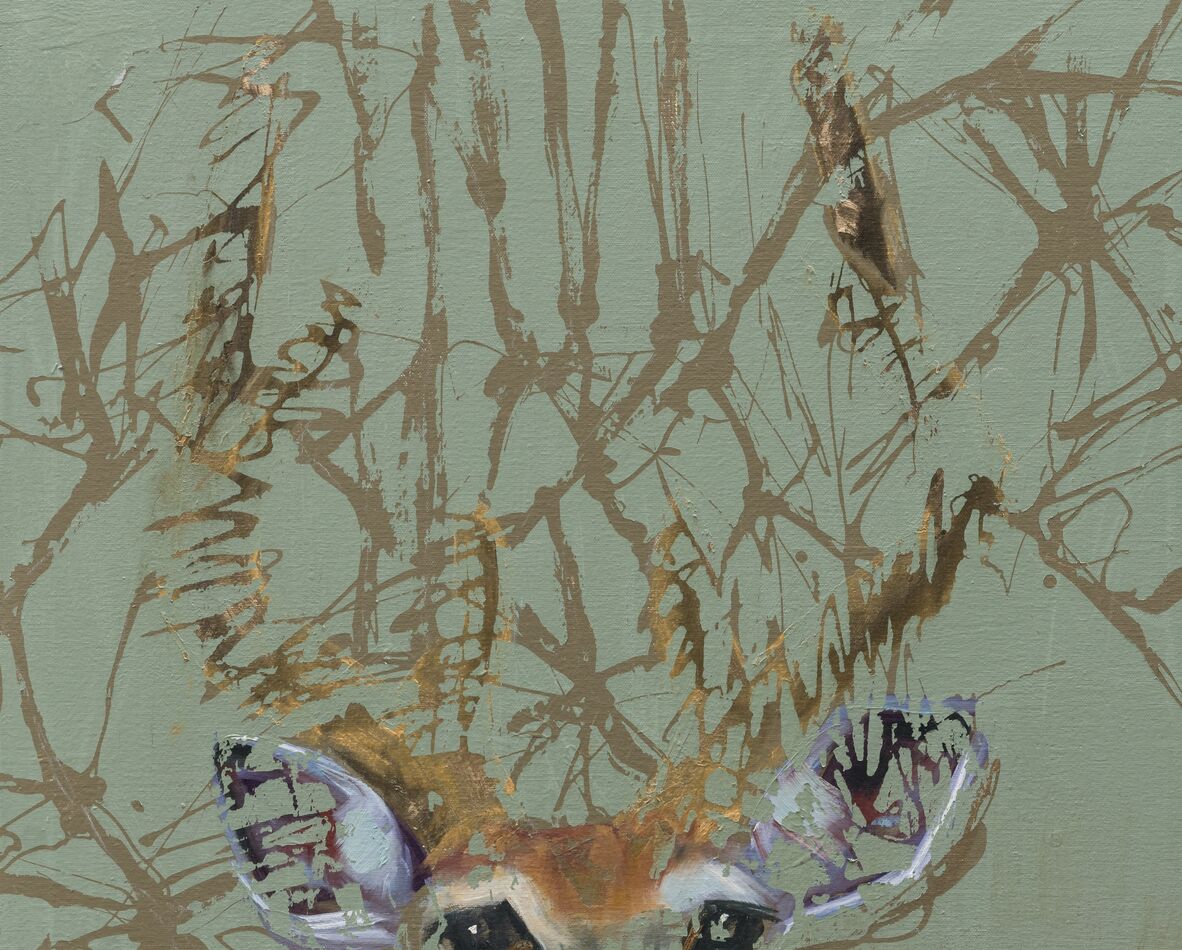Bizarre Camera / Photography Phenomenon
Jun 12, 2023 19:35:59 #
BushDog
Loc: San Antonio, TX
Do any of you have an explanation?
I’ve photographed the paintings of several artists for them to use digital images of their work for prints, websites, and book publishing.
I had a job a few years ago when I encountered a situation that I still don’t understand. This was on two of the paintings. Both of them were of deer and the antlers were painted in gold as the last paint added. These gold painted antlers were clearly visible both to the naked eye and on phone photos. However, when I photographed these with my Sony a7Riii, my camera ignored that paint and picked up the underlying paint color. I think the paint was some kind of translucent paint.
I’ve cropped the original photo in the two attachments to protect the artists creative work.
I’ve photographed the paintings of several artists for them to use digital images of their work for prints, websites, and book publishing.
I had a job a few years ago when I encountered a situation that I still don’t understand. This was on two of the paintings. Both of them were of deer and the antlers were painted in gold as the last paint added. These gold painted antlers were clearly visible both to the naked eye and on phone photos. However, when I photographed these with my Sony a7Riii, my camera ignored that paint and picked up the underlying paint color. I think the paint was some kind of translucent paint.
I’ve cropped the original photo in the two attachments to protect the artists creative work.
Jun 12, 2023 20:17:43 #
John Matthews
Loc: Wasilla, Alaska
Not a specific idea but sensor/algorithm issue.
My godson is from Micronesia so relatively dark skin. I had a canon camera that without fail would render his face a pale disc each and every time. The camera always had the correct skin tone for the rest of him. A few years ago one of the computer companies had an issue with laptop web cams that could not
render people of African heritage correctly or sometimes not at all.
My godson is from Micronesia so relatively dark skin. I had a canon camera that without fail would render his face a pale disc each and every time. The camera always had the correct skin tone for the rest of him. A few years ago one of the computer companies had an issue with laptop web cams that could not
render people of African heritage correctly or sometimes not at all.
Jun 12, 2023 20:21:34 #
BushDog
Loc: San Antonio, TX
John Matthews wrote:
Not a specific idea but sensor/algorithm issue.
My godson is from Micronesia so relatively dark skin. I had a canon camera that without fail would render his face a pale disc each and every time. The camera always had the correct skin tone for the rest of him. A few years ago one of the computer companies had an issue with laptop web cams that could not
render people of African heritage correctly or sometimes not at all.
My godson is from Micronesia so relatively dark skin. I had a canon camera that without fail would render his face a pale disc each and every time. The camera always had the correct skin tone for the rest of him. A few years ago one of the computer companies had an issue with laptop web cams that could not
render people of African heritage correctly or sometimes not at all.
WOW, that’s another weird camera issue - and even more disturbing!
Jun 13, 2023 05:26:57 #
Maybe something to do with the infrared response of the sensor?
Jun 13, 2023 05:58:25 #
Jun 13, 2023 08:52:43 #
Jun 13, 2023 08:59:29 #
StanMac
Loc: Tennessee
I would suggest shooting the paintings on film, then scanning to produce a digital file.
Stan
Stan
Jun 13, 2023 09:23:34 #
BushDog wrote:
Do any of you have an explanation? br I’ve photogr... (show quote)
As you already suspect, the metal paint is translucent. Perhaps your high resolution a7R-III can see thru it, but the phone and the eye are not really sharp enuf for that.
Jun 13, 2023 11:22:03 #
Jun 13, 2023 13:44:21 #
The gold paint makes me think it is a polarization effect similar to using polarized sunglasses to filter out surface reflections on water.
Just some related thoughts. Metallic paints have a clear lacquer base so they can be transparent under some conditions. Light reflecting from most surfaces is polarized. Metallic surfaces generally do not polarize light.
I would experiment with lighting angle and maybe even camera rotation or a circular polarizer.
Polarization is a weird quantum effect. You would think that if reflected light is polarized by a surface and then more light is removed by the sensor or a second polarizer, that the cross polarized light is irretrievably lost. But adding a THIRD polarizer can bring back light intensity.
Anyway I don't suggest that adding filters is what you want to do to solve your problem. It is just an interesting thought.
Just some related thoughts. Metallic paints have a clear lacquer base so they can be transparent under some conditions. Light reflecting from most surfaces is polarized. Metallic surfaces generally do not polarize light.
I would experiment with lighting angle and maybe even camera rotation or a circular polarizer.
Polarization is a weird quantum effect. You would think that if reflected light is polarized by a surface and then more light is removed by the sensor or a second polarizer, that the cross polarized light is irretrievably lost. But adding a THIRD polarizer can bring back light intensity.
Anyway I don't suggest that adding filters is what you want to do to solve your problem. It is just an interesting thought.
Jun 13, 2023 13:47:51 #
Sensors are made to capture natural colors very well...
Artificial light and colors present problems sometimes.
Artwork is full of unnatural coloring...which our eye mixes together...the sensor does not work that way.
Artificial light and colors present problems sometimes.
Artwork is full of unnatural coloring...which our eye mixes together...the sensor does not work that way.
Jun 13, 2023 15:19:53 #
geonque
Loc: Kitsap Co., WA
Polarization is the issue. If you were using a polarizing filter, that might be obvious, but it it also possible that your lighting source is polarized accidentally.
https://www.youtube.com/watch?v=L0E1RHPWs7c
https://www.youtube.com/watch?v=L0E1RHPWs7c
Jun 14, 2023 06:26:09 #
Once again, white balance issue.
Use ACR auto and all the colors are available. Use dehaze to enhance, done.
Use ACR auto and all the colors are available. Use dehaze to enhance, done.
Jun 14, 2023 21:42:22 #
If you want to reply, then register here. Registration is free and your account is created instantly, so you can post right away.