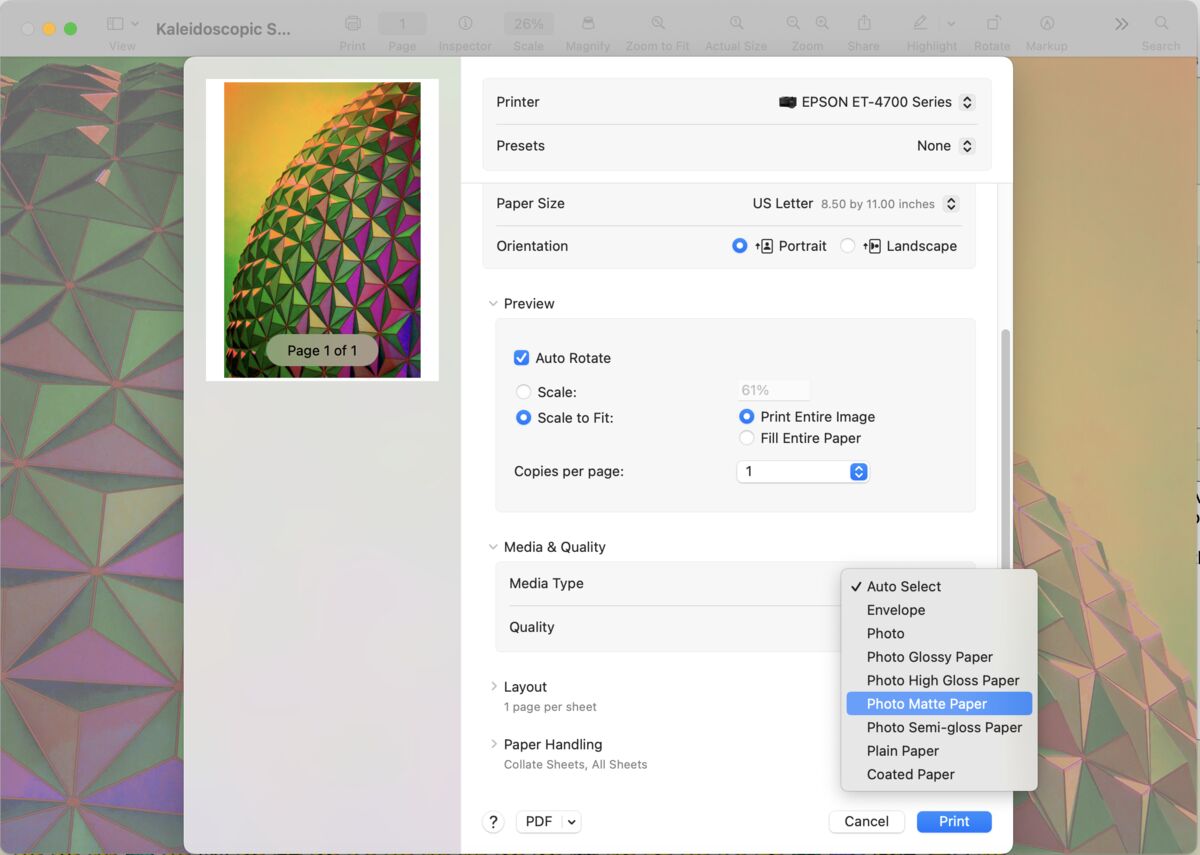Printing
May 30, 2023 09:21:21 #
I have an Epson ET-2760 and am trying to find ICC Profiles for Epson paper, particularly Ultra Premium Luster, but I have not been able to find any information on line. Also, I do not find clear instructions on incorporating the profiles into Lightroom Classic. Does anyone have advice for me?
May 30, 2023 09:45:02 #
MBW66 wrote:
I have an Epson ET-2760 and am trying to find ICC Profiles for Epson paper, particularly Ultra Premium Luster, but I have not been able to find any information on line. Also, I do not find clear instructions on incorporating the profiles into Lightroom Classic. Does anyone have advice for me?
Epson profiles are built into (installed with) the driver software. When you choose a matching Epson paper type, the printer uses the correct profile for that Epson paper. You are limited to the papers that Epson sells with the closest sounding names. Let the PRINTER manage color when doing that. With a third party paper, TURN OFF printer color management and choose the profile you downloaded for that paper. In that case, the operating system and Lightroom Classic will manage color.
May 30, 2023 10:07:44 #
Thanks for your response. In Color Management, when I select Profile: Managed by Printer, I get the response on the Printer Screen "Paper Type does not match Printer Settings"?
May 30, 2023 10:24:36 #
MBW66 wrote:
Thanks for your response. In Color Management, when I select Profile: Managed by Printer, I get the response on the Printer Screen "Paper Type does not match Printer Settings"?
The paper type you choose on the printer itself must match the paper type you choose in the driver. i.e.; Photo Glossy Paper in the driver has to match Photo Glossy Paper in the printer menu, and match the actual paper you've loaded.
May 30, 2023 10:50:44 #
I am not given Luster as a choice in Media Type. I have tried all the given settings: Glossy, High Gloss, Matte, and semi-gloss but the printer still says that the paper type does not match the settings? It does accept "Auto Select" but the print is terrible..
May 30, 2023 14:14:51 #
MBW66 wrote:
I am not given Luster as a choice in Media Type. I have tried all the given settings: Glossy, High Gloss, Matte, and semi-gloss but the printer still says that the paper type does not match the settings? It does accept "Auto Select" but the print is terrible..
"Terrible" prints are caused by:
#1 Adjusting images with an inaccurate monitor calibration or the wrong ICC profile
#2 Inappropriate monitor calibration aims (Start with 104 cd/m^2 white point, 0.5 cd/m^2 black point, initial color temp 5800°K, gamma 2.2.), due to not using a hardware and software solution to calibrate the monitor. (Calibrite and Datacolor make those "calibrate and custom profile" solutions.) If your prints are consistently too dark, your monitor is way too bright.
#3 Double profiling (i.e.; the printer is trying to manage color at the same time as the operating system. Use one or the other, not both.)
#4 Not matching the paper type on both printer and in driver (Choose the same type in both places. If the Media Type of the Epson paper is not found on the printer or in the driver, try matching with the closest-sounding type. For Luster, I'd start with semi-gloss, for example.)
#5 Adjusting images in a too-bright environment. Work in a dimly-lit room with indirect lighting bounced off the ceiling. Have a switchable light source near your monitor that illuminates the print with 5000K, 95 CRI light, to an intensity similar to your monitor brightness.
One thing you should know is that printers made for office use (i.e.; most Epson EcoTank printers other than the 8500 and 8550) are not intended to make perfect photos. The CMYK color gamut is smaller than sRGB. Photo printers are tuned for photographic printing and generally use five to twelve inks, depending on the model.
Color management seems like voodoo at first, but it is worth learning if you intend to print a lot. We had about 85 printing devices in the photo lab I used to work for. If we had not adjusted our images on calibrated, profiled monitors, and calibrated our printers so they matched each other and the master monitor in our QC department, we would not have made any money, because we would have wasted time, labor, chemicals, paper, power, and water, over and over again. All knowledgeable labs and high end inkjet printing service bureaus follow rigid color management protocols.
May 30, 2023 16:12:23 #
Thanks again for your note. Your comment about the EcoTank printers not being aimed at photograph printing hits the mark. I just got off the phone with Epson. I could barely understand the lady on the other end of the line! Basically the solution to getting the printer to accept my paper choice is to select glossy (not Luster which I wanted) both in the Lightroom setup and on the printer, just as you stated in #4. Then it goes forth. I guess I was expecting controls similar to my Epson Stylus R2880 which is at my winter location. Again, many thanks and another big vote for the UHH community.
May 30, 2023 18:18:34 #
MBW66 wrote:
Thanks again for your note. Your comment about th... (show quote)
That makes sense, to select glossy, since Luster/Lustre is basically glossy that is embossed with a pattern.
In recent years, Epson has dumbed down the interface for its office printers. Older drivers had a LOT more controls. Those controls are still around for the top end photo printers.
May 31, 2023 09:31:12 #
burkphoto wrote:
"Terrible" prints are caused by: br br ... (show quote)
Thank you, Burk! I just finally ordered a calibrator for my Asus laptop (Epson XP8600 printer). Your info is sooh helpful!.Thanks again!
Jun 1, 2023 12:09:41 #
One of my best investments(?) was ColorMunki Photo - used, got a deal on eBay for $99 long time ago.
My prints were terrible before that.
It does monitor calibration and printer calibration for any printer/paper combination.
My prints were terrible before that.
It does monitor calibration and printer calibration for any printer/paper combination.
Jun 3, 2023 11:52:46 #
MBW66 wrote:
I have an Epson ET-2760 and am trying to find ICC Profiles for Epson paper, particularly Ultra Premium Luster, but I have not been able to find any information on line. Also, I do not find clear instructions on incorporating the profiles into Lightroom Classic. Does anyone have advice for me?
It seems than suppliers limit their expenditure of resources to develop ICC profiles for the printers most likely to be used with high end specialty papers. I tried finding an ICC profile for Red River fine art papers for my new ET-8550 but I guess they didn't expect that the ET-8550 was "Pro Quality" enough to be used with fine art paper. (That may change in time) I played around using "similar" ICC profiles with mixed results and decided not to use specialty fine art paper.
If you want to reply, then register here. Registration is free and your account is created instantly, so you can post right away.