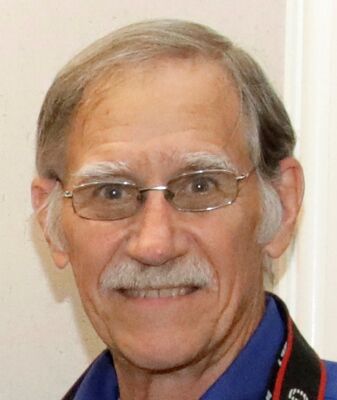Slide Show
Apr 22, 2023 19:00:10 #
I am going to create a 24/7 slide show, using the Google Photos Screensaver, with a single purpose computer and a large high quality monitor, probably 32 inch. It will run some 20,000 photos I have taken over the years so the family can see them as they pass by.
Is there anything special about the computer I would use to ensure the highest video quality? I would probably use a laptop for this. The computer, using Windows 10, will hold all the photos which will run shuffled.
I am a little concerned about the Screensaver program. Google has had this since forever, and might dump it at some point. I know of no other program that could handle this. Any thoughts? Thanks much,
--- Greg Gentling
Is there anything special about the computer I would use to ensure the highest video quality? I would probably use a laptop for this. The computer, using Windows 10, will hold all the photos which will run shuffled.
I am a little concerned about the Screensaver program. Google has had this since forever, and might dump it at some point. I know of no other program that could handle this. Any thoughts? Thanks much,
--- Greg Gentling
Apr 22, 2023 19:42:55 #
I'm sure there are many slideshow makers that will accomplish what you want, but... in the way you want, I don't know. My pics are all entered by YYYY-MM-DD which is going to require me to do some rearranging to get just a slide show viewer to achieve that feat for my entire photo collection. If yours is similar, I'll be interested to see what solution you arrive at. My example would be the Faststone image viewer. It has a built-in slide show option, but does just one folder at a time which would require me to dump/copy shots I want in my slide show to one large file for viewing. Regarding hardware, once you figure out how to do it I would think any decent current-generation computer would handle the chore as long as there is sufficient drive space.
Apr 22, 2023 19:46:26 #
The computer should support high resolution I think you would want 4K at least. You should also calibrate the monitor. One thing I always dislike using computer/monitor for slide show because it would work well for either landscape or portrait orientation but not both.
Apr 23, 2023 09:44:02 #
Or you could buy a dedicated picture frame and 'play' your photos in a preferred sequence or random shuffle.
There are some very impressive ones on the market, with sizes up to somewhere around 24", 1080 and higher.
There are some very impressive ones on the market, with sizes up to somewhere around 24", 1080 and higher.
Apr 23, 2023 10:15:17 #
Take a look at Endless Slideshow. There is a free version and a very cheap priced version.
Apr 23, 2023 10:55:07 #
DougS
Loc: Central Arkansas
I am currently working on the same project... but a few steps ahead. I am using a 32" VIZIO TV. Virtually all of the newer TV's have a USB port for this purpose! I currently have a 14.9GB thumb drive in it, with over 2,000 photos, and is only about 1/2 full. They ALL have been GREATLY reduced in size, to anywhere from 3,000KB down to 200KB (yes, Kilobytes, not Megabytes!), and NO NOTICEABLE AFFECT ON QUALITY OF PHOTOS on the 32 inch screen! Nothing special done to the thumb drive, just loaded the picts straight to the drive, selected 'SLIDE SHOW' in the TV menu! It has the options of running straight down the list, or shuffling the photo.
You might go to a store, ask the person in charge to allow you to put in a thumb drive with sample photos, in a display TV, to see if it is what you may really like/prefer!
You might go to a store, ask the person in charge to allow you to put in a thumb drive with sample photos, in a display TV, to see if it is what you may really like/prefer!
Apr 23, 2023 13:13:39 #
BigOldArt
Loc: Seminole, FL
I may not have a clear idea of exactly what you are trying to do. But,
If you are on windows 10, and (if your TV is connected to your PC via HDMI or is Miracast compliant), then all you have to do is use Explorer to navigate to the folder you want to use. Right click. Select <Cast to Device>.
If you are on windows 10, and (if your TV is connected to your PC via HDMI or is Miracast compliant), then all you have to do is use Explorer to navigate to the folder you want to use. Right click. Select <Cast to Device>.
Apr 23, 2023 16:03:51 #
I just had an 'aha' moment. I picked up a good bargain on Flickr Pro last year and have been fiddling around trying to decide on a direction to take it in. Your question gives me inspiration on what to do. Flickr folders can be as big or small as I want (I think?) and there is a slide show option. Don't know if that works for you, but it certainly will do what you want. The downside is that it's not free... $60 US if paid annually. A real plus is any size files and unlimited storage, so it can be part of a backup plan as well. PS - It is free for up to 1000 photos, but I don't know if all the options are available on the free version.
Apr 24, 2023 01:04:57 #
BebuLamar wrote:
The computer should support high resolution I think you would want 4K at least. You should also calibrate the monitor. One thing I always dislike using computer/monitor for slide show because it would work well for either landscape or portrait orientation but not both.
Isn’t that pretty much true of whatever you use for a slideshow viewer?
Apr 24, 2023 07:23:18 #
SuperflyTNT wrote:
Isn’t that pretty much true of whatever you use for a slideshow viewer?
The good old Kodak Carousel slide projector can project slides in either orientation equally well.
Apr 24, 2023 10:37:08 #
BebuLamar wrote:
The good old Kodak Carousel slide projector can project slides in either orientation equally well.
People don’t want a big screen set up for slide shows these days.
Apr 27, 2023 12:10:49 #
For what it's worth, I've been using Google Photos as a screensaver and casting it to the second TV in the living room from my laptop. I can pick a single directory (automotive, Christmas, races, etc) which includes subdirectories, or pick My Photos to display all (40,000+). I set screensaver to start in one minute. The TV is a 44 inch 8K Samsung with incredible clarity.
Depending on the occasion, I can run a TV show on the big TV while running a themed slideshow on the other.
Depending on the occasion, I can run a TV show on the big TV while running a themed slideshow on the other.
Apr 28, 2023 07:08:18 #
worldcycle
Loc: Stateline, Nevada
Several years ago I did the same thing that you are proposing. Tried all sorts of things. In the end I found Pictureflect Photo Viewer for Windows from the Microsoft App store. Free. Works absolutely awesome. After a very short learning curve which basically involves learning to use a few menu buttons it does practically everything. I run it on a dedicated desktop machine that is hidden in a cupboard. It is then hooked to a 42 inch flat screen on the wall. Runs non-stop slide shows as a dedicated unit. Years of experimentation with many picture viewer frames and computer monitor set ups with many, many slide show viewing programs have brought me to this version. Very happy. I do not use the PRO version which supports video, that is an extra $1.99 to add. Can get a free 48 hour trial version of Pro if you want to try video.
The desktop I run it through is nothing fancy, an old Windows 8 machine I had hanging out in the attic. No other programs are on it so the 500 gig hard drive is plenty big. I discovered that 46 seconds per image is best. Long enough to enjoy the photo yet not so long that it gets boring. My 10,000 or so photos will run about a week before repeating. A high end video card or 4K TV is not really necessary unless you plan on running video.
The desktop I run it through is nothing fancy, an old Windows 8 machine I had hanging out in the attic. No other programs are on it so the 500 gig hard drive is plenty big. I discovered that 46 seconds per image is best. Long enough to enjoy the photo yet not so long that it gets boring. My 10,000 or so photos will run about a week before repeating. A high end video card or 4K TV is not really necessary unless you plan on running video.
Apr 28, 2023 11:41:58 #
Thanks to all who have replied to my entreaty regarding "endless" slide shows. I have many new ideas to deal with...
--- Greg Gentling
--- Greg Gentling
If you want to reply, then register here. Registration is free and your account is created instantly, so you can post right away.