R6 live view
Apr 14, 2023 13:25:10 #
I was going through my menu and hit something wrong. I blacked out my rear screen and i can't return it to normal. I shut the camera off, removed the battery and I can't return to the menu screen.
What to do????????????
What to do????????????
Apr 14, 2023 13:49:58 #
Some cameras have a button next to the viewfinder that enables the user to cycle their way through the viewing options. One of those options may have resulted in the viewscreen being blacked out. You may have pressed the button accidentally.
Apr 14, 2023 18:54:31 #
philo wrote:
I was going through my menu and hit something wrong. I blacked out my rear screen and i can't return it to normal. I shut the camera off, removed the battery and I can't return to the menu screen.
What to do????????????
What to do????????????
Did you accidentally switch from screen to viewfinder display, in the “Wrench” menu? On my R5 bodies this is a menu function you can set to your preference:
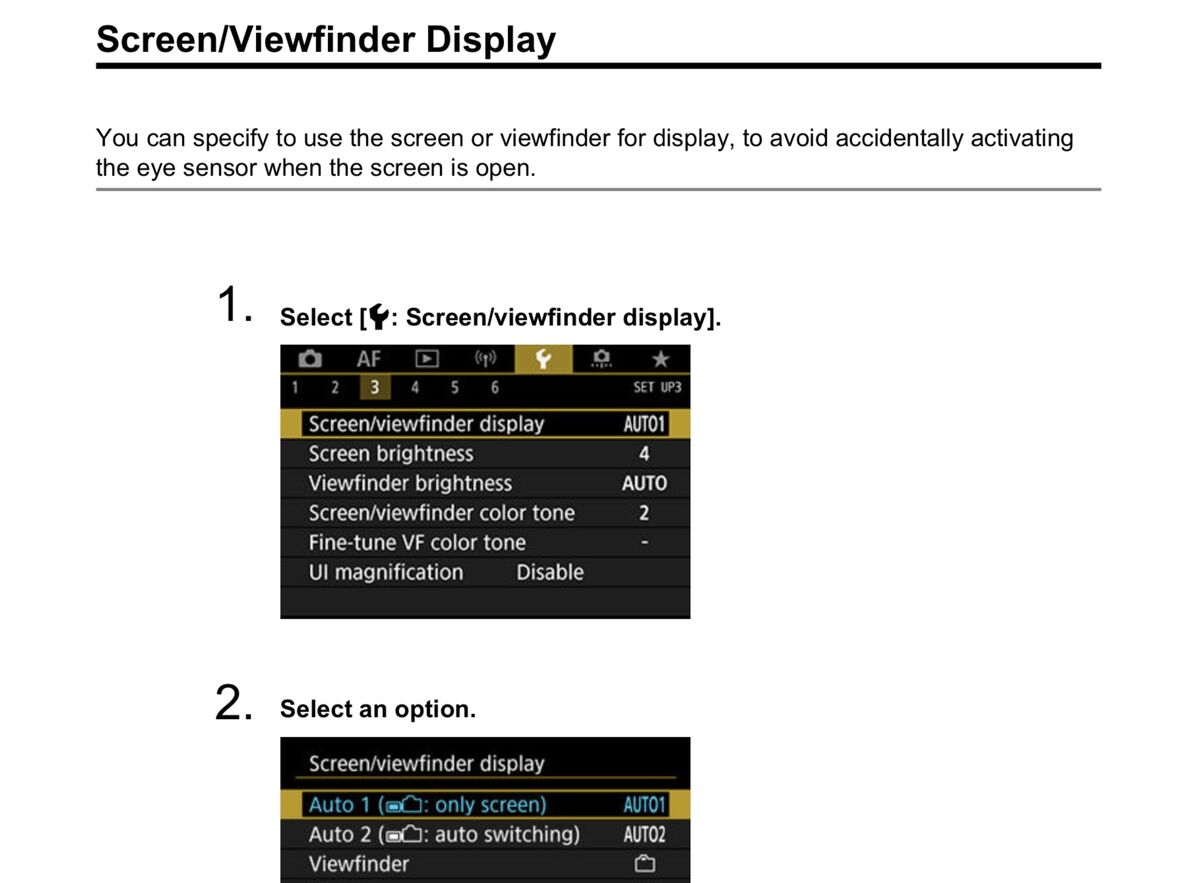
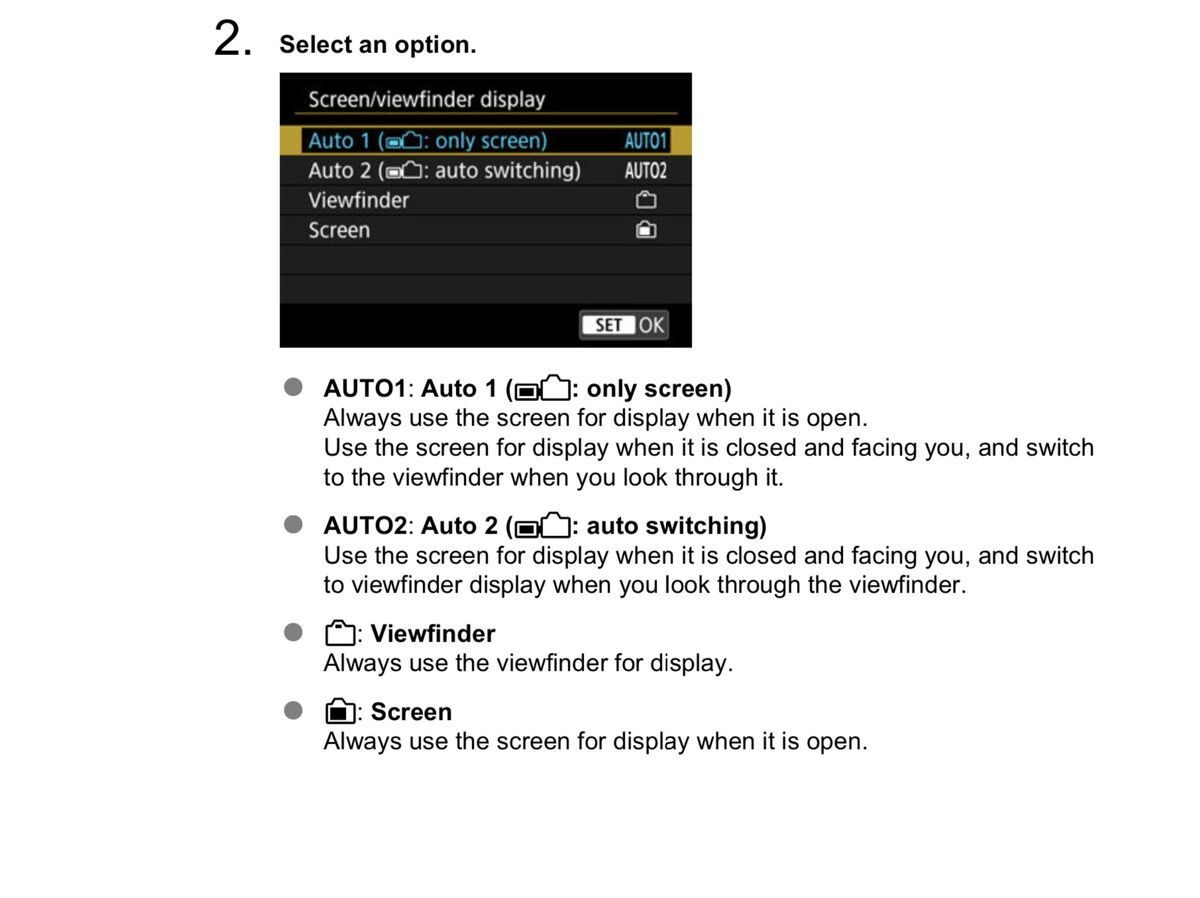
Apr 14, 2023 23:53:20 #
BB4A wrote:
Did you accidentally switch from screen to viewfinder display, in the “Wrench” menu? On my R5 bodies this is a menu function you can set to your preference:
That is what I did. I couldn't go back to the menu; because my rear screen was blacked out. When I called Canon they told be that I could see my menu via the viewfinder. Once I was able to get to the menu problem solved.
Apr 15, 2023 00:17:37 #
philo wrote:
That is what I did. I couldn't go back to the menu; because my rear screen was blacked out. When I called Canon they told be that I could see my menu via the viewfinder. Once I was able to get to the menu problem solved.
Yep, those of us very familiar with standard DSLR’s sometimes don’t realize that, on a mirror-less, we can show all the information (including menu data) in the viewfinder, as well as on the back screen. You’ll not be the last person to get confused this way. 👍
Apr 15, 2023 08:23:55 #
Apr 15, 2023 11:29:42 #
Picture Taker wrote:
Call Canon (800)652-2666
I did and they did a great job in helping me. GO CANON!
If you want to reply, then register here. Registration is free and your account is created instantly, so you can post right away.

