Photoshop help.
Mar 21, 2023 15:39:53 #
I used a brush on the photo then
I used the blur tool.
I then used the color picker tool.
I then selected another brush.
Then went to size the brush
and the tool reverted back to the blur tool.
The only way I can use the paint brush is with the previously selected brush ( which wont work for what Im doing)
so I saved my work, turned PS off and then restarted it. Loaded the pic and same problem.
Then I turned PS off again. this time I reloaded the original unedited file. Same problem.
Caps lock is off and num lock is off.
Then instead of using the drop down menu. I went into window and selected brushes, a new box opened.
Still cant use the selected brush.
Then I tried other brushes, nope it defaults to the blur section.
so I did something wrong just not sure what.
any ideas?
I used the blur tool.
I then used the color picker tool.
I then selected another brush.
Then went to size the brush
and the tool reverted back to the blur tool.
The only way I can use the paint brush is with the previously selected brush ( which wont work for what Im doing)
so I saved my work, turned PS off and then restarted it. Loaded the pic and same problem.
Then I turned PS off again. this time I reloaded the original unedited file. Same problem.
Caps lock is off and num lock is off.
Then instead of using the drop down menu. I went into window and selected brushes, a new box opened.
Still cant use the selected brush.
Then I tried other brushes, nope it defaults to the blur section.
so I did something wrong just not sure what.
any ideas?
Mar 21, 2023 16:37:23 #
I ran into a similar problem when I was trying to pick a certain brush to use before I realized the brush I was picking was for the tool it was switching to and not the tool I wanted to use . Now , I don't know if that is what is happening to you .There are certain brushes that only work for certain tools .Tommy
Mar 21, 2023 20:38:14 #
bdk wrote:
so I did something wrong just not sure what.
any ideas?
so I did something wrong just not sure what.
any ideas?
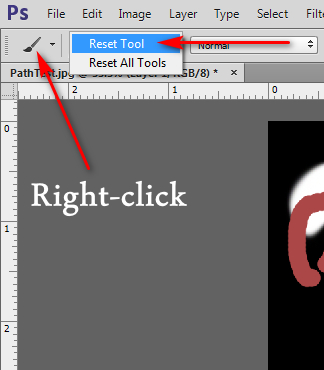
Mar 22, 2023 06:22:02 #
bdk wrote:
I used a brush on the photo then br I used the bl... (show quote)
Your still in the blur tool selection because you did not choose any other tool. When you selected another brush, it only replaced the brush tip shape, not the blur tool. The blur tool do not pick and paint colors. it smudges the pixels in the image randomly by clicking and by click and sweep, as compared to the smudge tool that blur pixels according to direction of the click and sweep.
If you want to pick colors and paint, the tools that can use that includes, paint bucket, brush tool & pencil tool.
If you want to reply, then register here. Registration is free and your account is created instantly, so you can post right away.



