What is required in a monitor
Feb 27, 2023 20:23:50 #
I just purchased an Apple Mac Studio and need a monitor. I’d like to keep under $500. What are required features and do these look good? I’m using LR Classic
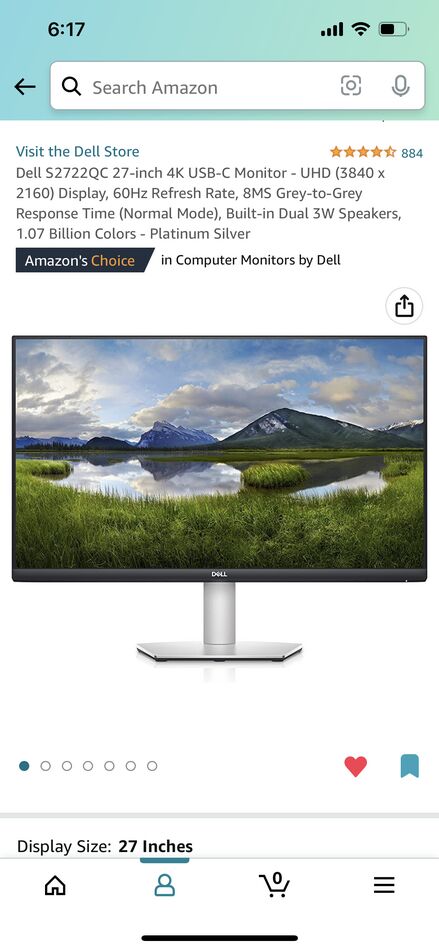

Feb 27, 2023 20:32:29 #
Probably.
But that's a loaded question.
It really depends on who has the requirements...
I just have two 23/24" OTS (Off the Shelf) HP and Acer monitors. (<$175 each)
They look good to me.
But that's a loaded question.
It really depends on who has the requirements...
I just have two 23/24" OTS (Off the Shelf) HP and Acer monitors. (<$175 each)
They look good to me.

Feb 27, 2023 20:43:04 #
AZRetired wrote:
I just purchased an Apple Mac Studio and need a monitor. I’d like to keep under $500. What are required features and do these look good? I’m using LR Classic
I use the LG 27UP850-W MONITOR, which is a P3-Gamut display that matches the P3 displays in Apple's MacBooks.
It has HDMI, DisplayPort, and USB-C inputs, plus USB-C Power Delivery for my MacBook Air, and two slow USB-A ports. It has speakers, but I use other external speakers because I do some audio and video editing. It does not have a camera.
After 18 months of use, I'd buy it again. I calibrate it with a DataColor SpyderXElite calibration kit to match the M1 MacBook Air internal monitor. It's a reasonably priced solution.
Feb 27, 2023 21:12:40 #
burkphoto wrote:
I use the LG 27UP850-W MONITOR, which is a P3-Gamu... (show quote)
Thanks for the info. I just researched the P3 display and that looks important and isn’t on the monitors I had picked
Feb 27, 2023 21:19:48 #
burkphoto wrote:
I use the LG 27UP850-W MONITOR, which is a P3-Gamu... (show quote)
I also read that for printing photos an AdobeRGB monitor is best. Can the LG be switched to view the RGB color output?
Feb 27, 2023 21:42:25 #
AZRetired wrote:
I also read that for printing photos an AdobeRGB monitor is best. Can the LG be switched to view the RGB color output?
When most printers do well with sRGB?
Feb 27, 2023 21:52:05 #
I use the lg up 808 and it’s not perfect but it’s way better than I expected. I don’t feel a need for a better monitor using LR on Mac book pro. Sure the Mac Studio monitor would amazing……
Feb 27, 2023 22:27:42 #
burkphoto wrote:
I use the LG 27UP850-W MONITOR, which is a P3-Gamu... (show quote)
I have the 32” version and I’m very pleased with it. Those BenQ and ASUS ProArt monitors look great but the LG is rated right there with them for a nice savings.
Feb 28, 2023 00:03:25 #
AZRetired wrote:
I also read that for printing photos an AdobeRGB monitor is best. Can the LG be switched to view the RGB color output?
The Adobe RGB gamut is MUCH wider than sRGB but not much wider than P3. No, the LG I listed cannot be switched.
Unless you are doing very high end inkjet printing (giclée), Adobe RGB will mostly just drive you crazy.
sRGB is the standard gamut used by most offset printers, most photo labs, the entire Internet, and the vast majority of cameras and office monitors and projectors. So if you have P3, you have 100% of sRGB.
Where Adobe RGB is useful is as a CONNECTION or WORKING color space during post-processing of files. Just as 16 bit files allow greater color resolution, having a wider color gamut allows you to manipulate tones without clipping data. When you convert a file back to sRGB, you get the advantage of adjusting all the over-saturated colors you left outside that space, until they fit into that space.
Yes, it is nice to have an Adobe RGB monitor if you have an all-Adobe RGB workflow up to your 44" wide 8-color pigment inkjet printer, but really, how many of us have one of those beasts in our home office?
I have never felt left out by not using Adobe RGB as a monitor space or a delivery space. I actually use ProPhoto RGB — a much wider color gamut that cannot be displayed on monitors — but only as a connection/working color space. All my files are exported in sRGB unless a client wants Adobe RGB.
I use P3 because it contains sRGB colors well, is similar to Rec.709 video color space, and I can match my M1 Air laptop and LG desktop monitors extremely closely.
Feb 28, 2023 06:05:27 #
A couple of things to look for in a monitor (if you edit your images) is 99% Adobe RGB and hardware calibration. If you have the chance, look into BenQ monitors.
Feb 28, 2023 06:29:07 #
You've probably already picked up on the fact that the gamut coverage is important for photo editing. You may have noticed that there's quite a price jump between 2K and 4K screens. Since you seem to be concerned about price you should consider whether you need 4K or whether you should settle for 2K. If you don't do 4K video editing, 2K is a very acceptable alternative and you'll be spending your money on more desirable features like better colour rendering.
Feb 28, 2023 11:08:13 #
kufengler
Loc: Meridian, Idaho 83646
I recently purchased this one.
24" SR35 FHD Bezel-less LED Monitor
$149.99
Regularly $179.99
https://images.app.goo.gl/ztUtAsxRq9GdSGU7A
24" SR35 FHD Bezel-less LED Monitor
$149.99
Regularly $179.99
https://images.app.goo.gl/ztUtAsxRq9GdSGU7A
Feb 28, 2023 12:00:06 #
I have a MAC Studio and I use a Samsung M8 32" monitor. It also doubles as a 32" HDR TV. I'm very happy with the quality of the monitor. I bought it when it first came out and I paid $699. It's now closer to your price point on Amazon. Give it a look.
https://www.amazon.com/dp/B09TWW7RS1?tag=amz-mkt-chr-us-20&ascsubtag=1ba00-01000-org00-mac00-other-nomod-us000-pcomp-feature-scomp-feature-scomp&ref=aa_scomp
https://www.amazon.com/dp/B09TWW7RS1?tag=amz-mkt-chr-us-20&ascsubtag=1ba00-01000-org00-mac00-other-nomod-us000-pcomp-feature-scomp-feature-scomp&ref=aa_scomp
Feb 28, 2023 12:32:15 #
If you spend the money on a STUDIO, you should NOT 'cheap out' with the monitor. If you want one of the best, try an Eizo. The Apple Studio monitor is also a good choice, as is a high-end LG made to match an Apple. I use a MAC Studio ULTRA and a MAC Studio monitor along with a LG monitor that exactly matched my prior iMac PRO. works very well for me. YMMV. Best of luck.
Feb 28, 2023 15:01:55 #
burkphoto wrote:
The Adobe RGB gamut is MUCH wider than sRGB but no... (show quote)
Thanks for the detailed explanation
If you want to reply, then register here. Registration is free and your account is created instantly, so you can post right away.






