Problem with dual-monitor setup
Oct 24, 2011 23:32:59 #
Both Lightroom 3 and Photoshop CS5 has capability of using dual monitors. I am using a laptop with the larger monitor mounted above it.
I have them working together properly in Lightroom 3.
I have been unable to get the Photoshop CS5 combination to work together properly. The image should be on the
large monitor, and be influenced by the comands from the
computer. I have just the opposite; wallpaper and the photoshop panels on the monitor, and just the image on the computer. (I can't understand that myself so I will try to show photos of the condition.)
I have them working together properly in Lightroom 3.
I have been unable to get the Photoshop CS5 combination to work together properly. The image should be on the
large monitor, and be influenced by the comands from the
computer. I have just the opposite; wallpaper and the photoshop panels on the monitor, and just the image on the computer. (I can't understand that myself so I will try to show photos of the condition.)
This one correct Lightroom 3

Does not work Photoshop CS5
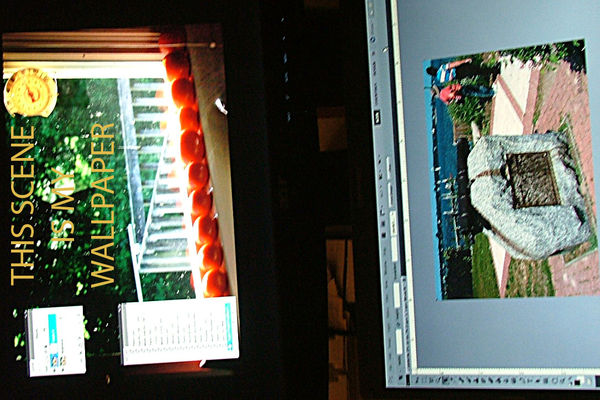
Oct 24, 2011 23:49:47 #
Oct 25, 2011 01:37:10 #
Oct 25, 2011 10:04:33 #
alaskanfrog
Loc: Alaska
It's easier if you have a mac. Consult your "help" and enter "duel monitors" as the help topic and do a search. Something is not right in your settings. You need to set your external screen as the main screen for this to work properly. Then your laptop monitor will automatically be set as the secondary screen. At least that's how it's supposed to work in theory... don't know much about "Compaq" computers, but it's windows and the monitor configurations should be the same.
I know how to use PCs, but own a Mac. I still prefer my Mac because it's easier to setup and use... good luck resolving your issue.
I know how to use PCs, but own a Mac. I still prefer my Mac because it's easier to setup and use... good luck resolving your issue.
Oct 25, 2011 13:19:32 #
OK, I admit it...I have not read the article in this link but I save the information everyday because it's really helpful.
This is a from a newsletter I get, Kim Kommando.
Here's the link for "Managing Multiple Monitors."
Hope it helps.
http://www.komando.com/downloads/category.aspx?id=2047&utm_medium=nl&utm_source=dotd&utm_content=2011-10-25-article&utm_campaign=title
This is a from a newsletter I get, Kim Kommando.
Here's the link for "Managing Multiple Monitors."
Hope it helps.
http://www.komando.com/downloads/category.aspx?id=2047&utm_medium=nl&utm_source=dotd&utm_content=2011-10-25-article&utm_campaign=title
Oct 26, 2011 23:16:14 #
cgchief wrote:
Both Lightroom 3 and Photoshop CS5 has capability ... (show quote)
I finally managed to get my dual monitor setup working properly with PHOTOSHOP CS5. I deserve a big drink!
Coffee.
Hand held shot at low shutter speed.

Oct 30, 2011 13:11:59 #
alaskanfrog wrote:
It's easier if you have a mac. Consult your "... (show quote)
My problem was not being able to move the 'PS panels' to the laptop. Using the info from Martin Evening's great book
'Adobe Photoshop CS5 for Photographers'; a dual setup was
shown with the monitor and secondard screen to the right of it. The text said to drag the 'panels' to the RIGHT from one screen to the other. My setup, the monitor above my computer; I was trying to drag them DOWN didn't work.
I dragged them to the RIGHT and they appeared on the computer below the monitor.
If you want to reply, then register here. Registration is free and your account is created instantly, so you can post right away.


