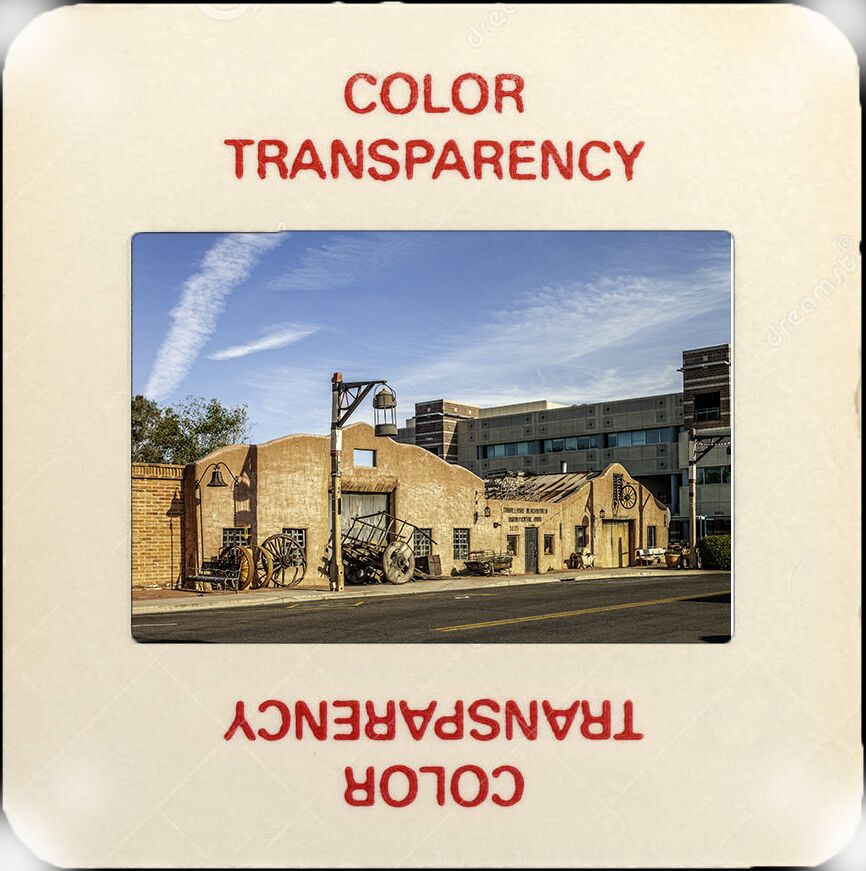Nothing Like Making a Color Slide From a Digital Photograph
Oct 24, 2022 21:12:41 #
Step 1. Using Ps and C, Y, M, and K layers produce a simulated dye transfer color slide.
Step 2. Using Ps, put the simulated color slide in a frame.
Done.
This is a corollary to my work here -> https://www.uglyhedgehog.com/t-755606-1.html
--Bob
Step 2. Using Ps, put the simulated color slide in a frame.
Done.
This is a corollary to my work here -> https://www.uglyhedgehog.com/t-755606-1.html
--Bob
Oct 25, 2022 08:57:48 #
Oct 25, 2022 12:09:16 #
Oct 25, 2022 14:41:27 #
Oct 25, 2022 14:41:43 #
Oct 25, 2022 15:14:49 #
Thanks, Frank. You're correct in 'what's a slide'.
--Bob
--Bob
NJFrank wrote:
Some much younger view may ask, what’s a slide? Nicely done.
Oct 25, 2022 15:15:50 #
Thanks, Mike. Yeah, I tend to reuse some when I'm experimenting. That way I know I have a constant to start with.
--Bob
--Bob
UTMike wrote:
That looks familiar, Bob! Well done.
Oct 25, 2022 15:16:17 #
Oct 25, 2022 16:11:43 #
Oct 25, 2022 20:25:56 #
Thanks, bc. Though I think a bit too subdued for Kodachrome. I'll look forward to your results.
--Bob
--Bob
bc6977 wrote:
Yea!!! Kodachrome 64. Very well done. I will have to give it a try.
If you want to reply, then register here. Registration is free and your account is created instantly, so you can post right away.