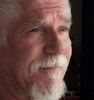Another Computer Problem
Nov 6, 2012 13:45:12 #
We have a problem that evidently started a couple of weeks ago following an update. Our email service is Comcast Xfinity, and since the update we haven't been able to open jpeg attachments. We have this problem on two computers, but on iPad, attachments open as usual. No problem with Windows Live Mail either. We think that maybe some of the security settings were changed when the program updated, but we haven't been able to get any help from the ISP. They tell us that nobody has ever called them with anything like we describe, and their suggestion is for us to buy a service with them. Has anyone else had this same type problem? Any suggestions would really be appreciated.
Nov 6, 2012 13:49:04 #
What is the specific email application you're using when you try to open the jpg files? Is it Outlook, Thunderbird, Eudora, or some other application?
Nov 6, 2012 13:51:55 #
It's Comcast Xfinity. No problem in Outlook at all.
mremery wrote:
What is the specific email application you're using when you try to open the jpg files? Is it Outlook, Thunderbird, Eudora, or some other application?
Nov 6, 2012 14:02:26 #
I understand Xfinity as being the service provided by Comcast, is that also the email client application? Or are you using your Internet browser to read your email?
Nov 6, 2012 14:06:44 #
It's the email client application.
mremery wrote:
I understand Xfinity as being the service provided by Comcast, is that also the email client application? Or are you using your Internet browser to read your email?
Nov 6, 2012 14:12:37 #
OK, thanks. Being unfamiliar with that application, I can't offer too much other than checking settings and preferences. Two other things I would check is if you can open other attachments from within the application, and if you can save the jpg files and then open them from wherever you saved them.
If you can save the files and then open them say in fax viewer, MS Paint, or some other image viewer, then there may just be a setting change that can be made.
If you can save the files and then open them say in fax viewer, MS Paint, or some other image viewer, then there may just be a setting change that can be made.
Nov 6, 2012 14:19:32 #
Thanks very much, MR. We can't open them in our picture editing program either. We get an error message when we try to open the files in PSElements. We can save the file, but then it won't open in any program.
mremery wrote:
OK, thanks. Being unfamiliar with that application, I can't offer too much other than checking settings and preferences. Two other things I would check is if you can open other attachments from within the application, and if you can save the jpg files and then open them from wherever you saved them.
If you can save the files and then open them say in fax viewer, MS Paint, or some other image viewer, then there may just be a setting change that can be made.
If you can save the files and then open them say in fax viewer, MS Paint, or some other image viewer, then there may just be a setting change that can be made.
Nov 6, 2012 14:28:51 #
OK, that's a clear indication that the Xfinity application isn't handling them as it should. If you can configure another mail application, such as Outlook and receive your mail through that, you might do that in the short term. If Comcast still says they can't resolve it, a 3rd party application may be your only alternative.
Does the Xfinity application give you any other features or tools that you need?
Does the Xfinity application give you any other features or tools that you need?
Nov 6, 2012 14:41:30 #
We've using Outlook for short term.
We haven't been able to find any advanced options with the Xfinity application. The only options we're finding are things like managing your account, etc.
We haven't been able to find any advanced options with the Xfinity application. The only options we're finding are things like managing your account, etc.
mremery wrote:
OK, that's a clear indication that the Xfinity application isn't handling them as it should. If you can configure another mail application, such as Outlook and receive your mail through that, you might do that in the short term. If Comcast still says they can't resolve it, a 3rd party application may be your only alternative.
Does the Xfinity application give you any other features or tools that you need?
Does the Xfinity application give you any other features or tools that you need?
Nov 6, 2012 15:12:41 #
Dixiegirl wrote:
They tell us that nobody has ever called them with anything like we describe, and their suggestion is for us to buy a service with them. Has anyone else had this same type problem? Any suggestions would really be appreciated.
Sorry... coming in on this a bit late. You said the application you use to read email is called Xfinity? Isn't that the same name as the ISP? Xfinity Comcast? And they say they cannot help you? Buy another service with them? What service are they referring to? I'm totally confused. Obviously, I'm missing something.
Nov 6, 2012 15:43:45 #
When we talk to them on the phone, they say they have never heard of this type of thing before, which is a little hard to believe. Then they tell us about a tech service we can buy which will give us 24-7 tech support. This problem started following one of their updates. And yes, it's with Comcast.
mdorn wrote:
quote=Dixiegirl They tell us that nobody has ever... (show quote)
Nov 6, 2012 15:53:54 #
Can you do a System Restore to a point prior to the upgrade and refuse to install the updates when it tries to do it again?
This only removes programs/updates that were installed back to the restore point, not your user files you've created since. Sometimes Windows updates screw up what was working fine, sometimes it's other program updates that can trash out a perfectly smooth system. System Restore is our friend.
This only removes programs/updates that were installed back to the restore point, not your user files you've created since. Sometimes Windows updates screw up what was working fine, sometimes it's other program updates that can trash out a perfectly smooth system. System Restore is our friend.
Nov 6, 2012 15:55:58 #
We tried to do that twice, and it was unsuccessful both times :-(
Elliott Design wrote:
Can you do a System Restore to a point prior to the upgrade and refuse to install the updates when it tries to do it again?
This only removes programs/updates that were installed back to the restore point, not your user files you've created since. Sometimes Windows updates screw up what was working fine, sometimes it's other program updates that can trash out a perfectly smooth system. System Restore is our friend.
This only removes programs/updates that were installed back to the restore point, not your user files you've created since. Sometimes Windows updates screw up what was working fine, sometimes it's other program updates that can trash out a perfectly smooth system. System Restore is our friend.
Nov 6, 2012 16:07:05 #
I found two articles on Comcast's web site and thought you might want to consider them. Outlook Express normally isn't used anymore, but you may still have it. There didn't seem to be anything in their support area on your specific issue.
Windows Email configuration: http://customer.comcast.com/help-and-support/internet/configuring-windows-mail-xfinity-email
Outlook Express
http://customer.comcast.com/help-and-support/internet/make-outlook-express-your-default-email-client
Windows Email configuration: http://customer.comcast.com/help-and-support/internet/configuring-windows-mail-xfinity-email
Outlook Express
http://customer.comcast.com/help-and-support/internet/make-outlook-express-your-default-email-client
Nov 6, 2012 16:14:23 #
Will certainly check those out now. Thanks very much, MR.
mremery wrote:
I found two articles on Comcast's web site and tho... (show quote)
If you want to reply, then register here. Registration is free and your account is created instantly, so you can post right away.