Interesting Cloning Results
Oct 13, 2022 07:04:41 #
I cloned my Samsung 500GB SSD onto a Crucial 1TB SSD. They seemed to be identical. When I started the computer just now, Windows wouldn't load - "Problem." I restarted, and it was okay. I've done lots of cloning of the C drive to an SSD without a glitch. It seems to be working okay now, so I'll leave well enough alone.
One thing that made it easier was having all the wires that connect to the computer labeled.
EDIT: Well, It's not quite right. The 1TB drive is showing itself as a 500GB drive. Oh, well.
One thing that made it easier was having all the wires that connect to the computer labeled.
EDIT: Well, It's not quite right. The 1TB drive is showing itself as a 500GB drive. Oh, well.
Oct 13, 2022 07:15:59 #
Bigmike1
Loc: I am from Gaffney, S.C. but live in Utah.
I haven't the foggiest idea what you are doing to your computer. I reckon you are one of those people what can't leave well enough alone and are always messing with things. (: I can't imagine what you expect to get from cloning. Anyway, have fun.
Oct 13, 2022 07:24:27 #
I use Acronis True Image to clone drives . I put the one I am going to clone and the one I am going to clone to in my big master computer , start the computer up , and then use Acronis . I have cloned from small drives to big drives and big drives to smaller drives with no problems or loosing gb's . I do have other programs that can clone , but I don't use them to clone . Not sure how you are doing it .
Oct 13, 2022 07:28:56 #
Oct 13, 2022 07:54:02 #
kubota king wrote:
I use Acronis True Image to clone drives . I put the one I am going to clone and the one I am going to clone to in my big master computer , start the computer up , and then use Acronis . I have cloned from small drives to big drives and big drives to smaller drives with no problems or loosing gb's . I do have other programs that can clone , but I don't use them to clone . Not sure how you are doing it .
I've probably cloned four drives, mostly HDD to SSD, and they worked fine. This one is a mystery. Using Diskpart and MiniTool Partition Wizard didn't let me do anything with those small partitions.
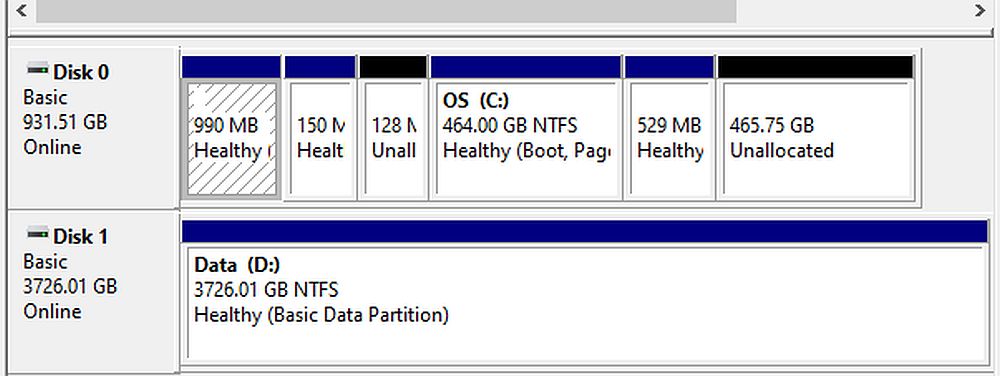
Oct 13, 2022 08:38:04 #
I connected the original C drive SSD. Disk Management first and MiniTool Partition Wizard below it. In both images, the installed 1TB drive is on top and the original 500GB drive is on the bottom.
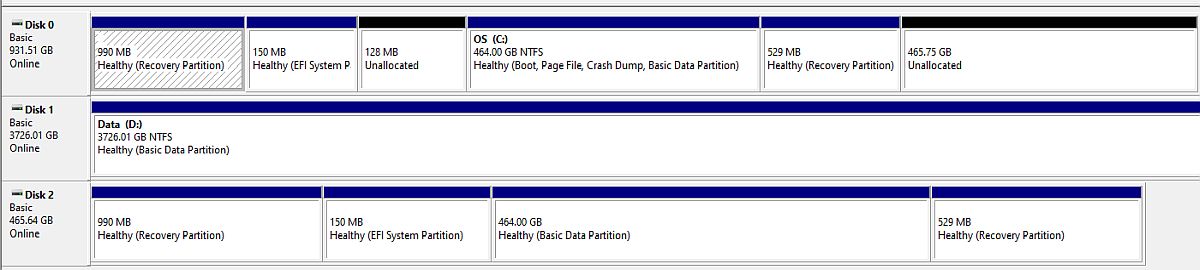
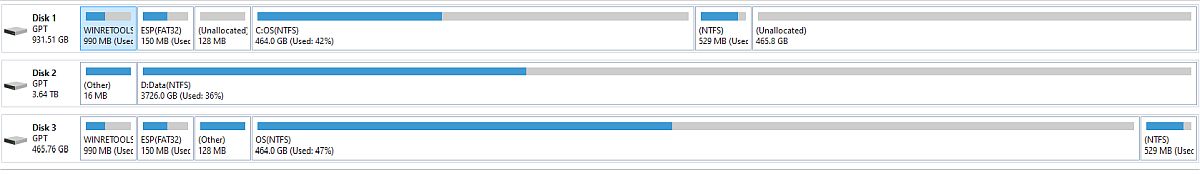
Oct 14, 2022 10:34:16 #
StanMac
Loc: Tennessee
ELNikkor wrote:
I did the same thing to my cat, as he was getting on in years...
😂😂😂
Stan
Oct 14, 2022 10:53:58 #
kubota king wrote:
I use Acronis True Image to clone drives . I put the one I am going to clone and the one I am going to clone to in my big master computer , start the computer up , and then use Acronis . I have cloned from small drives to big drives and big drives to smaller drives with no problems or loosing gb's . I do have other programs that can clone , but I don't use them to clone . Not sure how you are doing it .
Me too!! I been using Acronis for over 15 years. I run redundant backups of 6 internal drives every week.
Mark
Oct 14, 2022 11:41:18 #
jerryc41 wrote:
I connected the original C drive SSD. Disk Management first and MiniTool Partition Wizard below it. In both images, the installed 1TB drive is on top and the original 500GB drive is on the bottom.
I wouldn't of even gave this way of cloning a 2nd thought . Think I will stay with Acronis since I do a lot of cloning as a computer tech for my self and my customers who want to upgrade to the faster SSDrives .Good luck . I got my copy off Ebay at a good price .
Oct 14, 2022 12:10:53 #
jerryc41 wrote:
I connected the original C drive SSD. Disk Management first and MiniTool Partition Wizard below it. In both images, the installed 1TB drive is on top and the original 500GB drive is on the bottom.
You need to get a partition moving and resizing tool, if the one you are using won't do moving and resizing. First move the small partition after your main partition to the end of the drive. Then you can resize the main partition to use all the unallocated space.
This didn't use to happen very often but seems most of the tools available now are dumber than they used to be.
Oct 14, 2022 14:59:54 #
cgondolf
Loc: Eugene Oregon
jerryc41 wrote:
I cloned my Samsung 500GB SSD onto a Crucial 1TB S... (show quote)
Jerry,
I suspect that your new drive needs a different driver. Go to the Samsung website and download the driver for the new drive. You may also have to change your BIOS settings to have it find the new drive.
Carl Gondolf
Oct 16, 2022 04:46:50 #
Harry0
Loc: Gardena, Cal
Bigmike1 wrote:
I haven't the foggiest idea what you are doing to your computer. I reckon you are one of those people what can't leave well enough alone and are always messing with things. (: I can't imagine what you expect to get from cloning. Anyway, have fun.
That's how I got started as a tech!
I had a Northstar advantage- instead of buying a new one I upgraded the CPU.
Forward to today, I upgrade cMacPros and older Minis.
Hogs here are messing with firmware, lenses, filters, software, equipment
and cameras.
If we didn't like messing around we'd still be shooting Brownies!
.
Oct 16, 2022 10:27:06 #
cgondolf wrote:
Jerry,
I suspect that your new drive needs a different driver. Go to the Samsung website and download the driver for the new drive. You may also have to change your BIOS settings to have it find the new drive.
Carl Gondolf
I suspect that your new drive needs a different driver. Go to the Samsung website and download the driver for the new drive. You may also have to change your BIOS settings to have it find the new drive.
Carl Gondolf
It's a Crucial drive. After installing it, I was prompted to check for updates, and the current driver is current. Later today, I'm going to clone the Samsung again, following directions for cloning a small onto a large.
When I began this, I wondered what would happen as I cloned a 500GB drive. Wouldn't I wind up with another 500GB drive? Yes, I did, even though the capacity was 1,000GB.
If you want to reply, then register here. Registration is free and your account is created instantly, so you can post right away.

