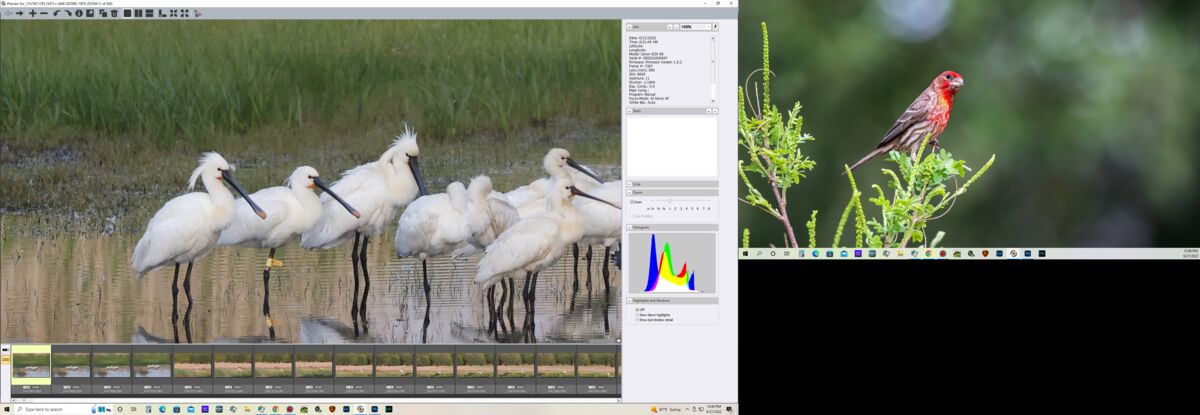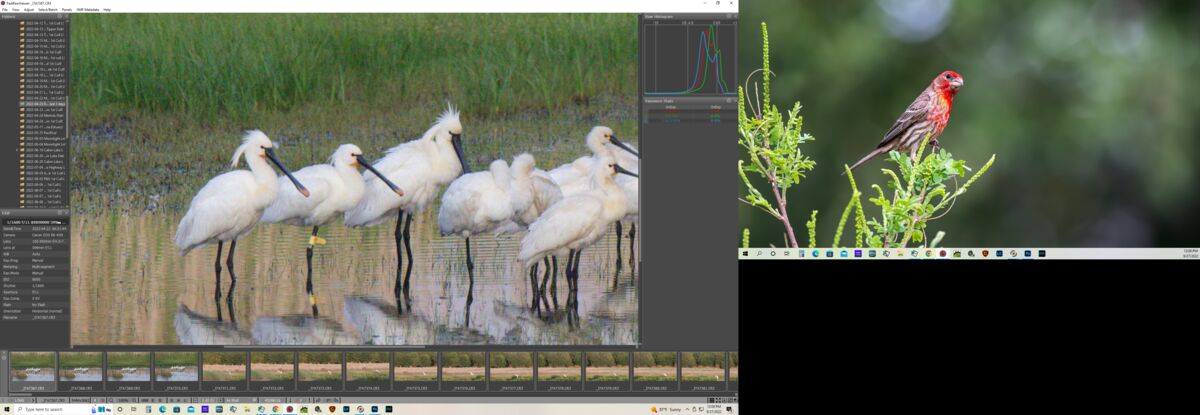What’s YOUR Post-processing Workflow?
Sep 26, 2022 10:40:01 #
I am curious as to others PP workflow. Currently I view and delete in Bridge and then open in PS via Camera Raw. I have ACR setup to autoexpose upon import. Depending on the photo and whim I then use PS, Luminar and/or Topaz to edit and save as a .psd. PS works well with Topaz and Luminar as plug-ins. Does anyone use ACDSee or another program (Faststone, Photo Mechanic, Excire, etc.) instead of Bridge or LR for initial viewing and culling? Do any other editors besides PS work seamlessly with Topaz products and Luminar Neo? (ACDSee works well with Topaz products but not with Luminar Neo.). Thanks.
Sep 26, 2022 10:51:15 #
tcthome
Loc: NJ
I import to an external under a main folder called originals & cull with Faststone Image Viewer. Sometimes I import into LR6 immediately after & sometimes they sit there for a while or forever. Once in/if LR6 I'll hit the Lens Correction & do the Basic Edit section & depending on if I feel it needs more. Only other Software I might use is Affinity Photo, & the Topaz DN/SH AI programs if needed for wildlife.
Sep 26, 2022 10:59:47 #
Sep 26, 2022 11:08:22 #
Why aren't you using Lightroom?
I haven't used Bridge, but it seems fine for culling. Personally, I use FastRawViewer for culling.
In LR I have created User Develop Presets that fire several things that can be completed automated in the software:
1, Auto Tone
2, Application of the lens profile that Adobe can detect from the EXIF
3, Application of 'proven' sharpening settings for my lenses and cameras
4, Application of 'proven' noise processing specific to each camera model and ISO setting of the image
5, Application of default clarity, vibrance and saturation that represent my vision
6, Application of auto WB
So, expect for the weird results of the LR6 autotone and auto WB that need to be customized, my images have most of my standard edits complete before I ever make any manual adjustments.
As workflow steps, it becomes:
1, Off load from camera to target permanent folder in my image library.
2, Cull, if needed, via 1 to 3ish passes via FRV.
3, Permanently delete all culled images.
4, Import to LR using 'minimal' previews for the fastest import processing.
5, Sort my images by the ISO setting and apply the User Develop Presets that are ISO (and camera) specific.
6, Add some / all of the applicable keywords and store into collections, as time / interest allows at this point.
7, Multi-select all the imported images and batch-build the 1:1 previews, previews based on the Develop Presets.
8, Detailed editing and continued culling. With the 1:1 previews, I can do pixel-level compares with no delay to have LR render the developed image.
9, Complete any remaining keywording and collection organizations of the finalized and fully culled results. I delete rejected images permanently from LR (and disk). Third-party products are applied to the completed LR edits, if useful. The edits are imported as a stack over the original.
10, Publish, make a back-up copy of only the culled original images, and move on.
I haven't used Bridge, but it seems fine for culling. Personally, I use FastRawViewer for culling.
In LR I have created User Develop Presets that fire several things that can be completed automated in the software:
1, Auto Tone
2, Application of the lens profile that Adobe can detect from the EXIF
3, Application of 'proven' sharpening settings for my lenses and cameras
4, Application of 'proven' noise processing specific to each camera model and ISO setting of the image
5, Application of default clarity, vibrance and saturation that represent my vision
6, Application of auto WB
So, expect for the weird results of the LR6 autotone and auto WB that need to be customized, my images have most of my standard edits complete before I ever make any manual adjustments.
As workflow steps, it becomes:
1, Off load from camera to target permanent folder in my image library.
2, Cull, if needed, via 1 to 3ish passes via FRV.
3, Permanently delete all culled images.
4, Import to LR using 'minimal' previews for the fastest import processing.
5, Sort my images by the ISO setting and apply the User Develop Presets that are ISO (and camera) specific.
6, Add some / all of the applicable keywords and store into collections, as time / interest allows at this point.
7, Multi-select all the imported images and batch-build the 1:1 previews, previews based on the Develop Presets.
8, Detailed editing and continued culling. With the 1:1 previews, I can do pixel-level compares with no delay to have LR render the developed image.
9, Complete any remaining keywording and collection organizations of the finalized and fully culled results. I delete rejected images permanently from LR (and disk). Third-party products are applied to the completed LR edits, if useful. The edits are imported as a stack over the original.
10, Publish, make a back-up copy of only the culled original images, and move on.
Sep 26, 2022 11:35:21 #
bkwaters wrote:
I am curious as to others PP workflow. Currently I... (show quote)
> Remove SDXC card from camera
> Place card in reader — https://www.charjenpro.com/products/ultimatedock is what I use
> Create a new folder for each event on the card — directory structure:
~User/Pictures/2022/Event or Topic/[filenames]
> My Lightroom Classic Catalog resides in the current Pictures folder. When I fill up a drive, I copy the ENTIRE Pictures folder from my internal drive to an external drive, back that up, ERASE /Pictures on the internal drive, and START A NEW LrC CATALOG. I know by notes stored on my external drive what time frame is stored on that drive. Opening the LrC catalog on that drive allows access to all the images associated with it.
> When I export JPEGs, they will reside in the same folder as the Event or Topic, in a subfolder /JPEGs/[filenames]
> I import my files from ~User/Pictures/2022/Event or Topic/[filenames] into Lightroom Classic, and begin to cull. I view each image full screen, to check for technical flaws that might automatically create a Trashcan entry. I delete garbage frames immediately.
> After an initial run through the directory, I tend to adjust images, copying and pasting adjustments among frames when possible. This isn't fine adjustment, but just enough for me to be comfortable that I can get the tones I want. I rate images at this point. I also add metadata.
> The next step is to refine the star ratings and proceed to adjust all the five-star images first, then four-star files, etc.
> Lightroom Classic is the hub of my still image workflow. When I want more than LrC can do, I send files to Photoshop as 16-bit TIFF or PSD in ProPhoto RGB color space. They come back to LrC the same way, for additional treatment, export, or local printing.
> For digitizing black-and-white and color negatives, I use the Negative Lab Pro plug-in for Lightroom Classic (it also works in the obsolete, unsupported Lightroom 6.14). I photograph the film with a macro lens to raw files that Negative Lab Pro inverts and color-corrects or tonally adjusts.
> I also use Graphic Converter 11 for all of its specialized tasks, filters, and automation. If you use a Mac, it is a MUST HAVE tool, especially if people send you files in obscure formats.
All video is post-processed through Final Cut Pro for non-linear editing, and GarageBand for audio sweetening (multi-track mixing, compression, equalization, reverb/delay, leveling, noise reduction, etc.). I don't use any Adobe video features, but would if I were editing in Windows.
Sep 26, 2022 14:06:20 #
- Organize per directory when importing from a memory card (event and date)
- Culling (ACDSee)
- Rename (date, optional subject ACDSee)
- If worth it (even after culling) ACR
► Optics/Defringe
► Detail
→ color noise (PS CC is always too generous)
→ Sharpening (Higher than normal, very restrictive mask so that only edges are influenced)
► Basic
→ Dehaze
→ Clarity
→ Check 'auto' color balance, usually end with no change or custom
→ Adjust all sliders manually. Auto exposure is self-defeating, IMO.
► PS CC
→ Whatever is needed, if anything.
→ Save as PSD with description and version appended to the name
→ Save as copy, JPG, PNG (Saving 'as copy' removes PS CC 'Export as' limitations)
► Print (less than 1%) of what I produce.
Notes:
Bridge: Too cumbersome and not as flexible as ACDSee that also offers a quick edit, practical when just adding text or pointers.
LR: I do not see the need of it - for my use -. Also, too cumbersome and does not deal well with formats like GIF, WEPB, WEPM and a couple of others. Add to that LR frequent issues always presented - even if 99% are user errors. I would be in the 99% first because I do not use LR at all and have not used in the past. I learned a few things reading but... eeeeewwww
- Culling (ACDSee)
- Rename (date, optional subject ACDSee)
- If worth it (even after culling) ACR
► Optics/Defringe
► Detail
→ color noise (PS CC is always too generous)
→ Sharpening (Higher than normal, very restrictive mask so that only edges are influenced)
► Basic
→ Dehaze
→ Clarity
→ Check 'auto' color balance, usually end with no change or custom
→ Adjust all sliders manually. Auto exposure is self-defeating, IMO.
► PS CC
→ Whatever is needed, if anything.
→ Save as PSD with description and version appended to the name
→ Save as copy, JPG, PNG (Saving 'as copy' removes PS CC 'Export as' limitations)
► Print (less than 1%) of what I produce.
Notes:
Bridge: Too cumbersome and not as flexible as ACDSee that also offers a quick edit, practical when just adding text or pointers.
LR: I do not see the need of it - for my use -. Also, too cumbersome and does not deal well with formats like GIF, WEPB, WEPM and a couple of others. Add to that LR frequent issues always presented - even if 99% are user errors. I would be in the 99% first because I do not use LR at all and have not used in the past. I learned a few things reading but... eeeeewwww
Sep 26, 2022 21:24:48 #
CHG_CANON wrote:
Why aren't you using Lightroom? br br I haven't ... (show quote)
I downloaded and experimented with FastRawViewer. I like it. I am curious as to why, even when LRC is set to make XMP sidecars, reloading the RAW files in FRV fails to show the LRC edits! Even when, just as an experiment, I exported to DNGs, FRV shows the DNG files without the LRC edits. I could not find a setting in FRV that turns on reading of LRC XMPs or the edits that are stored directly in the DNGs.
Many of us do not use LRC for cataloging, even though cataloging is superior to simply storing our images in computer folders, because we grew up using DOS and Windows, and are too set in our ways to give up folders.
Sep 26, 2022 21:29:52 #
bkwaters wrote:
I downloaded and experimented with FastRawViewer. ... (show quote)
FRV write to XMPs, but only basic info like a star rating, color codes, or orientation changes. Nothing about editing, nor would it read / apply editing from another software. The "Fast" part of FastRawViewer is to render the RAW data payload of the image, not to apply edits to the RAW data.
Sep 26, 2022 22:47:20 #
CHG_CANON wrote:
FRV write to XMPs, but only basic info like a star rating, color codes, or orientation changes. Nothing about editing, nor would it read / apply editing from another software. The "Fast" part of FastRawViewer is to render the RAW data payload of the image, not to apply edits to the RAW data.
Thanks.
Sep 27, 2022 11:24:31 #
bkwaters wrote:
I am curious as to others PP workflow. Currently I... (show quote)
It won't do too much good to talk about my workflow so I will just show this chart.
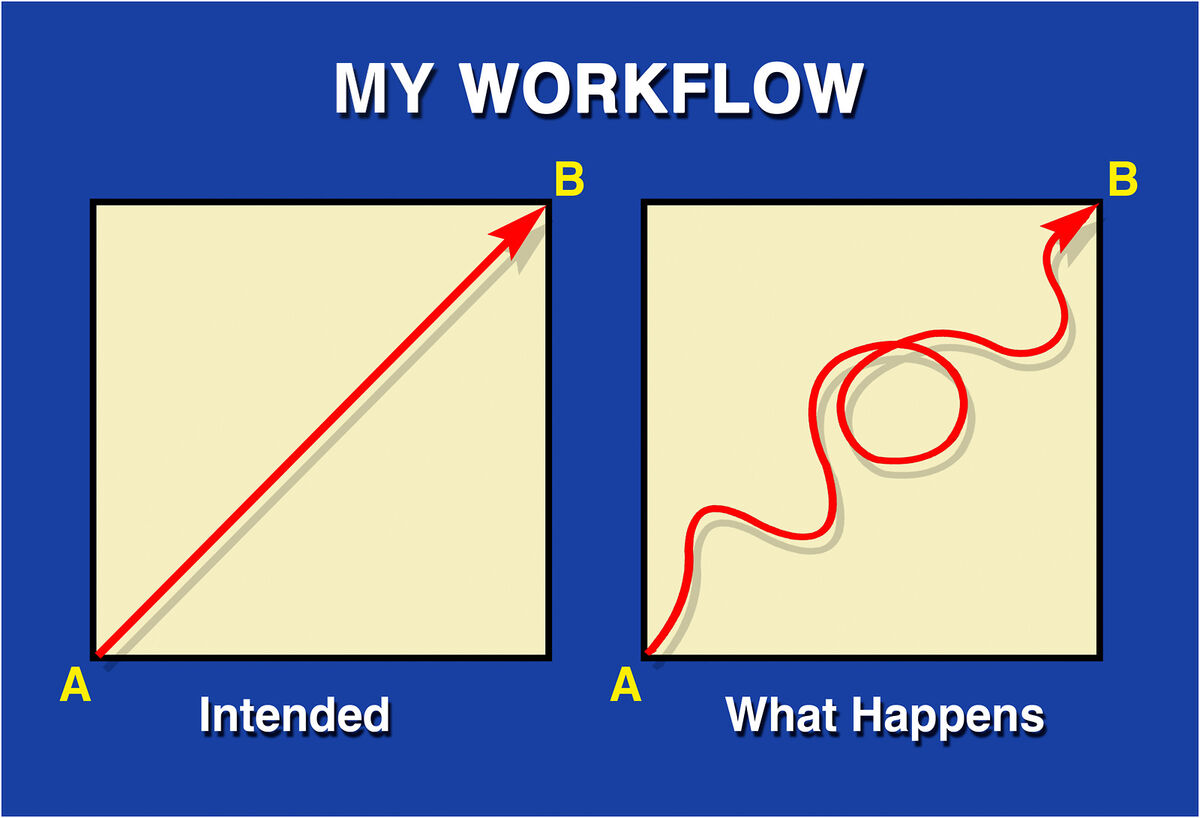
Sep 27, 2022 11:34:24 #
Fotoartist wrote:
It won't do too much good to talk about my workflow so I will just show this chart.
Good one!
Any time my wife asks me to complete a household project, I know I'm in for the graph on the right...
Sep 27, 2022 14:01:10 #
Fotoartist wrote:
It won't do too much good to talk about my workflow so I will just show this chart.
Love it!
Sep 27, 2022 14:10:45 #
bkwaters wrote:
I am curious as to others PP workflow. Currently I... (show quote)
-----------------
For initial viewing and culling, I use "Fast RAW Viewer".
Sep 27, 2022 14:26:04 #
jamesl wrote:
-----------------
For initial viewing and culling, I use "Fast RAW Viewer".
For initial viewing and culling, I use "Fast RAW Viewer".
I tried the trial version yesterday and liked it a lot. Especially after changing the reject image keyboard shortcut to just x.
Sep 27, 2022 15:19:11 #
CHG_CANON wrote:
FRV write to XMPs, but only basic info like a star rating, color codes, or orientation changes. Nothing about editing, nor would it read / apply editing from another software. The "Fast" part of FastRawViewer is to render the RAW data payload of the image, not to apply edits to the RAW data.
I am not sure this will post well on UHH. I have used FRV in the past, but I have a problem with the resolution of the JPEGs it uses for display. Photo Mechanic displays a much sharper JPEG, at least to my eyes. I am posting 2 screenshots that have been enlarged to 100%; the first one is as it is displayed on Photo Mechanic; the second is Fast Raw Viewer. Please ignore the House Finch image-that shows up on my screen shots but is on a 2nd monitor.
Photo Mechanic displays a 7.4 MB JPEG; FRV displays a 4.8 MB JPEG. Not sure if there is a setting to change the resolution in FRV, but if so I cannot find it.
Bottom line is that PM makes it easier to determine sharpness of image during culling process.
If you want to reply, then register here. Registration is free and your account is created instantly, so you can post right away.