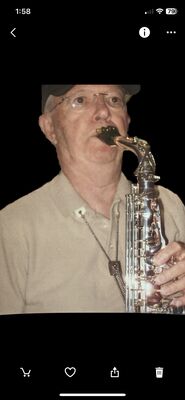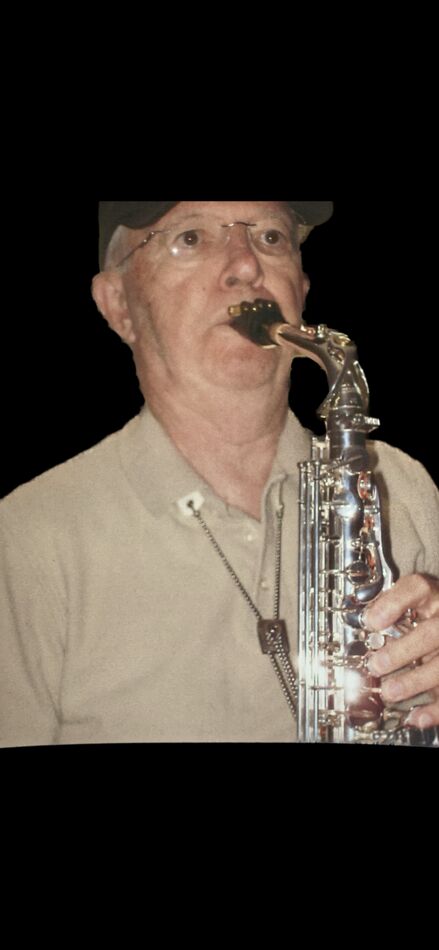Fooling around
Sep 24, 2022 23:05:17 #
Fooling around with ios 16 background removal. Just a few samples. It works!
Sep 24, 2022 23:20:02 #
Sep 25, 2022 00:01:33 #
These backgrounds should be black!! Have no idea what has happened in the posting
Sep 25, 2022 05:55:39 #
Wingpilot wrote:
That works well. Where is the iOS 16 background removal tool found?
I don't have IOS 16 yet but I believe that when you have an image open you just LONG PRESS the object in the image and a COPY Or INSERT option will appear, then choose which one you want.
Sep 25, 2022 05:57:00 #
Thanks for bringing this feature to my attention. I just might go ahead now and upgrade my IOS.
Sep 25, 2022 06:45:04 #
Sep 25, 2022 10:47:17 #
Fstop12 wrote:
I don't have IOS 16 yet but I believe that when you have an image open you just LONG PRESS the object in the image and a COPY Or INSERT option will appear, then choose which one you want.
Thanks. I’ll check that out.
Sep 25, 2022 10:50:02 #
Wingpilot wrote:
Thanks. I’ll check that out.
Let me know when you do, I haven't upgraded to IOS 16 yet.
Sep 25, 2022 10:51:23 #
Fstop12 wrote:
Let me know when you do, I haven't upgraded to IOS 16 yet.
Will do.
Sep 25, 2022 10:54:20 #
Wingpilot wrote:
Will do.
Just tried that and it didn’t do anything. I’ll do some more research.
Sep 25, 2022 11:05:51 #
I Googled the subject and was referred to a link to a site called 9 to5 Mac. I’d include the link here, but I don’t think Admin would like that. I can’t get this feature to work.
Sep 25, 2022 11:33:16 #
Sep 25, 2022 13:15:59 #
[quote=IsoBob]These backgrounds should be black!! Have no idea what has happened in the posting[/To remove the background from a photo in iOS 16, long-press your finger on the photo's subject. When the outer edges of the subject start swirling, tap the Copy button that pops up. If you now go into another app, and tap Paste, the photo's subject will be put there, minus the background. Hope this helps
Bob
Bob
Sep 25, 2022 13:49:26 #
[quote=IsoBob][quote=IsoBob]These backgrounds should be black!! Have no idea what has happened in the posting[/To remove the background from a photo in iOS 16, long-press your finger on the photo's subject. When the outer edges of the subject start swirling, tap the Copy button that pops up. If you now go into another app, and tap Paste, the photo's subject will be put there, minus the background. Hope this helps
Bob[/quote]
This is how they should have looked
Bob[/quote]
This is how they should have looked
Sep 25, 2022 17:26:29 #
IsoBob wrote:
This is how they should have looked
Ok, that explanation is better than the one I found online.
If you want to reply, then register here. Registration is free and your account is created instantly, so you can post right away.