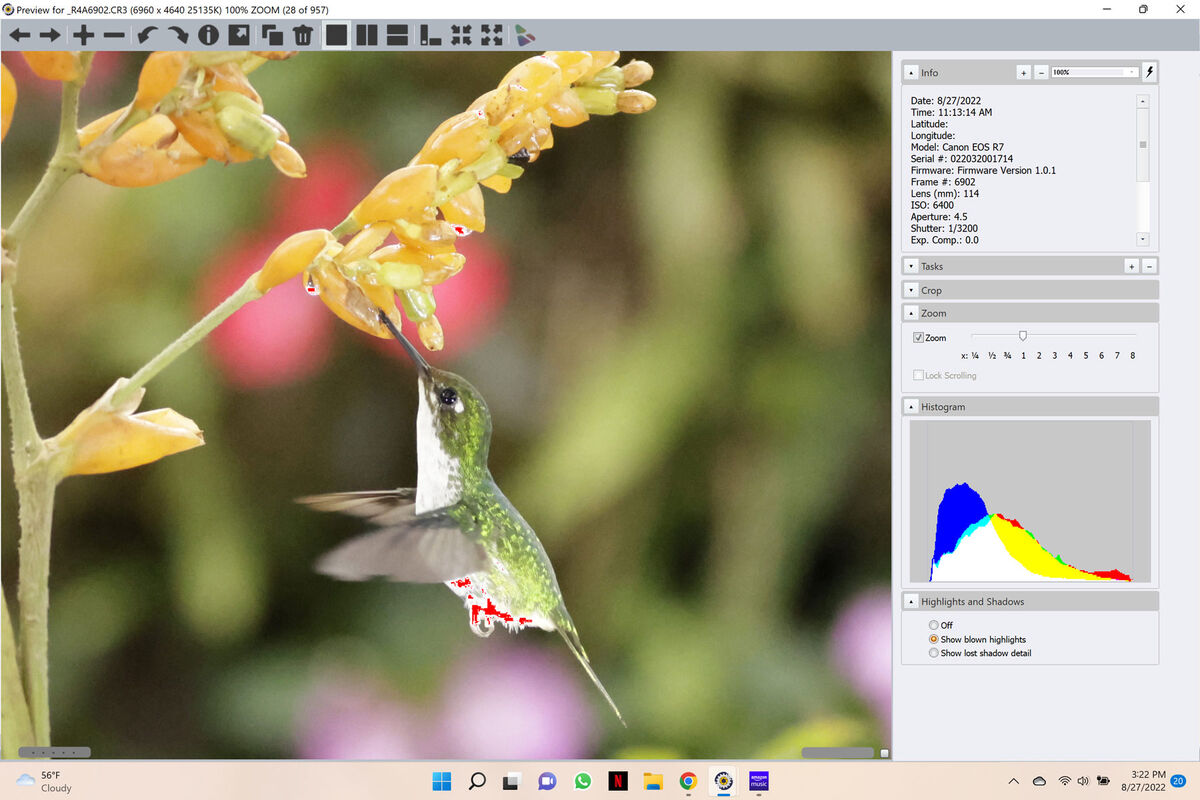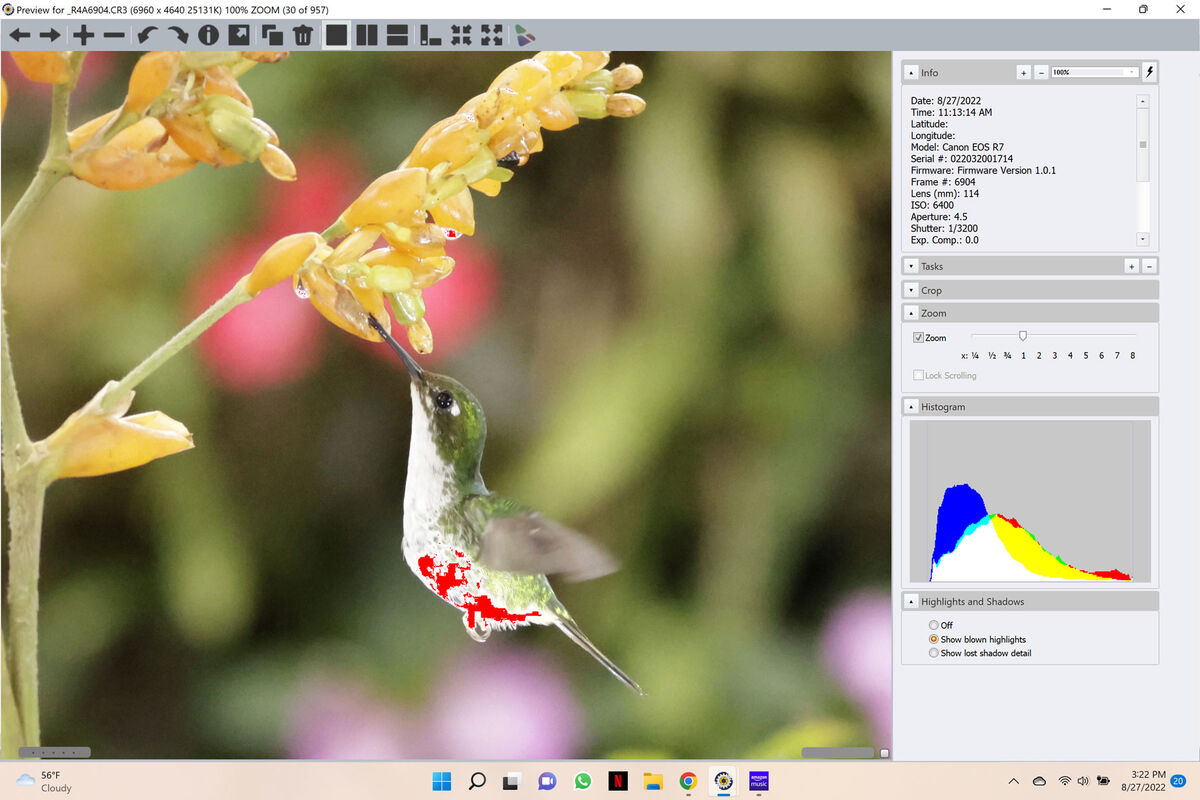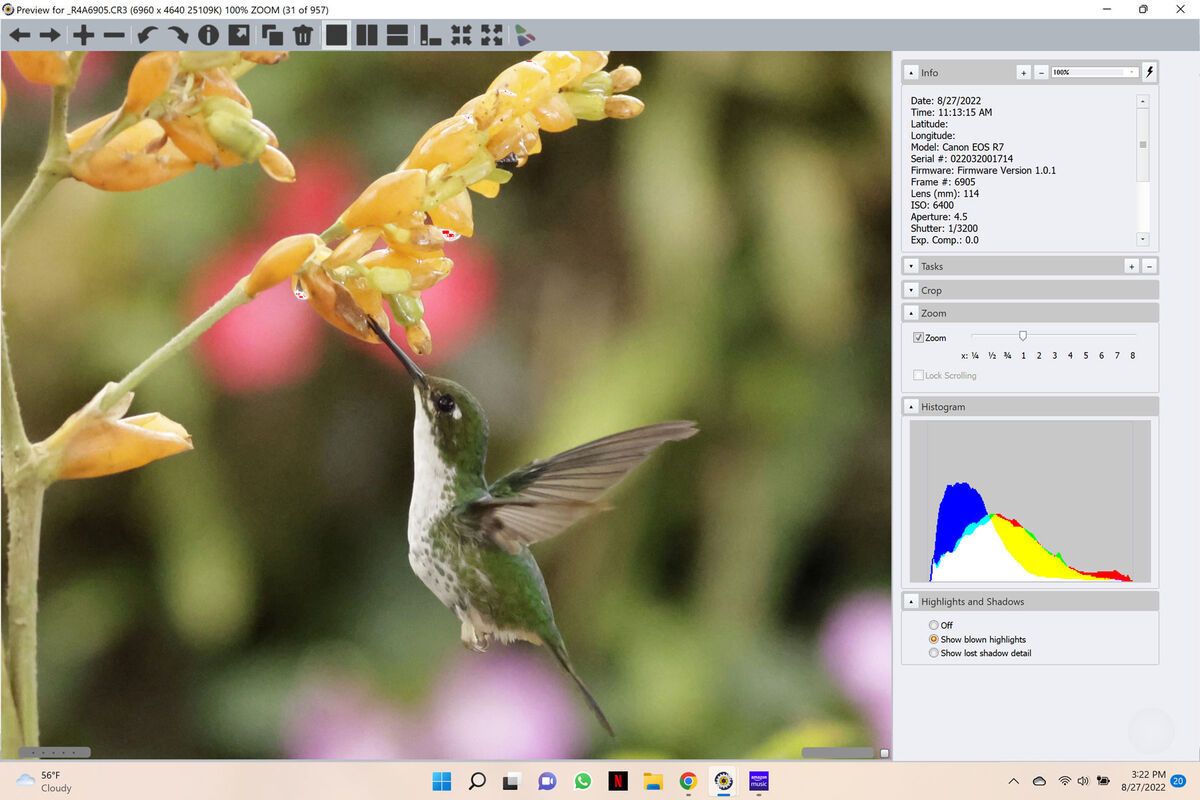Exposure differences with Canon R7?
Aug 27, 2022 18:49:46 #
These 4 exposures were taken serially. These are screen shots of Photo Mechanic showing some basic EXIF data; these are RAW shots with no conversion. The camera was mounted on a tripod, activated via wired remote and pictures were taken with a 100-500 lens at approximately 120 mm. There was NO flash used. There were LED lights mounted on each side of the flower, but these are dumb lights-they are either on or off; these were on. Exposure was manual with f/4.5, ISO of 6400, and SS of 1/3200. The shots were taken within 0.1 seconds of each other so there was no change in ambient light. There is obvious change in exposure but where from? The histograms are virtually identical so my suspicion is Photo Mechanic, but I do not remember this problem in the past with other cameras.
Anyone else having problems with the R7 and/or Photo Mechanic?
Anyone else having problems with the R7 and/or Photo Mechanic?
Aug 27, 2022 18:52:56 #
bajadreamer wrote:
These 4 exposures were taken serially. These are ... (show quote)
Did you have the camera set to center point and ISO to auto? Just a slight change in where the center point was could then cause changes like this.
Aug 27, 2022 18:59:28 #
robertjerl wrote:
Did you have the camera set to center point and ISO to auto? Just a slight change in where the center point was could then cause changes like this.
Was on full Manual-no auto ISO. ISO was set at 6400. The EXIF shows consistent ISO of 6400.
AF was set on center box with Tracking disabled. The AF box was not moved but the focal points did move within the box as the bird moved. On these shots, I suspect the same AF point was active as the position of the bird did not move. I have not looked at the shots in DPP to see where the AF points were.
Aug 27, 2022 19:08:34 #
There was no change in exposure. Everything stationary looks the same in each image. My guess is slight movement of the bird caused variations in the way light reflected off the feathers.
—Bob
—Bob
bajadreamer wrote:
These 4 exposures were taken serially. These are ... (show quote)
Aug 27, 2022 19:08:44 #
Turn on the flicker reduction option on your camera. LEDs flicker at 120Hz just like fluorescents.
Aug 27, 2022 19:14:37 #
rmalarz wrote:
There was no change in exposure. Everything stationary looks the same in each image. My guess is slight movement of the bird caused variations in the way light reflected off the feathers.
—Bob
—Bob
The exposure on the flowers changes also.
Aug 27, 2022 19:15:50 #
TriX wrote:
Turn on the flicker reduction option on your camera. LEDs flicker at 120Hz just like fluorescents.
I know LEDs flicker when powered by AC current. I thought that battery powered LEDs (DC) did not flicker. However that is the most likely cause of the exposure differences.
Aug 27, 2022 19:17:01 #
Dublicate post
—Bob
—Bob
bajadreamer wrote:
These 4 exposures were taken serially. These are ... (show quote)
Aug 27, 2022 19:28:49 #
bajadreamer wrote:
I know LEDs flicker when powered by AC current. I thought that battery powered LEDs (DC) did not flicker. However that is the most likely cause of the exposure differences.
I wouldn’t expect them to flicker on DC unless there is an inverter and rectifier to increase the voltage. A quick test on a test subject with and without the anti-flicker enabled will rule out this potential cause.
Aug 27, 2022 20:03:51 #
TriX wrote:
I wouldn’t expect them to flicker on DC unless there is an inverter and rectifier to increase the voltage. A quick test on a test subject with and without the anti-flicker enabled will rule out this potential cause.
I will try that. These are relatively simple headlamps but they have 9 elements so may require an increase in voltage.
Aug 28, 2022 05:24:56 #
It could be the hummingbird itself. Their feathers are iridescent and even a slight body movement can cause them to catch the light differently.
Aug 28, 2022 05:45:01 #
rmalarz wrote:
There was no change in exposure. Everything stationary looks the same in each image. My guess is slight movement of the bird caused variations in the way light reflected off the feathers.
—Bob
—Bob

Aug 28, 2022 06:07:19 #
TriX wrote:
I wouldn’t expect them to flicker on DC unless there is an inverter and rectifier to increase the voltage. A quick test on a test subject with and without the anti-flicker enabled will rule out this potential cause.
Thank you for your thoughts. You are correct. The LED light on the right of the picture has a short in the switch. I shined both of the lights on a wall in a darkened room with the intention of trying the anti-flicker setting on the camera. What I found was after about 10' (I assume as the light got hot) one of the LEDs started to "strobe", an irregular pulsing of the light. When I let the light cool down and switched it back on, it worked fine for about 10' and then started again. I am assuming that when I was using it during daylight, it was not so apparent, but certainly the camera saw it.
Aug 28, 2022 06:51:59 #
bajadreamer wrote:
Thank you for your thoughts. You are correct. Th... (show quote)
I noticed a similar effect with my Lume Cubes. I think it might be temperature protection.
Aug 28, 2022 07:00:07 #
Jrhoffman75 wrote:
I noticed a similar effect with my Lume Cubes. I think it might be temperature protection.
Thank you for that. I was considering buying a dedicated LED light, but that info may influence me.
If you want to reply, then register here. Registration is free and your account is created instantly, so you can post right away.