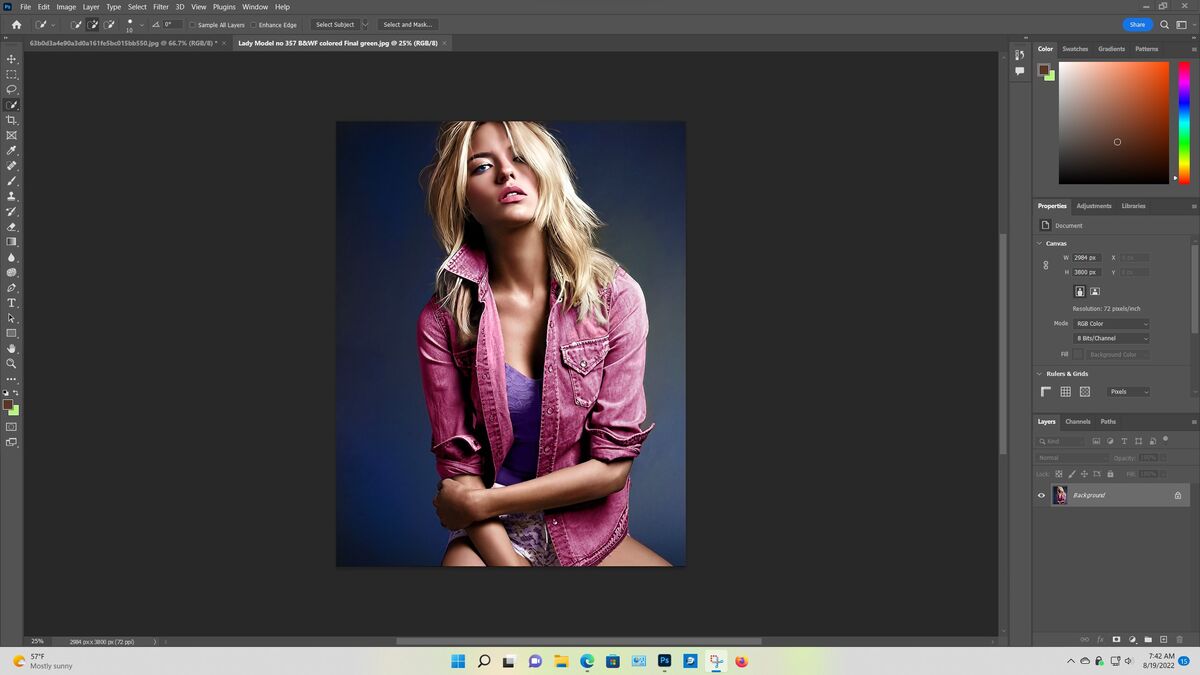Photoshop Running On Windows 11
Aug 19, 2022 07:56:31 #
I have photoshop's newest version update running on windows 11 pro . When I open a photo in photoshop , I notice a slider bar on the bottom and right side which makes it harder to zoom in and out and keeping the picture centered . I haven't found away to remove the sliders . Has anyone else have this , and did you find away to remove them so the zooming in and out works like on windows 10 . Tommy
Aug 19, 2022 08:54:05 #
kubota king wrote:
I have photoshop's newest version update running on windows 11 pro . When I open a photo in photoshop , I notice a slider bar on the bottom and right side which makes it harder to zoom in and out and keeping the picture centered . I haven't found away to remove the sliders . Has anyone else have this , and did you find away to remove them so the zooming in and out works like on windows 10 . Tommy
Not totally sure what you are experiencing. I do not have Windows 11 yet. But my version of Windows 10 Home is different from my wife's Windows 10 Pro. Sometimes annoyingly so. I am still using Photoshop CS6 Extended. Have you tried CTRL -? When my image is "bigger" than my Ps image work space I have sliders. But I suspect you know that and are asking about other sliders. You need a Ps Guru with all new versions like you have to help you. I think I am staying with Win 10 and Ps CS6 on this machine and buy another new PC for Win 11 and Ps CC 2022/2023. I like the way my equipment works now but would like some of the new features in newer Ps like better Content Aware tools.
Aug 19, 2022 10:49:19 #
This is a photo showing what I am getting when I open a photo in photoshop when using windows 11 pro . Sliders on the bottom and right side even when the picture isn't zoomed in . They wouldn't be there in photoshop windows 10
Aug 19, 2022 14:50:16 #
kubota king wrote:
I have photoshop's newest version update running on windows 11 pro . When I open a photo in photoshop , I notice a slider bar on the bottom and right side which makes it harder to zoom in and out and keeping the picture centered . I haven't found away to remove the sliders . Has anyone else have this , and did you find away to remove them so the zooming in and out works like on windows 10 . Tommy
What happens when you press Ctrl-Zero?
Have you got a mouse with a scroll wheel? If so, try Edit/Preferences/Tools/Zoom With Scroll Wheel.
Aug 20, 2022 05:20:53 #
Aug 20, 2022 05:39:10 #
I'm not sure what problem you're having. The main purpose of the bars is to give you a quick way to navigate round an image when you're zoomed in on it. Using them can be quicker than clicking down on the image (to show the hand cursor) and moving it by holding the click till you're finished moving it. An alternative would be to zoom out then re-centre before zooming back in.
If there's a specific slider for zooming that you'd like to have, you could try looking in the VIEW drop-down menu at the top and seeing what the zoom tool options are. Or as suggested, find out what the keyboard shortcuts are for zooming in and out.
If there's a specific slider for zooming that you'd like to have, you could try looking in the VIEW drop-down menu at the top and seeing what the zoom tool options are. Or as suggested, find out what the keyboard shortcuts are for zooming in and out.
Aug 20, 2022 07:46:55 #
Yes to the question if I have a mouse with scroll wheel . Yes I do and that is how I zoom in and out . Ctrl 0 does make the picture come back to the original full size centered . Thanks .... The thing is I never saw the sliders before unless I zoomed in , and zooming back out using the scroll wheel would always put the picture back like it was originally ( centered ). I did not have to move the picture to center then put my cursor near to the center of the picture and zoom back out hoping it would be centered correctly like it always did in windows 10 using PS .Apparently no one else using windows 11 and PS is having this .... I never knew about using ctrl 0 since I never had to use it before . But since that works , I can live with the difference now compared to using PS on windows 10 . Thanks you all that have commented .Tommy I still have two other hard drives in my main computer that have windows 10 and PS plus the hard drive I have windows 11 on . There are 7 hard drives total in my full size tower . I build and repair computers along with trouble shooting as a retired side job ... Thank you all again
Aug 20, 2022 09:05:12 #
jgunkler wrote:
Is your canvas too large?
That is the word I was thinking of, Canvas. I never knew about Ctrl + 0. Seems I never needed it.
Aug 20, 2022 09:15:33 #
kubota king wrote:
I have photoshop's newest version update running on windows 11 pro . When I open a photo in photoshop , I notice a slider bar on the bottom and right side which makes it harder to zoom in and out and keeping the picture centered . I haven't found away to remove the sliders . Has anyone else have this , and did you find away to remove them so the zooming in and out works like on windows 10 . Tommy
I never knew about Ctrl + 0. Seems I never needed it. Sliders act as I would expect. Including when they appear. Such fun all this computer stuff is. Could Autocad and Protools be as complicated?
If you want to reply, then register here. Registration is free and your account is created instantly, so you can post right away.