Is this memory card failing?
Nov 3, 2012 11:57:08 #
Thanks for all your answers to my question 'What Memory Card'.
I used a 128Mb Sandisk CF card in my Canon Sureshot many years ago and it still works in the Canon DSLR that I have just purchased.
Since then, all my cards have been SD type and I have had no problems, however - apart from the old Canon - I am unfamiliar with the CF cards.
The card in the DSLR now is a 512Mb Fuji and I found there were a few odd problems when I first tried it. The 12 year old Sandisk appeared to work OK in that camera. I have just put the Fuji back in the camera and taken 89 pictures.
When I came to download them into Picasa - it stopped at number 62 and shut the camera off from the USB port. I tried putting the card into an external reader and the same think happened.
I tried Lightroom 3 and after an age it had reached 100% - with errors. Picture nr 55 was faulty and the last 27 would not load.
After more tries - I looked at the card reader with Windows Explorer and could see the pictures I couldn't download plus the faulty one that just shows a symbol. When I tried to download the pictures to the computer they went so far and then locked up the computer.
After restarting - I tried downloading a few at a time and managed to download nr 89 to 68, then I got the old 'not responding message'.
So - sorry for a long question - is this a faulty memory card or one that is dying? There appears to be a few pictures that show in IE but that will not transfer. The first picture taken today (number 13) appears to have two pictures superimposed and number 14 has odd bands at the bottom. Nr 3 shows a symbol in IE and is only 2Kb in size, Nr 55 shows a symbol and only 2.62 Mb file size but with details of photo size etc.
Your help here will be much appreciated. :D
I used a 128Mb Sandisk CF card in my Canon Sureshot many years ago and it still works in the Canon DSLR that I have just purchased.
Since then, all my cards have been SD type and I have had no problems, however - apart from the old Canon - I am unfamiliar with the CF cards.
The card in the DSLR now is a 512Mb Fuji and I found there were a few odd problems when I first tried it. The 12 year old Sandisk appeared to work OK in that camera. I have just put the Fuji back in the camera and taken 89 pictures.
When I came to download them into Picasa - it stopped at number 62 and shut the camera off from the USB port. I tried putting the card into an external reader and the same think happened.
I tried Lightroom 3 and after an age it had reached 100% - with errors. Picture nr 55 was faulty and the last 27 would not load.
After more tries - I looked at the card reader with Windows Explorer and could see the pictures I couldn't download plus the faulty one that just shows a symbol. When I tried to download the pictures to the computer they went so far and then locked up the computer.
After restarting - I tried downloading a few at a time and managed to download nr 89 to 68, then I got the old 'not responding message'.
So - sorry for a long question - is this a faulty memory card or one that is dying? There appears to be a few pictures that show in IE but that will not transfer. The first picture taken today (number 13) appears to have two pictures superimposed and number 14 has odd bands at the bottom. Nr 3 shows a symbol in IE and is only 2Kb in size, Nr 55 shows a symbol and only 2.62 Mb file size but with details of photo size etc.
Your help here will be much appreciated. :D
Nr 11 - Lots wrong.
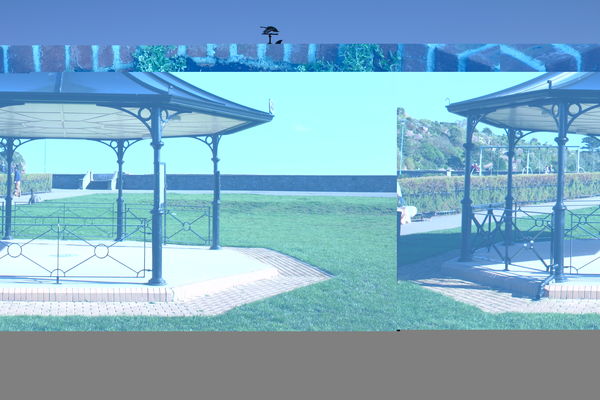
Nr 13 - Superimposed and grey band.

Nr 14 - Strange bands at bottom.

Nov 4, 2012 07:56:24 #
If I understand your question and the explanation of your problem correctly- the Sandisc works and the Fuji doesn't- seems logical to guess the Fuji is defective and the camera if okay. Suggest you purchase a new card and try it. If it also works the camera isn't your problem you just have a bad card.
Nov 4, 2012 08:34:51 #
Crwiwy wrote:
Thanks for all your answers to my question 'What M... (show quote)
Have or did you format the card in camera before this series of shots??? I always format my cards in camera after removing/ storing the previous pics to ensure the file system is arranged for peak proficiency in every card. I am no expert but would try formatting and use the card for snapshots not really needed for a while as a test. You also might consider trashing the card being the in-expense of cards now.
Nov 4, 2012 14:19:22 #
I had similar results on a few images When I recovered some shots from a card I erroneously formatted before downloading. It sounds like something is hincky in the way you or your camera dispose of old images.
Nov 4, 2012 16:10:03 #
I've had the banding problem occasionally for no apparent reason - just a processing glitch which is annoying but as I generally take more than one shot of the same scene, not too serious. The superimposed shots are new to me!
I agree with the suggestion that you should format your cards rather than just delete the photos - this should pick up bad sectors. However ... this is an old card. Any memory device becomes less reliable over time, and cards are subjected to stresses that the HDD on your computer will probably never experience. You could replace it very cheaply - cards are cheaper, higher capacity and much faster than they were when you got this one.
Functionally there's no difference between CF and SD cards.
I agree with the suggestion that you should format your cards rather than just delete the photos - this should pick up bad sectors. However ... this is an old card. Any memory device becomes less reliable over time, and cards are subjected to stresses that the HDD on your computer will probably never experience. You could replace it very cheaply - cards are cheaper, higher capacity and much faster than they were when you got this one.
Functionally there's no difference between CF and SD cards.
Nov 4, 2012 21:25:44 #
deej wrote:
Have or did you format the card in camera before this series of shots??? You also might consider trashing the card being the in-expense of cards now.
Have or did you format the card in camera before this series of shots??? You also might consider trashing the card being the in-expense of cards now.
What Deej said - 8GB class 10 Sandisk is $29 - do yourself a favor - trash that old "floppy disk " and format a new card in the camera you'll be using it in - every time you switch cameras!
Nov 7, 2012 12:20:50 #
Thanks everyone.
In another post a member recommended a German program to test external devices. It's called H2testW, and it can be found here:
http://www.softpedia.com/get/System/System-Miscellaneous/H2testw.shtml[/quote]
Seems a good program and does not need to be installed on the computer - it runs as a 'portable'. I tried it on the card I had been having problems with and it indicated that there was a fault on it. :thumbdown:
In another post a member recommended a German program to test external devices. It's called H2testW, and it can be found here:
http://www.softpedia.com/get/System/System-Miscellaneous/H2testw.shtml[/quote]
Seems a good program and does not need to be installed on the computer - it runs as a 'portable'. I tried it on the card I had been having problems with and it indicated that there was a fault on it. :thumbdown:
If you want to reply, then register here. Registration is free and your account is created instantly, so you can post right away.



