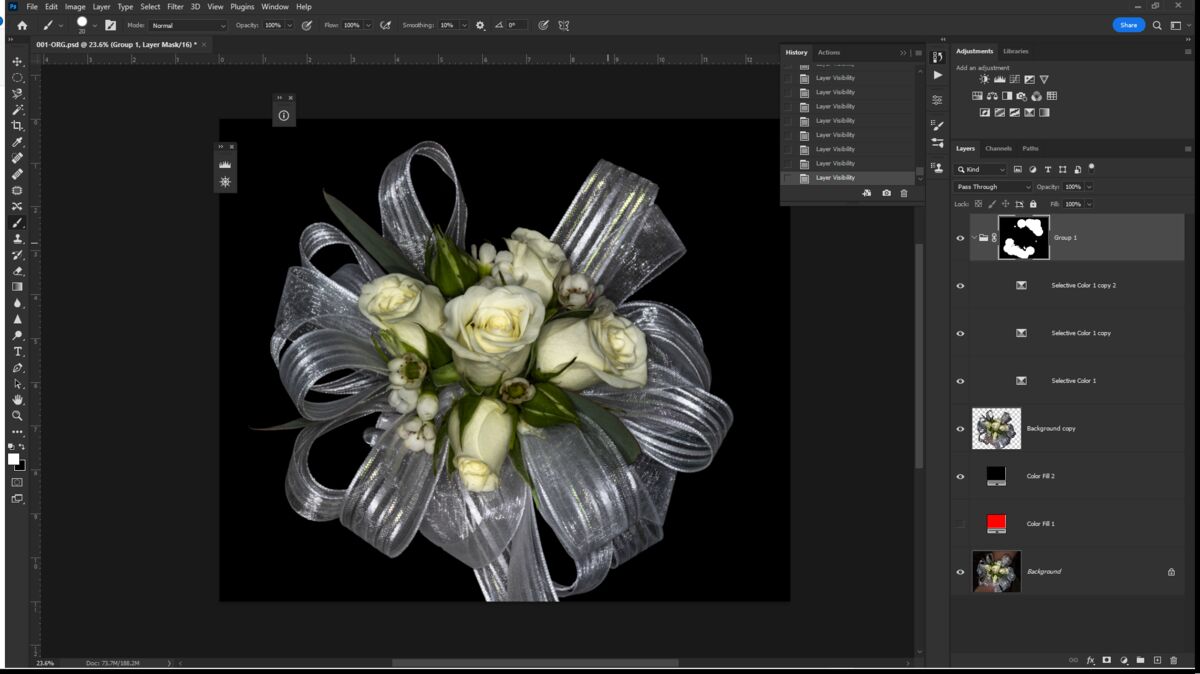Selective color used to remove colors...
Jul 24, 2022 13:37:16 #
Context:
I was asked to take a picture of a bouquet, boutonniere and wrist arrangement.
The bouquet and boutonniere were easy, no major issue other than a selection.
The wrist on the other hand was interesting. The skin color showed through.
See sample...
I was asked to take a picture of a bouquet, boutonniere and wrist arrangement.
The bouquet and boutonniere were easy, no major issue other than a selection.
The wrist on the other hand was interesting. The skin color showed through.
See sample...

Jul 24, 2022 13:37:59 #
After creating a mask... (cropped for issue visibility)
There are several issues with the skin showing through the lace as well as denaturing the white.
There are several issues with the skin showing through the lace as well as denaturing the white.
Jul 24, 2022 13:47:53 #
Jul 24, 2022 13:55:40 #
Now there is a new issue: The flowers are denatured.
The use of a simple mask is needed.
The use of a simple mask is needed.
Jul 24, 2022 13:57:01 #
Jul 24, 2022 13:58:35 #
Anyway, here is PS CC screen capture.
It does not show the color adjustments but shows that the selective color adjustment was used three times, additive, with different settings.
It does not show the color adjustments but shows that the selective color adjustment was used three times, additive, with different settings.
Jul 24, 2022 14:07:27 #
Final product, as delivered. I modified the colors so that they are more pleasant. Using yet another Selective color adjustment and... Well, no mask.
Jul 25, 2022 13:53:55 #
If you want to reply, then register here. Registration is free and your account is created instantly, so you can post right away.