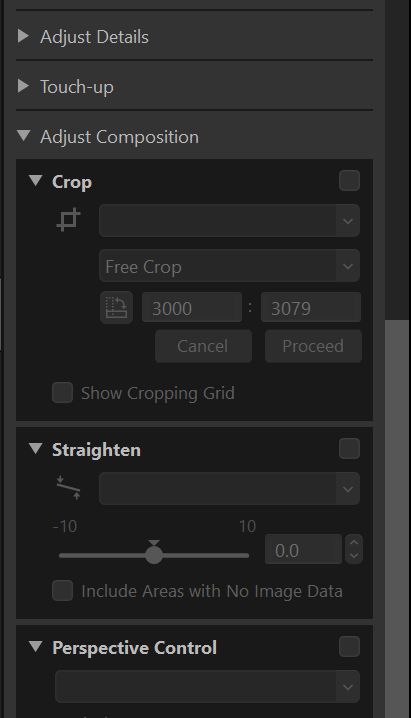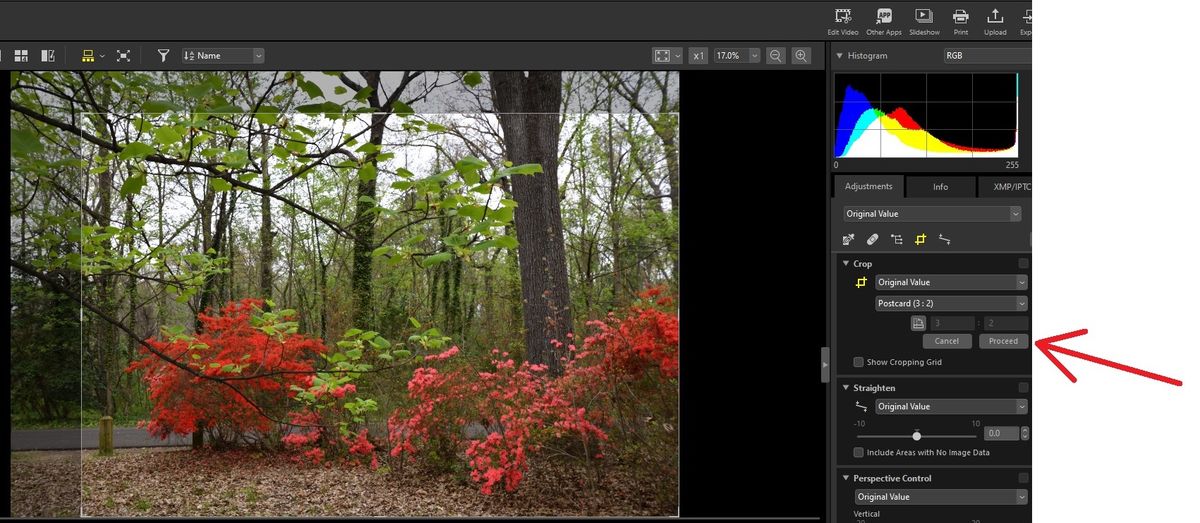nx studio
Jun 15, 2022 19:33:50 #
I have downloaded nx studio on my laptop. Figured how to make adjustments. Problem: After doing so, I have re-sized (cropped image?) to display what I want to print. However, when I hit print, the printed image comes out at the size of the original image, not the re-sized image. Have watched tutorial to no avail.
What am I doing wrong? Thanks for any help.
--Michael
What am I doing wrong? Thanks for any help.
--Michael
Jun 15, 2022 20:24:18 #
whatdat wrote:
I have downloaded nx studio on my laptop. Figured how to make adjustments. Problem: After doing so, I have re-sized (cropped image?) to display what I want to print. However, when I hit print, the printed image comes out at the size of the original image, not the re-sized image. Have watched tutorial to no avail.
What am I doing wrong? Thanks for any help.
--Michael
What am I doing wrong? Thanks for any help.
--Michael
You set the paper, print size, etc. after you click on print. Click on Settings in the Print screen. It's similar to printing from many photo processing programs.
Jun 16, 2022 00:35:28 #
Zooming in or out only affects what you see on the screen. If you want to re-shape the image you have to use the crop tool which is in the panel on the right hand side. It's in the tab labelled "Adjust Composition".
Jun 16, 2022 08:36:17 #
tcthome
Loc: NJ
R.G. wrote:
Zooming in or out only affects what you see on the screen. If you want to re-shape the image you have to use the crop tool which is in the panel on the right hand side. It's in the tab labelled "Adjust Composition".
I believe afterr the crop, you need to click on the proceed tab in the bottom right corner. Also, don't forget to save the changes. If I move to a different photo it ask if I want to save the changes. In the top left drop down menus, click on the Adjust tab & go down & click on (i would imagine ) save all adjustments.
Jun 16, 2022 11:01:23 #
tcthome wrote:
I believe afterr the crop, you need to click on the proceed tab in the bottom right corner. Also, don't forget to save the changes. If I move to a different photo it ask if I want to save the changes. In the top left drop down menus, click on the Adjust tab & go down & click on (i would imagine ) save all adjustments.
Some of those I have tried when able to find the items to click on. But, will continue to try.
Jun 16, 2022 11:15:23 #
tcthome wrote:
I believe afterr the crop, you need to click on the proceed tab in the bottom right corner. Also, don't forget to save the changes. If I move to a different photo it ask if I want to save the changes. In the top left drop down menus, click on the Adjust tab & go down & click on (i would imagine ) save all adjustments.
 That's correct. I have Studio NX. You have to click "Proceed". The Proceed button can be seen in the Crop section of the graphics that R.G. posted above.
That's correct. I have Studio NX. You have to click "Proceed". The Proceed button can be seen in the Crop section of the graphics that R.G. posted above.Jun 16, 2022 18:09:58 #
Are you exporting or saving your changes? Once you export the new photo can be saved in the original folder, with a new name. At that point, you should be able to print with the new cropped size.
Jun 16, 2022 18:45:54 #
whatdat wrote:
Some of those I have tried when able to find the items to click on. But, will continue to try.
After you are done editing and hit print a screen comes up. You can choose standard photo sizes which is lacking or print an index sheet and specify the exact size in mm. Example an 8x10 would be 205x254 mm. You pic your color management at the bottom if you are using an icc profile. If you are make sure you choose settings at the top to access the printers settings and pic none for color management. If you want to let the driver handle color then you click driver on that screen. You also put in the paper size print quality ect in settings. Watch the Jtoolman Utube videos for a great advice on printing and step by step instructions for Canon and Epson printers. I use a Canon pro-100 and get amazing results on red river polar gloss metallic paper on flowers and black and white photos. Watch the videos or at least the one that says my photos don't match my screen. What an I doing wrong? About 43 minutes. Best thing you can do
Jun 16, 2022 19:50:14 #
Jun 16, 2022 20:30:03 #
CO wrote:
Click the Proceed button in the cropping menu box.
He doesn't have an issue cropping. He has an issue printing a photo to the size he wants after cropping.
Jun 16, 2022 22:07:55 #
I use NX Studio regularly now for processing Nikon RAW files. I crop then save all the time. I know the saved crops work because I have had a local pro photo lab print my images as saved after cropping. And I use specific aspect ratios a lot, especially going from 4 x 6 to 16 x 9 to give select landscape and seascape images a more panoramic view. A note on my local pro photo lab, they have been very accommodating lately when I wanted a 16 x 9 shot stretched on its long edge to 24", the short side was a very odd size yet they delivered to my satisfaction. Same thing when a friend wanted a 16 x 9 doubled in size to a 32 x 18; they have delivered and mounted every "odd" size on gator board for me lately.
Jun 17, 2022 01:01:39 #
Drbobcameraguy wrote:
After you are done editing and hit print a screen ... (show quote)
Not sure what this has to cropping a pic & printing it as such; my problem wa cropping, not color. ???
Jun 17, 2022 06:23:41 #
whatdat wrote:
Not sure what this has to cropping a pic & printing it as such; my problem wa cropping, not color. ???
I thought your issue was printing a pic in the size you wanted after cropping. If that is so my post is correct. The color management stuff was a bonus. Lol
Jun 17, 2022 07:22:07 #
When you do the cropping do it only for the composition and aspect ratio you want but not to make the image smaller. You want to retain as many pixels as possible. When you do the printing you can adjust the size of your image on the page in the print menu. I must admit NX Studio offer not so much control over print size and location on the page like other software.
Jun 17, 2022 07:37:42 #
BebuLamar wrote:
When you do the cropping do it only for the composition and aspect ratio you want but not to make the image smaller. You want to retain as many pixels as possible. When you do the printing you can adjust the size of your image on the page in the print menu. I must admit NX Studio offer not so much control over print size and location on the page like other software.
If you use an idea print setting you can specify the image dimensions in mm
If you want to reply, then register here. Registration is free and your account is created instantly, so you can post right away.