Importing images into LR from 2 cameras
Apr 25, 2022 15:27:14 #
I now own 2 (different) camera bodies. If i use both cameras on the same day, will I have an isssue with image #'s overwriting each other? I contacted Adobe, first person knew nothing. Second person said no, each camera has its own metadata, so it is not a problem. Is there a time to be concerned about this? I do have the box for "do not import duplicates" checked upon importing.
Apr 25, 2022 15:32:33 #
SueColvin wrote:
I now own 2 (different) camera bodies. If i use both cameras on the same day, will I have an isssue with image #'s overwriting each other? I contacted Adobe, first person knew nothing. Second person said no, each camera has its own metadata, so it is not a problem. Is there a time to be concerned about this? I do have the box for "do not import duplicates" checked upon importing.
You will have no problems. I import from as many as 4 cameras a day. I have imported from 2 identical cameras.
Apr 25, 2022 15:35:48 #
First, review your camera options and see if one or both allows you to adjust the file names. Going forward, implement that change so each produces uniquely named files across your portfolio of cameras.
For your import issue, the easiest solution to place the images into unique folders, camera 01 can be 20220425-Event-Name-01 and camera 02 can go into 20220425-Event-Name-02. Even if IMG0001.jpg exists from both cameras, LR isn't bothered as the files come from different folders and have different / unique EXIF data.
You can get more complex, if desired (but not necessary), such as importing the images from camera 01 and renaming the files during the import. Just review your import options. Then, repeat the process from camera 02, with a different target name. You can have all the files intermingled in a single folder in this approach, but using collections and / or metadata filters lets you 'see' the images intermingled too.
Make sure you update the clocks on each camera before heading out to shoot with both. Look at how the time / date can be synced from a common source, such as connected to your computer, so they both get updated to a common 'source' clock.
For your import issue, the easiest solution to place the images into unique folders, camera 01 can be 20220425-Event-Name-01 and camera 02 can go into 20220425-Event-Name-02. Even if IMG0001.jpg exists from both cameras, LR isn't bothered as the files come from different folders and have different / unique EXIF data.
You can get more complex, if desired (but not necessary), such as importing the images from camera 01 and renaming the files during the import. Just review your import options. Then, repeat the process from camera 02, with a different target name. You can have all the files intermingled in a single folder in this approach, but using collections and / or metadata filters lets you 'see' the images intermingled too.
Make sure you update the clocks on each camera before heading out to shoot with both. Look at how the time / date can be synced from a common source, such as connected to your computer, so they both get updated to a common 'source' clock.
Apr 25, 2022 16:08:00 #
CHG_CANON wrote:
Make sure you update the clocks on each camera before heading out to shoot with both. Look at how the time/date can be synced from a common source, such as connected to your computer, so they both get updated to a common 'source' clock.
That's an interesting approach...I had not considered that method...I shall investigate and implement it if I can. Thanks for the idea!
Apr 25, 2022 17:26:21 #
My folder system is by year, then month, with dates and a brief description of what i shot: 2021, 01 January, 1-4 snow falling. I do a folder for each year, then subfolders under that. Easier for me to organize this way, then keywording if i can :)
I don't really want to keep photos in different folders or rename the files. Most of the time, i may only use 1 camera body a day except for vacation. Then i might have wildlife in the am and sunset that evening. One is a full frame the other a crop sensor camera.
So keep my "don't import duplicates" check box on and adjust the unique file numbers that each camera produces?
Also why do i need to sync the camera clocks?
I don't really want to keep photos in different folders or rename the files. Most of the time, i may only use 1 camera body a day except for vacation. Then i might have wildlife in the am and sunset that evening. One is a full frame the other a crop sensor camera.
So keep my "don't import duplicates" check box on and adjust the unique file numbers that each camera produces?
Also why do i need to sync the camera clocks?
Apr 25, 2022 17:43:24 #
SueColvin wrote:
My folder system is by year, then month, with date... (show quote)
LR will work any way you want to work with the software. Your folder structure seems unnecessarily complex where YYYY / YYYYMMDD-Subject is a simple 2-level structure that is the recommended LR best practice. If three or more levels works better for your, LR has no issues with this structure.
The "don't import duplicates" check-box applies to the same image from the same folder. You can have IMG0001.jpg in your catalog hundreds (thousands) of times as long as they all exist in separate folders. The duplicate check doesn't do anything about stopping that.
If the time sort order of using different cameras is relevant to your work, you want the clocks in the camera synchronized. If not relevant to your needs, don't worry about it. Experienced event / wedding photographers do most of the initial recommendations: unique names enforced in the camera settings, synchronized clocks, simple folder organizations and using the LR catalog to manage all the detailed identification / organization of images. If risk of file name collisions still renames, they rename image files when copied from the individual camera cards to disk via the LR import dialog.
Apr 25, 2022 19:56:42 #
Each camera that I have is very different with unique uses. As they've been acquired, I made separate LR folders for them. Within those folders, there are subfolders by date. That might not be logical to everyone, but it was to me.
With each camera in a separate folder, there is not name problem because, to the computer, the file name includes the folder name.
All searches are accomplished with the filters, keywords, collections or ratings.
With each camera in a separate folder, there is not name problem because, to the computer, the file name includes the folder name.
All searches are accomplished with the filters, keywords, collections or ratings.
Apr 26, 2022 06:00:29 #
SueColvin wrote:
I now own 2 (different) camera bodies. If i use both cameras on the same day, will I have an isssue with image #'s overwriting each other? I contacted Adobe, first person knew nothing. Second person said no, each camera has its own metadata, so it is not a problem. Is there a time to be concerned about this? I do have the box for "do not import duplicates" checked upon importing.
The operating system does not look at the metadata, only the file name. As long as you do not import the two cameras into the same folder on your computer the operating system will not overwrite one file with another with the same file name.
From the Lightroom Queen LrC FAQ book.
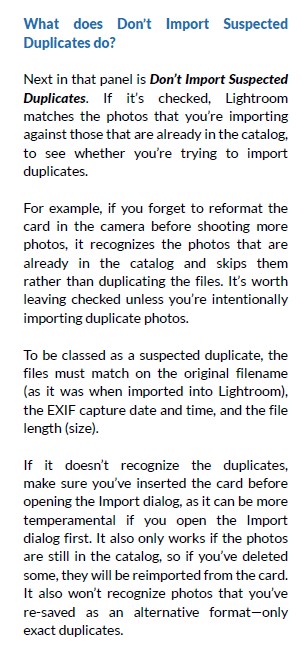
Apr 26, 2022 08:24:20 #
SueColvin wrote:
I now own 2 (different) camera bodies. If i use both cameras on the same day, will I have an isssue with image #'s overwriting each other? I contacted Adobe, first person knew nothing. Second person said no, each camera has its own metadata, so it is not a problem. Is there a time to be concerned about this? I do have the box for "do not import duplicates" checked upon importing.
There is no problem. I have done it a number of times.
Apr 26, 2022 08:55:09 #
SueColvin wrote:
I now own 2 (different) camera bodies. If i use both cameras on the same day, will I have an isssue with image #'s overwriting each other? I contacted Adobe, first person knew nothing. Second person said no, each camera has its own metadata, so it is not a problem. Is there a time to be concerned about this? I do have the box for "do not import duplicates" checked upon importing.
Even your computer operating system would choke on two files with the same name in one folder.
You can set up each camera to use unique file names. For example I have two Olympus cameras and one creates files MK1A#### and the other names files MK2A####. When I reach 9999 shots, I can change the names to MK1B#### etc. Photos from both cameras can go into the same folder with no problem.
Apr 26, 2022 10:21:39 #
SueColvin wrote:
I now own 2 (different) camera bodies. If i use both cameras on the same day, will I have an isssue with image #'s overwriting each other? I contacted Adobe, first person knew nothing. Second person said no, each camera has its own metadata, so it is not a problem. Is there a time to be concerned about this? I do have the box for "do not import duplicates" checked upon importing.
There is always a chance, especially if both cameras bodies are the same, of duplicating file numbers. That happened to me once and I stopped it real quick. What I do is I go in add the camera model as a prefix for the file name or my initials along with the camera model. If you have two bodies the same then add camera a one or two after the camera model. Never will you have a duplicate name by doing that.
Apr 26, 2022 12:44:23 #
fetzler
Loc: North West PA
CHG_CANON wrote:
First, review your camera options and see if one o... (show quote)
As ususal, Paul provides good advice.
I, too, have 2 cameras. The file names are partially customizable. My cameras are Olympus PenF and EM1 MKIII.
The file names written are PENF#### ans E1M3####. # is a number. No problem with unique file names here.
Apr 26, 2022 13:25:33 #
tcthome
Loc: NJ
Are both the same model cameras? If so, you can change the prefix for the file naming in the Shooting menu if using Nikon cameras. I have mine set to _810 & a image file be named, EG. _8109224.NEF. If I had 2 D810 cameras, I would change something in the prefix like _811 & the file name would look like, eg. _8119224 as not to get mixed up
& if there was aproblem with one of the cameras, I would know which one.
Happy shooting.
& if there was aproblem with one of the cameras, I would know which one.
Happy shooting.
Apr 26, 2022 13:28:06 #
amfoto1
Loc: San Jose, Calif. USA
I frequently shoot with multiple cameras...
No, you will not have any problem using LR to download those images. It occasionally happens that the same file number is used by a couple cameras, in which case the 2nd image will have a suffix added to prevent overwriting the first image.
In fact, I never use LR to download. Instead I just copy images from memory card to computer using the computer's operating system (and later Import into LR from the folder on the computer). This also will not allow accidental overwrites when there are two files with the same number.
No, you will not have any problem using LR to download those images. It occasionally happens that the same file number is used by a couple cameras, in which case the 2nd image will have a suffix added to prevent overwriting the first image.
In fact, I never use LR to download. Instead I just copy images from memory card to computer using the computer's operating system (and later Import into LR from the folder on the computer). This also will not allow accidental overwrites when there are two files with the same number.
Apr 26, 2022 13:34:37 #
tcthome wrote:
Are both the same model cameras? If so, you can change the prefix for the file naming in the Shooting menu if using Nikon cameras. I have mine set to _810 & a image file be named, EG. _8109224.NEF. If I had 2 D810 cameras, I would change something in the prefix like _811 & the file name would look like, eg. _8119224 as not to get mixed up
& if there was aproblem with one of the cameras, I would know which one.
Happy shooting.
& if there was aproblem with one of the cameras, I would know which one.
Happy shooting.
Typically, the leading underscore in a digital image filename is enforced by the camera because you've specified the Adobe RGB colorspace. If you're shooting RAW (ref: NEF), this is a nonsensical setting as RAW files have no colorspace. Reconsider if you can make better use of that leading character of the 8x3 file name format.
If you want to reply, then register here. Registration is free and your account is created instantly, so you can post right away.







